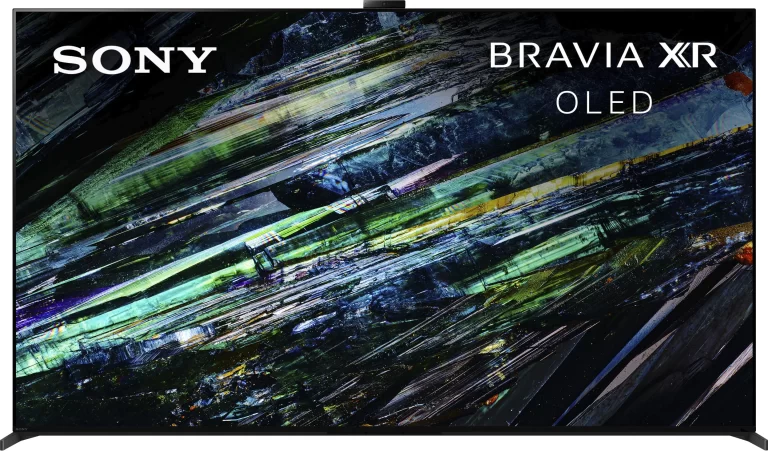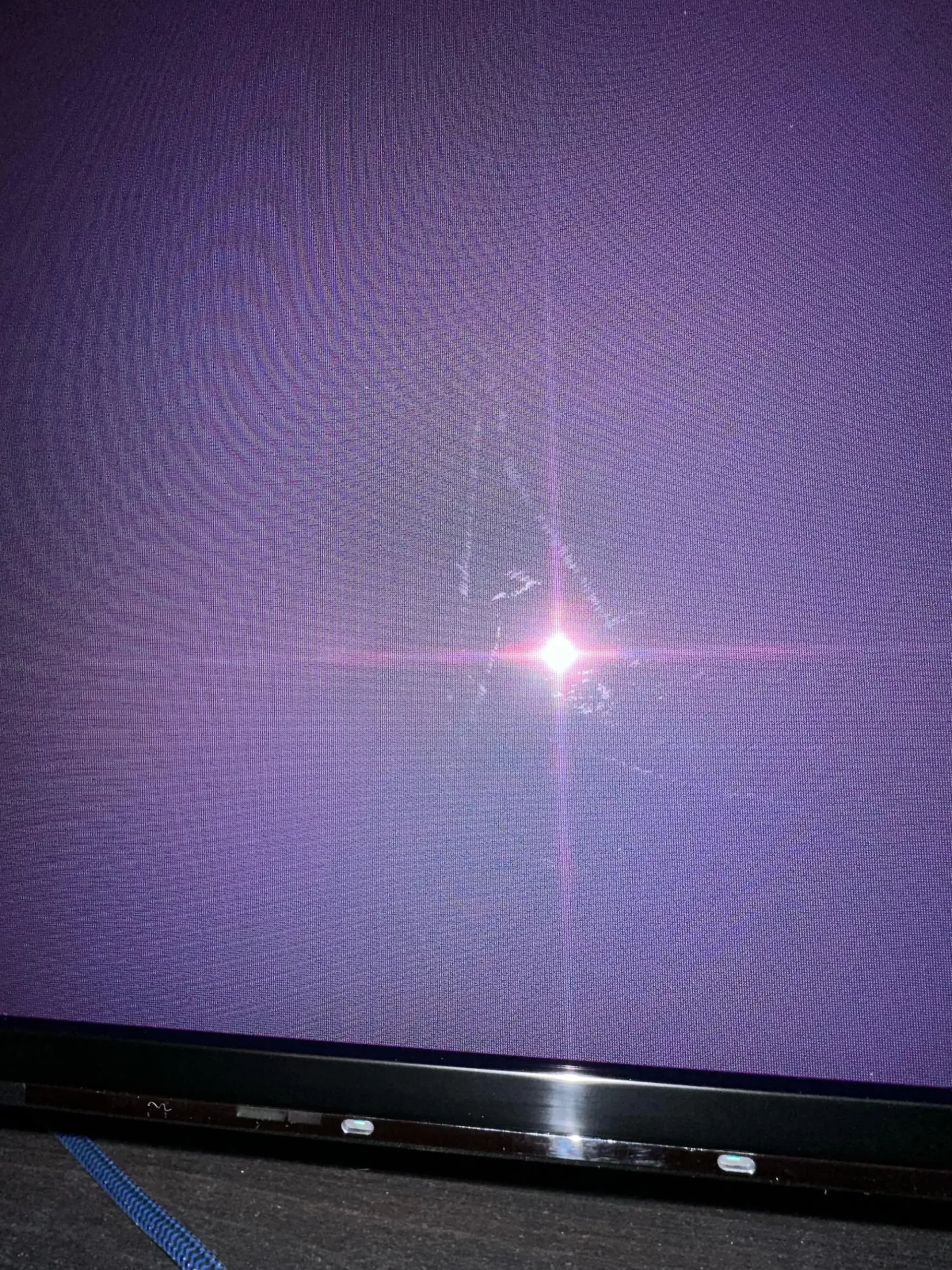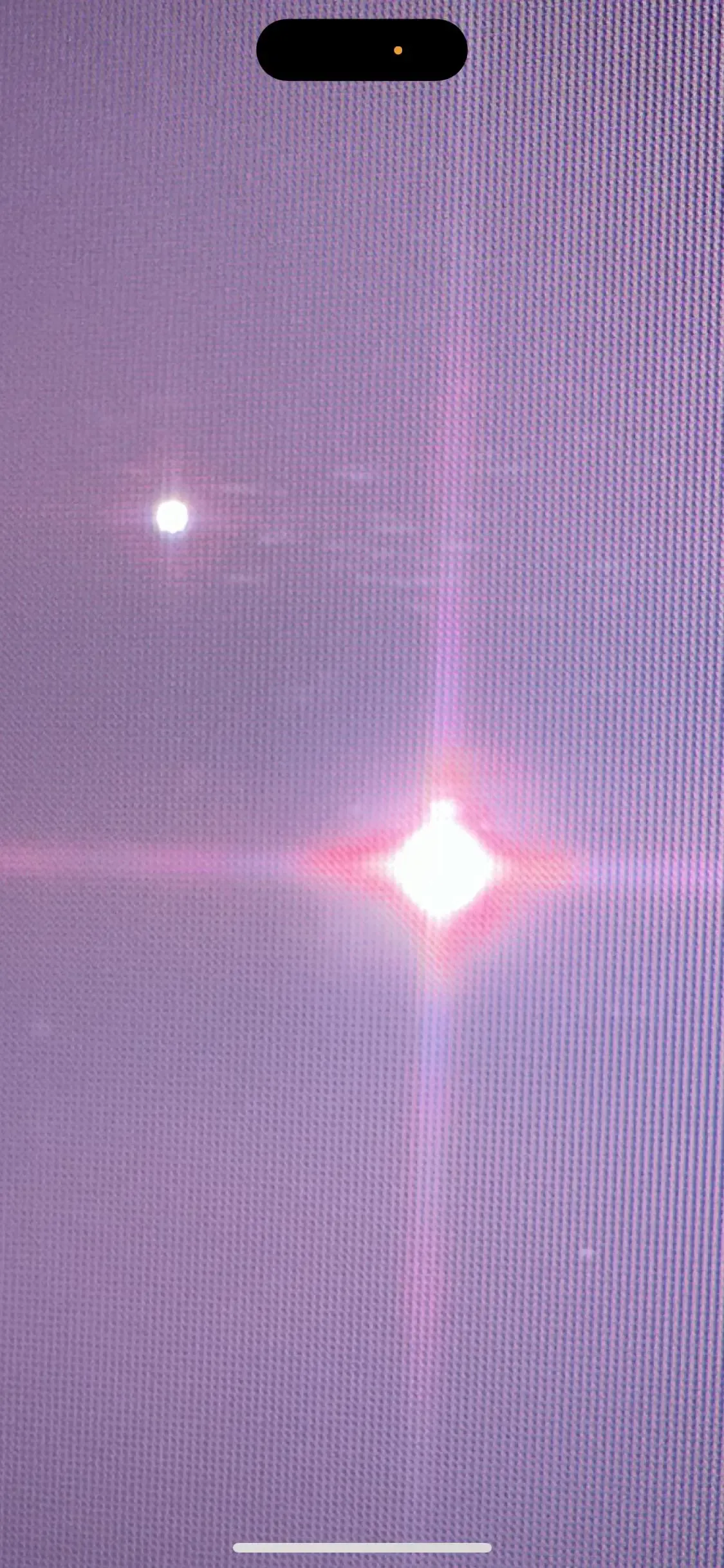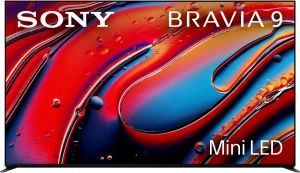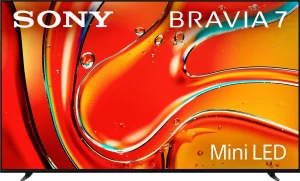The Sony BRAVIA XR A95L QD-OLED 4K UHD Smart Google TV has received numerous positive reviews, particularly for its incredible picture quality and vibrant colors. Many customers were amazed by the depth of the blacks and the realism of the colors, highlighting that the QD-OLED technology delivers a cinema-quality viewing experience. Users frequently praised the sharpness and brightness, making it ideal for watching movies and playing video games. Some customers pointed out that HDR content on this TV looks astonishing, providing a truly immersive experience.
However, not all reviews were flawless. A few users reported issues with Dolby Vision compatibility and Google TV integration. The Google TV interface was described as occasionally slow or buggy, with some customers opting to use external streaming devices instead. There were also concerns about the audio quality, particularly when compared to the visual performance. While the built-in speakers are satisfactory for most users, several noted that an external soundbar significantly enhanced the audio experience, especially when watching movies with rich soundtracks or playing games that require immersive audio.
In terms of user experience, the set-up process was generally considered easy, though some noted difficulties with HDMI connections and sound sync issues. Several users mentioned that the initial setup could be made easier if more comprehensive instructions were provided, particularly regarding optimizing the TV’s picture settings for various uses like gaming or streaming. Many users recommended pairing the TV with Sony’s own soundbar system for the best audio-visual combination, as it complements the TV’s superior video quality with a much-needed boost in audio. Overall, the A95L received overwhelmingly positive feedback, with users consistently stating that it’s one of the best TVs on the market for those willing to invest in premium quality.
The QD-OLED technology utilized in this model is particularly notable for its ability to deliver both deep blacks and bright highlights simultaneously, a feature that traditional OLED TVs often struggle with. This capability makes the A95L an excellent choice for viewers who watch a variety of content, ranging from brightly lit action movies to dark, atmospheric dramas. Furthermore, the upscaling technology used by Sony ensures that even lower-resolution content looks great, making it suitable for both 4K and non-4K media consumption. The overall build quality also stands out, with users describing it as robust and well-crafted, indicating that this is a TV built to last.
PROS
- Stunning Picture Quality: The QD-OLED panel provides exceptional color accuracy, deep blacks, and bright highlights. A user said, “This is the most beautiful TV I have ever had. Every color is so vivid, every scene just comes to life with the OLED and 4K combination.” The rich color palette and deep contrast levels contribute to an immersive viewing experience that many found unparalleled.
- Immersive Gaming Experience: The TV’s fast response time and refresh rate make it ideal for gaming, providing smooth gameplay with minimal lag. “The refresh rate and response time are perfect for my PS5,” one user mentioned, making it a favorite for gaming enthusiasts. The auto low latency mode further enhances the gaming experience by optimizing settings without requiring manual adjustments.
- Slim Design and Build Quality: Users appreciated the TV’s sleek and minimalistic design, which fits well in any living room setup. The slim profile allows for a clean wall-mounted appearance. “The thin bezel and ability to mount the TV close to the wall are appreciated,” noted another user. The premium materials used in construction give it a high-end feel that enhances any interior decor.
- Excellent HDR Performance: The TV’s HDR content delivers a striking level of detail, with bright highlights and deep shadows, making movies and shows look stunning. Users noted that the Dolby Vision support elevates the visual quality of supported content, making it a favorite for watching cinematic releases at home.
- Good Viewing Angles: The QD-OLED technology ensures that colors remain vibrant even when viewed from different angles, making it perfect for group viewing. This is particularly beneficial for families or gatherings where viewers are seated at various positions in the room.
- Quick Setup: Many users found the setup process straightforward, with intuitive on-screen instructions that made getting started easy. The initial configuration, including connecting to Wi-Fi and logging into Google accounts, was described as smooth, although a few noted that additional guidance on calibration could improve the experience.
- Upscaling Capability: The TV’s upscaling technology is highly praised, ensuring that even non-4K content appears sharp and detailed. This feature is particularly useful for those with older media collections who still want to enjoy them at a higher quality.
- Integrated Streaming Options: The inclusion of Google TV provides access to a wide range of streaming services directly from the TV interface, allowing users to enjoy their favorite content without the need for additional devices. While some found the interface buggy, others appreciated the convenience of having all streaming platforms in one place.
CONS
- Buggy Google TV Interface: The Google TV interface was frequently described as slow and problematic by some users. “The UI is seriously slow to the point I sometimes don’t know if it registered my command,” said one user. This has prompted many to use external streaming devices instead. Users suggested that future software updates could potentially resolve these performance issues, enhancing the overall experience.
- Audio Quality Falls Short: While the TV boasts great picture quality, some users felt that the built-in audio wasn’t quite up to par. “I am buying a soundbar to help with the sound,” one reviewer commented. The lack of bass and overall power in the sound system was a common complaint, particularly for those used to more immersive audio setups. For users who value high-quality sound, investing in a soundbar or external speakers is recommended.
- Expensive: The TV’s premium price was mentioned as a downside by several users. While many felt it was worth the cost, the high price tag could be a barrier for some potential buyers. However, those who did make the investment generally agreed that the picture quality and features justified the cost.
Who Should Buy?
The Sony BRAVIA XR A95L is best suited for those who want a premium viewing experience, especially movie buffs and gamers who value incredible picture quality and HDR performance. If you have a home theater setup or are planning to invest in an external sound system, this TV will not disappoint. It is perfect for anyone who wants a cinematic experience at home, appreciates vibrant colors, and is willing to pay for a top-of-the-line model. The QD-OLED technology ensures that whether you’re watching the latest blockbuster, gaming, or streaming your favorite series, the experience is nothing short of spectacular. Additionally, those who often watch in group settings will appreciate the wide viewing angles and consistent color performance from all parts of the room.
The TV is also ideal for gamers who want high refresh rates and low input lag for a competitive edge. With features like auto low latency mode and G-Sync compatibility, this model is designed to cater to both casual and serious gamers, making it versatile for different types of entertainment. If you’re an audiophile, the sound may need some enhancement, but pairing it with Sony’s soundbar can create a highly immersive setup. Overall, this TV is for those who refuse to compromise on quality and are looking for a product that will remain impressive for years to come.
Do Users Recommend This Product?
Yes, the majority of users highly recommend the Sony BRAVIA XR A95L. They were particularly impressed with the visual quality, stating that it exceeds many other TVs on the market. Users highlighted that the vivid colors, sharp contrasts, and deep blacks make for an exceptional viewing experience, whether for movies, gaming, or general television. Many appreciated the upscaling capabilities, which allowed even older content to look sharp and modern. While there are minor issues related to the interface and sound quality, most users agree that these do not significantly detract from the overall experience.
Many concluded that the picture quality alone is worth the investment, making it a top choice for those looking for a high-end television. Users who upgraded from previous models or competitor brands noted a significant improvement in both picture and build quality, further solidifying the A95L as one of the best options available for a premium home entertainment system. For those seeking a long-term investment in their viewing experience, the Sony BRAVIA XR A95L stands out as an exceptional choice that delivers on both quality and performance, ensuring satisfaction for years to come.