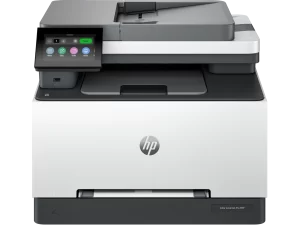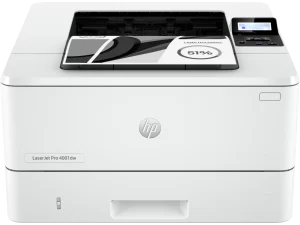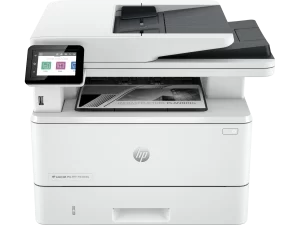The HP Smart Tank 7001 receives praise for its core promise: low-cost, high-volume printing. Users frequently highlight the two years of ink included in the box as a major selling point, with many confirming that the ink lasts an impressively long time. The print quality is another strong point, with customers noting the sharp, crisp text for documents and vibrant, clear colors for photos, provided the correct paper is used. The innovative spill-free ink refill system is also appreciated for its clean and easy-to-use design, making the move from cartridges to tanks a simple transition for most.
However, the user experience is marred by significant and recurring issues. The most common complaint revolves around a difficult and frustrating setup process, often hindered by the buggy and unintuitive HP Smart app. Many users report spending hours trying to connect the printer to their Wi-Fi network. This leads to the second major pain point: unreliable wireless connectivity. Dozens of reviews mention that the printer constantly drops its connection, goes offline, and becomes unresponsive, forcing users to restart the printer or resort to a USB cable, which defeats the purpose of a wireless device.
Ultimately, user satisfaction appears to depend heavily on getting a “good” unit. While many are happy with the performance and economic benefits, a substantial number of users have experienced everything from paper jam errors to complete hardware failure within months of purchase. The high praise for its ink efficiency is often tempered by warnings about its questionable reliability and frustrating software experience, making it a high-reward but high-risk investment.
✅ What Are the Advantages of This Product?
- Incredible Ink Economy and Value: The most celebrated feature of the HP Smart Tank 7001 is its departure from the expensive cartridge model. Users love that the printer includes up to two years’ worth of ink, and the refill bottles are significantly cheaper, offering thousands of pages per refill. As one user noted, “I will never go back to ink cartridges again.” This makes it an excellent choice for anyone who prints frequently, from homeschooling parents to small business owners.
- Excellent Print Quality: When it works, the printer delivers impressive results. Many users rave about the high-quality, crisp text that rivals laser printers and the vivid, accurate colors it produces for photos and graphics. For the best results, users recommend using high-quality HP paper, which makes images and documents look professional and sharp.
- Easy and Clean Ink Refill System: For those new to tank printers, the refill process is surprisingly simple and mess-free. HP’s spill-free bottle design allows users to simply place the bottle on the tank nozzle, and the ink drains without squeezing or spilling. This user-friendly feature makes maintaining the printer straightforward and removes the anxiety often associated with handling liquid ink.
❌ What Are the Disadvantages of This Product?
- Frustrating Setup and Unreliable Software: A large number of users report that the setup process is overly complicated and time-consuming. The reliance on the HP Smart app, which many find buggy and not user-friendly, is a major source of frustration. One user stated, “Took hours to set up. Then the app for it would not let me scan documents.” This difficult initial experience is a significant barrier for less tech-savvy individuals.
- Persistent Wi-Fi Connectivity Issues: The most significant deal-breaker for many is the printer’s inability to maintain a stable wireless connection. Dozens of reviews describe a device that constantly drops from the network, becomes unresponsive, and requires frequent restarts just to print a single page. As one frustrated customer wrote, ‘It loses connection with WIFI constantly. Everytime I go to print something I have to go through the trouble shooter to reconnect,’ a sentiment that echoes throughout the user feedback.
- Poor Build Quality and Hardware Failures: Durability is a serious concern for many owners. The printer is often described as feeling “flimsy” and “cheaply made.” More alarmingly, there are numerous reports of critical hardware failures, including faulty printheads, constant paper jams, and complete breakdowns just months after purchase. This lack of reliability makes it a risky investment, especially for users who depend on their printer for work or school.
⚖️ How Does This Product Compare to Other Options?
Users often compare the HP Smart Tank 7001 to Epson’s EcoTank series, which pioneered the ink tank printer market. The choice between them often comes down to brand loyalty and specific features. Some users who switched from Epson to this HP model are pleased with the print quality and mess-free refill system. However, a notable number of users regret the switch, citing HP’s unreliable software and connectivity issues as reasons they preferred their old Epson printer. One user noted, “I left Epson for this upgrade and regret doing so,” pointing to the non-user-friendly app as a key issue.
🎯 Is This Product Right for You?
This product is best suited for high-volume home users or small business owners who prioritize low long-term ink costs above all else. If you are a student, a teacher, or run a home office that prints hundreds of pages a month, the savings on ink can be substantial. However, the ideal user must also be tech-savvy and patient enough to navigate a potentially difficult setup and troubleshoot recurring connectivity issues. It is not recommended for users who need a flawlessly reliable, plug-and-play device or for those who are easily frustrated by technical glitches.
⚠️ What Are the Most Common Problems?
The most common issues reported by users are persistent Wi-Fi connectivity problems, a buggy and frustrating setup process via the HP Smart app, and frequent paper jam errors. Many also report that the printer often fails to recognize the correct paper size, leading to print errors. Finally, a significant number of users have experienced premature hardware failure, particularly with the printheads, rendering the printer useless.
🔧 How to Fix Common Issues?
While many issues point to hardware or firmware flaws, users have found a few workarounds. For the persistent Wi-Fi problems, some have found success by connecting the printer via a USB cable, although this sacrifices wireless convenience. Others have managed to stabilize the connection by accessing the printer’s internal configuration page and disabling the 5GHz radio or IPv6. For setup issues, some users recommend bypassing the HP Smart app and installing the printer drivers directly onto their computer.
🏗️ How Durable Is This Product?
Durability is a major gamble with the HP Smart Tank 7001. While some users have had no issues, many describe the build quality as flimsy and cheap, highlighting a paper tray that feels prone to breaking. More concerning are the numerous reports of the printer breaking down entirely within the first year, often due to printhead failures, suggesting a significant risk that the device won’t stand up to long-term use.
☎️ Customer Support & Warranty
Feedback regarding HP’s customer support is largely negative. Users often describe the support process as frustrating and unhelpful. Many report being stuck with an AI virtual assistant that is unable to solve their problem and find it difficult to reach a human representative. When they do, the support provided is often a series of scripted troubleshooting steps that fail to resolve the underlying issue. In several cases, users with defective units were told to return the product or that their issue could not be fixed, leaving them with a non-functional printer.
🤔 Is This Product Worth It?
So, is the HP Smart Tank 7001 worth buying? The answer depends entirely on your priorities. If you’re willing to risk a frustrating setup and unreliable connectivity for massive long-term ink savings and excellent print quality, then yes, the value is undeniable. However, if you need a printer that is dependable, easy to use, and simply works out of the box, the widespread reports of software bugs and hardware failures make this a high-stakes gamble you might want to avoid.
❓ FAQ (Frequently Asked Questions)
- Does the HP Smart Tank 7001 have automatic two-sided printing?
Yes, the printer supports automatic duplex (two-sided) printing, a feature many users appreciate for saving paper. - Can I use this printer without a Wi-Fi connection?
Yes, you can connect the printer directly to a computer using a USB cable. However, the cable is not typically included in the box and must be purchased separately. - Do I have to use the HP Smart app to use the printer?
While HP heavily pushes the use of the HP Smart app for setup and operation, some users have successfully installed the printer by downloading the drivers directly. However, functions like scanning often require the app, and many users find the app mandatory for a frustrating amount of the printer’s functionality. - How difficult is it to refill the ink tanks?
Most users find the ink refill process to be very easy and clean. The spill-free bottles are designed to fit securely onto the tanks, preventing messes.