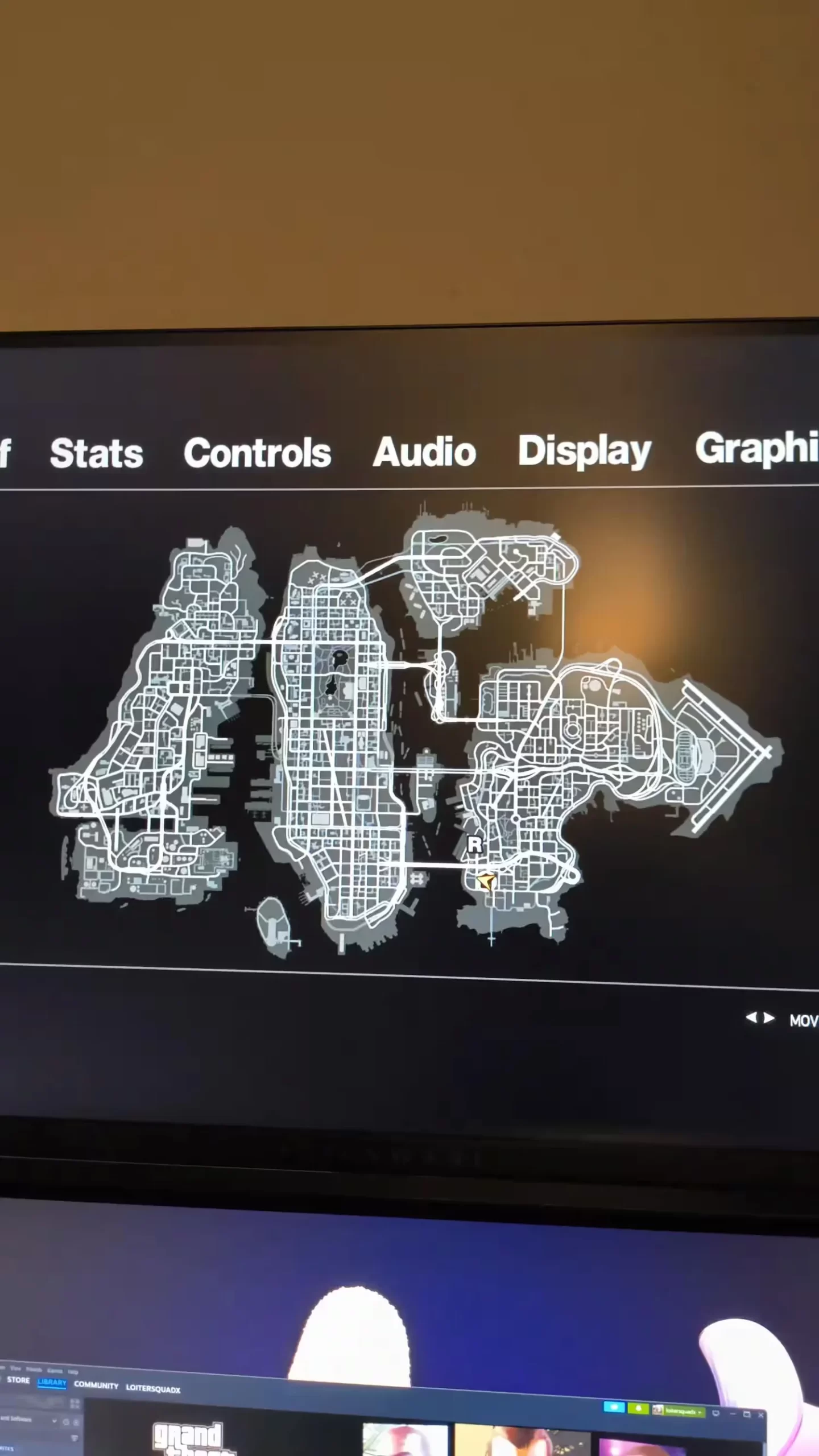The general consensus for the Alienware AW2725DM is overwhelmingly positive, with users frequently praising it as a top-tier monitor that provides incredible value. Gamers, in particular, are impressed with its technical prowess, highlighting the QHD (2560×1440) resolution that delivers a crystal-clear and sharp picture. The combination of a 180Hz refresh rate and a 1ms response time is consistently celebrated for providing an exceptionally smooth and responsive gaming experience, free from frustrating lag or motion blur. Many reviewers mention that features like NVIDIA G-SYNC and AMD FreeSync work flawlessly, eliminating screen tearing and stuttering, which is a massive plus for both competitive and casual players.
Beyond gaming, users appreciate the monitor’s vibrant and accurate colors, thanks to its IPS panel and DCI-P3 95% color coverage. This makes it a versatile choice not just for playing games but also for watching movies and even some creative work. The HDR 400 support is noted as a good entry-level feature that makes colors pop, though some purists might desire higher brightness levels. The build quality is another area of frequent praise, with many describing the stand as sturdy, highly adjustable, and having a small footprint that saves valuable desk space.
Overall satisfaction is high, with many customers stating it’s the “best monitor they’ve ever owned” for the price. The easy, tool-free setup and inclusion of multiple cables (HDMI, DisplayPort, and USB) are often mentioned as thoughtful conveniences that enhance the out-of-the-box experience. While it’s not perfect, the vast majority of users believe the Alienware AW2725DM delivers an elite-level experience that punches well above its weight class, making it a highly recommended purchase.
✅ What Are the Advantages of This Product?
- Stunning Visuals and Color Accuracy. Users consistently rave about the monitor’s picture quality. The QHD resolution provides a sharp, detailed image, while the IPS panel ensures colors are vibrant and accurate, which is a huge step up for those coming from older monitors. As one user said, “The colors POP on this and it’s so much quicker that my old monitor!”
- Exceptional Gaming Performance. The combination of a 180Hz refresh rate, 1ms response time, and both G-SYNC and FreeSync compatibility is a winning formula for gamers. Reviewers frequently report incredibly smooth, tear-free gameplay that feels highly responsive, making it ideal for fast-paced titles like Call of Duty and Fortnite. This performance is often described as a “huge upgrade” that makes a noticeable difference.
- Excellent Build Quality and Ergonomics. Alienware didn’t cut corners on the design. The monitor is praised for its sturdy and adjustable stand that allows for tilt, swivel, pivot, and height adjustments, making it easy to find the perfect viewing angle. One customer noted, “I’m impressed with the stand and build quality. It’s highly adjustable and feels sturdy in your hand.” The small base is also a plus, as it doesn’t take up much desk space.
❌ What Are the Disadvantages of This Product?
- No Built-In Speakers or Audio Port. The most frequently cited drawback is the complete lack of audio capabilities. The monitor has no built-in speakers and, more importantly for some, no audio-out jack, meaning you cannot connect external speakers or headphones directly to the monitor. One reviewer stated, “There are no internal speakers nor is there an audio output port. The lack of a port won’t detract much from the superb visual performance but it would have made connecting a speaker system easier and neater.”
- Minor Picture Quality Inconsistencies. While most users are happy, a few have pointed out minor issues inherent to IPS technology. Some reviews mention noticeable backlight bleed in dark rooms or when viewing from an angle. A couple of users also reported seeing faint scanlines in certain colors, which could be a deal-breaker for those with a keen eye for detail.
- **Not Ideal for Heavy Text-Based Work. While perfect for gaming, this monitor isn’t a top choice for users who spend all day reading or writing. A few reviewers pointed out that text can appear slightly less sharp, with minor ‘fringing’ on letters, making it less comfortable for prolonged productivity tasks compared to a dedicated office monitor.
⚖️ How Does This Product Compare to Other Options?
Users who have owned monitors from other top brands feel the AW2725DM punches well above its weight. It holds its own against pricier models like the LG Omen, offering comparable performance for a fraction of the cost. While it won’t beat a premium OLED panel on pure contrast, reviewers often prefer its vibrant IPS colors over other similarly priced MSI or ASUS models, solidifying its position as a superior value choice.
🎯 Is This Product Right for You?
This monitor is an excellent choice for a wide range of users, but it truly shines for PC and console gamers. Its high refresh rate and adaptive sync technologies are perfect for those playing competitive shooters or graphically intense single-player games. It’s also a great fit for multi-use households where the monitor is shared for gaming, work, and media consumption. However, if your primary use is professional text-based work or you require perfect color accuracy for photo editing, you might want to consider a monitor designed specifically for those tasks.
⚠️ What Are the Most Common Problems?
The most common issues reported are minor and often have simple solutions. Some users experienced auto-source detection being overly sensitive, causing the monitor to switch inputs randomly; this is fixed by manually selecting the input source in the menu. A few console users had trouble achieving 120fps at first, which typically requires adjusting settings on both the console and the monitor. Finally, a small number of users noted backlight bleed, which is a common trait of IPS panels and can vary from unit to unit.
💡 How Can You Get the Best Experience with This Product?
Users have shared several tips to maximize the monitor’s potential. First, take the time to manually adjust the settings in the on-screen menu to match your preference and the type of game you’re playing; don’t just rely on the presets. For PC users, ensure you go into your display settings to set the refresh rate to 180Hz, as it may default to a lower rate. Finally, take advantage of the built-in 2-port USB hub for connecting peripherals like your mouse and keyboard, which users found very convenient.
🏗️ How Durable Is This Product?
User reviews consistently praise the solid build quality of the Alienware AW2725DM. The materials feel premium, and the monitor itself is described as sturdy and well-made. The stand is a particular highlight, with many users noting its heavy metal base and smooth, secure adjustment mechanisms, ensuring the monitor stays in place without any wobbling.
🤔 Is This Product Worth It?
The verdict from over 100 users is clear: the Alienware AW2725DM is a resounding ‘yes.’ It masterfully hits the sweet spot between price and performance, delivering premium gaming features without the expected premium price tag. If you want a monitor that elevates your gaming without emptying your wallet, users agree this is one of the smartest buys you can make. As one satisfied customer put it, “If you are looking for a gaming monitor that does not break the bank, then this is the one you want.”
❓ FAQ (Frequently Asked Questions)
- Does the Alienware AW2725DM have built-in speakers?
No, it does not have built-in speakers or an audio-out port. You will need to connect headphones or speakers directly to your PC or console. - Is this a good monitor for the PlayStation 5 or Xbox Series X?
Yes, users report it works great with consoles. It supports 1440p at 120Hz and VRR (Variable Refresh Rate), providing a smooth gaming experience. - Is this monitor compatible with a Mac?
Yes, multiple users have confirmed it works well with MacBooks and Mac Minis, providing a sharp and fluid display. - Does it come with all the necessary cables?
Yes, users were pleased to find that the monitor includes a power cord, HDMI cable, DisplayPort cable, and a USB upstream cable in the box.