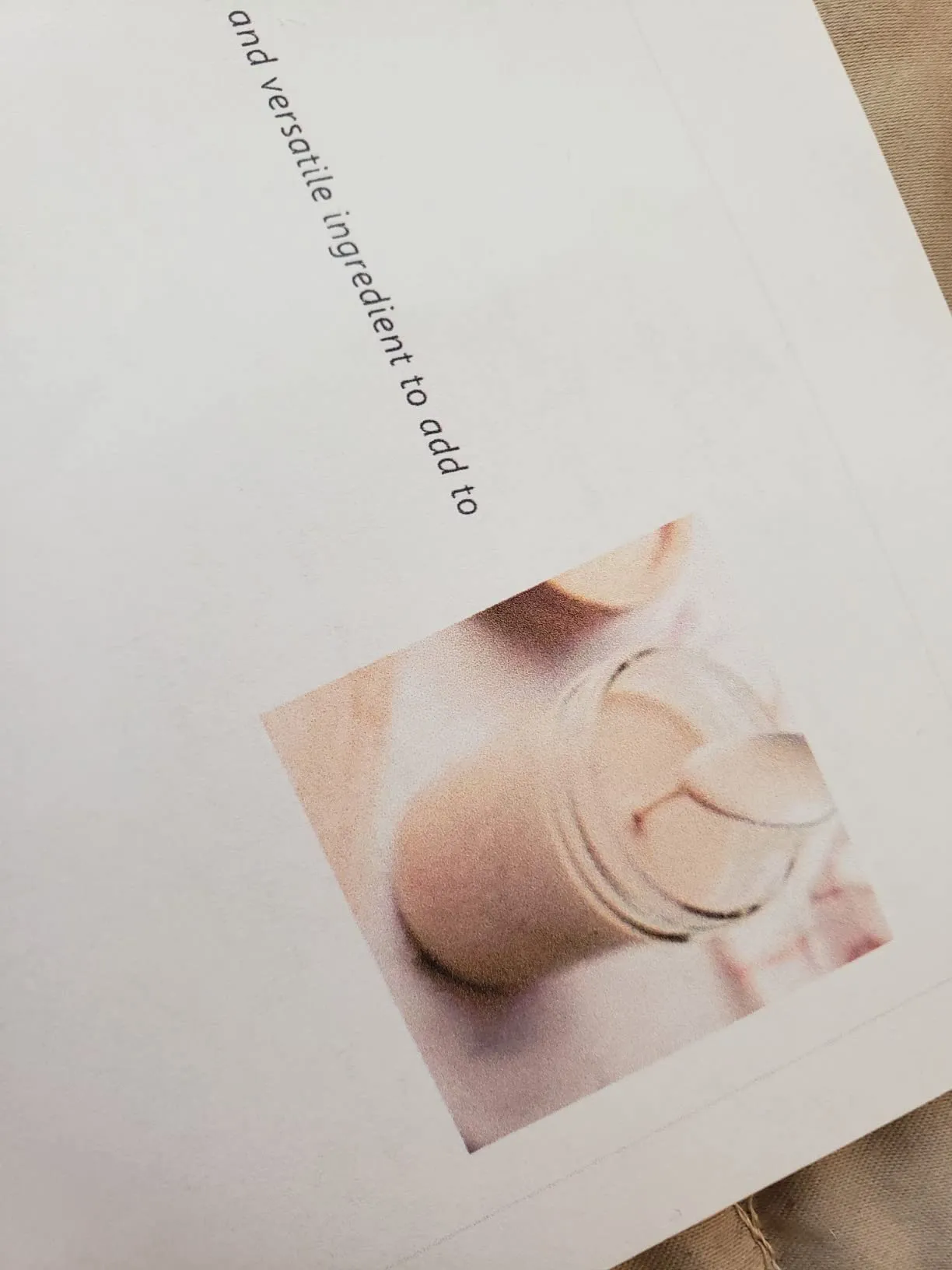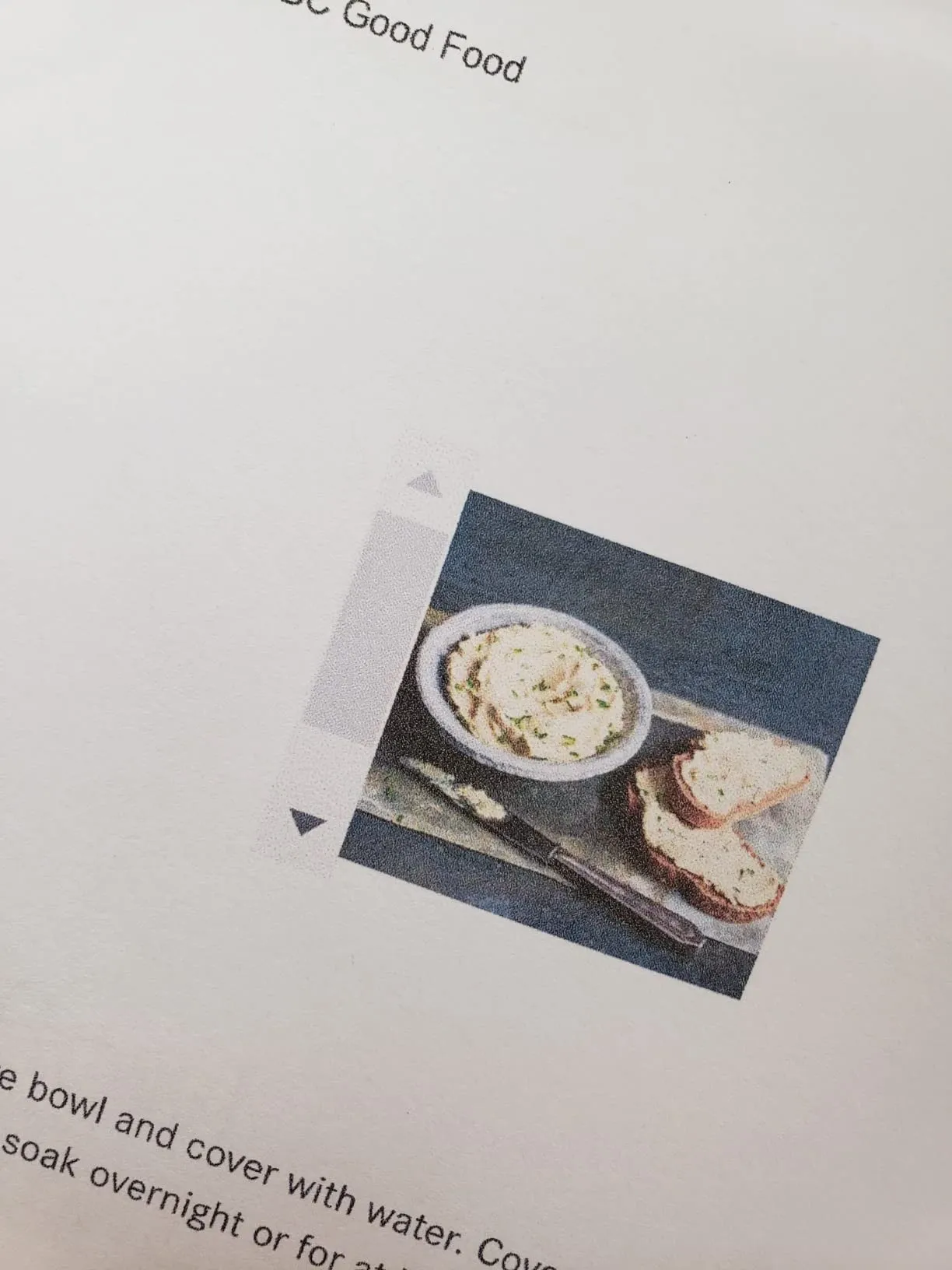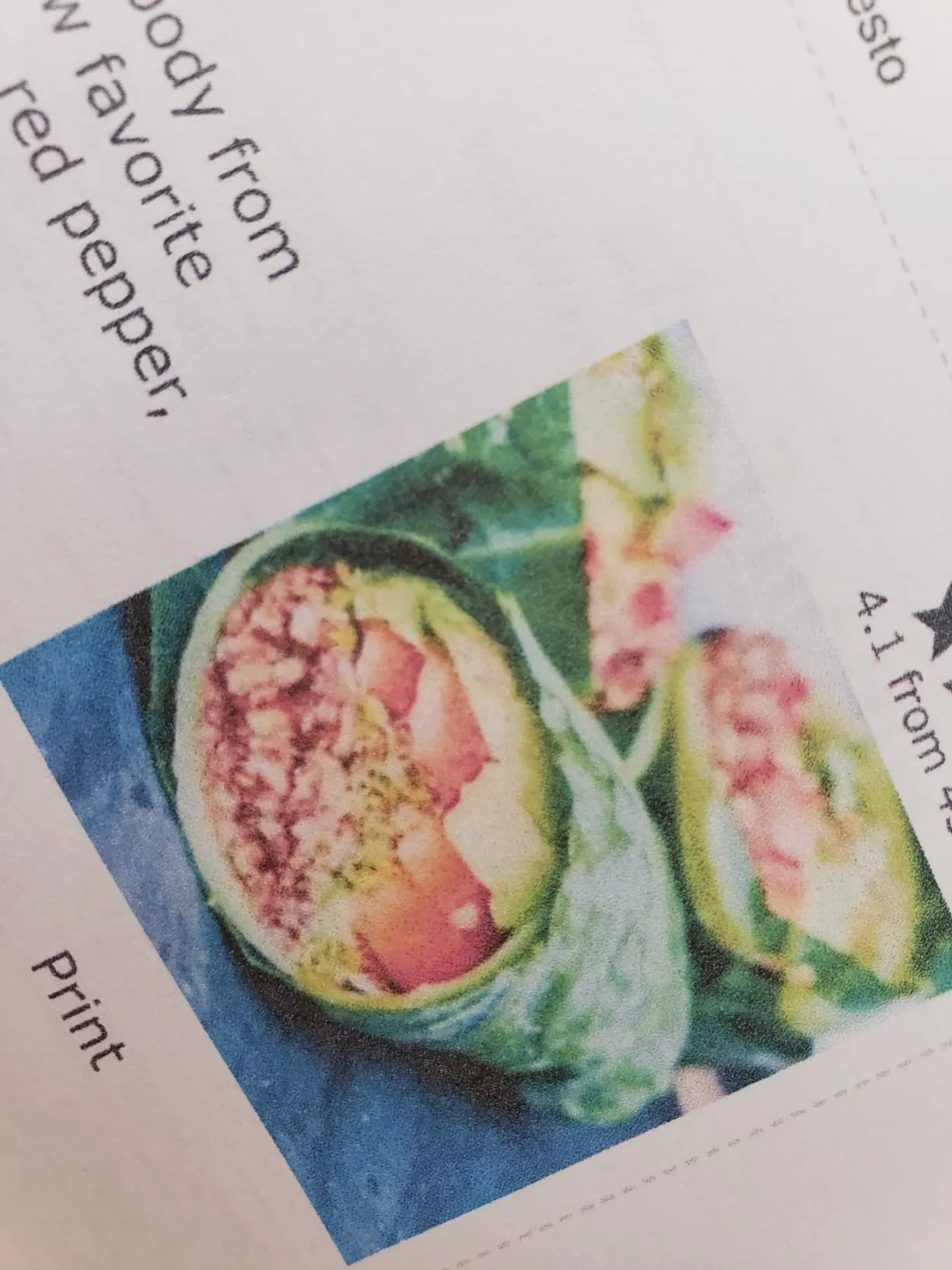The Epson Expression Home XP-5200 Wireless All-In-One Color Printer receives mixed feedback from users, reflecting both strong positive and negative experiences. On the positive side, users frequently praise the printer for its compact size, easy wireless setup, and good print quality for basic home use. However, a recurring theme in reviews is dissatisfaction with its ink consumption, technical setup, and occasional difficulties in printer connectivity. While many customers find it a reliable device for casual use, others are frustrated with the costs associated with ink and the complexity of installation processes.
PROS
Compact Design: Many users appreciate the printer’s small footprint, making it ideal for home office setups. One customer mentioned, “It’s a great all-in-one with a clean design, fitting perfectly on a small desk”.
Easy Wireless Setup: A frequent positive mentioned across multiple reviews is the straightforward wireless setup. One user noted, “Setting up the printer was a breeze; the software held my hand through each step”. Others found it quick to connect to their devices, especially with the use of the Epson Smart Panel App.
Quality Print Output: Users highlight the good quality of both black-and-white and color prints for everyday tasks, such as printing documents, reports, and homework. One customer stated, “The print quality is excellent, particularly for everyday document printing”.
Affordable Price: Many customers appreciate the affordable price of the XP-5200, especially considering its all-in-one functionality (print, scan, and copy). For instance, a review said, “This printer is priced right and does exactly what I need for home use”.
Quiet Operation: Several reviews have highlighted that the printer operates quietly, which is a relief compared to previous models. A user mentioned, “It’s much quieter than my previous Epson, and that’s a big plus”.
Double-Sided Printing: Automatic two-sided printing is a much-praised feature, which many users find efficient for home office use.
CONS
High Ink Consumption: One of the most common complaints across reviews is the rapid consumption of ink. Many users are frustrated that the printer requires frequent ink replacements, even after light usage. A user complained, “This printer drinks ink like water; I’ve had to replace the black cartridge after just a few dozen prints”.
Expensive Ink: Not only is the ink consumed quickly, but customers also report that replacement cartridges are costly. One review said, “I feel like I’m spending more on ink than on the printer itself”.
Complicated Setup Process: Several users found the initial setup, particularly for non-wireless or USB connections, to be overly complicated. One user who works in IT described it as “the most convoluted printer setup I’ve ever experienced”. Some users also had difficulties connecting the printer to their Wi-Fi.
Inconsistent Print Quality: Although the print quality is praised by many, a few users reported issues after initial use. For example, one reviewer said, “After a few prints, the quality deteriorated significantly despite running cleaning cycles”.
Small Ink Cartridges: Customers also pointed out that the printer’s ink cartridges are small, requiring frequent replacements. One user noted, “The ink cartridges are tiny, and they run out very quickly”.
Noisy Operation: While some find the printer quiet, others experienced significant noise during printing. “This is the noisiest printer I’ve ever heard,” mentioned one customer.
Touchscreen Usability: The touchscreen interface was a source of frustration for some users, as they found it hard to navigate.
Who Should Buy?
The Epson Expression Home XP-5200 is well-suited for casual users looking for a reliable, compact printer for basic home tasks such as printing documents, homework, or reports. It is particularly beneficial for individuals or families who value wireless functionality and easy integration with mobile devices. Those with limited printing needs will likely appreciate its cost-effectiveness and ease of use. However, it may not be the best option for users who print large volumes or rely on high-quality color printing for creative projects, as the ink costs can quickly add up. Moreover, users who are not tech-savvy may find the setup process challenging.
Do Users Recommend This Product?
The majority of users recommend the Epson XP-5200 for light, everyday printing tasks, with many noting its affordable price and compact design. Positive reviews emphasize ease of setup and good print quality, making it a great fit for home use. However, some users do not recommend it due to high ink consumption and costly replacement cartridges. As one reviewer put it, “The printer works well, but the ink costs are a deal-breaker for me”. Overall, if your printing needs are moderate and you can manage the ink usage, the XP-5200 offers good value.