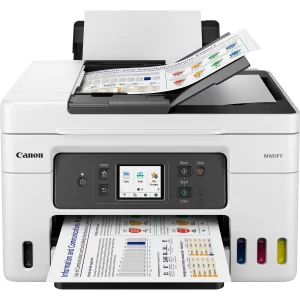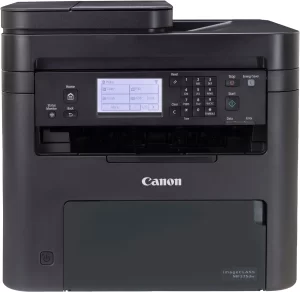The Canon imagePROGRAF PRO-1000 17″ Professional Photographic Inkjet Printer receives high praise for its exceptional print quality, particularly for professionals in photography and graphic design. Customers frequently mention the precision in color accuracy, sharpness, and overall print output, making it ideal for large-format prints up to 17 inches. However, there are recurring concerns about the printer’s size, weight, and the high costs associated with ink consumption and maintenance. While many users find the printer’s performance well worth the investment, others highlight frustrations with setup complexities and occasional technical issues.
PROS
Exceptional Print Quality: The Canon PRO-1000 produces highly detailed and color-accurate prints. One reviewer said, “It brings images to life, and the color rendition is unmatched.” The printer is especially popular among professional photographers for its ability to deliver exhibition-quality results.
Reliable for Professional Use: Users who print regularly, particularly in high volumes, appreciate the consistency of the Canon PRO-1000. As one user put it, “I’ve printed hundreds of large prints, and the quality never falters.” The printer is designed for professional environments, making it a favorite among those who need frequent, high-quality prints.
Support for Various Paper Types: The printer performs well across different media, including glossy, matte, and fine art papers. One user mentioned experimenting with over 30 types of paper with consistently impressive results.
Low Maintenance When Regularly Used: Several users note that keeping the printer in regular operation helps minimize maintenance issues. The built-in self-cleaning system keeps the print heads in good condition, even after periods of non-use.
Precision in Borderless Printing: The printer handles borderless prints with precision. A reviewer stated, “There’s almost no margin of error, and the alignment is perfect even for larger formats”.
CONS
Expensive Ink Consumption: Many users express concerns about the high cost of ink, especially since the printer tends to use significant amounts during maintenance and initial setup. One reviewer stated, “It chews through expensive ink, particularly during self-cleaning cycles,” which increases operational costs.
Heavy and Large: The printer’s size is a frequent complaint. Weighing around 75 pounds, it requires a dedicated space and at least two people to move it. “This is not a compact printer. Make sure you measure your space before purchasing,” a user warned.
Complex Setup for Novices: Although the print quality is praised, many reviewers indicate that setting up the printer can be a challenge, especially for those without prior experience with professional-grade printers. “The learning curve is steep, particularly if you’re not familiar with large-format printing,” mentioned one user.
Costly Maintenance Cartridges: The printer uses maintenance cartridges that need replacement after extended use, adding to the operational costs. A user noted, “The maintenance cartridge fills up quickly, and replacing it isn’t cheap”.
No Roll Paper Support: Some users miss the ability to use roll paper for longer prints. The lack of this feature, which was present in older Canon models, can be a drawback for professionals needing large panoramic prints.
Who Should Buy?
The Canon imagePROGRAF PRO-1000 is best suited for professional photographers, graphic designers, and printmakers who require high-quality, large-format prints. It is ideal for those who regularly produce prints for exhibitions, commercial purposes, or high-end personal projects. Due to the costs associated with ink and maintenance, the printer may not be suitable for casual or hobbyist users who only print occasionally. For individuals needing precision in color and print quality, this printer delivers professional results that justify its premium price.
Do Users Recommend This Product?
Most users recommend the Canon imagePROGRAF PRO-1000, particularly for its outstanding print quality and reliability for professional use. Users emphasize the value of the investment for those who print frequently and need top-tier results. However, those who print less frequently or are concerned about ongoing costs might hesitate due to the high expenses associated with ink and maintenance. Despite these concerns, many reviewers believe that the print quality and overall performance make the Canon PRO-1000 an excellent choice for professionals in need of a robust, large-format printer.