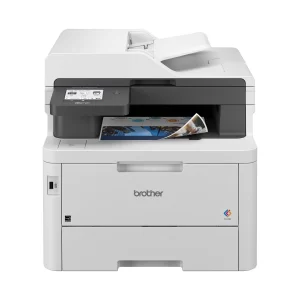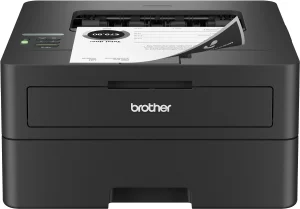The Brother DCP-L5650DN All-in-One Monochrome Laser Printer generally receives positive reviews from users across multiple platforms, with most praising its efficiency, durability, and advanced features. The printer is appreciated for its fast printing and scanning capabilities, high paper-handling capacity, and ease of use. Many users highlight its value for money, especially for small businesses and home offices. However, there are some concerns regarding the lack of wireless functionality and occasional issues with setup, toner compatibility, and technical support.
PROS
Fast Printing and Scanning: The DCP-L5650DN is frequently praised for its high-speed performance. “This printer is fast,” a user shared on B&H, emphasizing its 42 pages per minute (ppm) printing speed, which makes it suitable for offices with heavy print demands.
Dual-Sided Scanning: The printer’s ability to scan both sides of a document in a single pass is a standout feature, saving users time and effort. One Amazon reviewer noted, “Simultaneous 2-sided scanning — very fast,” which is highly appreciated by those handling bulk scanning tasks.
High Paper Capacity: With a capacity to hold over 1,300 sheets with additional trays, this model is ideal for businesses needing high-volume printing. A reviewer from Amazon highlighted this by saying, “The paper tray holds about 1300 sheets…no jams yet!”.
Easy to Use: Many users find this printer relatively easy to set up and use. On Walmart, one reviewer noted, “It is so easy to use. I purchased the correct item for my household,” praising the printer’s straightforward setup and functionality.
Cost Efficiency: Users frequently mention that the printer delivers excellent value for money, especially when compared to pricier competitors. “Great Multi-function printer for the price!” wrote a user on Amazon, adding that the printer offers advanced features typically found in higher-priced models.
Durability and Longevity: Many long-term users express satisfaction with the printer’s durability. “I have had this printer for over four years, and it continues to perform well,” shared one reviewer, reflecting on its robustness.
CONS
No Built-In Wi-Fi: A common complaint is the lack of built-in Wi-Fi, which some users found surprising, especially for a printer in this price range. “This printer does NOT have Wi-Fi,” a reviewer on Amazon pointed out, noting that this omission adds to setup complexity.
Setup Issues: Several users experienced difficulties during setup, particularly with Wi-Fi and paper tray configuration. One reviewer mentioned, “Very poor instructions for Wi-Fi hookup and AirPrint,” highlighting challenges with initial configuration.
Noise During Operation: While the printer performs well in terms of speed and functionality, some users have found it to be a bit noisy during operation. “It’s a bit noisy but not terminally so,” one user remarked on Amazon, pointing out that it may not be ideal for quieter environments.
Toner Issues: Some users have reported issues with toner, including the printer prematurely indicating low toner levels. One Amazon reviewer claimed, “The printer will refuse to print, claiming toner is low” before its actual depletion, which led them to hack the printer to get more use from the toner cartridge.
Customer Support: A number of users have expressed dissatisfaction with Brother’s customer service, particularly when resolving technical issues. One frustrated reviewer recounted their experience with tech support: “Tech support was unhelpful and disconnected my call,” emphasizing the need for better support services.
Who Should Buy?
The Brother DCP-L5650DN is an excellent choice for small businesses, offices, and home users who need a reliable, fast, and efficient monochrome printer for high-volume printing, copying, and scanning. It’s particularly suited for users who do not require Wi-Fi connectivity but prioritize features like dual-sided scanning, high paper capacity, and speed. The printer is ideal for environments where large print jobs and quick document handling are common, such as legal offices, administrative centers, or small-to-medium enterprises.
Do Users Recommend This Product?
Most users recommend the Brother DCP-L5650DN, especially for its value for money, speed, and reliability. Those who have used the printer for several years often mention its consistent performance and minimal paper jams as reasons for their recommendation. As one reviewer put it, “This is a workhorse of a printer,” perfect for handling high-volume tasks. However, for users needing Wi-Fi functionality or extensive technical support, the lack of built-in wireless and reported setup difficulties may be drawbacks.