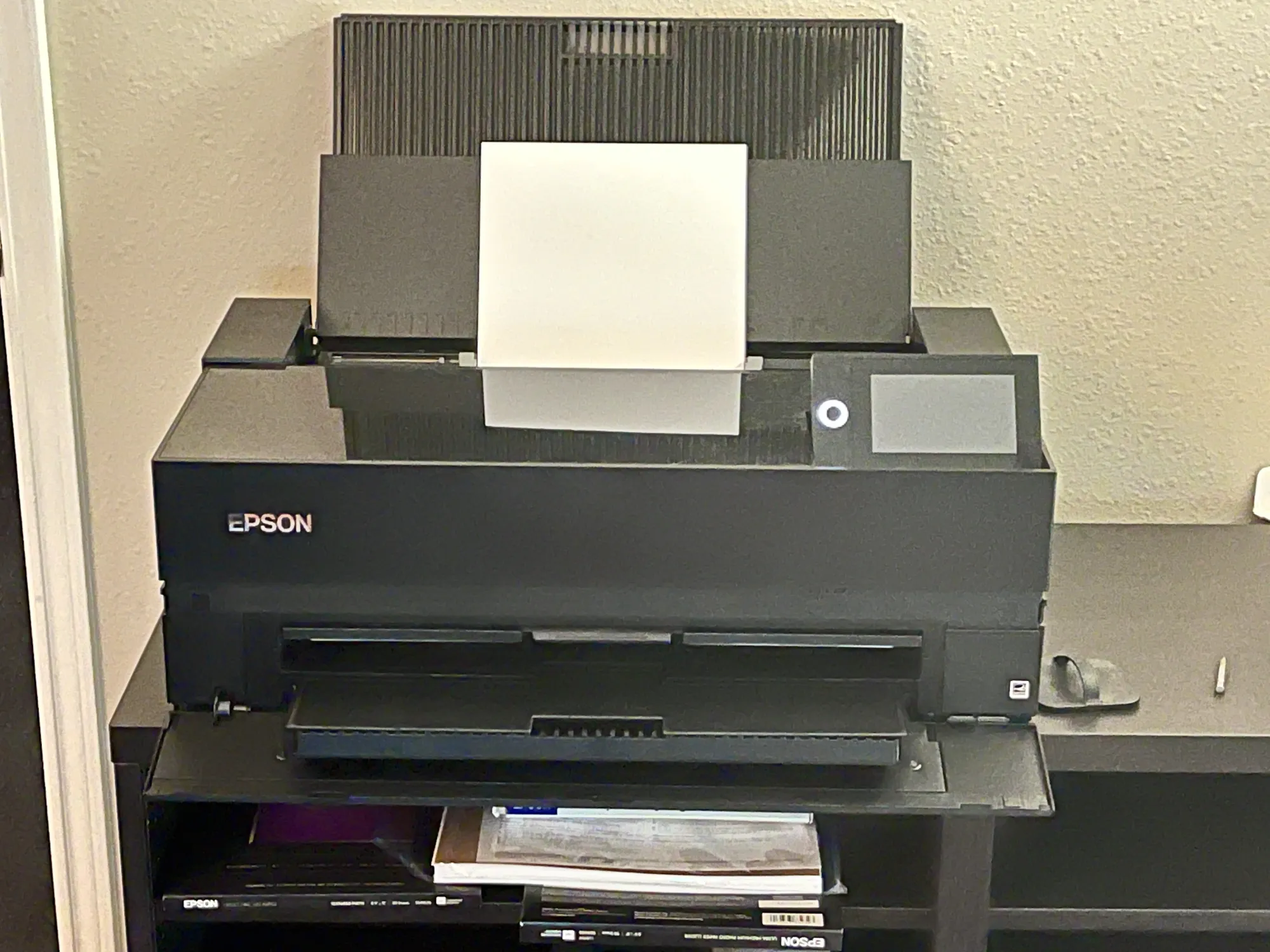The Epson SureColor P900 17″ Photo Printer has received a wide range of feedback from users across various platforms, primarily praising its exceptional print quality and color accuracy. Many users highlight its ability to produce professional-grade prints, particularly for photographers and artists who need accurate and vivid color reproduction. However, the printer has also received criticism, especially regarding its high ink costs and occasional issues with paper handling.
PROS
Outstanding Print Quality: Users consistently mention the Epson SureColor P900’s ability to deliver exceptional prints. Whether printing photos, fine art, or greeting cards, many users rave about the vibrancy and accuracy of the colors. A customer on Amazon said, “The print quality is excellent, and perfectly replicated that on my screen monitor which I had calibrated prior to printing”.
Dual Ink System: The printer uses both matte black and photo black ink without needing to switch manually between them. This feature is highly appreciated by users, especially those who have used older models that required manual ink swapping. One reviewer from Walmart shared, “No cartridge swapping! The printer senses which type of ink to use based on the paper selected”.
Supports Large Formats: The ability to print on large 17″ paper is a significant advantage for photographers and artists. Many customers appreciate the flexibility in producing larger prints. As one reviewer noted, “I chose this printer for its wide format capability and it hasn’t disappointed”.
Versatile Media Compatibility: The P900 can handle a wide variety of media, including fine art paper, roll paper, and thick materials like watercolor paper. A user mentioned, “I’ve printed on satin canvas and matte fine art roll paper, and the results are amazing”.
Compact Design: Compared to other professional-grade photo printers, the P900 is considered relatively compact, making it a great option for home studios or smaller spaces. “It’s smaller and takes up less room than my previous Epson printer,” noted one satisfied user.
CONS
Expensive Ink: One of the most frequent complaints is the high cost of the ink cartridges. With 10 individual cartridges, the printer can be costly to maintain. As one customer put it, “Expect to spend $2-3 per sheet of paper and over $400 for a pack of inks”.
Paper Handling Issues: Several users have experienced issues with paper jams or the printer not feeding paper correctly, especially with thick or curved paper. One customer noted, “You must have flat paper to keep this printer happy. Unfortunately, a lot of paper comes right out of the box with curved edges”.
Slow Printing Speed: A few users pointed out that the printing speed is slower compared to other printers. This can be a concern for those needing high-volume prints. As one user said, “My P800 spits out 50 prints compared to the P900’s mere 5 sheets in the same amount of time”.
High Initial Ink Usage: Some reviewers have mentioned that the initial ink provided with the printer is consumed quickly during setup, leaving users needing to purchase replacements sooner than expected. “My printer used about half of the ink during the priming process,” one user shared.
Complicated Setup and Learning Curve: While many found the setup process straightforward, some users, especially those new to high-end printers, noted a learning curve. “There’s a learning curve, but with research and patience, it’s worth the effort,” one customer observed.
Who Should Buy?
The Epson SureColor P900 is ideal for photographers, artists, and designers who need precise, professional-quality prints. It is particularly suited for those who regularly print large-format images or require accurate color reproduction in their work. This printer is also a great choice for users with space limitations who still need a high-performance machine. However, if you are concerned about ongoing ink costs or printing speed, it may not be the best option for users with high-volume needs.
Do Users Recommend the Product?
Overall, most users recommend the Epson SureColor P900 for its excellent print quality, especially for professional or semi-professional use. Many buyers are impressed by the vibrant colors and fine detail, describing it as worth the investment despite its cost. However, users who encountered paper handling issues or high maintenance costs were less enthusiastic, with some advising caution due to the printer’s operational quirks and expenses. A few reviewers expressed frustration, especially when dealing with technical issues, but even they acknowledged the superior quality of prints when the machine operates smoothly.
In conclusion, if print quality is your top priority and you’re willing to invest in the upkeep, the Epson SureColor P900 comes highly recommended by most users.