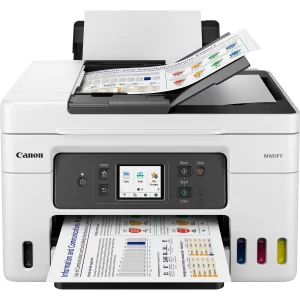The Canon imagePROGRAF PRO-300 13″ Professional Photographic Inkjet Printer has garnered highly positive feedback from a majority of users, particularly for its professional-grade print quality, especially in producing vibrant colors and deep blacks. The printer is popular among photographers, artists, and small business owners who need high-quality prints up to 13×19 inches. Users consistently mention that it delivers rich colors, sharp details, and smooth gradients, making it ideal for both color and black-and-white prints.
However, there are some common complaints about its slower print speeds, issues with software setup, and the cost of ink cartridges. While most users find the quality of the prints to justify the price, a few users express frustration over its operational quirks, particularly regarding paper handling and print speed.
PROS
Excellent Print Quality: Users overwhelmingly praise the print quality of the Canon PRO-300, highlighting its ability to deliver vivid colors and deep blacks. “A user mentioned that the colors pop off the paper, and the detail is exquisite.”
Pigment-Based Ink: The printer uses pigment inks that provide long-lasting, fade-resistant prints, making it suitable for professional photography and fine art printing. A user noted, “The pigment inks are fantastic, especially for long-lasting prints that don’t fade over time.”
Wide Range of Media Compatibility: The printer supports a variety of media types, including glossy, matte, and fine art papers, which enhances its versatility. One user mentioned, “I was able to print on canvas, and the results were incredible.”
Compact Size for a Pro Printer: Despite its high-end features, the Canon PRO-300 is compact for a professional printer. One user noted, “It doesn’t take up much space, and still delivers gallery-quality prints.”
User-Friendly Software: Several users appreciated Canon’s Print & Layout software, which makes it easy to manage print settings. “The software integration is smooth, and the color profiles are accurate,” said a satisfied reviewer.
Sharp Black & White Prints: Many customers highlighted the quality of monochrome prints, with one mentioning, “The gray tonal range is outstanding, making it perfect for black-and-white photography.”
CONS
Slow Print Speed: A frequent criticism of the PRO-300 is its slow print speed, especially when producing high-quality prints. One user stated, “Printing an 8×10 took about 4 minutes, which is significantly slower compared to my older Canon model.”
Cost of Ink: Many users expressed concern over the cost of replacing the ink cartridges. “The ink is pricey, and it runs out faster than I expected,” a user commented, although most acknowledged the quality justifies the expense.
Software Issues: Some users encountered problems with the software setup, particularly when trying to print from specific programs. “It took me a while to get the software working properly with Lightroom,” a user mentioned, indicating a learning curve for some.
Paper Handling Issues: A few users reported difficulties with paper feeding, especially when using thicker media like cardstock. “The printer struggles with cardstock, which was disappointing since that was one of my main reasons for buying it,” a customer explained.
Slower Print Time for Larger Formats: Some users found the print times for larger formats to be inconveniently slow. One reviewer noted, “It prints beautifully, but if you’re in a rush, this might not be the printer for you.”
Who Should Buy?
The Canon imagePROGRAF PRO-300 is an excellent choice for professional photographers, artists, and small business owners who prioritize high-quality print results over speed. It is especially suitable for those who print fine art, photography, or need to produce long-lasting, gallery-ready prints. The printer is also a good fit for those who require precise color management and need to print on a variety of paper types, including canvas and fine art paper.
However, if you need a fast printer for high-volume or time-sensitive projects, or if you’re on a tight budget and are concerned about ongoing ink costs, this printer might not be the best option.
Do Users Recommend the Product?
Most users recommend the Canon imagePROGRAF PRO-300, especially for its print quality, which many describe as “professional” and “gallery-ready.” They appreciate its versatility in handling different paper types and the longevity of the prints due to the pigment-based inks. The overall consensus is that, despite some drawbacks like slow print speeds and higher operating costs, the printer’s output quality makes it a worthy investment for those who need top-tier printing capabilities. As one user said, “The quality of the prints makes up for any issues. If you need professional-grade prints, this is the printer for you.”