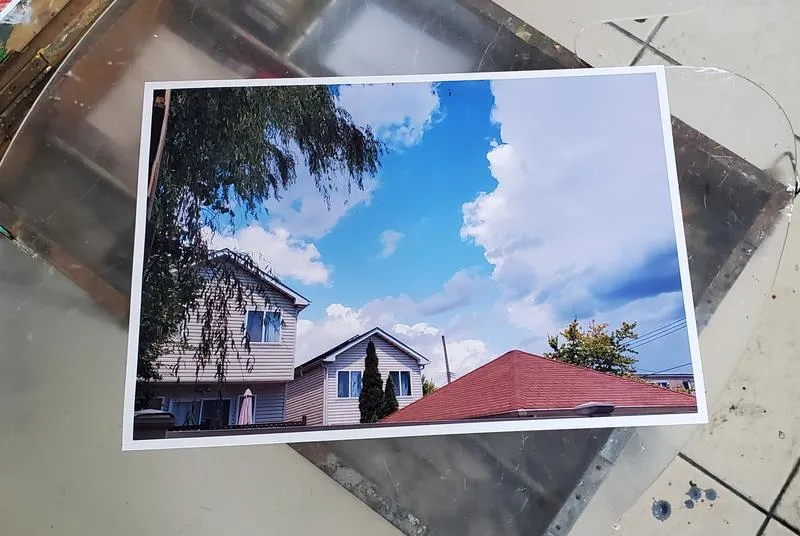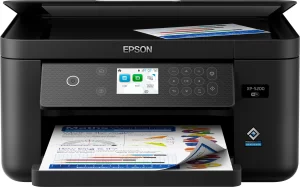The Epson Expression Photo XP-8700 Wireless All-in-One Color Printer is largely praised by users for its vibrant color reproduction and versatility in handling different media types. Many users appreciate its compact size, which fits well into home or small office environments without taking up much space. Customers who use the printer mainly for photo printing are particularly impressed with its sharp, detailed images, with many comparing it favorably to older models like the Canon Pixma or Epson Artisan. The printer’s ability to produce professional-quality photos at home is a recurring theme in reviews, and users frequently mention how it meets or exceeds their expectations for a printer in this price range. Additionally, features like the touchscreen control panel and wireless connectivity are commonly mentioned as highlights that make the printer easy to use and convenient for various tasks.
Several customers also mentioned the reliable performance of the printer when it comes to general office tasks, such as printing documents, scanning, and copying. The printer’s dual paper trays and automatic document feeder were appreciated for making day-to-day printing more efficient, especially for those who need to switch between different paper types. However, the printer also has some drawbacks that were frequently pointed out by users. Many customers noted that the printer tends to use ink quite quickly, and replacing the ink can be costly, especially since it uses six separate cartridges. Some users found the print speed to be slower than expected, especially for double-sided prints or high-resolution photos. There were also several reports of connection issues, particularly with Wi-Fi, making the setup process more frustrating for some. These problems were mostly noted by users who rely heavily on wireless printing, as occasional disconnections hindered their productivity.
In general, users who prioritize photo quality and ease of use seem satisfied with the Epson XP-8700, while those needing faster print speeds or more economical ink usage expressed some dissatisfaction. Despite these issues, the printer’s excellent photo output makes it a popular choice for personal and creative projects.
PROS
- Vibrant Color Quality: Users consistently praised the vibrant and true-to-life colors produced by the Epson XP-8700, especially when printing photos. Many mentioned that the quality of the prints is comparable to professional photo labs, which makes the printer an attractive option for those who enjoy printing their own photographs. One user mentioned, “The colors are sharp, prints fast, is quiet, a little hard on ink, but the quality is clear.”
- Compact Design: The printer’s compact footprint was highlighted as a major advantage by several users, who appreciated its ability to fit easily into smaller spaces without compromising on functionality. This makes it ideal for home offices, small apartments, or any setting where space is limited. As one user stated, “It’s at least half the size of the Artisan 1430 and produces the same quality color printing.”
- User-Friendly Interface: Many customers found the touchscreen control panel and intuitive setup process easy to navigate, which simplified the printer’s operation. The printer’s menus are straightforward, and users were happy with the guidance provided during setup. One reviewer noted, “Control panel is exactly as it should be: user-friendly with no confusing steps.”
- Versatile Media Handling: The printer’s ability to handle various types of paper, including thick photo paper and even CDs/DVDs, is seen as a valuable feature by many. This versatility allows users to take on a wide range of creative projects, from personalized photo albums to custom CD labels. A reviewer said, “It prints beautifully on all sorts of media, including DVDs, which I needed for my projects.”
- Wireless Connectivity: Users enjoyed the convenience of being able to print wirelessly from their phones or other devices, adding to the printer’s ease of use. This feature makes it easy to print directly from cloud storage or mobile devices, which is particularly beneficial for users who need to print from multiple sources. One customer said, “Connecting wirelessly to my iMac was very easy, and I can print directly from my phone.”
CONS
- High Ink Consumption: One of the most commonly mentioned downsides is the printer’s high ink consumption, which can make running costs steep over time. Users noted that while the printer uses six different cartridges to achieve high-quality prints, this also means frequent replacements, leading to higher expenses. As one user put it, “This printer goes through ink quickly, and the cost of replacing cartridges is high, especially when using OEM inks.”
- Slow Print Speed: Several users complained about the printer’s speed, particularly when printing double-sided documents or high-resolution photos. This issue was particularly problematic for users who frequently print large batches of photos or double-sided documents, which require more time. A reviewer noted, “It’s rather slow when printing, and double-sided prints take much longer compared to my previous printer.”
- Wi-Fi Connectivity Issues: Some users experienced connectivity issues, particularly with Wi-Fi setup and stability. The Wi-Fi connection problems were more pronounced in environments with multiple devices or when using mesh networks. One customer mentioned, “The Wi-Fi connection was unreliable, often causing failed print jobs. It’s frustrating if you rely heavily on wireless printing.”
- Noisy Operation: While the print quality is generally praised, a few users found the printer to be quite noisy, especially during large print runs. This can be particularly disruptive in home environments where noise levels need to be kept low. One reviewer said, “It’s a bit noisy, which can be annoying when printing multiple pages late at night.”
- Occasional Print Quality Problems: A handful of users reported issues with print quality, such as streaking or blotchy prints, especially when using non-Epson ink. Users found that while original Epson ink provided the best results, third-party cartridges often led to decreased print quality. One user stated, “Despite running multiple cleaning cycles, I still see lines and oversaturated spots on my photos.”
Who Should Buy?
The Epson Expression Photo XP-8700 is well-suited for users who prioritize high-quality photo printing and need a compact all-in-one device for home or small office use. It’s ideal for photographers, artists, and craft enthusiasts who need vibrant color prints for their projects. The printer’s versatility in handling different types of media, such as DVDs and thick photo paper, makes it a great choice for those who frequently work with creative materials. Additionally, the printer is a solid choice for users who value convenience and wireless capabilities, as it allows for seamless printing from various devices. However, it may not be the best option for users who require fast print speeds or need to manage printing costs due to the high ink consumption. Users looking for an economical option may find the frequent cartridge replacements cumbersome and costly.
Do Users Recommend It?
Overall, most users recommend the Epson XP-8700 for its excellent photo quality and ease of use, particularly for printing vibrant, high-resolution images. Many reviewers believe that the compact size and versatility outweigh the drawbacks, such as high ink consumption and slower speeds. Users who prioritize photo output quality are especially pleased, noting that the printer delivers results comparable to more expensive models. The ability to produce lab-quality prints at home is frequently mentioned as a reason for recommending this printer. However, those seeking a more economical printing solution or faster document printing may find this printer less appealing. For individuals who need a reliable device primarily for everyday document printing, there may be more suitable alternatives on the market. Despite its limitations, the Epson XP-8700 remains a favorite for users focused on high-quality photo and creative printing, and many agree that its strengths make it a worthwhile investment for those needs.