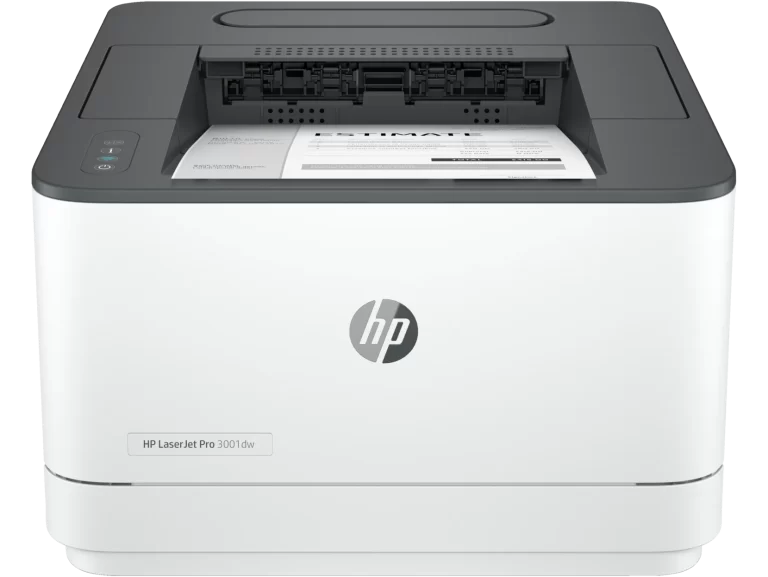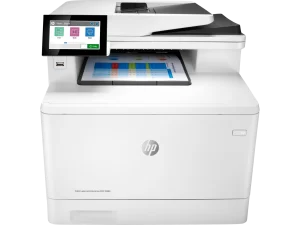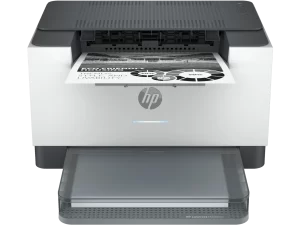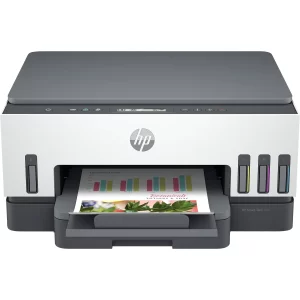The HP LaserJet Pro 3001dw Monochrome Wireless Printer has garnered a range of customer reviews across various shopping platforms. Overall, users appreciate the printer’s functionality and quality, particularly for home and small office environments. Many reviewers commend its fast printing speeds, high-quality output, and reliability, especially for monochrome printing needs. The printer’s wireless capabilities are a mixed bag; some users find it convenient, while others experience significant connectivity issues. Setup processes, including Wi-Fi setup, are often highlighted as challenging, with numerous users reporting difficulties, especially with Apple devices and specific network configurations. While some appreciate the easy setup and integration, others have encountered issues requiring extensive troubleshooting or even returns. Overall, the printer is well-regarded for its core functionality but is often criticized for inconsistent setup and connectivity experiences.
PROS
- Fast Printing Speed: The printer is praised for its quick printing capabilities, making it ideal for users needing efficient document production. “Prints super fast, toner cartridges are so much better than inkjet.”
- High-Quality Output: Users frequently mention the crisp and clear quality of the prints, suitable for professional documents. “Print quality is very crisp and clear. WiFi connection is strong, and pages print very quickly.”
- Cost-Effective: The monochrome printing and efficient toner usage are highlighted as cost-saving features, especially for users who do not need color printing. “This one even does automatic duplex printing to save paper.”
- Reliable Performance: The printer’s reliability, especially for long-term use, is a strong point, with many users indicating it meets or exceeds their expectations. “I love HP they last forever.”
- Compatibility with Multiple Devices: Despite some connectivity challenges, the printer’s compatibility with various devices, including smartphones and tablets, is a noted advantage. “Prints from my phone, tablet & laptop.”
CONS
- Challenging Setup Process: Many users report difficulties during the setup, particularly with Wi-Fi connectivity and driver installations. “Setup was an absolute nightmare. The WiFi couldn’t find it… had to download a ‘problem solver’ app.”
- Inconsistent Wireless Connectivity: Numerous reviews highlight problems with maintaining a stable Wi-Fi connection, leading to frustration. “It goes ‘offline’ all the time. Ended up using Ethernet.”
- Poor Documentation: The lack of clear, comprehensive instructions for setup and use, especially for advanced features, is a common complaint. “The setup instructions are almost non-existent.”
- Durability Concerns: Some users express concerns about the build quality, suggesting it may not be suitable for heavy use. “This printer is made of very cheap light weight plastic.”
- Issues with Apple Devices: There are specific complaints about compatibility and ease of setup with Apple products, particularly Macs and iPads. “The setup for this was a total nightmare on a Mac.”
Who Should Buy?
The HP LaserJet Pro 3001dw is suitable for users who require a reliable and cost-effective monochrome printer. It is ideal for home offices or small businesses that primarily print documents and need a printer capable of handling light to moderate workloads efficiently. The printer’s fast print speeds and high-quality output make it an excellent choice for those who need clear, professional-looking documents. However, prospective buyers should be prepared for a potentially challenging setup process, particularly regarding wireless connectivity. It is also recommended for users who can manage with limited color printing needs and are comfortable with some technical troubleshooting.
Do Users Recommend This Product?
User recommendations for the HP LaserJet Pro 3001dw are mixed. Those who recommend the product highlight its reliable performance, cost-effectiveness, and print quality. They appreciate the printer’s efficiency and durability, especially for monochrome printing. However, many users express reservations due to the challenging setup process and persistent connectivity issues, particularly with wireless networks. While the printer delivers excellent results when operational, the difficulties experienced during installation and use can detract from the overall experience. Therefore, the recommendation often comes with a caveat: it is a great printer if you can manage the setup complexities and do not heavily rely on wireless functionality.