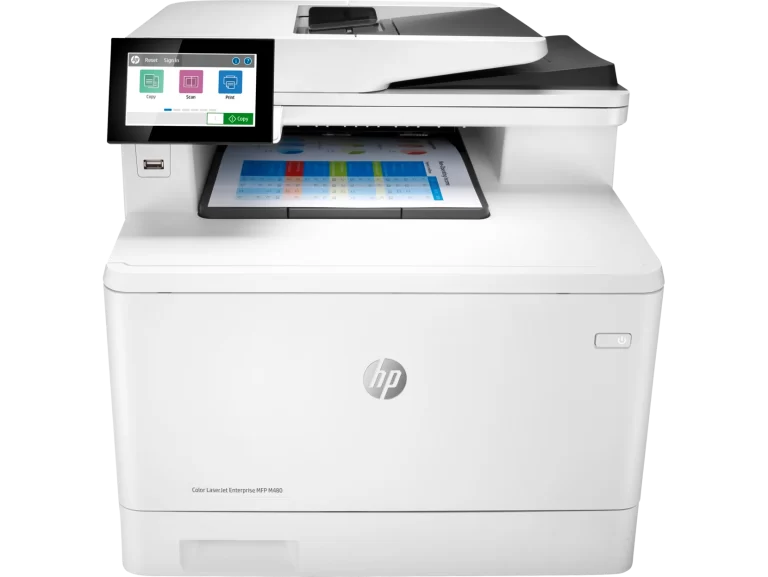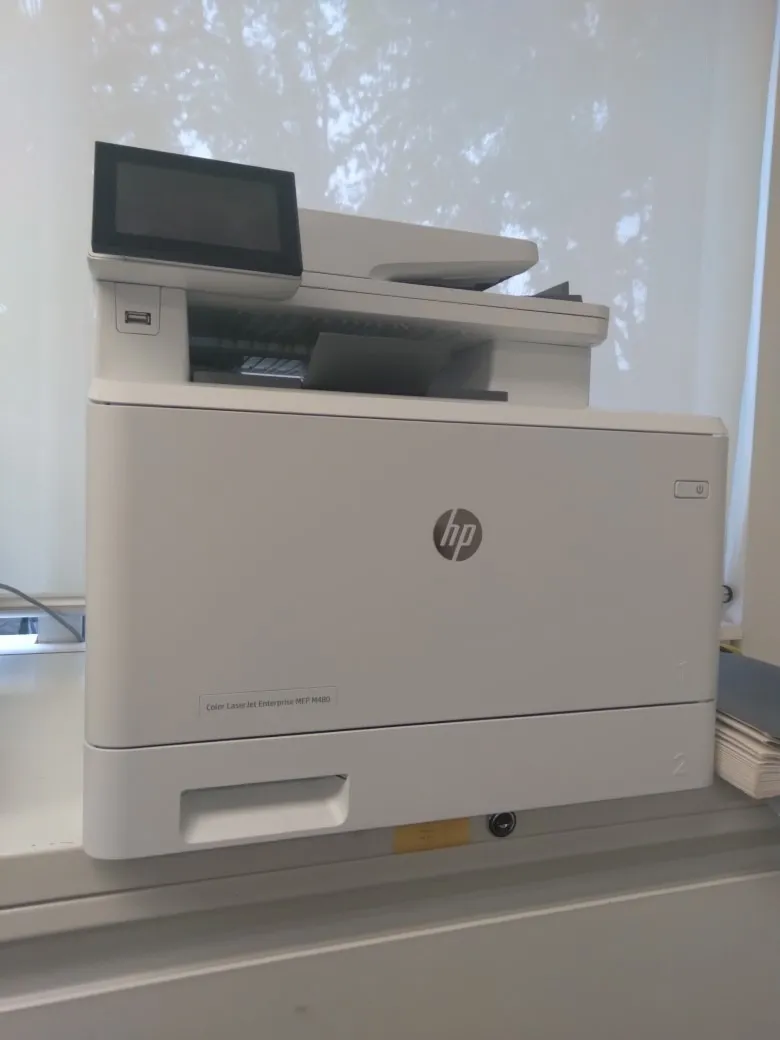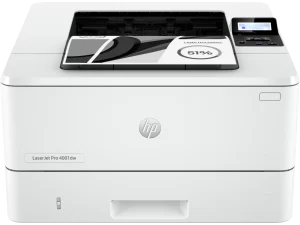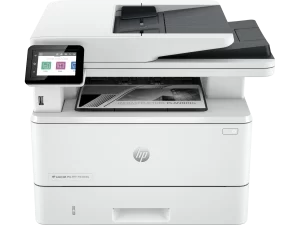The HP LaserJet Enterprise MFP M480f Color Laser Printer is generally appreciated for its high-quality printing, efficient multifunction capabilities, and suitability for small offices or businesses. Users value its speed, print quality, and quiet operation. However, common complaints include the printer’s lack of built-in wireless functionality and issues with setup, especially for those using it with Apple products or needing advanced configuration. The physical build quality also raises concerns for some users, who find it flimsy compared to older HP models. Overall, this product is recommended for those seeking a reliable office printer, but there are significant frustrations with its network setup and durability.
PROS
High Print Quality: Many users have praised the M480f for its excellent print quality. A user mentioned, “Prints high-quality business graphics and photos with good detail and accurate colors on plain paper.” The printer delivers sharp and professional output for business use.
Fast and Quiet Performance: Users often highlight the printer’s efficiency in handling high volumes of prints. One customer said, “This printer spits out a ream-plus of color duplex copies without breaking a sweat.” Its quiet operation is another appreciated feature, making it ideal for office environments.
Versatile Multifunctionality: As a multifunction printer, the M480f handles printing, copying, scanning, and faxing well. Customers like the fact that it can perform these tasks quickly and with minimal interruptions. One user commented, “Copies, scans, and prints very quickly and smoothly.”
Compatibility with Windows and Business Environments: While it may struggle with Mac compatibility, many users have had positive experiences using this printer in Windows environments. An IT specialist noted, “It works well with both Apple and Windows users, but you need proper configuration to make it work for Apple products.”
Economical on Toner: The toner consumption is noted to be economical by some users. A reviewer mentioned, “This printer provides an economical way to replenish the toner, which helps in the long run.”
CONS
No Built-in Wireless: One of the biggest downsides reported is the lack of built-in Wi-Fi, a feature often expected in high-end models like this one. Several reviews express disappointment over this omission, as users had to purchase an additional wireless adapter. A frustrated user mentioned, “HP should not sell a $1,000+ printer without built-in Wi-Fi. This is false advertising.”
Complicated Setup Process: Numerous users found the setup process to be unintuitive and difficult, particularly for Mac users or for enabling advanced features like duplex printing. As one reviewer wrote, “Getting this thing up and running was an ordeal. The myriad of menus and obscure settings are daunting, especially for novice users.”
Flimsy Physical Construction: Some users are concerned about the build quality of the printer, citing that it feels less durable than previous HP models. One user said, “The construction is so flimsy and cheaply made compared to older HP models. It feels like it could break with regular use.”
Incompatibility with Mac: Many users have reported compatibility issues with Apple devices, especially regarding scanning and wireless printing. One review stated, “This printer does not scan to a Mac, and HP’s support has been of no help at all.”
Expensive Toner Replacement: Although some find the toner consumption economical, other users feel that the cost of replacing the toner cartridges is high. “It costs $350 every time you need toner, and generic toners don’t work,” one reviewer pointed out.
Frequent Technical Issues: Several reviews highlight recurring technical issues, such as problems with network connectivity and scanner malfunctions. A user shared, “I spent hours with HP support trying to troubleshoot network issues, but we never managed to get it running smoothly.”
Who Should Buy?
The HP LaserJet Enterprise MFP M480f Color Laser Printer is a great choice for small to medium-sized businesses that need a reliable, high-performance printer. It’s ideal for those who prioritize print quality and volume over wireless capabilities or those who have access to IT support for initial setup and troubleshooting. Offices that mainly use Windows will find this printer works well, though users with Apple devices might face challenges. If you need a robust, fast printer that handles scanning, copying, and faxing without frequent toner replacements, this model could be a good fit—provided you are prepared to invest in setting it up correctly and possibly purchasing additional accessories for wireless functionality.
Do Users Recommend It?
The recommendation is mixed. While many users appreciate the printer’s fast, high-quality performance and multifunctionality, frustrations around setup, build quality, and lack of wireless connectivity lead others to advise caution. Users who are more tech-savvy or have IT support tend to have better experiences, recommending it for its print quality and office efficiency. However, those who encounter network or compatibility issues are more likely to return or not recommend the product.