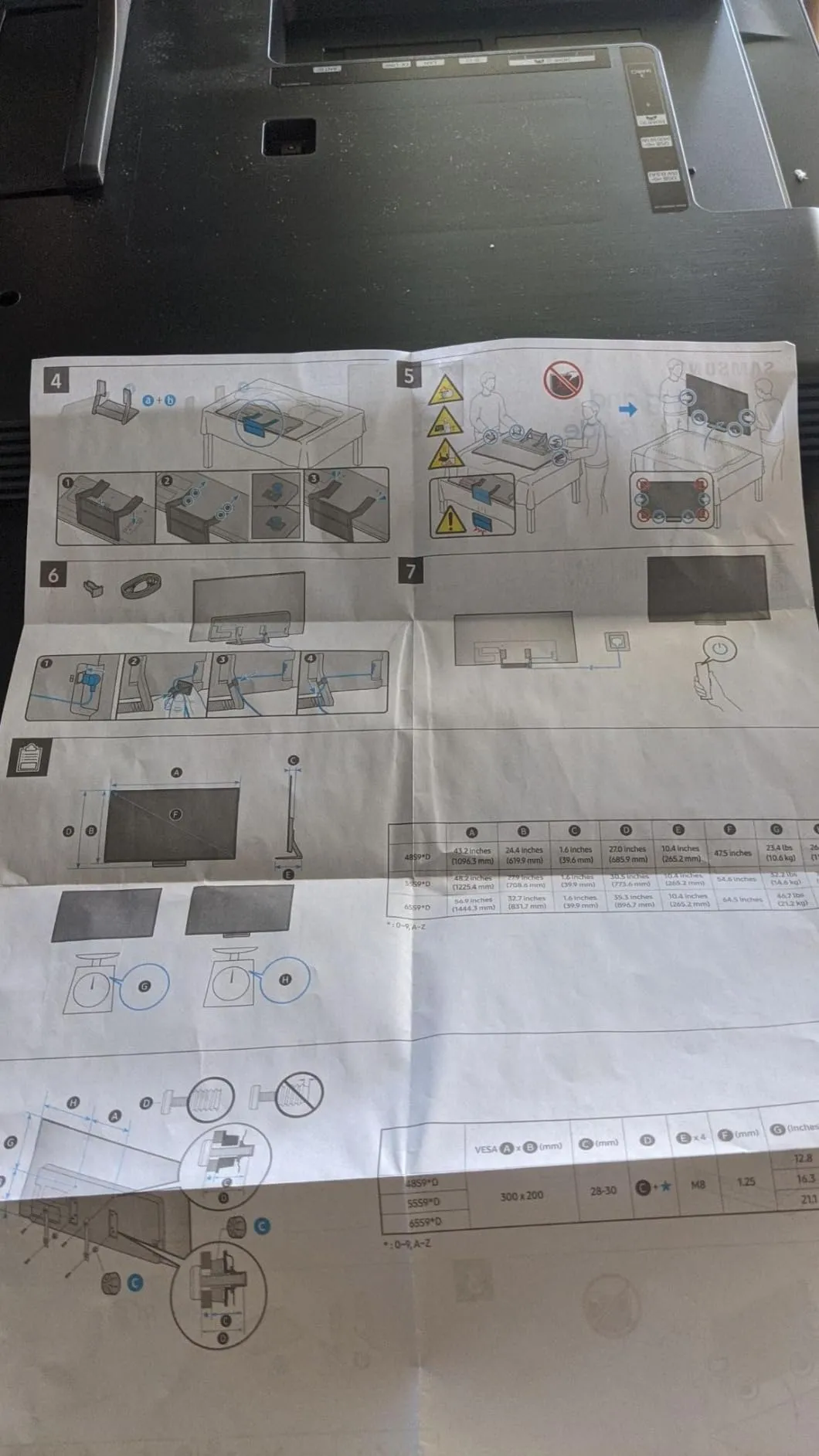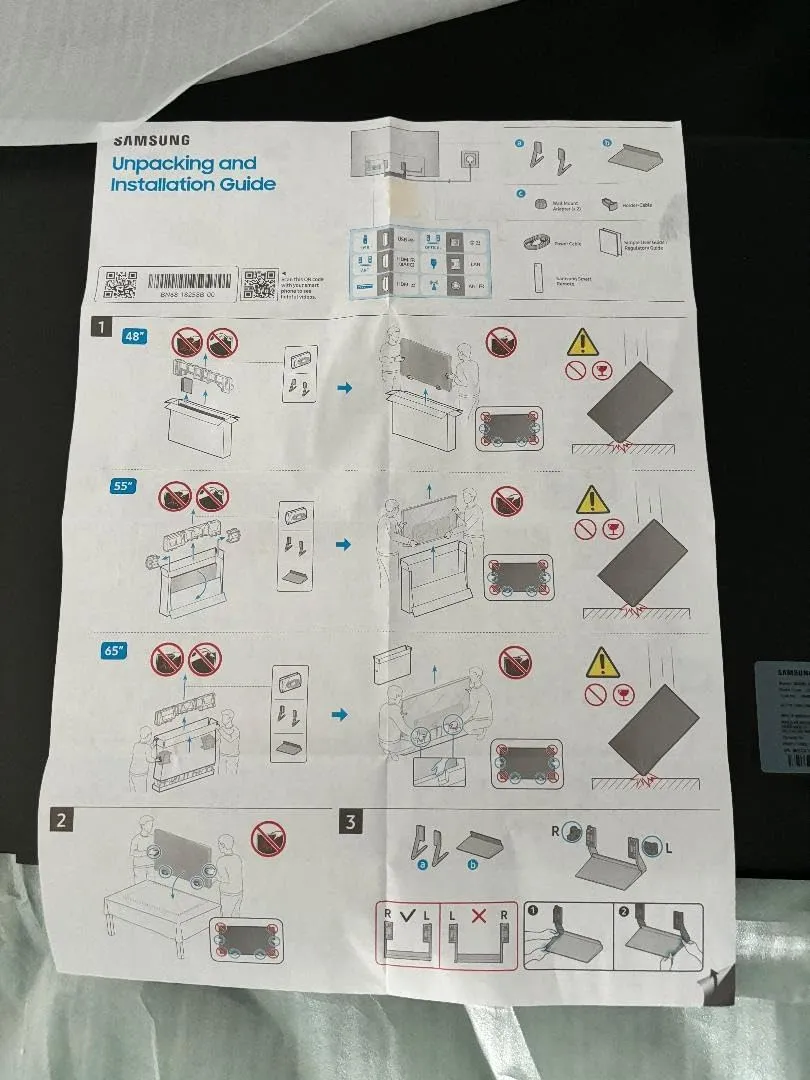The Samsung S90D Series OLED 4K UHD Smart Tizen TV (2024) has generated a wide range of responses from users, but the consensus is largely positive, especially regarding its picture quality and gaming features. Many reviewers are impressed by the deep blacks and vibrant colors that the OLED technology provides, with users stating that the dynamic range and color accuracy create a cinematic viewing experience. One user said, “The colors on this TV are more vibrant compared to others, and the image looks like a clear and beautiful painting.” Additionally, the refresh rate is highly praised by gamers who find that the 120Hz and VRR features make it an ideal companion for gaming consoles such as the PS5. Game Mode Plus has also been highlighted as a standout feature, making the experience smooth and responsive, with users claiming, “The 120Hz refresh rate makes everything buttery smooth, perfect for gamers.” The combination of these features makes this TV one of the most desirable options for those looking for a premium visual and gaming experience.
However, there are some concerns as well. A number of users have reported issues with sound quality, with several complaints about audio problems that require constant resets or even repairs. One user expressed frustration with the inconsistency, saying, “Some days we have sound and other days there is no sound.” This kind of issue can be especially frustrating for those who rely on the TV’s built-in speakers for daily use, as it diminishes the convenience factor. There are also reports of TVs that arrived with broken screens or developed problems shortly after setup, which has been a source of dissatisfaction for some customers. Such issues not only affect the immediate enjoyment of the product but also raise concerns about its long-term reliability.
The setup process received positive remarks overall, as many users found it to be straightforward and quick, taking only a few minutes. The central pedestal stand was another feature that received praise for its design and ease of use compared to the traditional feet that many TVs come with. Reviewers also appreciated the intuitive user interface, although a few users pointed out that it could be sluggish at times, particularly the Samsung Tizen OS. The Tizen OS, while rich in features, was sometimes described as overly complex and difficult to navigate, especially for users who prefer a more straightforward experience. Despite these minor setbacks, the general consensus on the interface was that it eventually becomes manageable with use, and the wealth of features can be beneficial for those who like to explore various functionalities.
In terms of picture quality, several users emphasized that the OLED technology offered a viewing experience that was miles ahead of traditional LED panels. The deep blacks, combined with vibrant colors, contribute to an image quality that feels lifelike and immersive. One reviewer mentioned, “Watching movies on this TV feels like being in a cinema, with each color popping out in perfect contrast.” The HDR performance was also a highlight, with many users pointing out that the dynamic range made high-definition content truly stand out, bringing out details in both bright and dark scenes. This feature is especially important for those who enjoy watching blockbuster movies or high-quality streaming content, as it enhances the overall viewing experience.
Gamers are particularly enthusiastic about the performance capabilities of the Samsung S90D. The low input lag and 120Hz refresh rate have been major selling points for those who use this TV with the latest gaming consoles. The Variable Refresh Rate (VRR) feature ensures that there is minimal screen tearing or stuttering during fast-paced gameplay. One reviewer said, “If you’re a serious gamer, this TV will not disappoint. The VRR and 120Hz refresh rate make all the difference in providing a smooth gaming experience, even during graphically intense scenes.” Furthermore, the Game Mode Plus is designed to automatically optimize settings for gaming, which simplifies the process for users and ensures that they get the best performance without needing to manually adjust multiple settings.
Overall, users seem to recommend this product for its superior OLED image quality, excellent gaming features, and the rich depth of colors that set it apart from competitors. Nevertheless, the product does have some drawbacks, including occasional audio issues and a clunky interface. Despite these issues, the overall quality of the TV’s display and its capabilities for gaming make it a favorite among enthusiasts who prioritize visual performance and immersive entertainment.
PROS
- Vibrant Picture Quality: The OLED panel delivers stunning visuals with deep blacks, rich contrast, and impressive color accuracy. One reviewer noted, “The colors are vibrant, and the black levels are perfect. It creates a true cinematic experience.” The OLED technology also contributes to excellent viewing angles, meaning the picture remains sharp and colorful even when viewed from the side, making it ideal for larger rooms or group settings.
- Gaming Performance: The 120Hz refresh rate and VRR (Variable Refresh Rate) features make this TV perfect for gaming, providing smooth motion and reduced input lag. A user mentioned, “The Game Mode Plus feature made gaming on this TV a dream, with no noticeable lag.” The low latency and quick response times ensure that even fast-paced games are handled without any motion blur, providing a competitive edge for gamers who require precision.
- User-Friendly Setup: The setup process is praised for being quick and easy. A user wrote, “Setup was straightforward and took only about 10 minutes from unboxing to turning it on.” The TV also supports a variety of smart features that allow for easy connectivity with other devices, such as smartphones and smart home systems, making it highly convenient for tech-savvy users.
- Stand Design: The central pedestal stand is seen as a significant improvement over traditional legs. It adds stability and allows for easier placement on different surfaces. One user mentioned, “The pedestal stand is sleek and functional, much better than the wobbly feet that came with my previous TV.” This stand also makes the TV less prone to tipping over, which is a great safety feature for households with children or pets.
CONS
- Sound Issues: Some users have reported sound problems, including the audio cutting out unexpectedly or speakers malfunctioning entirely. A reviewer stated, “After just a few hours of use, the speakers started acting up, and I had to get them replaced.” These issues can be a significant drawback for those who do not plan on using an external sound system. Users who value high-quality sound may need to invest in a soundbar or external speakers to fully enjoy their viewing experience.
- Brightness Levels: The TV’s brightness may be insufficient for some HDR scenes, especially in rooms with a lot of ambient light. One reviewer mentioned, “In its most accurate mode, the TV couldn’t go past 600 nits, which affects highlight detail in HDR scenes.” This can be particularly noticeable when watching content during the day or in brightly lit rooms. Users who require a brighter display for well-lit environments might find this TV less suitable compared to other high-end models that offer greater brightness.
- Clunky User Interface: The Samsung Tizen OS can be sluggish and overwhelming due to the numerous features and built-in ads. One user complained, “The UI is clunky, with too many features that I don’t need. It sometimes takes several seconds to respond.” For users who prefer a streamlined experience, the Tizen OS may feel overly complicated, and the presence of ads can detract from the overall user satisfaction. Nevertheless, some users did appreciate the variety of available apps and customization options, once they became accustomed to the interface.
- Build Quality Issues: A few users experienced problems with the build quality, such as broken screens on arrival or poorly installed HDMI ports. A reviewer said, “The HDMI ports felt loose, and the screen was damaged out of the box.” These issues suggest that quality control may be inconsistent, and buyers should consider purchasing from a retailer with a good return policy. Despite these concerns, most users did not experience such issues, and the majority of feedback on build quality was positive.
Who Should Buy?
The Samsung S90D Series OLED 4K UHD Smart Tizen TV is ideal for those seeking an immersive viewing experience with vibrant colors and deep blacks, perfect for movie buffs and gamers alike. Gamers, in particular, will benefit from its 120Hz refresh rate and VRR capabilities, which provide smooth gameplay and enhanced responsiveness. This TV is also a great choice for those who want a sleek and easy-to-setup TV, especially for use in darker rooms where its OLED capabilities shine the most. Additionally, households that often host gatherings may find the wide viewing angles beneficial, as it ensures that everyone has a good view, regardless of their seating position.
On the other hand, it may not be the best option for those needing high brightness levels in well-lit spaces or those who prioritize sound quality without additional audio equipment. Users who are sensitive to interface performance may also find the Tizen OS to be slightly cumbersome. If you already own an external sound system and typically watch TV in a darker environment, this TV will be an excellent fit.
Do Users Recommend It?
Most users recommend the Samsung S90D Series OLED TV for its excellent picture quality and immersive gaming features. The OLED technology provides a deep and accurate color representation, making it a standout for both gaming and movie-watching experiences. Many users have expressed satisfaction with the game mode capabilities, noting how well the TV adapts to different types of games and content. The combination of 120Hz refresh rate, VRR, and Game Mode Plus makes it a top contender for gamers looking for a responsive and visually impressive display.
However, the audio issues and interface limitations mean that buyers should be aware of potential drawbacks. Users who are prepared to invest in a soundbar or other audio solutions will likely find these issues more manageable. Many reviewers noted that the pros outweigh the cons, especially when paired with external speakers for better sound quality. In terms of picture quality, the TV delivers a truly top-tier experience, with vivid colors, exceptional black levels, and smooth motion handling that make it well worth the investment. If you are looking for a top-tier picture and an easy setup with a sleek design, this TV will likely meet your expectations. Those who value a sophisticated design and premium OLED technology will find this TV to be an exceptional choice for both entertainment and gaming purposes.