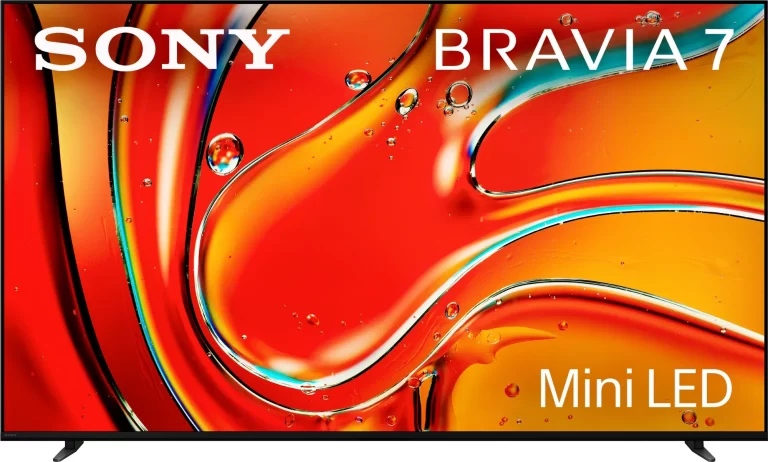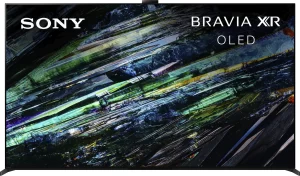The Sony BRAVIA 7 Mini LED QLED 4K HDR Google TV has garnered a wide range of positive customer feedback, primarily focused on its picture quality, versatility, and overall performance. Many users praised its bright, vivid colors and excellent contrast, which make it suitable for various environments, including bright rooms where the dark details still stand out. Its HDR and Dolby Vision support provide a viewing experience that closely rivals OLEDs without the worry of burn-in, which makes it a popular choice for users seeking a balance between cost and quality.
The TV’s Mini LED technology delivers a high level of color accuracy, and several customers specifically mentioned how its ability to handle SDR content is just as impressive as its HDR capabilities. Users appreciated the versatility when it came to adjusting settings to match different viewing scenarios, and the TV was particularly well received for gaming due to its 120Hz refresh rate and HDMI 2.1 ports, ensuring smooth gameplay with minimal input lag.
The Google TV integration makes the Sony BRAVIA 7 easy to navigate, and customers were happy with how responsive the operating system is. Many users reported seamless use of built-in apps like Netflix, Crunchyroll, and Apple TV. The built-in feet are also noted to be sturdy and adjustable, allowing a range of setup options. Despite the generally positive reviews, some users pointed out a few inconveniences, including difficulties with the remote, which lacks backlighting, making it challenging to use in darker settings. The integration with certain Sony soundbars via ARC also led to intermittent screen blackouts for a few users, though this was often considered a minor inconvenience compared to the TV’s other features.
On the downside, the viewing angles are somewhat limited, with color and brightness decreasing slightly as viewers move off-center. This can be problematic in larger or unconventional seating arrangements. A few users were also dissatisfied with the lack of an optical audio out port despite it being labeled on the TV. The setup process was generally straightforward, although some customers mentioned a longer setup time and the necessity for a firmware update before everything ran smoothly. Overall, however, the consensus is that the Sony BRAVIA 7 offers premium picture quality, strong performance in bright rooms, and excellent color vibrancy at a price point that sits comfortably between standard LEDs and high-end OLEDs.
PROS
- Bright, vivid picture quality: The Mini LED QLED panel provides bright images with excellent contrast. A user said, “The picture is significantly brighter, and the contrast between light and dark is much better than my previous LED TV.”
- Great for gaming: Equipped with HDMI 2.1 ports and a 120Hz refresh rate, making it ideal for smooth gaming experiences. “The frame rates are great, and I don’t notice any screen issues,” a customer mentioned.
- Sturdy and adjustable stand: Unlike many modern TVs with flimsy stands, the Sony BRAVIA 7 has solid, metal stands that are height adjustable. “The TV is stable on its own feet, which is rare,” said one user.
- Excellent color accuracy: The Mini LED technology provides rich, vibrant colors that enhance both HDR and SDR content. “The color accuracy is phenomenal, especially when watching nature documentaries,” noted a customer.
- Responsive Google TV integration: The Google TV interface is fast and intuitive, making it easy to navigate through apps and settings. “Navigating through apps like Netflix and YouTube is a breeze, and the response time is impressive,” mentioned a user.
CONS
- Remote control issues: The remote is not backlit, making it hard to use in dark environments. One user complained, “The keys on the remote are hard to read, especially at night, and I have to use my phone’s flashlight.”
- Limited viewing angles: Color and brightness reduce when viewed from an angle, which may be inconvenient for larger rooms. “The picture quality, sharpness, and color all begin to degrade as you move, even one or two degrees off-center,” noted a reviewer.
- No optical audio out port: Some users found the lack of an optical audio out port to be misleading since there was a label indicating its presence. “There’s no port despite the label, which is frustrating,” mentioned a user.
- Occasional soundbar connectivity issues: Some users experienced intermittent screen blackouts when using certain Sony soundbars through ARC. “The screen blanks out occasionally when the soundbar is connected via ARC, which can be annoying,” reported a user.
- Heavy weight: The TV is relatively heavy compared to other models, making it more challenging to mount or move. “The TV is heavier than expected, and it required two people to safely mount it on the wall,” a user pointed out.
Who Should Buy?
The Sony BRAVIA 7 Mini LED QLED 4K HDR Google TV is a great option for users looking for a premium TV that offers a bright, vivid picture quality without the risk of burn-in that can come with OLED technology. It suits gamers well, thanks to the 120Hz refresh rate and HDMI 2.1 compatibility, making it perfect for those with gaming consoles. It’s also ideal for those who want excellent color accuracy in bright rooms, as its Mini LED technology excels in such environments. If you’re an avid user of streaming services and want an easy-to-use interface with Google TV integration, this TV provides a great viewing experience.
Do Users Recommend This Product?
Overall, users highly recommend the Sony BRAVIA 7 for its excellent picture quality, great gaming performance, and versatile viewing options. They appreciate the balance it strikes between affordability and quality, especially compared to OLEDs. However, those with a preference for wider viewing angles or a backlit remote may want to consider other options. Users recommend it for those who need a solid home theater experience without going fully high-end.