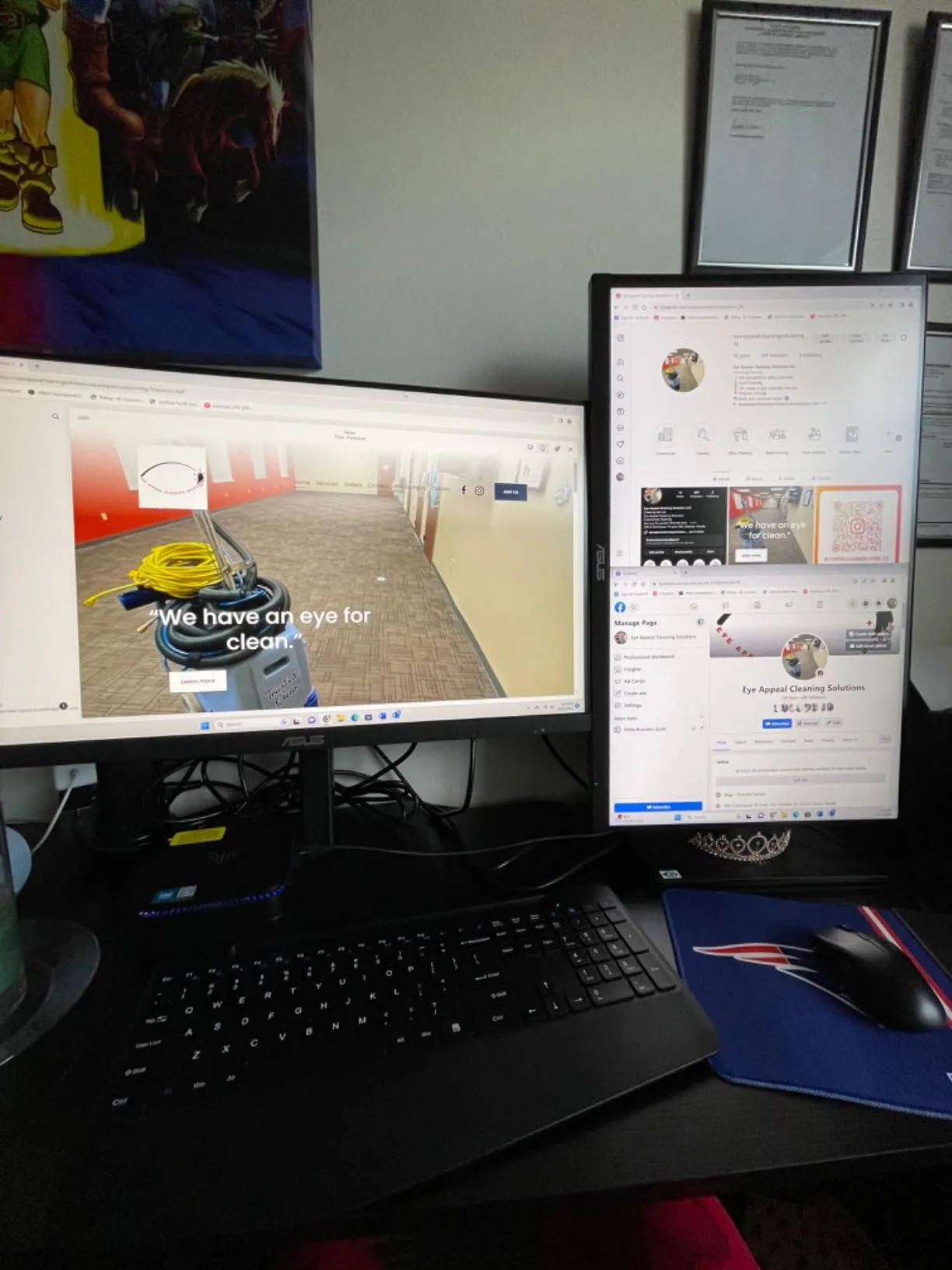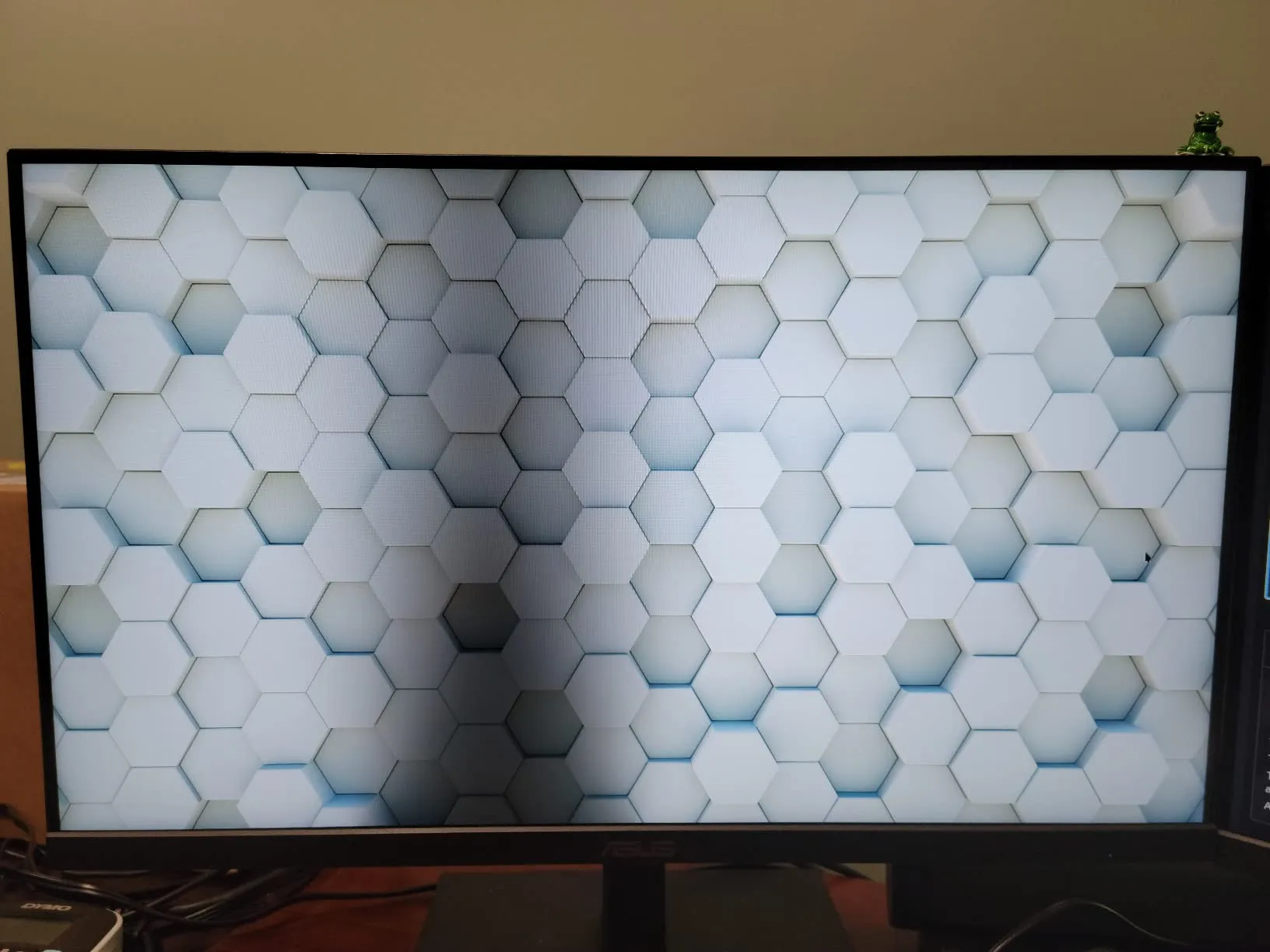The ASUS VA27DQSB 27” 1080P Full HD Adaptive-Sync Eye Care IPS Monitor has received positive feedback across various shopping sites. Users appreciate its eye-care features, vibrant display, and versatile stand, which allows for different orientations and height adjustments. Many reviewers, such as one from Amazon, have noted that this monitor helps reduce eye strain, making it suitable for long working hours. The monitor’s blue light filter and flicker-free technology are frequently praised for their effectiveness in minimizing discomfort, particularly for those prone to headaches or migraines. This makes the monitor a great choice for individuals who spend extended hours working or gaming, ensuring they can maintain their focus without experiencing visual fatigue.
Another common theme in the reviews is the ease of setup and the quality of the display. The screen is described as crisp and clear, with a vibrant color profile that works well for both productivity and light entertainment. For instance, one reviewer from Best Buy highlighted the simplicity of assembling the monitor, while a customer from Newegg commented on how the 75Hz refresh rate improved their experience, especially compared to older monitors. This refresh rate provides a smoother viewing experience, particularly noticeable during fast-moving scenes or gameplay. Users also appreciate the multiple connectivity options, including HDMI, DisplayPort, and VGA, which enhance compatibility with various devices and make it easier to switch between different inputs without hassle.
The monitor’s adaptive-sync technology is another feature that has garnered praise, particularly from users who enjoy gaming. Although it is not specifically a gaming monitor, the adaptive-sync helps reduce screen tearing and stuttering, providing a more enjoyable experience for casual gamers. Additionally, the 27-inch screen size offers ample space for multitasking, allowing users to have multiple windows open side by side, which is ideal for productivity tasks such as coding, editing, or data analysis.
However, there are some criticisms. While most users are satisfied with the monitor’s quality, some have pointed out that the built-in speakers are weak, lacking sufficient volume for a satisfying audio experience. The speakers are often described as functional but not impressive, meaning those who use the monitor for multimedia purposes may need to invest in external speakers or headphones. Additionally, a few users noted issues with text clarity, describing it as blurry in some cases. This was particularly evident when using specific resolutions or with older graphics cards that might not fully support the monitor’s capabilities. Despite these minor drawbacks, the overall consensus is that this monitor is a great value for the price, offering a reliable, visually pleasing, and ergonomic solution for everyday use.
PROS
- Eye-care Features: The ASUS VA27DQSB is equipped with a blue light filter and flicker-free technology, which helps reduce eye strain. One user mentioned, “Finally a monitor that’s actually easy on the eyes,” noting that they experienced fewer migraines due to the customizable brightness and blue light settings. These features are particularly beneficial for individuals who work long hours, as they help maintain comfort and reduce the risk of developing chronic eye issues over time.
- Versatile Stand: The monitor’s stand is highly adjustable, allowing users to tilt, pivot, and adjust the height for optimal viewing comfort. A reviewer noted that the stand makes it easier to set the monitor at eye level without the need for additional risers, which adds ergonomic value to long working hours. The ability to switch between landscape and portrait modes also adds flexibility, making it ideal for tasks that require different viewing orientations, such as coding or reading long documents.
- Easy Setup and Assembly: Many users found the monitor easy to set up right out of the box. It comes with all the necessary cables for HDMI and DisplayPort connections, and reviewers appreciated that the assembly process was straightforward, often requiring just a few screws. This ease of setup makes it accessible even for those who are not particularly tech-savvy, allowing them to quickly get started with minimal frustration.
- Multiple Connectivity Options: The monitor includes HDMI, DisplayPort, and VGA inputs, making it compatible with a wide range of devices. A reviewer from Newegg commented on the convenience of having all these options, which allowed for flexible integration into their workspace. This versatility is especially useful for users who need to connect multiple devices, such as laptops, desktops, and gaming consoles, without constantly switching cables.
- Good Value for Money: Numerous reviewers have highlighted the excellent value of this monitor. With its large screen, adaptive-sync technology, and eye-care features, it is considered one of the best options for its price point. A Best Buy reviewer noted that the monitor’s display outperformed their previous HP monitor, even though it was purchased at a discounted rate. The combination of features and affordability makes this monitor an attractive choice for budget-conscious consumers who do not want to compromise on quality.
- Great for Productivity: The ASUS VA27DQSB is also praised for its suitability for productivity tasks. The 27-inch screen size provides ample space for multitasking, allowing users to open multiple applications side by side. This is particularly useful for professionals who need to work with spreadsheets, documents, and other tools simultaneously. The monitor’s adaptive-sync feature also ensures smooth performance during activities that involve rapid screen changes, such as video editing or graphic design.
CONS
- Weak Built-in Speakers: One of the most frequent complaints about the ASUS VA27DQSB is the poor quality of its built-in speakers. Users found them underwhelming, noting that they lacked sufficient volume for an adequate audio experience. A reviewer from Newegg mentioned, “Can barely hear the speakers on full volume,” which suggests that external speakers are needed for those who require better sound quality. For users who intend to use the monitor for watching movies or listening to music, investing in a separate audio solution is highly recommended.
- Text Clarity Issues: A small number of users mentioned that text can appear blurry or unclear, especially when viewed for long periods. One Amazon user experienced headaches due to the text clarity, even after adjusting the settings to the recommended values. This issue may be more pronounced for users who are sensitive to screen quality or who need to work with text-heavy content for extended durations. It is advisable to ensure that the monitor’s settings are properly calibrated to mitigate this issue.
- No DVI Input: Although the monitor has several input options, it lacks a DVI port, which some users found inconvenient, especially those with older devices that still rely on DVI connections. A reviewer noted that they had to use an adapter to make the monitor work with their system, which was an added hassle. While this may not be a dealbreaker for most users, those with older hardware should be prepared to purchase additional adapters if necessary.
- Brightness Adjustment: Some users found the brightness too intense at default settings and struggled to find a suitable level that didn’t strain their eyes. One Newegg reviewer mentioned, “The brightness hurt my eyes and gave me a headache,” even after turning it down significantly. The monitor’s high brightness can be both a positive and a negative, depending on the user’s preferences and environment. Those working in well-lit rooms may appreciate the brightness, while others may find it overwhelming.
- Limited Color Accuracy: While the monitor is praised for its vibrant colors, a few users noted that the color accuracy is not perfect, particularly for professional tasks that require precise color representation, such as photo editing or graphic design. The colors may appear slightly oversaturated, which could be an issue for those who need exact color matching. For casual use, this is unlikely to be a major concern, but professionals may need to consider calibrating the monitor or using a more specialized display.
Who Should Buy?
The ASUS VA27DQSB is well-suited for users who spend long hours in front of a screen, such as those working from home, students, and professionals who require a monitor that is gentle on the eyes. Its ergonomic stand and eye-care features make it particularly appealing for those prone to headaches or eye strain. Additionally, the monitor’s crisp display and adaptive-sync capabilities make it a good choice for light gaming or multimedia consumption. If you need a budget-friendly, versatile monitor that can be used in both portrait and landscape modes, this is a strong contender. It is also ideal for those who need multiple connectivity options, as it provides HDMI, DisplayPort, and VGA inputs, allowing for seamless integration with various devices. The monitor’s size and refresh rate also make it suitable for productivity tasks that involve multitasking or working with large datasets.
Do Users Recommend This Product?
Overall, users recommend the ASUS VA27DQSB for its eye-care features, versatile stand, and good value for money. It excels in providing a comfortable viewing experience and is highly recommended for productivity tasks, particularly for those who experience eye strain. However, those who require high-quality built-in audio or a DVI connection may want to consider other options or invest in external speakers and adapters. The monitor’s adaptive-sync technology is another highlight that makes it suitable for casual gaming, providing a smooth experience without screen tearing or stuttering. Despite a few minor shortcomings, the monitor is a reliable and cost-effective solution that meets the needs of most users. Its combination of ergonomic features, visual quality, and affordability makes it an excellent choice for a wide range of applications, from office work to entertainment.