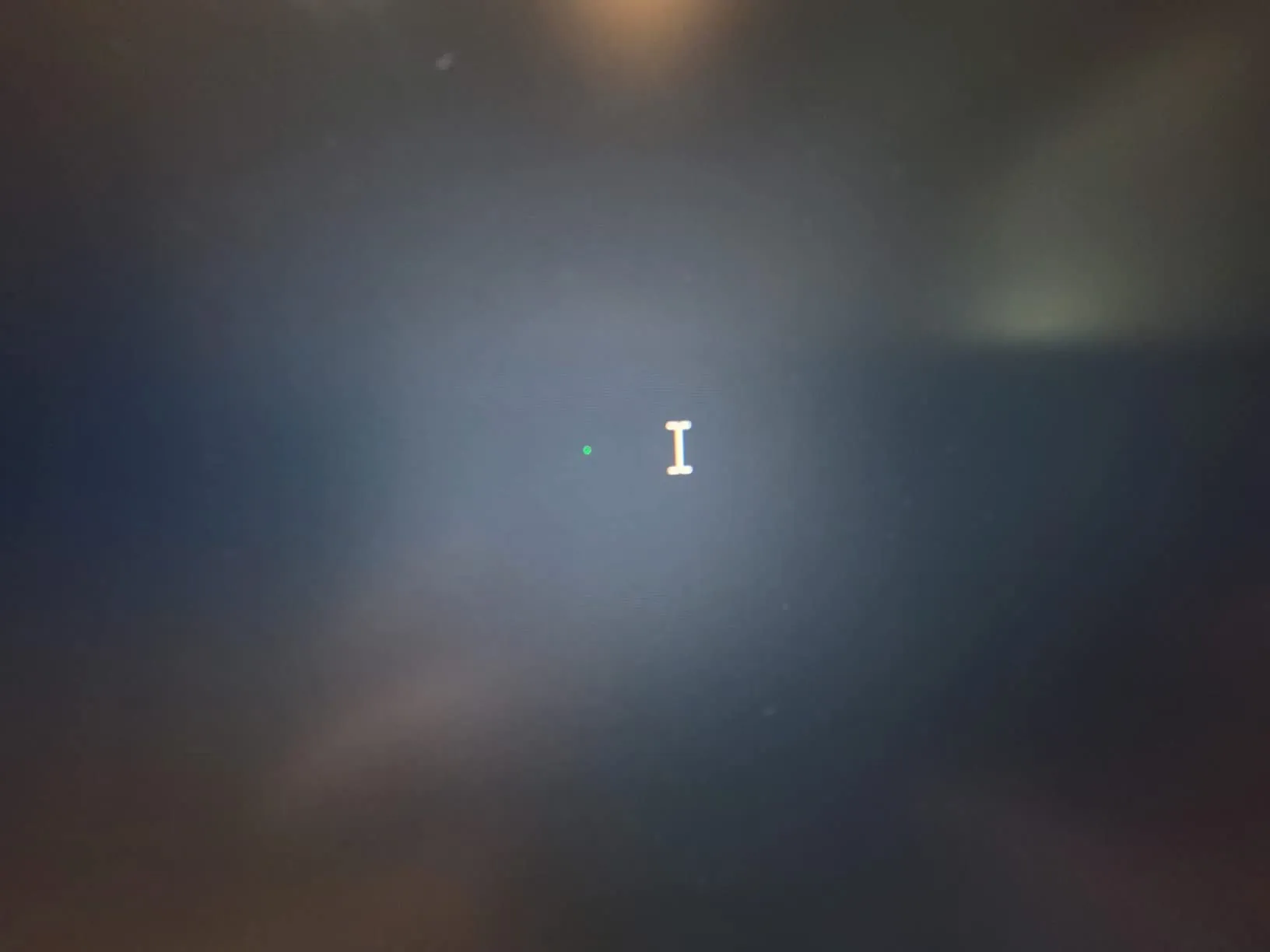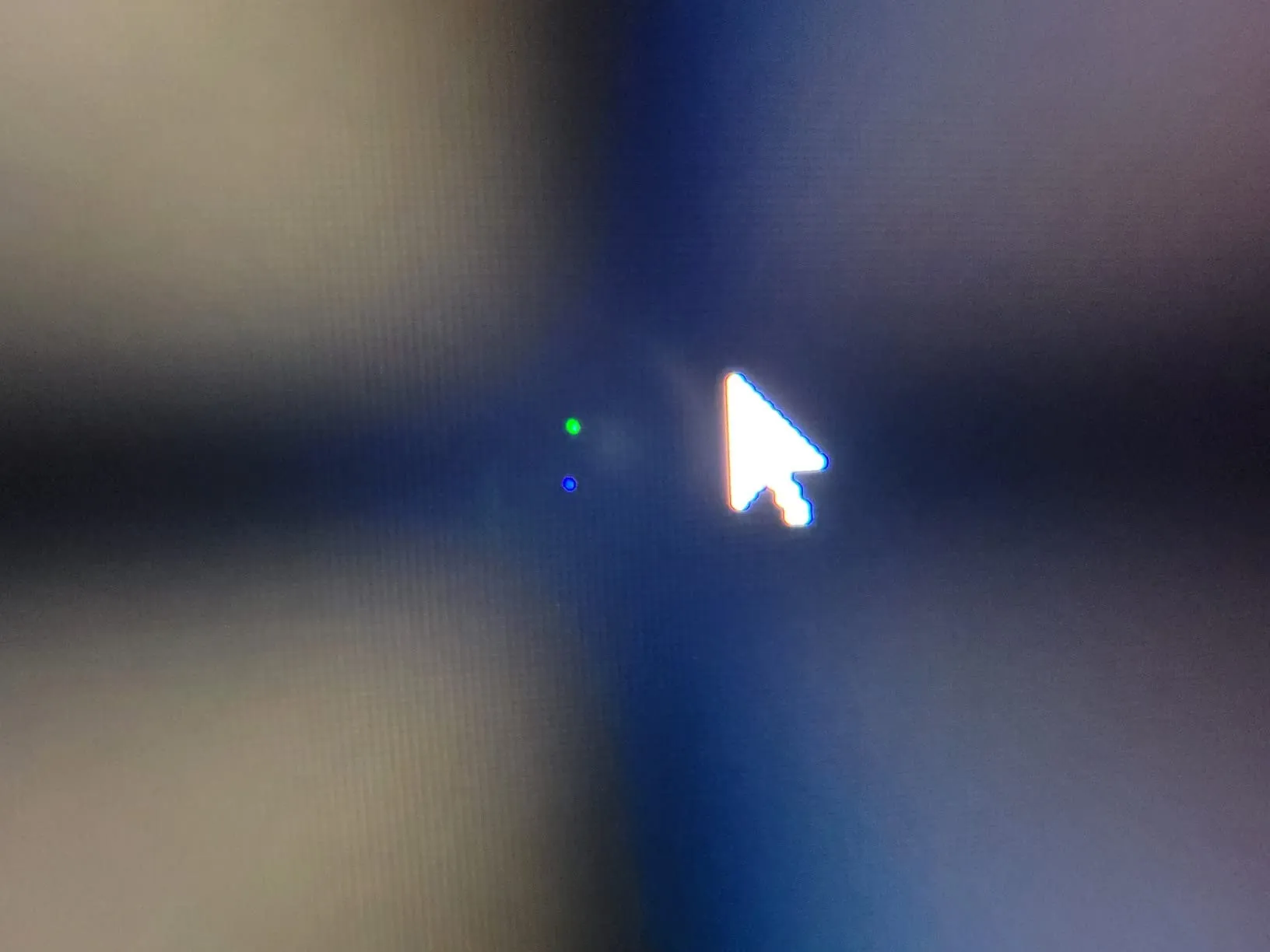The Gigabyte M34WQ 34″ 21:9 WQHD UltraWide IPS Gaming Monitor has received a generally positive response from users, with numerous reviews highlighting its excellent performance for gaming and productivity. Users appreciate its 3440×1440 resolution, 144Hz refresh rate, and FreeSync capabilities, which provide a smooth and immersive gaming experience. Many customers praised the IPS panel for its accurate colors and wide viewing angles, making it suitable for both work and entertainment. The KVM switch is also a favorite feature, allowing users to seamlessly switch between multiple devices, making the monitor ideal for hybrid work environments. Build quality and ergonomics are other aspects that received commendation, with users mentioning the sturdy stand and height adjustability.
However, some users reported issues with IPS glow and backlight bleed, particularly when used in dark environments. These are common characteristics of IPS technology, but for some users, the visibility of backlight bleed was distracting. A few users also encountered problems with dead pixels, which negatively impacted their experience. Despite these issues, many users found the monitor to be excellent value for its price, especially compared to more expensive alternatives in the same category.
The HDR performance was noted to be underwhelming by some users, who found that it did not meet their expectations for vibrant colors and deep blacks. Additionally, several customers found the KVM switch setup to be challenging, requiring specific cables to function correctly. Despite these minor drawbacks, the Gigabyte M34WQ remains a popular choice for users seeking a versatile ultrawide monitor that combines gaming performance with productivity features at a reasonable price point.
PROS
- Versatile KVM Switch: The built-in KVM switch is highly appreciated by users who need to switch between multiple devices. A user mentioned: “The KVM feature is brilliant… When I need to work on my laptop, I connect it to the monitor via HDMI, press the KVM button, and my mouse and keyboard switch to the laptop along with the display.”
- Smooth Gaming Performance: The 144Hz refresh rate combined with FreeSync delivers a buttery-smooth gaming experience, especially when used with a compatible graphics card. Users love the lack of screen tearing and the overall fluidity in gaming. One user stated: “FreeSync is just fantastic. It works flawlessly, and it’s so nice to finally be able to turn off vsync and just play without any screen tearing.”
- Color Accuracy and Brightness: Many users appreciated the vivid colors and good brightness levels offered by the IPS panel, which makes it suitable for creative work and casual entertainment. The monitor’s sRGB mode also makes it a solid choice for tasks that require color accuracy.
- Ergonomics and Build Quality: The sturdy stand and height adjustment features were positively highlighted by multiple reviewers. Users found the monitor’s build quality reassuring, with one noting: “The build of the monitor itself is super heavy, but the features make up for it. You can adjust the height of the monitor, which is a very nice feature.”
- Productivity Boost: The 21:9 ultrawide aspect ratio provides ample screen real estate for productivity tasks, such as having multiple windows open side by side. One user mentioned that they could easily work with “3 documents side-by-side,” which was a significant benefit for their workflow.
CONS
- IPS Glow and Backlight Bleed: A common complaint among users is the IPS glow and backlight bleed, especially noticeable in darker rooms. One user commented: “In a pitch-black room, the dark parts of games get really washed out… It is something that you need to consider if you often work or play in low-light environments.”
- Dead Pixels and Quality Control: Several users reported dead pixels soon after purchase, which negatively affected their experience. A customer mentioned: “The monitor came with two stuck pixels near the center of the screen. Unfortunately, quality control seems to be an issue.”
- Challenging KVM Setup: While the KVM switch is a great feature, its setup can be tricky, requiring specific cables and configurations. One user shared: “The KVM function is finicky but really nice once you get it working. I had to buy a cable that was specific about supporting DisplayPort alt mode before I could use it.”
- Underwhelming HDR Performance: The HDR capability of the monitor did not impress all users, with some mentioning that the HDR mode raised the black levels too much, leading to less satisfying contrast. One reviewer noted: “The HDR looks good in games but not when you’re on the desktop in auto mode.”
- Not Curved: Some users found that the flat design of the 34-inch ultrawide panel was difficult to adapt to, as they were used to curved screens that are more typical in this size range. “The monitor is so big that not having a curved panel is a bit hard to get used to,” said one customer.
Who Should Buy?
The Gigabyte M34WQ is an excellent choice for those who need a versatile monitor for both work and play. Its ultrawide aspect ratio and KVM switch make it ideal for users who work from home and need to switch between devices seamlessly. Gamers who prioritize a high refresh rate and smooth performance without breaking the bank will also appreciate this monitor. Additionally, professionals who require decent color accuracy for creative tasks, such as photo editing, will find this monitor to be a good fit. However, it may not be the best choice for users who are very sensitive to backlight bleed or those who need a curved panel for better immersion.
Do Users Recommend It?
Overall, users recommend the Gigabyte M34WQ for its great value and versatile features. The high refresh rate, color accuracy, and productivity-enhancing ultrawide aspect ratio are commonly praised. Despite some quality control issues like dead pixels and the challenging KVM setup, many users believe that the positives far outweigh the negatives, especially at this price point. If you can overlook the backlight bleed and flat design, this monitor offers an excellent mix of performance and features for both gaming and productivity.