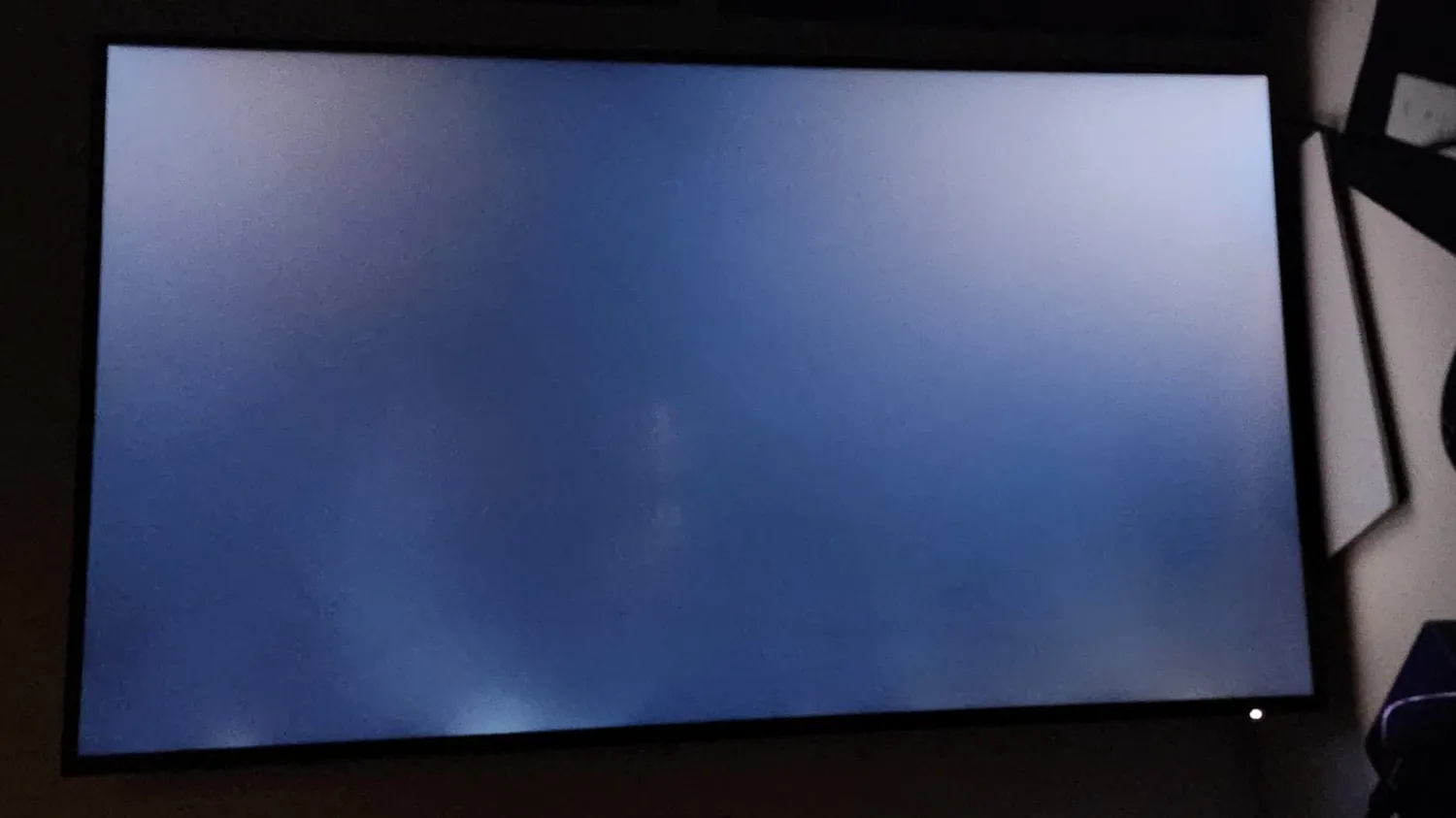The Dell U3223QE 32″ UltraSharp 4K Monitor receives widespread praise across Amazon, Best Buy, and B&H Photo for its exceptional image quality, USB-C connectivity, and IPS Black technology. Many users upgraded from smaller QHD monitors or dual-screen setups and immediately noticed a significant leap in clarity, workspace, and comfort. For photo editing, content creation, and productivity, users describe this display as a game-changer.
Numerous reviewers highlight the 4K UHD resolution (3840 x 2160) as delivering crystal-clear text and color-accurate visuals, making it ideal for photo editors, CAD users, and video producers. Creative professionals particularly appreciate the factory calibration and wide 99% sRGB and Rec. 709 color coverage. Many reviewers working with MacBook Pros and Mac Studios found plug-and-play compatibility seamless using a single USB-C cable, which also supports power delivery, data, and display.
Another standout feature is the integrated USB-C hub. Users mention it streamlines their desk setup by allowing multiple peripherals to connect directly through the monitor. The built-in KVM switch also receives applause for switching between devices effortlessly. For those with limited space or who prefer minimal cable clutter, this feature alone made the monitor worth the price.
However, a small group of reviewers flagged issues such as burning plastic smells, uneven backlight, and glare despite the matte finish. While these problems were not the norm, they were mentioned enough to warrant consideration. Overall, users find the Dell U3223QE an excellent value in the sub-$1000 32″ 4K monitor class, especially for professionals seeking both form and function.
✅ What Are the Advantages of This Product?
- Exceptional 4K Image Quality:
Many users rave about the sharpness and color accuracy of the display. “The monitor is really sharp and bright,” said one B&H customer upgrading from a QHD display. Others confirm it’s perfect for photo editing, programming, and CAD work, with vibrant, consistent colors straight out of the box. - Versatile USB-C Hub and KVM Functionality:
The USB-C hub is a major highlight. With multiple USB ports, Ethernet, and DisplayPort options, users found they could connect all their peripherals through one cable. The built-in KVM switch also allowed seamless control between multiple computers. “The connectivity is beneficial, especially for laptops with limited ports,” one reviewer said. - Wide Compatibility with macOS and Windows:
Mac users report strong compatibility with M1/M2/M3 Macs. “Works well with Mac Studio. Setup was super simple,” one Best Buy reviewer wrote. Even users with complex setups involving Thunderbolt docks had few issues.
❌ What Are the Disadvantages of This Product?
- Glare Issues Despite Matte Finish:
Some users were disappointed with the anti-glare coating, especially in bright rooms. A B&H customer noted, “Even with window blinds, the glare in the morning is too much.” This may impact those working in well-lit environments. - Plastic Odor and Manufacturing Concerns:
A few reviewers reported a burning plastic smell from the vents. “Ordered a replacement — same smell from the same location,” a Best Buy customer warned. While rare, such reports suggest possible quality control issues. - Backlight Inconsistency and Poor Stand Quality:
Some mentioned uneven backlighting and wobbly stands. One reviewer described it as “nauseating” when the screen jiggles while typing. While others found the stand solid, this discrepancy points to possible unit-to-unit variation.
🔄 How Has This Product Improved?
Compared to older Dell UltraSharp models, users mention the IPS Black technology as offering deeper contrast and improved black levels. The integration of power delivery over USB-C and hub functionality adds modern convenience not present in many earlier models.
⚖️ How Does This Product Compare to Other Options?
Several reviewers compared it to Apple’s Studio Display, citing the Dell U3223QE as a more affordable alternative with superior port selection. Some users also compared it favorably against OLED panels for productivity, stating that OLED’s burn-in risk and poorer text clarity made the Dell a better fit for office use.
🎯 Is This Product Right for You?
This monitor is ideal for creatives, developers, photographers, video editors, and professionals working long hours in front of a screen. If you need color accuracy, screen real estate, and clean connectivity, the Dell U3223QE is built for you. It’s especially well-suited for Mac users, thanks to seamless USB-C support.
🎮 What Are Real Users Saying?
“I could rave about this thing all day!” wrote one Best Buy reviewer. Another mentioned, “Sharp text, great for 12-hour workdays.” B&H customers were equally enthusiastic: “The best 4K monitor in the 32″ class” and “Excellent screen for CAD and photo editing.”
⚠️ What Are the Most Common Problems?
- Burning smell from vents
- Anti-glare coating not effective in bright environments
- No built-in speakers or webcam
- Slight backlight bleeding
These are reported inconsistently and do not affect the majority, but potential buyers should be aware.
🔧 How to Fix Common Issues?
- Glare: Use blinds or adjust room lighting; screen performs better in low ambient light.
- No sound/camera: External webcams and speakers can be connected via the USB hub.
- Plastic odor: Contact Dell support for replacements under warranty.
💡 How Can You Get the Best Experience with This Product?
- Use in a controlled-light environment to reduce glare.
- Connect using USB-C for single-cable simplicity with power and data.
- Mount it on a sturdy arm if you’re sensitive to desk vibrations.
- Calibrate the display if you’re using it for professional print color work.
🏗️ How Durable Is This Product?
Many long-time Dell users note consistent performance over years. One reviewer said, “My last Dell lasted 5+ years and I expect the same here.” Another added, “This IPS panel won’t have image burn-in like OLED.”
☎️ Customer Support & Warranty
Although Best Buy doesn’t offer a protection plan for this model, several buyers mentioned Dell’s strong warranty support. “Dell does have good warranty service,” one customer confirmed after contacting them about early defects.
⏳ What Do Long-Term Users Say?
Reviewers with experience using previous Dell monitors and those returning after years of use report consistent quality and reliability. “I’ve used Dell Ultrasharp for years. This is the best one yet,” a reviewer shared.
🤔 Is This Product Worth It?
Yes — the Dell U3223QE is widely recommended by users for its superb 4K performance, USB-C convenience, and value under $1000. While not perfect, the advantages outweigh the drawbacks, especially for creative professionals and Mac users.
❓ FAQ (Frequently Asked Questions)
- Does the Dell U3223QE work with MacBooks?
Yes. It works seamlessly with M1, M2, and M3 MacBooks via USB-C, including power delivery. - Does this monitor support daisy-chaining?
Yes. Users report successful DisplayPort daisy-chaining for dual monitors. - Is the IPS Black panel noticeable?
Some users noted deeper blacks; others didn’t see a significant difference. The effect may depend on ambient light and usage. - Does it come with a stand?
Yes. A sturdy, height-adjustable stand is included. - Does it have built-in speakers or webcam?
No, it lacks both. You’ll need external peripherals for audio or video calls.