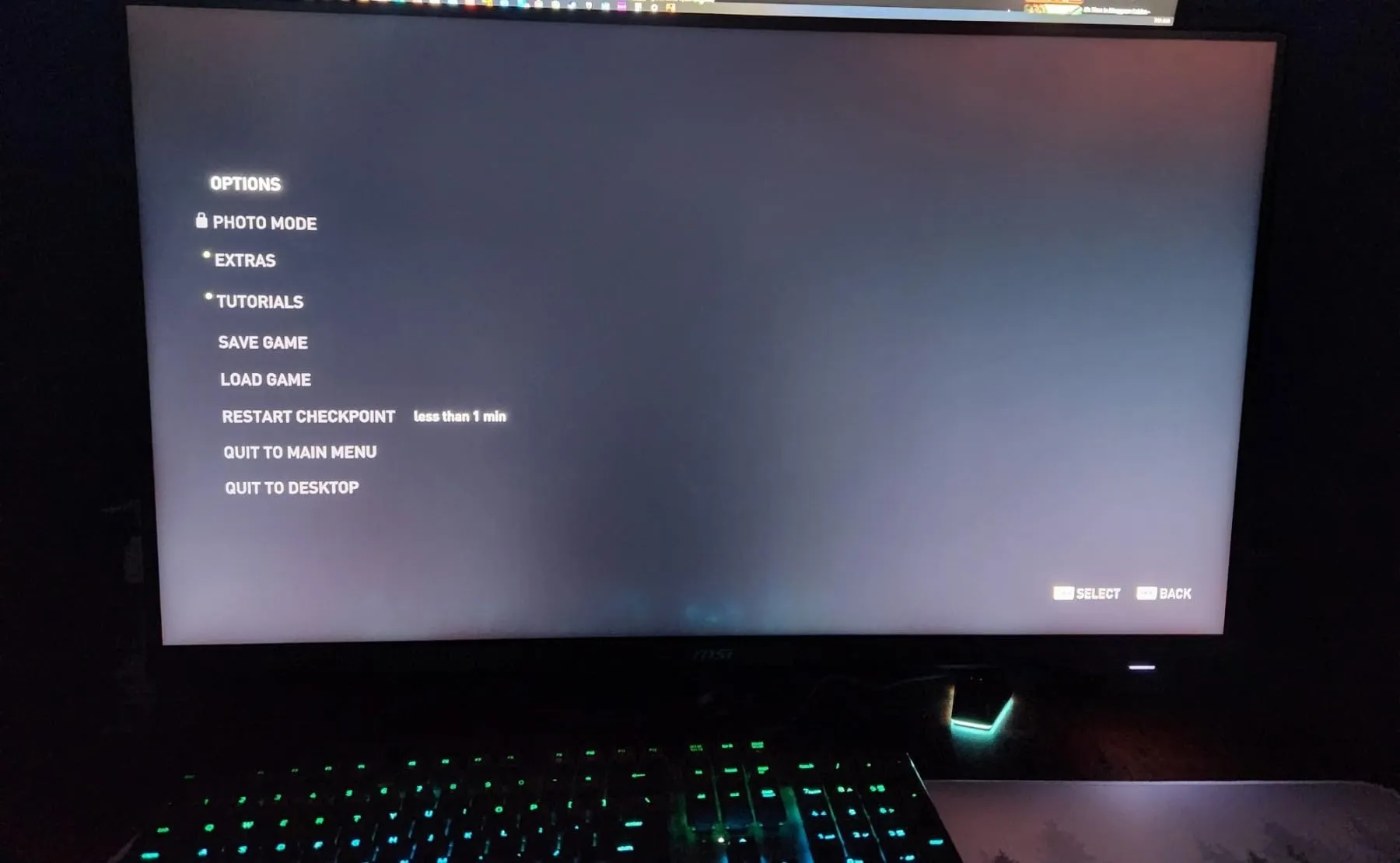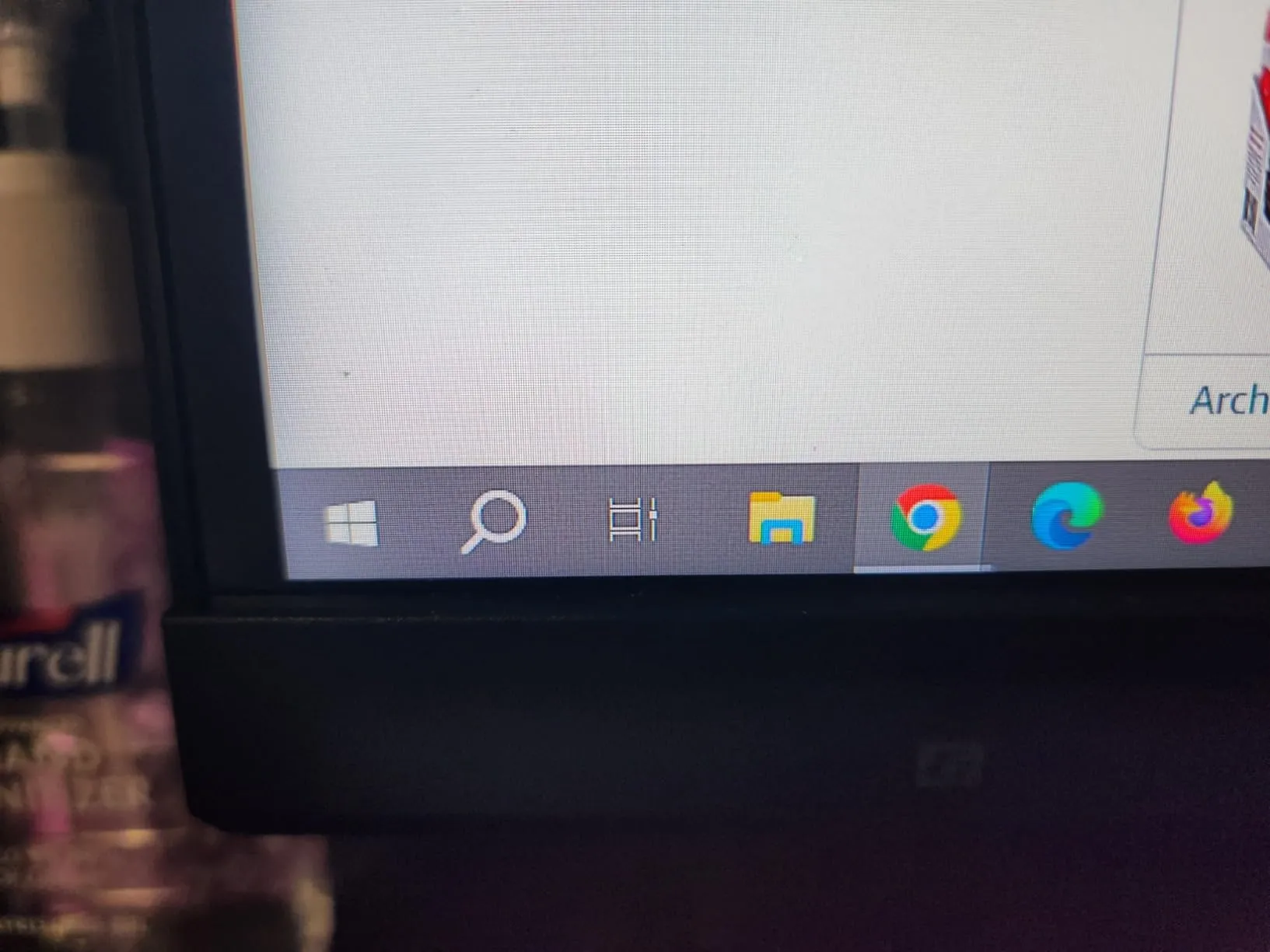The MSI MAG 323UPF 32″ 4K UHD 160Hz 1ms FreeSync Premium Pro Gaming Monitor has received widespread praise from customers across multiple platforms for its vivid display quality, excellent features, and competitive price. Many users appreciated the 4K resolution, calling it “crisp and vibrant” for both work and gaming. The 160Hz refresh rate provides a smooth visual experience, which is especially noticeable in fast-paced games. Features like the KVM switch make this monitor ideal for users who want to connect multiple devices, enabling seamless switching between them. The monitor’s build quality and design are also noted positively, with a sturdy stand and a good ergonomic range for height adjustment.
However, there are some drawbacks mentioned by customers. IPS glow is a recurring issue, especially noticeable in dark environments, which can detract from the overall viewing experience for some users. The HDR performance also received mixed reviews, with some customers stating it could be underwhelming in certain conditions, making it less ideal for users who prioritize HDR content. Despite these points, many found that the benefits outweigh the downsides, particularly for its price point.
Overall, the monitor is seen as an excellent option for those seeking a versatile display for gaming, productivity, and general use. Its combination of FreeSync Premium Pro, high refresh rate, and 4K resolution makes it a solid choice for gamers and professionals alike.
PROS
- High Refresh Rate: The monitor features a 160Hz refresh rate, which is praised for providing an incredibly smooth gaming experience. One customer highlighted, “The refresh rate is incredible for gaming, making everything look flawless.”
- 4K Resolution: The 4K UHD resolution offers excellent image quality, with many users commenting on the crispness and clarity of the display. “The 4K resolution is so much better than my QHD ultrawide,” a user noted, emphasizing the monitor’s vibrant color reproduction.
- KVM Switch Functionality: The built-in KVM switch is a significant plus for users who work with multiple devices. “I can switch between my work laptop and personal desktop easily without reconnecting peripherals,” mentioned a reviewer, adding that this made their workflow much more efficient.
- USB-C Connectivity: Many users appreciated the USB-C port with 90W power delivery, making it easier to charge laptops and reducing cable clutter. One user shared, “The 90W USB-C power delivery allowed me to ditch my laptop charger and free up an outlet plug.”
- Versatility for Work and Play: The monitor is versatile, with users finding it great for both gaming and productivity. “Perfect for my office setup for work and play,” commented a user who enjoyed the adaptability of the monitor for different purposes.
CONS
- IPS Glow: A common complaint was IPS glow, especially in the corners of the screen. “The IPS glow in the bottom corners is very noticeable in dark scenes,” noted one customer, which can be distracting during movie watching or gaming in low light.
- HDR Performance: The HDR quality of the monitor received mixed reviews, with several users saying it did not meet their expectations. “The HDR actually makes colors worse, almost monochromatic,” stated a user, highlighting a decrease in color vibrancy when HDR is enabled.
- No Built-in Speakers: The absence of built-in speakers was mentioned as a downside by some customers, although many also stated that monitor speakers are typically of low quality. One reviewer noted, “It lacks speakers, but I paired it with a soundbar, and it works just fine.”
- Cable Management: Several users mentioned that the included cables were too short, leading to the need to purchase longer cables for their setups. “The provided cables are super short, not even 1.5 meters,” remarked a customer, adding to the setup cost.
- Complex OSD Navigation: The on-screen display (OSD) menu can be difficult to navigate, with several users saying that finding the right settings takes time. “The OSD is somewhat complicated, and adjusting settings like enabling USB-C PD requires going through multiple menus,” commented one user.
Who Should Buy?
The MSI MAG 323UPF is well-suited for gamers who want a high refresh rate and 4K resolution without breaking the bank. It is also an excellent choice for users who work with multiple devices, thanks to the KVM switch feature, making it easy to switch between a laptop, desktop, or console. Additionally, professionals who need a large, vibrant display for productivity tasks will appreciate the 32-inch screen size and USB-C connectivity. However, those who are highly sensitive to IPS glow or are looking for top-tier HDR performance might want to consider other options.
Do Users Recommend It?
Most users recommend the MSI MAG 323UPF for its excellent value, image quality, and feature set. Many highlighted that while the monitor is not perfect, especially in terms of HDR and IPS glow, it offers significant benefits for its price. As one user put it, “If you’re looking for a 4K monitor with a high refresh rate that doesn’t cost a fortune, this is an excellent choice.” The KVM switch and USB-C charging capabilities are major selling points for those who need to manage multiple devices. Overall, this monitor is highly recommended for gaming and productivity, particularly for users who want a well-rounded display with a good mix of features at an affordable price.