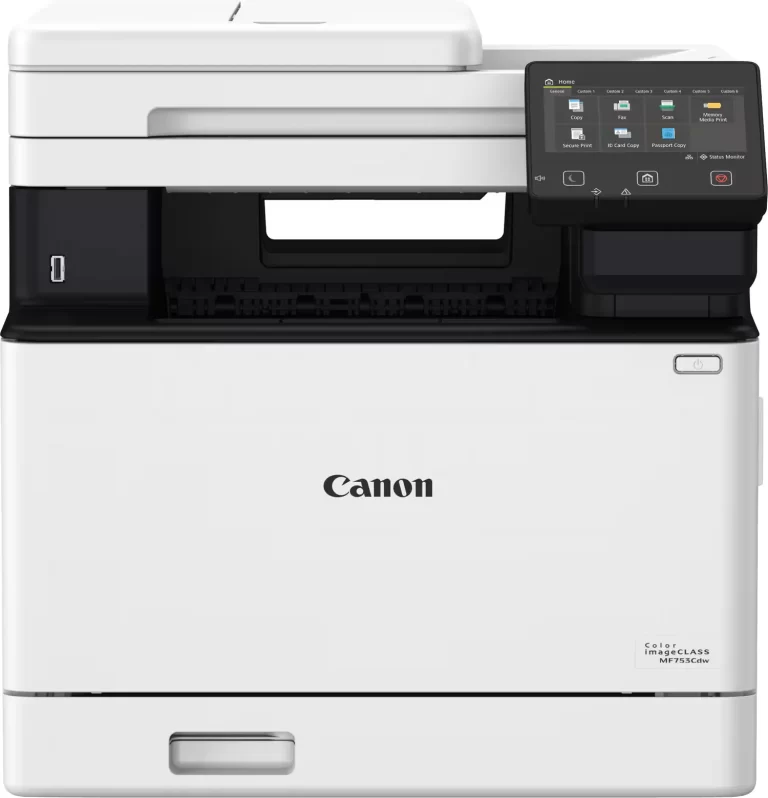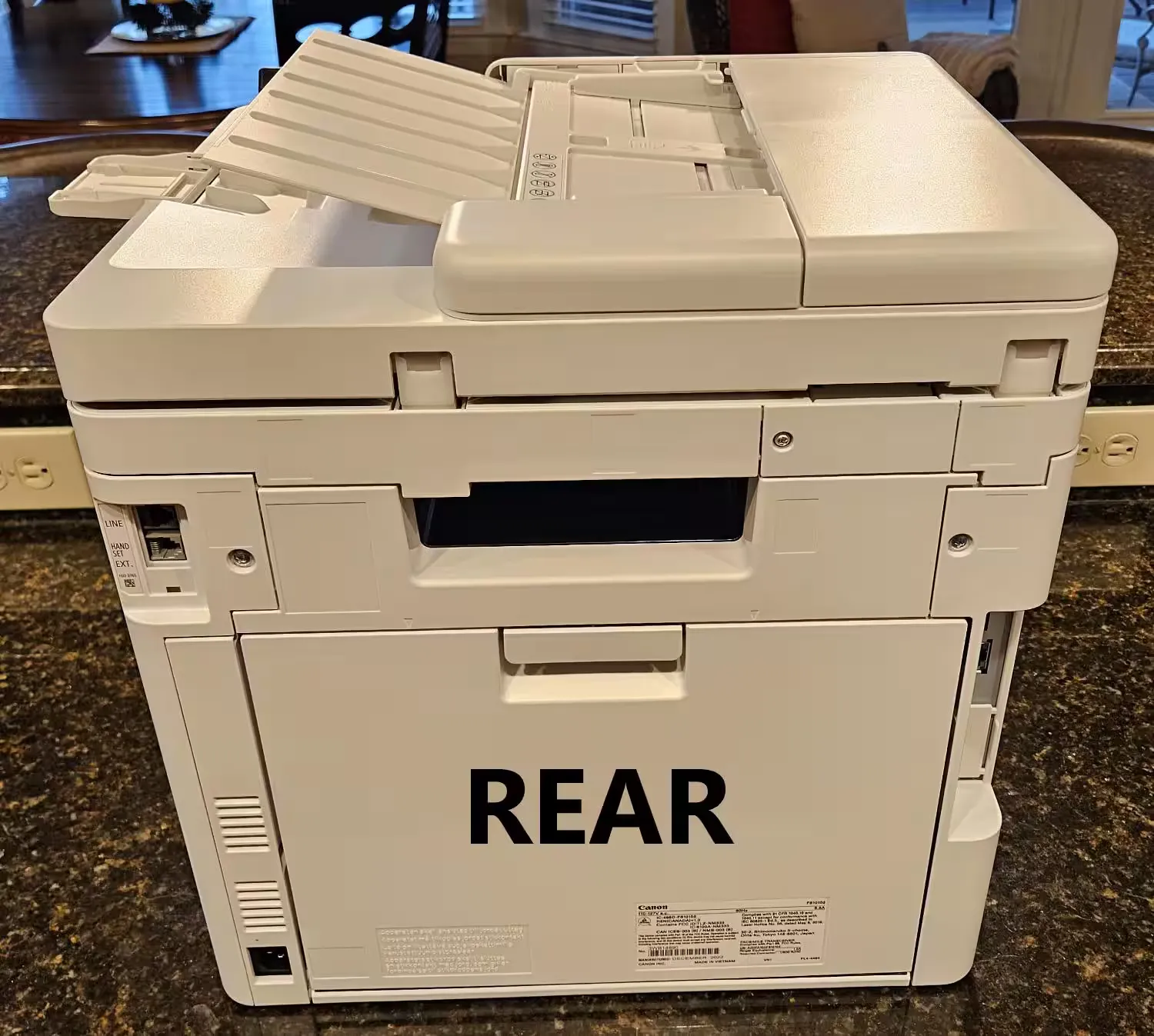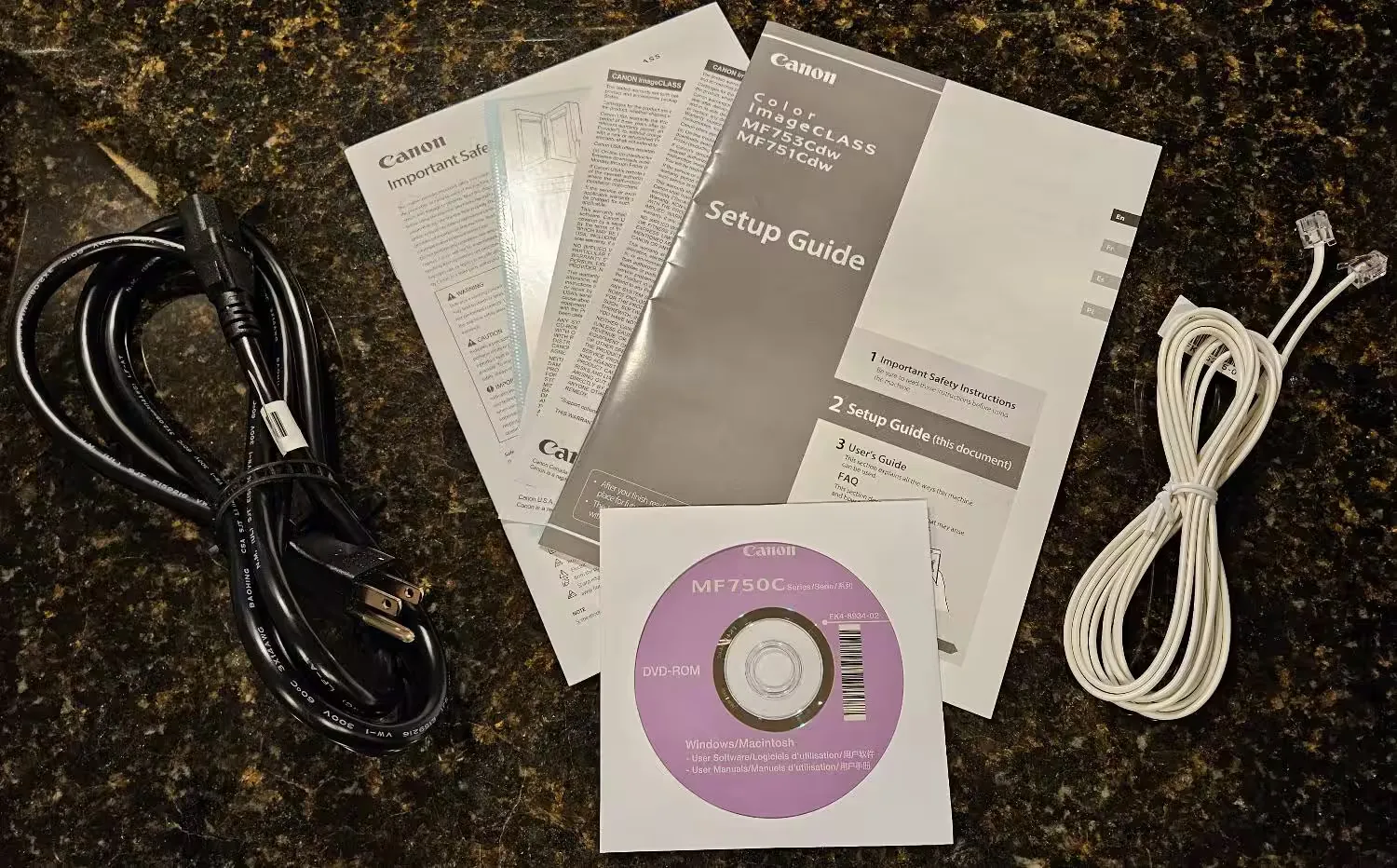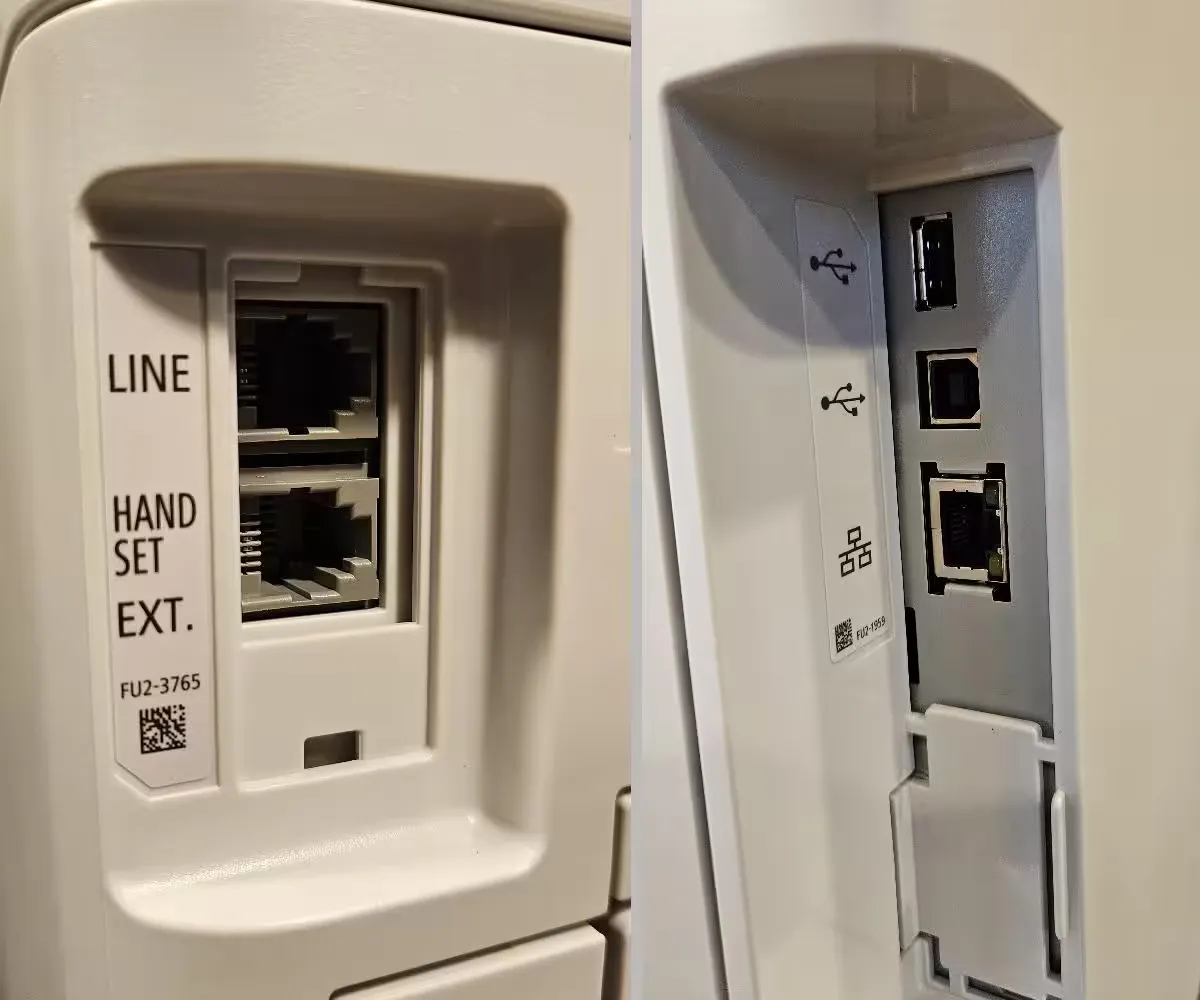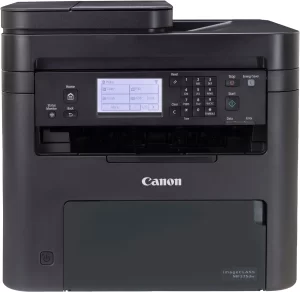The Canon imageCLASS MF753Cdw has received largely positive reviews from users across different platforms, with many praising its print speed, sharp output, and scanning features. Business users find it a reliable choice for offices, while home users appreciate its multi-function capabilities.
Many users report that the print quality is excellent, with crisp text and vibrant color reproduction. The duplex scanning feature has been particularly well-received, allowing for quick and efficient document processing. Additionally, wireless connectivity and mobile printing make it highly versatile for different use cases. Some users have also noted that third-party toner replacements work well, providing an option for those looking to reduce operational costs.
However, some customers find the toner replacements to be costly, with some stating that the cost of a full toner set is almost as much as a new printer. Others mention that the setup process can be complicated, particularly when configuring advanced scanning or network settings. A few users have also experienced issues with sleep mode, requiring manual intervention to wake the printer. There have also been some concerns with customer support, with mixed experiences reported by users trying to resolve setup and maintenance issues.
✅ What Are the Advantages of This Product?
- Fast Printing Speed: Many users highlight how quickly the printer processes jobs, with some stating that the first page prints within seconds. This makes it highly efficient for workplaces with high print demands.
- High Print Quality: The sharp text and rich colors make it a great option for professional documents and presentations. Users note that it produces consistent results, even on high-resolution prints.
- Duplex Scanning & Printing: Users love the ability to scan and print on both sides automatically, saving time and paper. This is particularly useful for offices handling large volumes of documents.
- Wireless & Mobile Printing: The easy AirPrint and Wi-Fi printing features make it convenient to print from multiple devices. Many users mention that setup for mobile devices is seamless.
- Reliable Build Quality: Several reviews mention that the printer feels sturdy and well-built, making it a long-term investment. Some users state they have been using Canon printers for years without major issues.
❌ What Are the Disadvantages of This Product?
- Expensive Toner Replacements: Many users complain that the toner cartridges are pricey, sometimes costing nearly as much as a new printer. Some recommend exploring third-party toner options to cut down on costs.
- Complex Setup for Advanced Features: Some users struggle with setting up scan-to-email and network configurations, requiring extra time to configure properly. Several mention having to consult online forums or Canon support.
- Sleep Mode Issues: A few users report that the printer does not wake up automatically and needs to be manually activated. This can cause delays in printing tasks if not addressed.
- Heavy and Bulky Design: Some users note that while the printer is feature-packed, it is relatively large and heavy, requiring adequate desk space.
🔄 How Has This Product Improved?
Compared to previous models, users report that the print speed has improved, and the duplex scanning feature is now more efficient. Additionally, wireless connectivity is more stable, making it easier to print from different devices. Canon has also enhanced the display interface, making it more user-friendly compared to earlier models.
⚖️ How Does This Product Compare to Other Options?
Users who switched from HP inkjet and Brother laser printers mention that the Canon imageCLASS MF753Cdw offers superior print quality and faster speeds. However, HP printers may have easier-to-use software, while Brother printers often have cheaper toner replacements. Some users mention that Epson EcoTank models offer lower running costs due to their refillable ink tanks.
🎮 Is This Product Right for You?
This printer is ideal for small businesses, home offices, and professionals who need high-quality prints, fast speeds, and efficient scanning. However, if you’re looking for low-cost toner replacements, this might not be the best choice. If space-saving and portability are priorities, smaller models may be better suited.
⚠️ What Are the Most Common Problems?
- Toner cost is high, leading some users to consider third-party replacements.
- Setup for network and scanning features can be tricky.
- Sleep mode may cause delays in printing.
- Customer support can be inconsistent in troubleshooting issues.
🔧 How to Fix Common Issues?
- Use third-party toner cautiously to save costs without compromising print quality.
- Follow online guides or YouTube tutorials to simplify the setup process.
- Adjust the power settings to prevent the printer from staying in sleep mode too long.
- Contact Canon directly for firmware updates to improve software performance.
💡 How Can You Get the Best Experience with This Product?
- Use high-quality paper to ensure the best print output.
- Regularly update firmware to fix any software-related issues.
- Explore mobile printing features for added convenience.
- Consider an extended warranty for long-term use.
🏰 How Durable Is This Product?
Most users report that the build quality is solid, with some mentioning using Canon printers for over 10 years without major issues. Some state that regular maintenance and firmware updates help extend the life of the printer.
☎️ Customer Support & Warranty
The printer includes a 3-year warranty, and users have mixed experiences with customer support. Some praise the responsiveness, while others find troubleshooting guides lacking. Contacting Canon directly tends to yield better support experiences.
⏳ What Do Long-Term Users Say?
Users who have owned this printer for several months report consistent performance, though toner costs remain a concern. Several mention reliability over time, making it a solid investment for long-term use.
🤔 Is This Product Worth It?
For users who prioritize print quality, speed, and scanning features, the Canon imageCLASS MF753Cdw is a great choice. However, if toner costs and setup complexity are dealbreakers, you may want to explore other options.