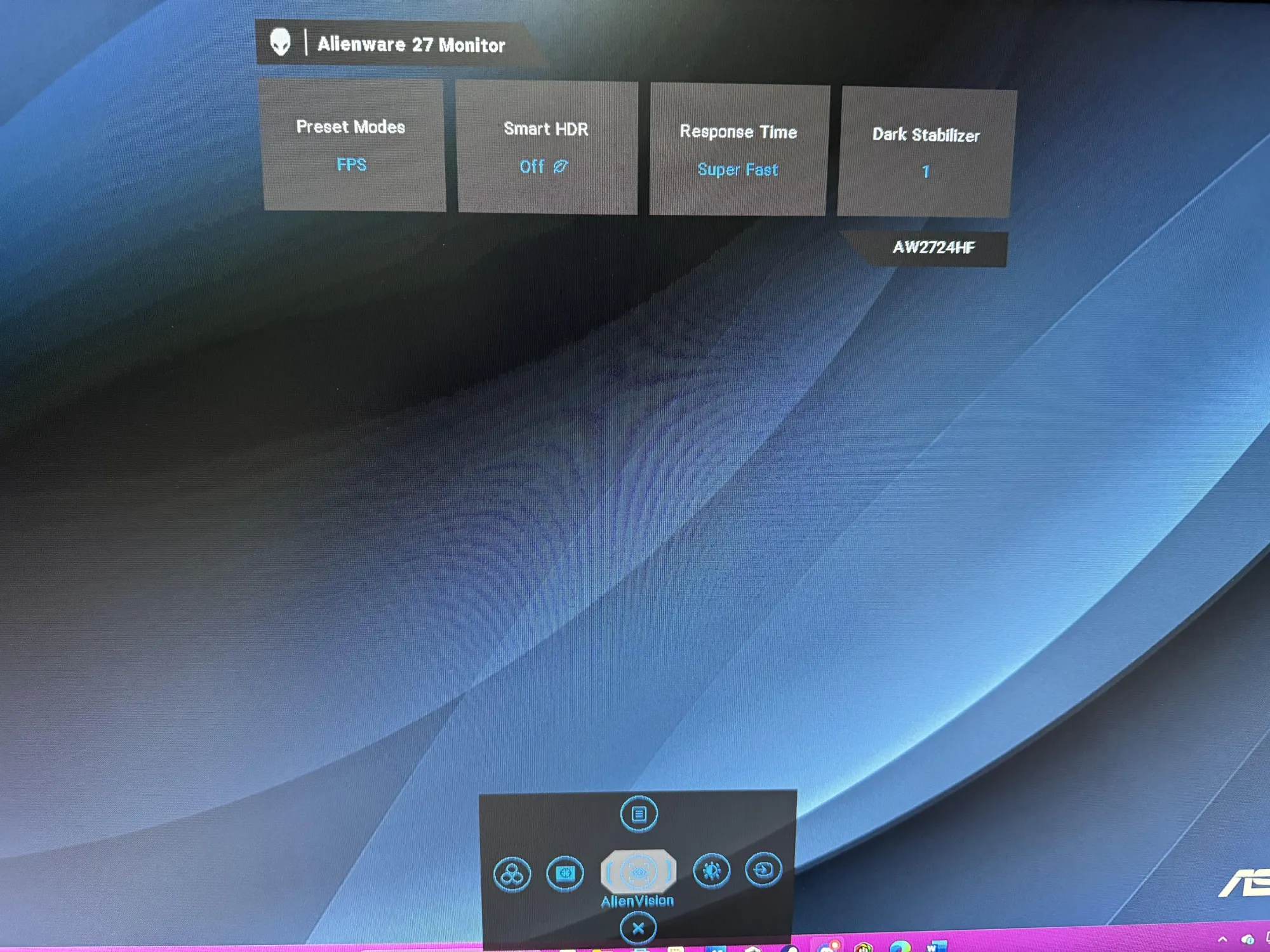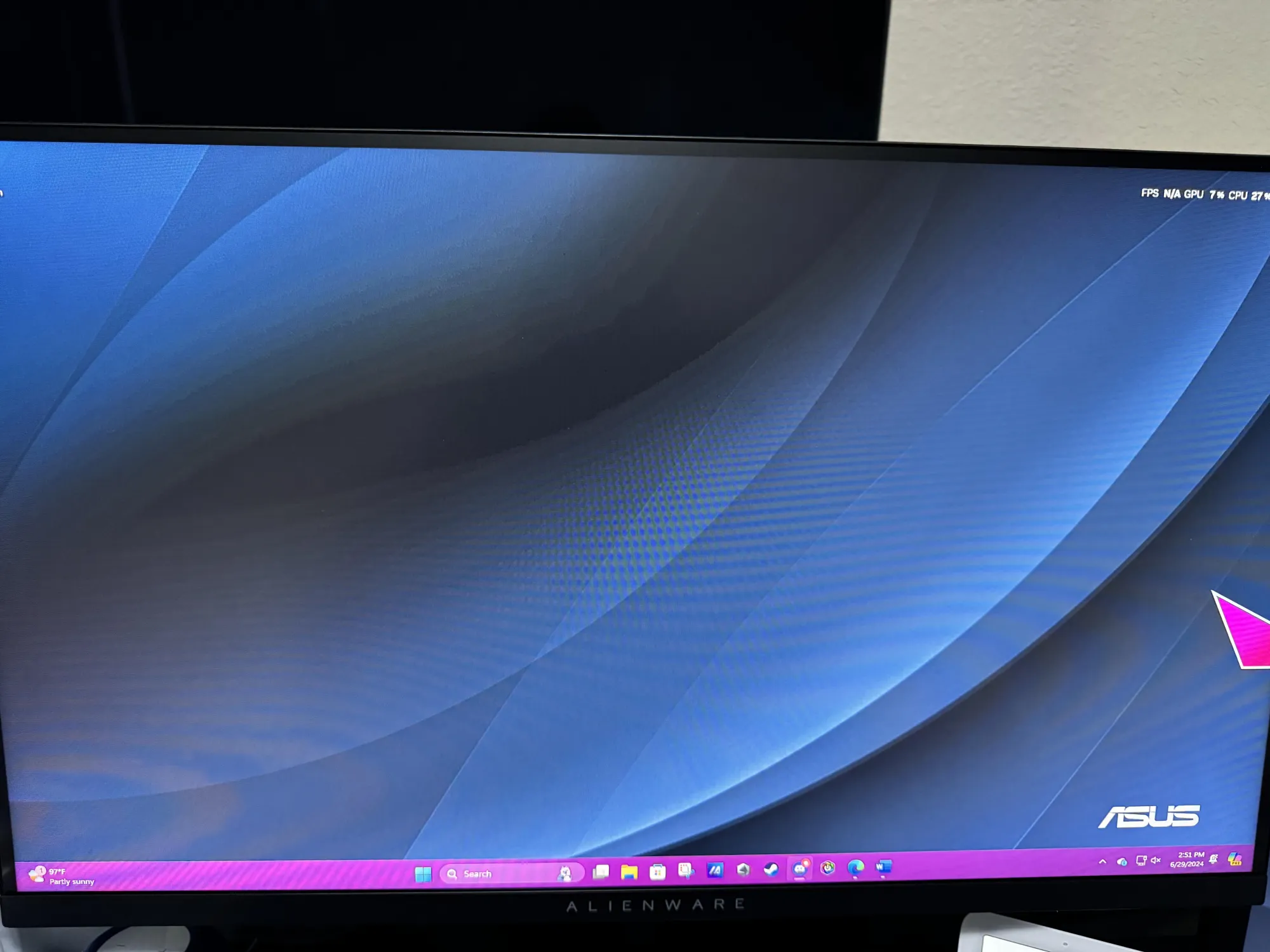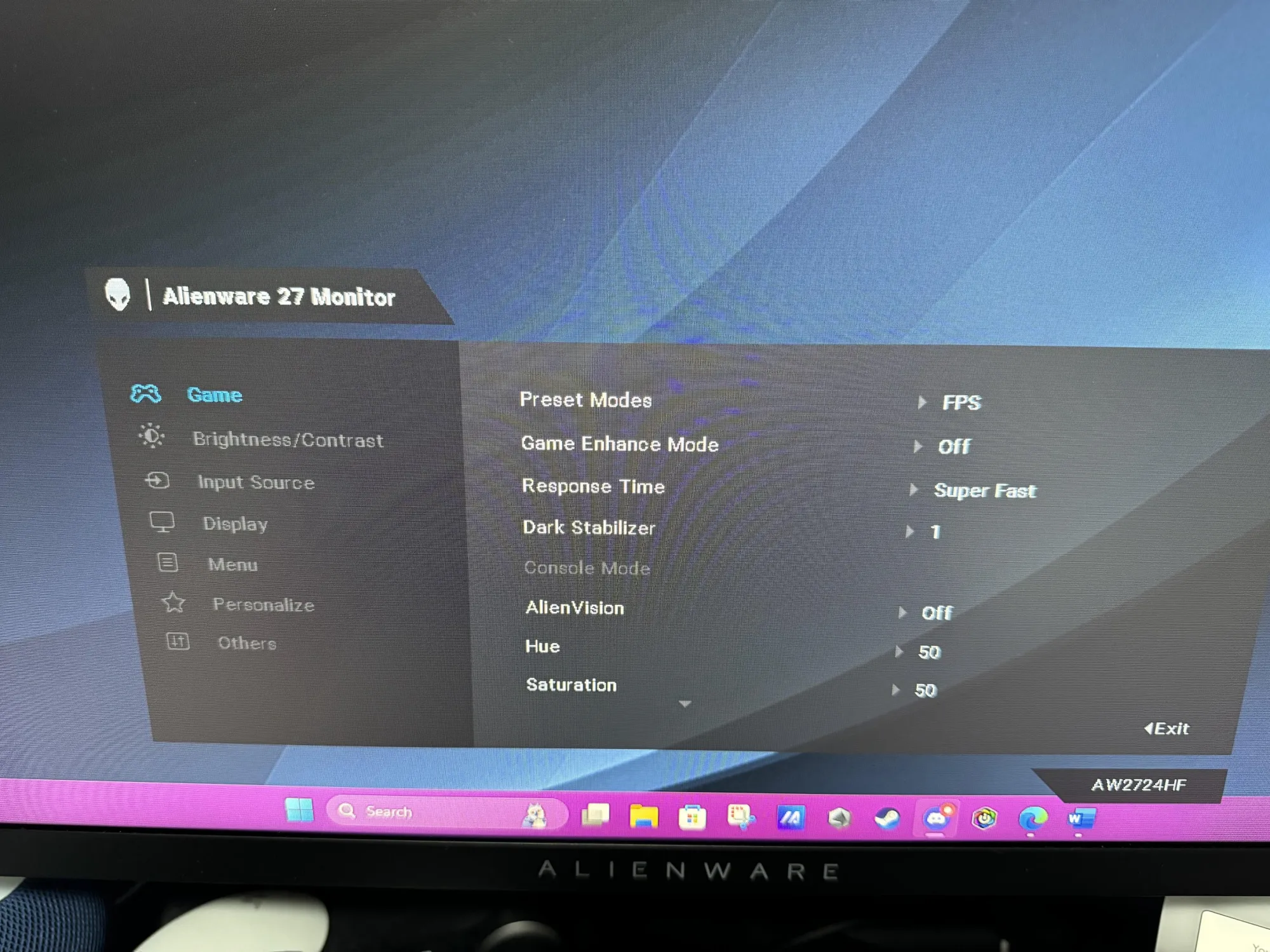The Alienware AW2724HF 27″ IPS FHD 360Hz Gaming Monitor has received overwhelmingly positive feedback from users. Many reviewers praise its exceptional performance in gaming, highlighting its fast refresh rate and excellent picture quality. The monitor’s design and build quality are also frequently mentioned, with users appreciating the sturdy construction and sleek aesthetic. While most reviews are glowing, a few users noted minor drawbacks, such as limited resolution for non-gaming applications and the absence of certain features like built-in speakers. Overall, the monitor is highly recommended for its outstanding gaming capabilities and reliable performance.
PROS
- High Refresh Rate: The 360Hz refresh rate is consistently highlighted as a standout feature, providing ultra-smooth gameplay. A user mentioned, “The refresh rate on this monitor is incredibly fast… gaming has never felt so smooth and responsive.”
- Low Response Time: The monitor’s 0.5ms response time ensures minimal motion blur, enhancing fast-paced gaming experiences. One reviewer noted, “You can truly notice the 0.5ms response time as you do not notice any blur effects in fast movements while gaming.”
- Vibrant Colors: The IPS panel offers vibrant and accurate colors, making games visually stunning. As another user described, “The colors are vivid, sharp, and crisp. There is no smearing, no area of the monitor with backlit issues.”
- Ergonomic Design: The adjustable stand and VESA compatibility provide flexibility in setup, catering to various user preferences. “The stand is amazing, by far the best monitor stand I have ever used,” mentioned a satisfied customer.
- Build Quality: The monitor is praised for its solid build and premium feel. “The build quality of this monitor is top notch,” noted a reviewer.
- Additional Features: Features like the built-in headphone holder and multiple connectivity options add convenience and versatility. One user appreciated, “The monitor also comes with a DP 1.4 cable, USB 3.2 upstream cable, and USB-C to DP 1.4 cable.”
CONS
- Resolution Limitations: At 1080p, the monitor may not be ideal for users seeking higher resolutions for work or media consumption. One reviewer pointed out, “The 1080p Full HD resolution is nice for a monitor this size, but it might not be sufficient for tasks requiring finer detail.”
- Lack of Built-in Speakers: The absence of built-in speakers is a drawback for some users who prefer an all-in-one solution. As noted, “There are no speakers or audio output to speak of.”
- Brightness and Color Range: Some users mentioned that the monitor’s brightness and color range are not as high as expected for professional work. “The black levels are slightly grayish, but very acceptable,” stated a user.
- Control Button Placement: The joystick control for settings is located underneath the monitor, which can be inconvenient. “The only annoyance is the toggle control button on the underside of the monitor,” mentioned a user.
Who Should Buy?
The Alienware AW2724HF is an excellent choice for competitive gamers who prioritize performance, especially in fast-paced games like first-person shooters. The high refresh rate, low response time, and ergonomic design make it ideal for those who require quick reactions and precise visuals. While it excels in gaming, it may not be the best option for users needing higher resolutions for professional work, such as photo or video editing.
Do Users Recommend This Product?
Overall, users highly recommend the Alienware AW2724HF for gaming. The consistent praise for its performance, particularly the smoothness and clarity during gameplay, makes it a favorite among gamers. While it may lack some features like built-in speakers or higher resolutions, the monitor’s primary focus on gaming excellence outweighs these minor shortcomings. Users appreciate its build quality, additional features, and the immersive experience it provides, making it a top choice for those looking to enhance their gaming setup.