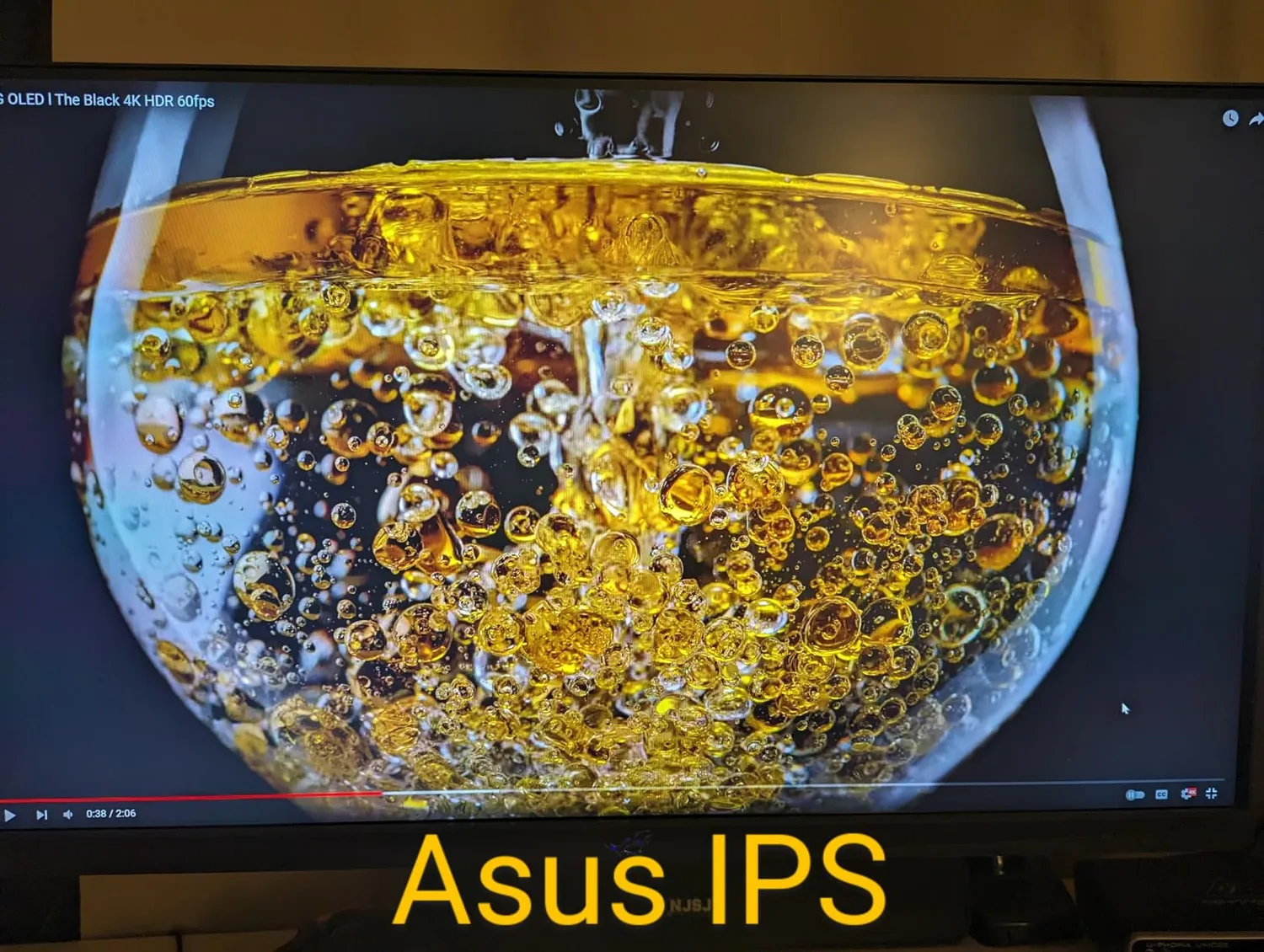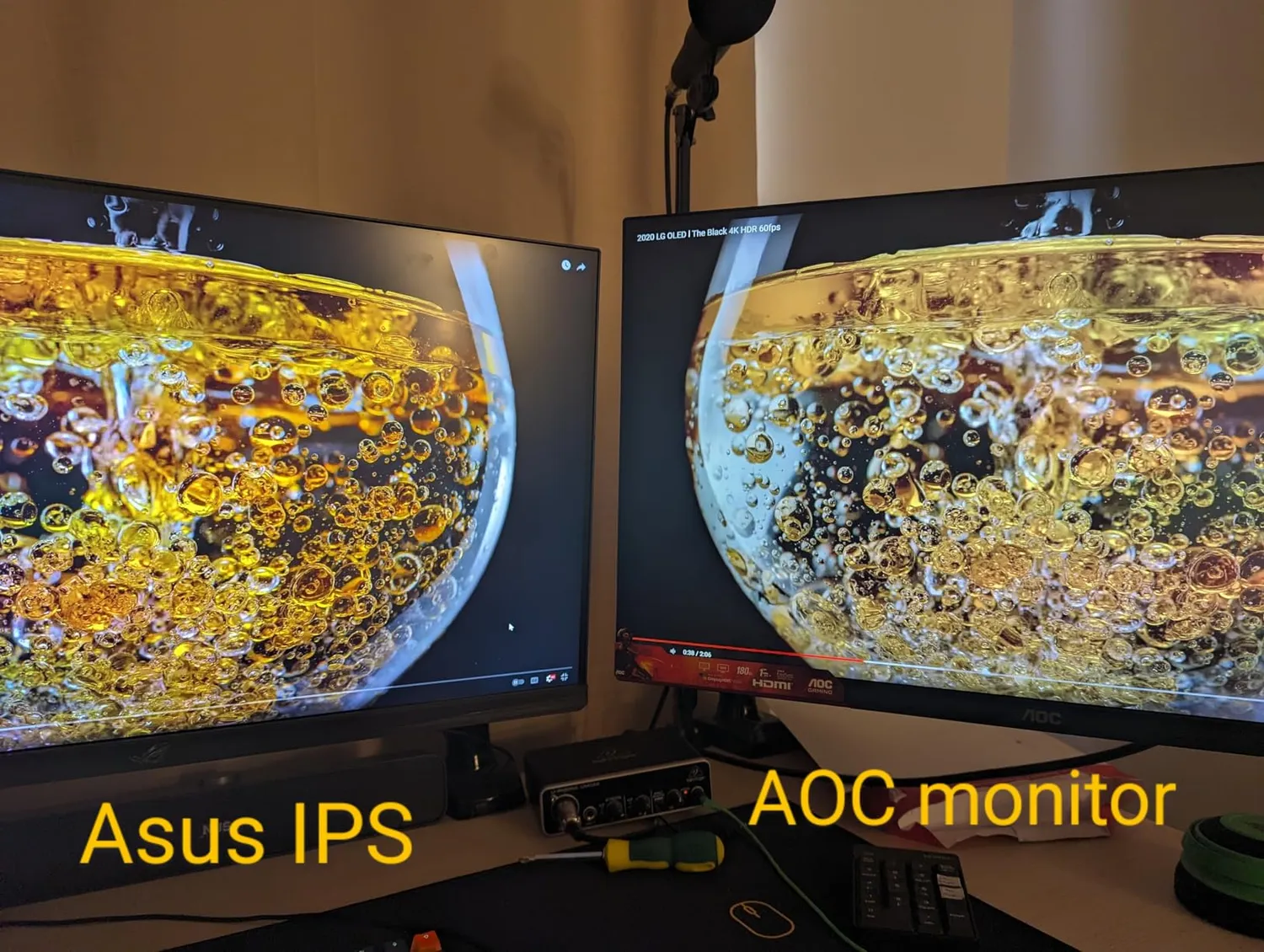The AOC Q27G3XMN 27” QHD gaming monitor has gained popularity for offering Mini-LED backlighting with 336 dimming zones, VESA DisplayHDR 1000 certification, and a high 180Hz refresh rate, all at an affordable price.
Most users are impressed with the incredible contrast and brightness, making games and movies more immersive. One user said, “I have no idea how this is under $300—it’s a game-changer.” The motion clarity is excellent, with minimal ghosting or black smearing, which is a common issue with VA panels. Gamers find the low input lag and FreeSync/G-Sync compatibility ideal for smooth gameplay.
However, the VA panel’s narrow viewing angles mean colors shift when viewed off-center. Additionally, the OSD menu uses stiff buttons instead of a joystick, making navigation cumbersome. Despite these minor issues, users widely consider it the best budget HDR monitor available today.
✅ What Are the Advantages of This Product?
- Deep Blacks and High Contrast: The 336-zone Mini-LED backlight delivers OLED-like deep blacks, making dark scenes in games and movies stand out. One reviewer stated, “The contrast on this blows any IPS out of the water.”
- True HDR 1000 Performance: Unlike fake HDR monitors, this display achieves 1,000 nits of brightness, creating stunning HDR visuals. One gamer said, “I literally had to squint when a flashbang went off in Call of Duty.”
- Smooth and Fast Gaming: The 180Hz refresh rate and 1ms response time provide buttery smooth gameplay. Gamers report minimal ghosting, making it ideal for FPS and fast-paced titles.
- Incredible Value for Money: Many users emphasize that no other monitor in this price range offers Mini-LED with HDR 1000. One buyer noted, “It performs better than some $800 monitors.”
- Sturdy Build Quality: The adjustable stand is solid, and the build feels premium. Some users still recommend using a VESA mount to save desk space.
❌ What Are the Disadvantages of This Product?
- Limited Viewing Angles: Being a VA panel, colors shift when viewed from the side. A user noted, “If you move even slightly, the white turns gray.”
- Clunky OSD Menu Buttons: Instead of a joystick, it has old-school buttons, which multiple users described as frustrating to use.
- Large Stand Footprint: The stand is bulky and takes up a lot of desk space. Many users opted to mount it on a monitor arm.
- Needs Calibration Out of the Box: Some users found the default settings too bright and had to tweak contrast and color settings for better accuracy.
🔄 How Does This Monitor Compare to Other Options?
Compared to IPS monitors like the Dell S2721DGF, the Q27G3XMN wins in contrast and HDR performance but loses in viewing angles. It also outperforms similarly priced VA monitors due to its superior local dimming and faster response time. Some users compared it to OLED displays and found it a great alternative without the risk of burn-in.
🎯 Is This Product Right for You?
- Best for gamers who want smooth, high-refresh gameplay with deep blacks and real HDR.
- Great for movie lovers, thanks to its high contrast and vibrant colors.
- Not ideal for professional color work due to viewing angle limitations.
- Perfect for budget-conscious buyers who want premium features at an affordable price.
⚠️ What Are the Most Common Problems?
- VRR Flickering: Some users reported flickering with FreeSync/G-Sync at low frame rates. Solution: Turn off local dimming when gaming.
- Text Clarity Issues: Windows users noticed slight fringing on text. Solution: Increase contrast and disable low latency mode in settings.
- HDR Locks Certain Settings: In Windows, HDR mode prevents manual brightness adjustments. Solution: Adjust HDR brightness in Windows Display Settings.
🔧 How to Fix Common Issues?
- Reduce ghosting: Set Overdrive to Medium to minimize motion blur without introducing overshoot.
- Fix color accuracy: Use the sRGB mode or manually adjust RGB settings for more natural colors.
- Improve text clarity: Turn off low-latency mode and adjust contrast to 70% or higher.
💡 How Can You Get the Best Experience with This Product?
- For gaming: Use 180Hz, enable FreeSync/G-Sync, and Overdrive Medium.
- For movies: Turn on HDR, set local dimming to High, and enjoy deep blacks.
- For work: Adjust brightness and contrast for eye comfort, and disable local dimming if text appears fuzzy.
- For console gaming (PS5/Xbox): Set to 1440p 120Hz mode for the best performance.
🏗️ How Durable Is This Product?
Users report that after 6+ months of heavy use, the monitor still performs like new. There are no widespread issues with dead pixels or backlight degradation. One long-term reviewer said, “After months of daily use, it’s still as good as day one.”
☎️ Customer Support & Warranty
AOC offers a 3-year zero bright dot warranty, but a few users faced slow RMA processing. Some buyers recommend returning defective units through the retailer instead of dealing with AOC directly for faster resolution.
⏳ What Do Long-Term Users Say?
After months of use, most users still love this monitor. One gamer updated their review after 7 months, stating, “The best purchase I’ve made for my setup.” Few reported minor quirks, but no serious performance degradation was mentioned.
🤔 Is This Product Worth It?
Absolutely. The AOC Q27G3XMN offers incredible value with its Mini-LED backlight, high refresh rate, and true HDR capabilities. Despite minor flaws like narrow viewing angles and clunky controls, it remains one of the best gaming monitors under $300. If you’re looking for premium features without the premium price, this is an excellent choice.
❓ FAQ
Q: Does this monitor support G-Sync and FreeSync?
A: Yes, it is FreeSync Premium certified and G-Sync Compatible.
Q: Can it run at 1440p 120Hz on consoles?
A: Yes, PS5 and Xbox Series X/S support 1440p 120Hz on this monitor.
Q: Does it have built-in speakers?
A: No, there are no speakers, so you’ll need external audio.
Q: Is this monitor good for office work?
A: Yes, but text clarity may need tweaking. Adjust contrast and disable low-latency mode for sharper text.
Q: Should I get this monitor?
A: If you want a gaming monitor with stunning HDR and deep blacks at an affordable price, this is one of the best choices available.