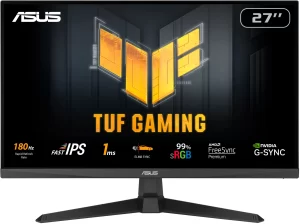The ASUS ROG Swift 32” OLED 4K HDR 240 Hz Gaming Monitor has received overwhelmingly positive feedback from customers across various platforms. Many users are impressed by the monitor’s stunning OLED display, which provides vibrant colors, deep blacks, and excellent contrast ratios. The 240 Hz refresh rate and 4K resolution have been highlighted as significant upgrades for gaming and general use, offering smooth performance and crisp visuals.
Users transitioning from other types of monitors, such as IPS or LED displays, have noted a marked improvement in picture quality, especially in terms of color accuracy and depth. Several reviews have mentioned the benefits of the monitor’s OLED technology, including reduced motion blur and superior viewing angles, making it ideal for both gaming and professional use.
However, some reviews have pointed out minor issues, such as occasional VRR (Variable Refresh Rate) flickering, and a few users experienced difficulties with initial setup or driver compatibility. Despite these minor drawbacks, the general consensus is that the ASUS ROG Swift 32” OLED 4K HDR 240 Hz Gaming Monitor is an excellent choice for those seeking a high-performance display, particularly for gaming and multimedia consumption.
PROS
Vibrant Colors and Deep Blacks: The monitor’s OLED technology delivers exceptionally vibrant colors and deep blacks, enhancing the overall viewing experience. A user mentioned, “The colors are the most VIBRANT I’ve seen in my life, they are full of life, really something to look at and wonder”.
High Refresh Rate: At 240 Hz, this monitor offers a high refresh rate that ensures smooth gameplay and reduced motion blur, making it perfect for fast-paced gaming.
4K Resolution: The 4K resolution provides clear and crisp images, which is particularly beneficial for gaming and professional work that requires high-detail visuals.
Wide Color Gamut: The monitor supports a wide color gamut and comes with factory calibration, allowing users to select their desired color space and gamma settings easily. This feature is especially appreciated by photographers and video editors for its color accuracy.
Multiple Connectivity Options: The monitor offers a variety of input options, including HDMI, DisplayPort, USB-C, and more, making it versatile for different setups and devices.
Build Quality and Design: Many users have praised the solid build quality and sleek design of the monitor, stating that it feels premium and is aesthetically pleasing.
HDR Performance: Although there are mixed reviews about HDR, some users find the HDR performance to be impressive, enhancing the depth and richness of the display, particularly in gaming and video content.
CONS
Price: Several customers have noted that the monitor is quite expensive. One user mentioned, “The price is too much though, I would have been happy to spend $900 for it”.
VRR Flickering: A few users reported experiencing VRR flickering, especially during loading screens or with certain games. This issue seems to be hardware and game-specific, as noted by a user: “The flicker is commonly noticed during loading screens as frame rates tend to heavily fluctuate there”.
Burn-in Concerns: As with all OLED displays, there is a potential risk of burn-in, especially with static images displayed for extended periods. However, the monitor includes features to mitigate this issue, such as automatic pixel cleaning.
Brightness Limitations: Some users have found the brightness levels to be lower than expected, particularly in HDR mode. One user commented, “Too dim for a good HDR experience”.
Driver and Setup Issues: A few users experienced issues with driver compatibility and initial setup, particularly with specific GPUs or operating systems.
Bulky Power Supply: The monitor comes with a large power brick, which some users found inconvenient for managing cable and desk space.
Who Should Buy?
The ASUS ROG Swift 32” OLED 4K HDR 240 Hz Gaming Monitor is ideal for gamers and professionals who prioritize high-quality visuals and smooth performance. It’s perfect for those who want an immersive gaming experience, thanks to its high refresh rate and excellent color accuracy. Content creators, such as photographers and video editors, will also benefit from its wide color gamut and factory calibration, ensuring accurate color reproduction. However, potential buyers should be prepared for its premium price tag and consider the space required for its larger power supply.
User Recommendations
Most users highly recommend the ASUS ROG Swift 32” OLED 4K HDR 240 Hz Gaming Monitor, citing its stunning display quality and smooth performance as key reasons. Many are willing to overlook minor issues like VRR flickering and the high price because of the monitor’s overall quality and capabilities. As one user aptly summarized, “You won’t regret buying this for PC gaming or anything you throw at it”. However, it’s important to consider the price and potential setup challenges when making a purchase decision. Overall, the monitor is well-regarded for its advanced features and exceptional performance in both gaming and professional environments.