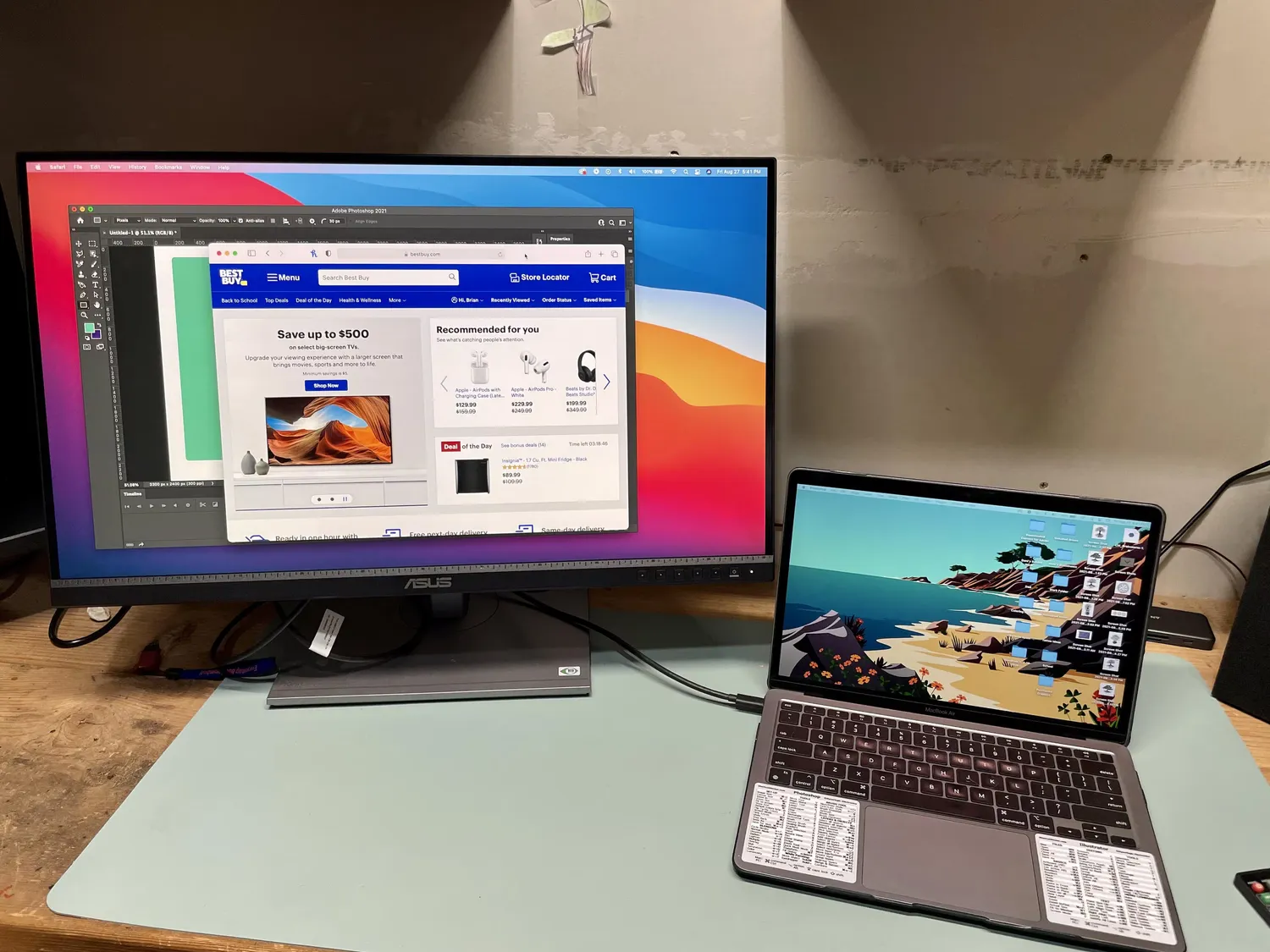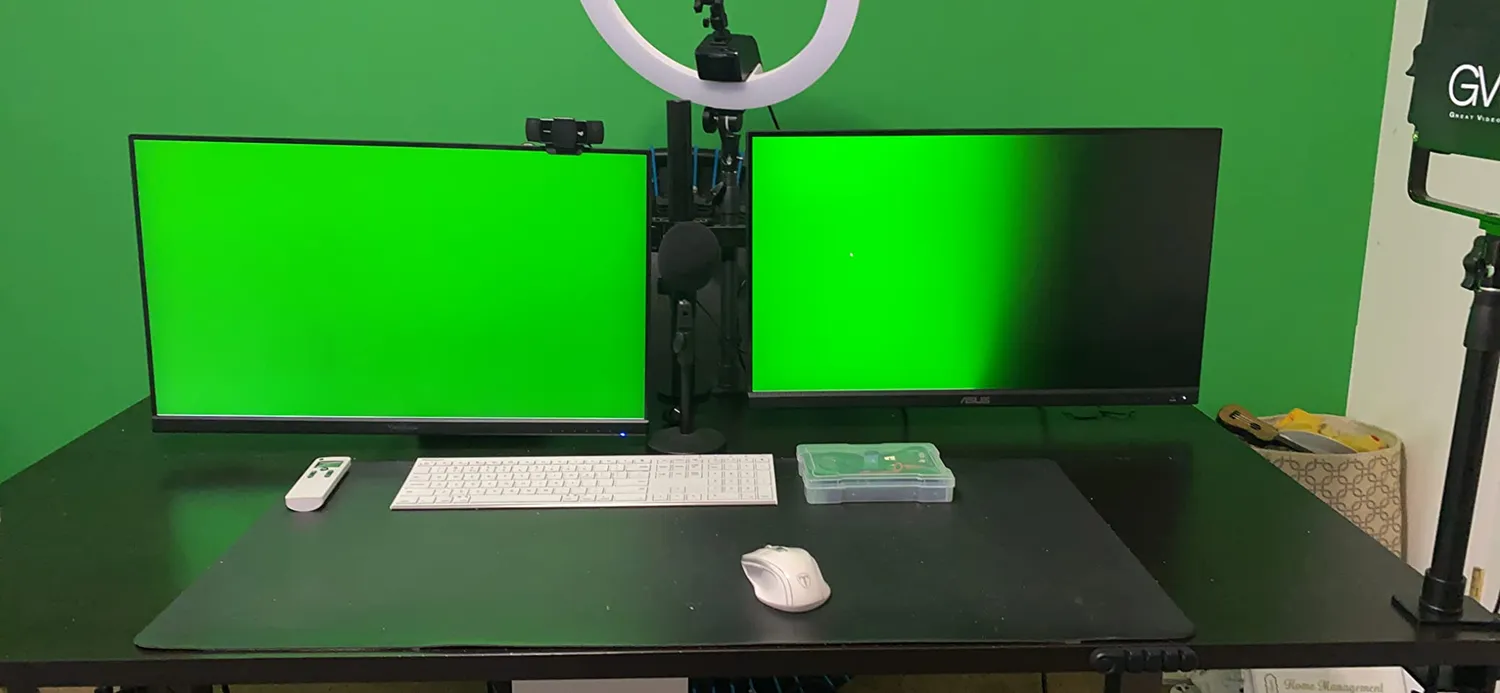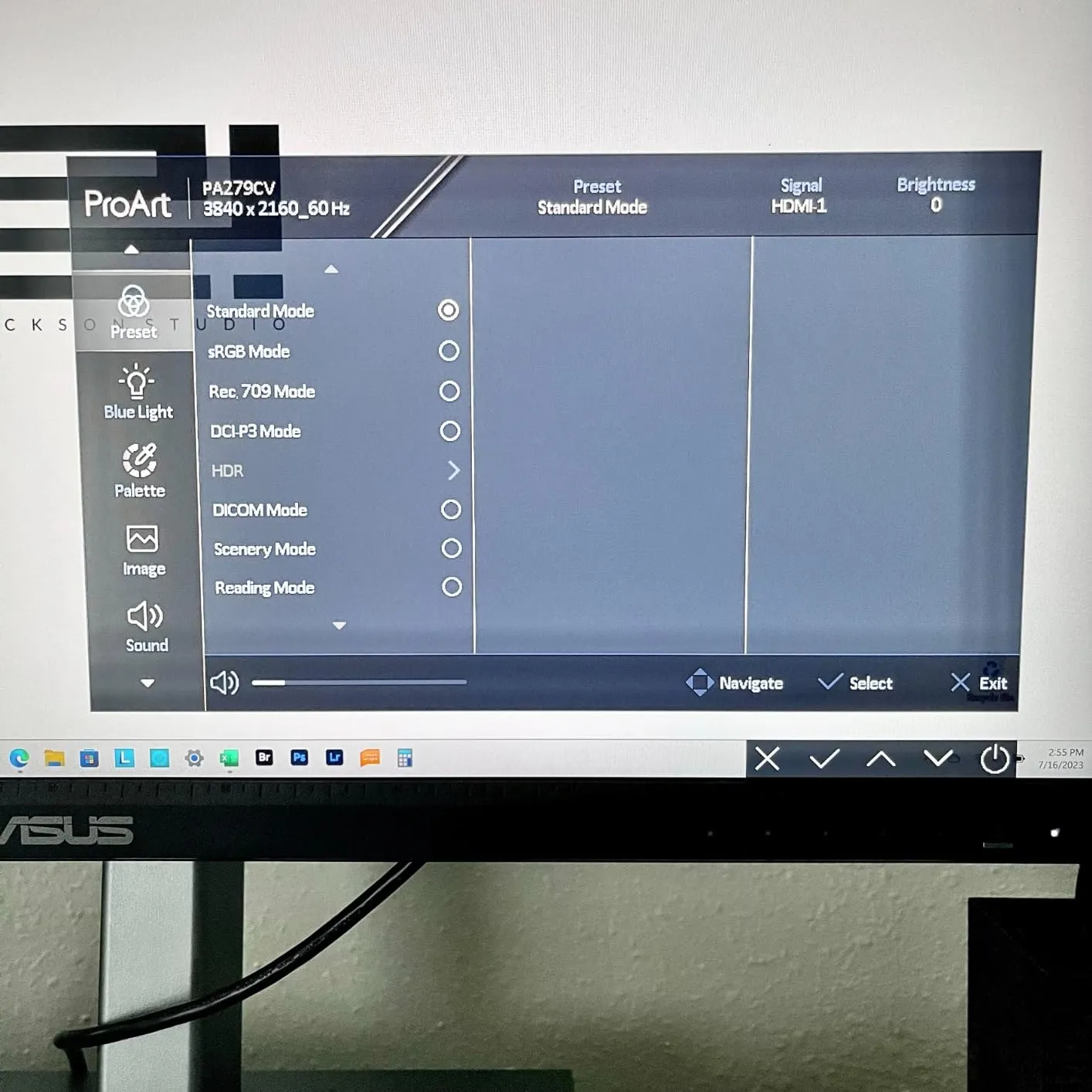The ASUS ProArt Display PA279CV is highly praised by professionals in photography, videography, and graphic design for its outstanding 4K UHD resolution and exceptional color accuracy. Users frequently highlight its sharpness, clarity, and vivid display that closely matches higher-end monitors, making it a favorite for detailed editing tasks. Many reviewers specifically commend the 100% sRGB and Rec. 709 coverage, appreciating how accurately colors are represented straight out of the box.
Usability and ergonomics are another strong point mentioned by users. The monitor’s fully adjustable stand, allowing height, swivel, tilt, and pivot adjustments, significantly enhances the comfort of prolonged usage sessions. Users also appreciate the convenience of the USB-C connectivity, which simplifies desk setups by providing data transfer and power delivery (up to 65W) through a single cable.
Despite predominantly positive feedback, some users encountered minor issues, notably connectivity inconsistencies when switching between input sources, especially via HDMI and USB-C. A few customers experienced dissatisfaction with the built-in speakers, describing the audio quality as insufficient for regular use. Additionally, the firmware update process and on-screen display (OSD) navigation have been criticized for being somewhat cumbersome.
✅ What Are the Advantages of This Product?
- Exceptional Color Accuracy: This monitor is especially loved for its impressive color fidelity, making it ideal for photo editing, video production, and graphic design. Users often emphasize how well it matches professional-grade standards. One user stated, “The colors on this monitor are very well rendered and details are crisp,” highlighting how it transformed their workflow positively.
- Convenient USB-C Connectivity: A standout feature frequently mentioned is the USB-C port that provides both video transmission and laptop charging simultaneously. Users with MacBooks or compatible laptops enjoy a clutter-free setup, emphasizing the simplicity and efficiency of having just one cable. “One cable is all you need, and I love that,” remarked a satisfied customer.
- Ergonomic Flexibility: The adjustable stand is highly praised for ergonomic comfort, providing tilt, swivel, pivot, and height adjustments. Users appreciate how easily they can tailor the viewing angle and orientation. A reviewer noted, “The adjustable stand allows perfect positioning and reduced eye strain.”
❌ What Are the Disadvantages of This Product?
- Built-in Speaker Quality: A common drawback cited by users is the low quality of the integrated speakers. Many describe them as “tinny” and inadequate for media consumption, recommending external speakers or headphones for improved audio quality. As one reviewer stated, “The speakers are not good. Very tinny—highly recommend using external speakers.”
- Connectivity and Input Switching Issues: Several users reported occasional difficulties when switching between HDMI, DisplayPort, and USB-C inputs. These issues often required manual intervention or rebooting. “The monitor sometimes loses the 4K signal through HDMI, and customer support wasn’t helpful,” explained a frustrated user.
- Firmware and OSD Complexity: Some reviewers found firmware updates difficult and criticized the complex, non-intuitive OSD menus. Navigating settings for inputs, brightness, and volume was repeatedly described as cumbersome. “Firmware updating is embarrassingly poor for a ProArt line,” one reviewer noted.
🔄 How Has This Product Improved?
Compared to earlier ASUS monitors and lower-end alternatives, the ASUS ProArt Display PA279CV notably enhances color accuracy, screen clarity, and connectivity options, particularly through improved USB-C support. Users moving from older models highlight significant improvements in ergonomic adjustments and resolution quality, appreciating the evolution in build quality and visual fidelity.
⚖️ How Does This Product Compare to Other Options?
Users frequently compare the PA279CV positively against higher-priced alternatives like Apple’s Studio Display and LG’s UltraFine series. They highlight its affordability and comparable color performance, stating it offers excellent value for money. However, some users pointed out that premium models like Apple’s offer slightly better integration and build aesthetics but at substantially higher prices.
🎯 Is This Product Right for You?
This monitor is particularly suited for:
- Photographers and videographers needing precise color reproduction and detail clarity.
- Graphic designers and digital artists seeking accurate sRGB color coverage and high-resolution visuals.
- Professionals using MacBook or similar USB-C laptops who prefer a simplified, single-cable connectivity solution.
🎮 What Are Real Users Saying?
Real users frequently praise the ProArt Display PA279CV for its outstanding color accuracy and ergonomic flexibility, which significantly enhance their productivity and comfort. “This monitor changed the editing game for me,” stated a satisfied photographer.
⚠️ What Are the Most Common Problems?
Users commonly mention:
- Poor built-in speakers (use external speakers/headphones).
- Connectivity glitches when switching inputs (often resolved with reboots or firmware updates).
- OSD complexity and challenging firmware updates.
🔧 How to Fix Common Issues?
- Connectivity Issues: Ensure the firmware is updated and use high-quality HDMI/USB-C cables. Reducing resolution temporarily can trigger HDMI to recognize the correct 4K input.
- Poor Audio Quality: Invest in external speakers or headphones.
- Firmware Updates: Visit ASUS’s official website for clear firmware instructions and ensure a stable internet connection during updates.
💡 How Can You Get the Best Experience with This Product?
Users recommend setting brightness and blue light filters according to ambient lighting. For Mac users, using the USB-C connection streamlines workflows, leveraging the monitor as a docking station. Additionally, regular calibration (though the factory settings are very accurate) can maintain peak performance for color-critical work.
🏗️ How Durable Is This Product?
Most reviewers note the solid build and durability of the ProArt PA279CV, appreciating its sturdy, adjustable stand and robust design. While isolated incidents of hardware issues exist, the general consensus indicates long-term reliability.
☎️ Customer Support & Warranty
Feedback regarding customer support is mixed, with some users finding ASUS support unhelpful in resolving connectivity issues. However, the included warranty coverage is typically sufficient for most users’ needs.
⏳ What Do Long-Term Users Say?
Long-term users generally remain highly satisfied with consistent color accuracy and reliability over extended use. Occasional connectivity and firmware frustrations are noted but rarely overshadow overall satisfaction.
🤔 Is This Product Worth It?
Overall, users overwhelmingly recommend the ASUS ProArt Display PA279CV for its superior color accuracy, excellent ergonomic features, and versatile USB-C connectivity. Despite minor drawbacks like poor speaker quality and occasional input switching issues, it delivers exceptional value compared to more expensive professional monitors.
❓ FAQ (Frequently Asked Questions)
- Does the ASUS ProArt Display PA279CV support HDR?
Yes, the monitor supports HDR content with true 10-bit color depth for richer visuals without noticeable banding. - Can I connect a MacBook Pro via USB-C?
Absolutely. It supports USB-C connectivity, delivering both video output and power delivery to charge your MacBook Pro simultaneously. - Is the monitor suitable for gaming?
While capable of gaming, its refresh rate is limited to 60Hz, making it better suited for professional creative work rather than high-refresh gaming. - Does the monitor come calibrated?
Yes, the monitor arrives factory-calibrated with a delta-E < 2, ensuring precise color accuracy straight out of the box. - Can this monitor rotate to a vertical position?
Yes, it supports full rotation into portrait mode, useful for editing vertical images, coding, or reading documents.
This detailed review, based on extensive real-user feedback, clearly highlights the strengths and considerations of the ASUS ProArt Display PA279CV to help you determine if it’s the right monitor for your needs.