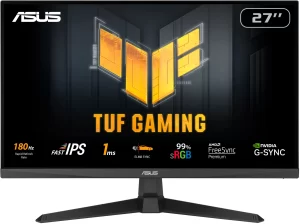The ASUS ROG Strix XG27AQMR 27″ QHD 300Hz 1ms Gaming Monitor is highly regarded for its outstanding performance, particularly in gaming. With a sharp QHD resolution and a high refresh rate of 300Hz, the monitor provides a fluid and smooth gaming experience. Many users praise its excellent color accuracy, fast response times, and motion clarity, making it ideal for competitive gamers. The 1ms response time and G-SYNC compatibility contribute to a tear-free experience, while features like the ELMB (Extreme Low Motion Blur) mode enhance clarity. However, some users report issues with quality control, including dead pixels and screen uniformity problems. The monitor’s high price point is another recurring concern among reviewers.
The positive feedback largely revolves around the exceptional gaming performance, vibrant colors, and responsiveness, while the negative points focus on quality control issues, limitations in certain features like HDR, and the cost.
PROS
Vibrant Colors and Clarity: Users frequently commend the ASUS ROG Strix XG27AQMR for its color accuracy and picture quality. The factory-calibrated display delivers a sharp and bright picture with little to no IPS glow, making it great for both gaming and everyday use. “The colors are insane,” mentioned one user, while another highlighted how they enjoyed “beautiful picture quality, perfect for gaming.”
Smooth Gameplay: The 300Hz refresh rate and 1ms response time offer an incredibly smooth and fast gaming experience. Many gamers noticed an improvement when upgrading from 144Hz monitors, with enhanced responsiveness in FPS titles. “This thing is amazing for FPS gaming,” said one reviewer, indicating that it makes a significant difference in competitive play.
Low Ghosting and Motion Clarity: Users appreciate the monitor’s performance in minimizing motion blur and ghosting. The inclusion of features like ELMB helps provide a clearer image during high-motion scenes, making it ideal for fast-paced games. One customer stated that “motion clarity in ELMB Mode is great.”
Versatility and Adjustable Stand: The monitor’s ergonomic stand, with its height, tilt, and swivel adjustments, allows users to set it up for both gaming and productivity needs. It can also be used in a vertical position, catering to different preferences and setups.
No Dead Pixels and Quality Assurance: A notable portion of users reported receiving units with no dead pixels or significant backlight bleed. This is a crucial factor for many buyers, and those who received flawless units were very satisfied. “0 dead pixel,” wrote one user, commending the quality.
Competitive Gaming Edge: The high refresh rate and G-SYNC compatibility make the monitor particularly appealing to competitive gamers, offering an edge in games that require quick reflexes and smooth visuals.
CONS
Quality Control Issues: A recurring theme among reviewers is the presence of quality control problems. Multiple users reported dead or stuck pixels soon after purchase or over time. One user recounted, “The first one I bought was good for about 14 days before it started developing stuck and dead pixels.” This issue raises concerns about consistency in manufacturing.
High Price Point: The ASUS ROG Strix XG27AQMR is often noted to be quite expensive, with several users mentioning that the price could be a barrier. A few found it overpriced compared to similar models, especially given some of the quality control issues. “High price!” noted one user who also encountered menu freezing issues.
Screen Uniformity and Backlight Bleed: While many praised the screen’s vibrant colors, some users reported uniformity issues, such as noticeable vertical lines or backlight bleed at the corners. “Mine has a vertical line slightly left of center,” mentioned one reviewer, which, while not noticeable during regular use, still affects the perceived quality.
HDR Performance: The monitor’s HDR is software-driven rather than hardware-supported, leading to underwhelming performance in this aspect. “Don’t even bother with the HDR. It’s really bad,” noted a user. This limitation can be a drawback for those who expect top-tier HDR performance in their gaming or media consumption.
DisplayPort and Refresh Rate Complications: Some users experienced complications when using the monitor at its advertised 300Hz refresh rate due to the DisplayPort 1.4 standard and DSC (Display Stream Compression) technology. This could result in black screen issues when entering or exiting full-screen applications, which can be mitigated by lowering the refresh rate to 240Hz, albeit at the cost of reduced color performance.
Build Quality and Material: Despite its performance, the build quality was found lacking by some users. The materials used did not feel as premium as expected for the price. “Feels very cheap and does not feel like a $650 monitor,” remarked one reviewer. This perception of a low-quality build could affect the overall user experience.
Menu and OSD (On-Screen Display) Freezing: A few users encountered issues with the monitor’s menu or OSD freezing, requiring a reset or power cycle to resolve. While not universal, this problem was frustrating for those affected and detracted from the otherwise positive experience.
Who Should Buy?
The ASUS ROG Strix XG27AQMR 27″ QHD Gaming Monitor is an excellent choice for serious and competitive gamers who are looking for a monitor with high refresh rates, low response times, and excellent color accuracy. If you are heavily into FPS or other fast-paced games, this monitor’s 300Hz refresh rate and G-SYNC compatibility will provide a noticeable advantage. It’s also suitable for gamers who need a versatile setup, as its ergonomic stand allows for extensive adjustability. Those seeking a balance between competitive gaming performance and high-quality visuals will find this monitor appealing. However, if HDR performance or a budget-friendly option is a priority, this monitor may not be the best fit.
Do Users Recommend This Product?
The recommendation for the ASUS ROG Strix XG27AQMR is generally positive, with most users praising its gaming capabilities, stunning visuals, and smooth gameplay. It is particularly recommended for those who prioritize high refresh rates and motion clarity. However, the recommendation comes with caveats: buyers are urged to be aware of potential quality control issues such as dead pixels and screen uniformity, and to consider the high price tag carefully. While some users express frustration over defects or minor design flaws, the majority believe that the performance and picture quality make it a worthwhile investment for gaming enthusiasts.