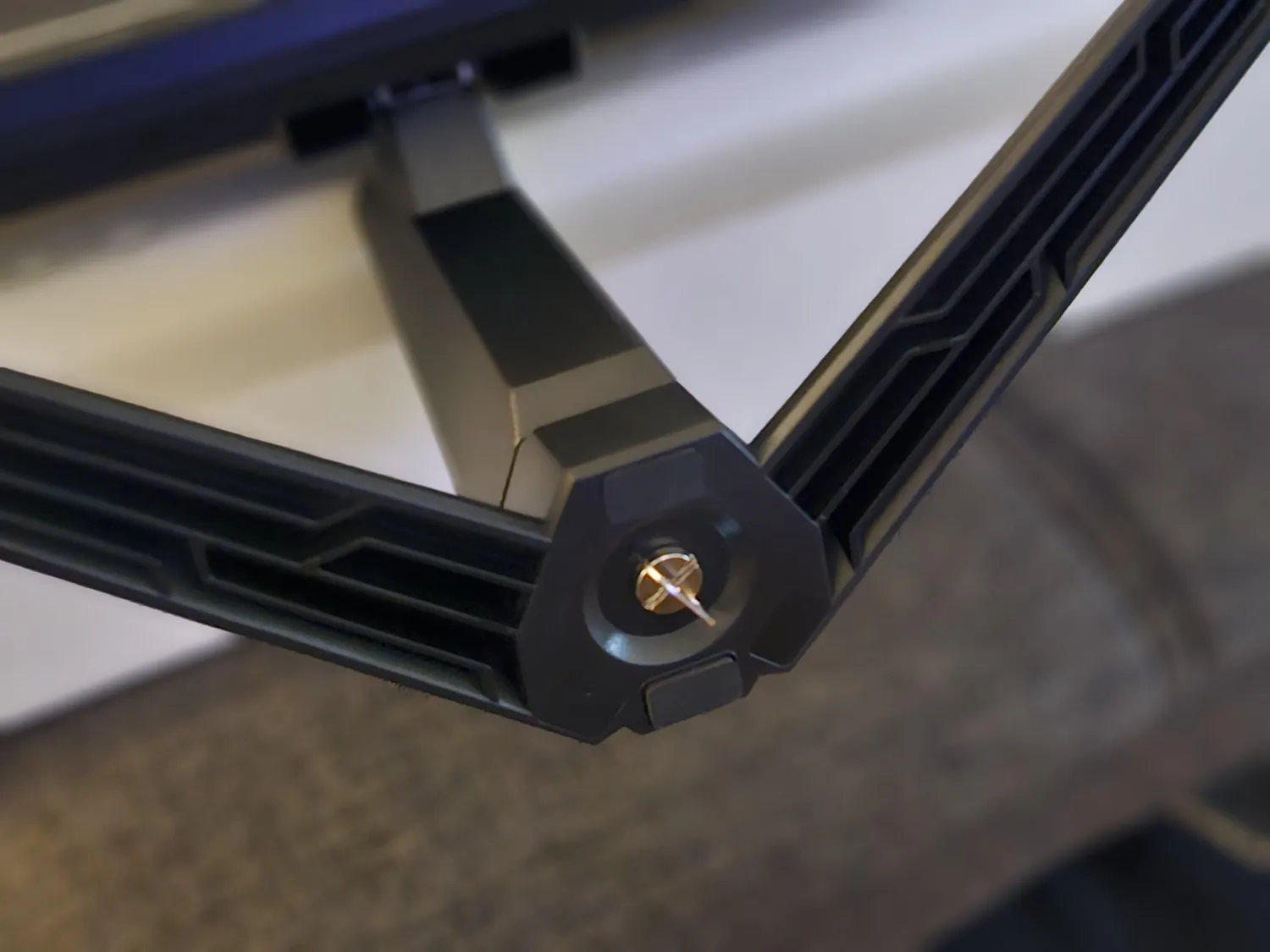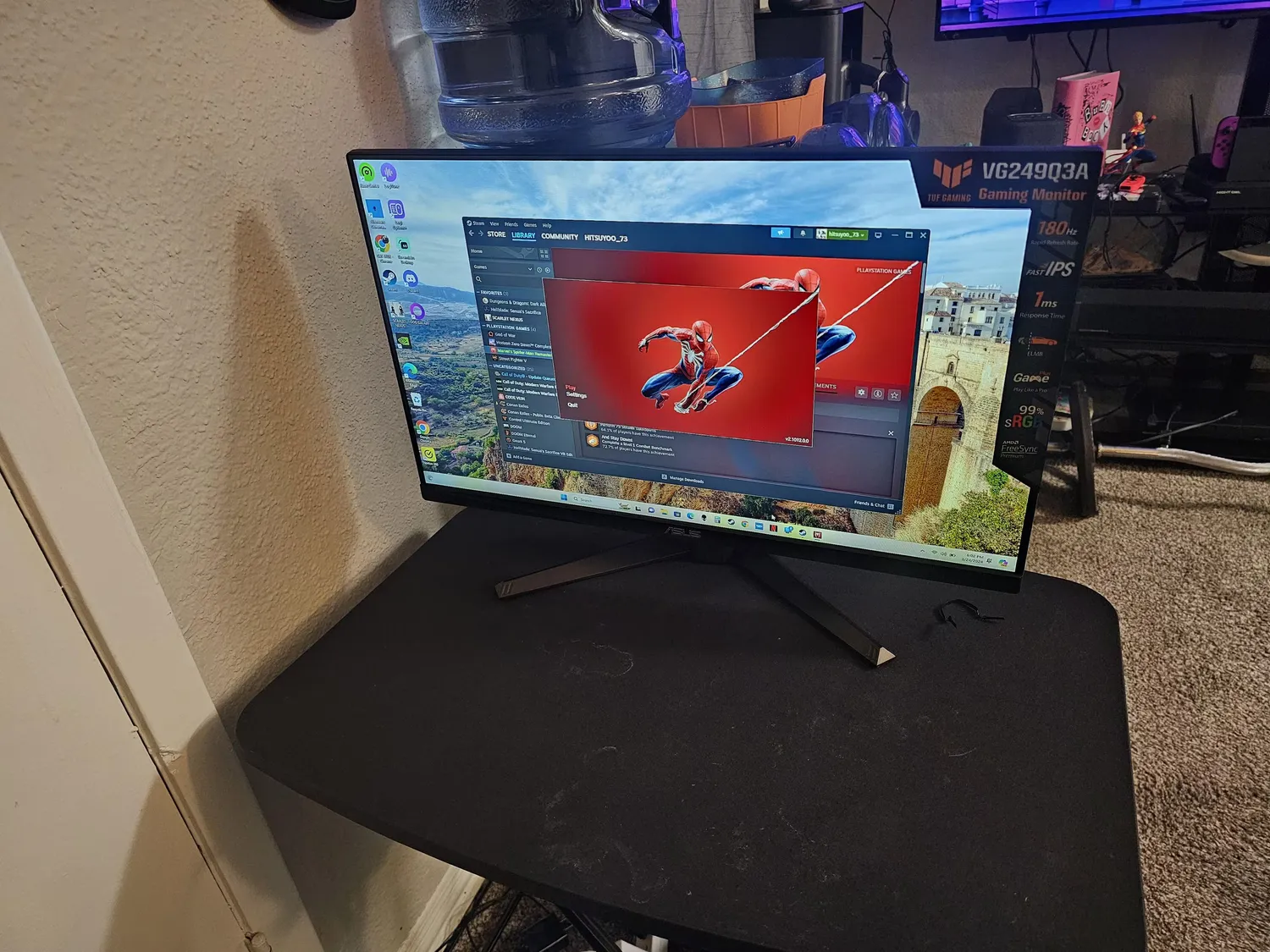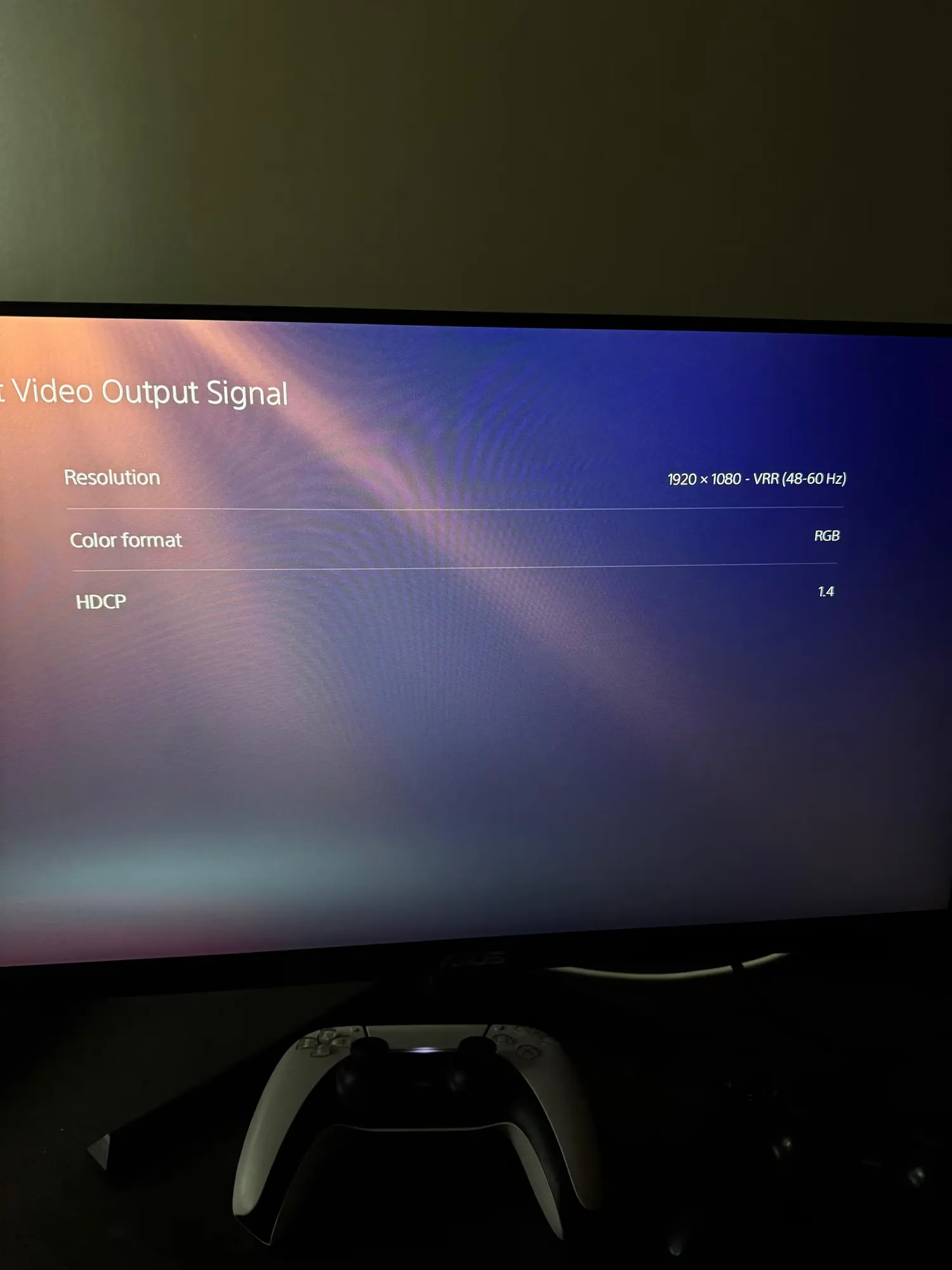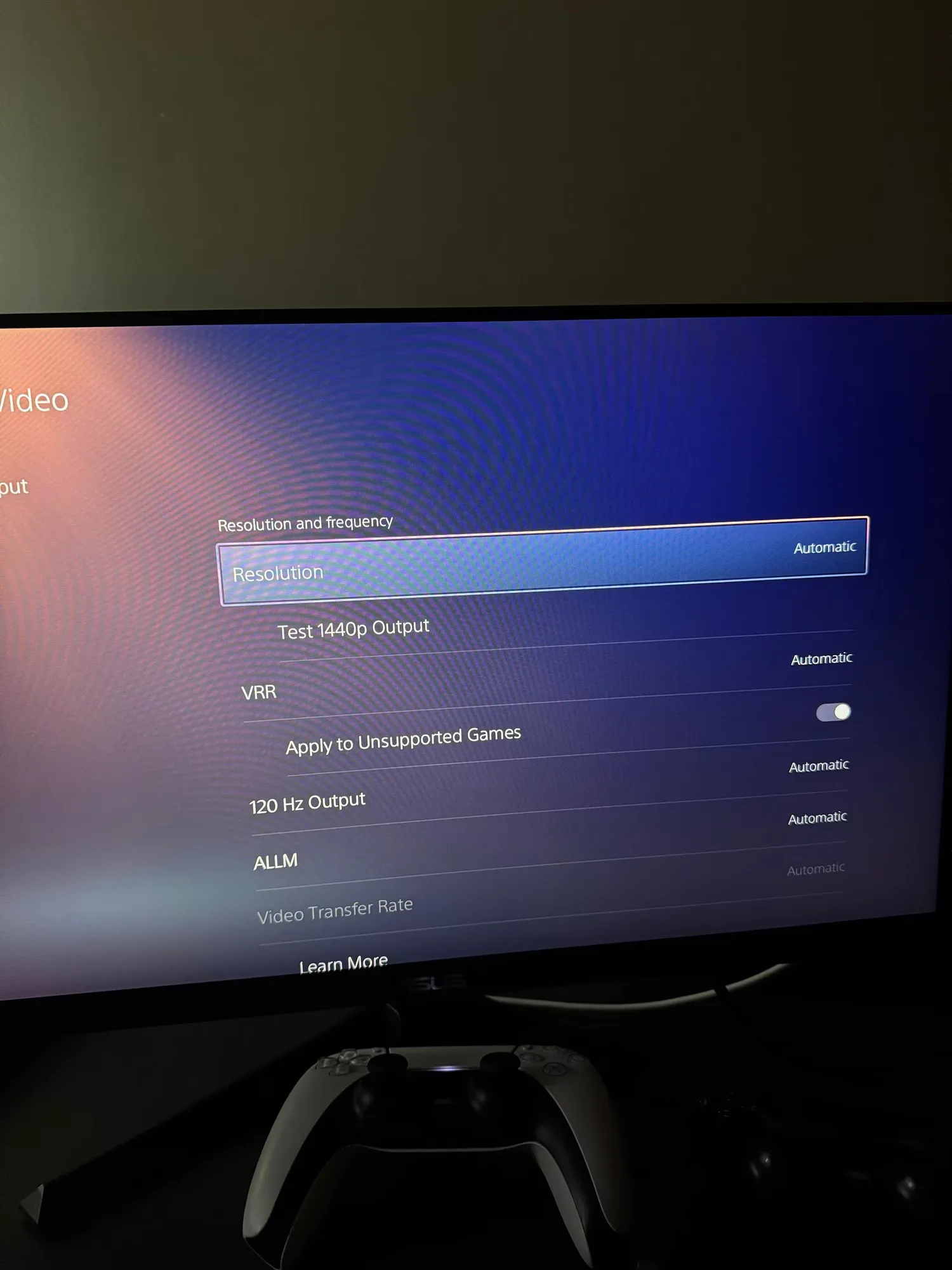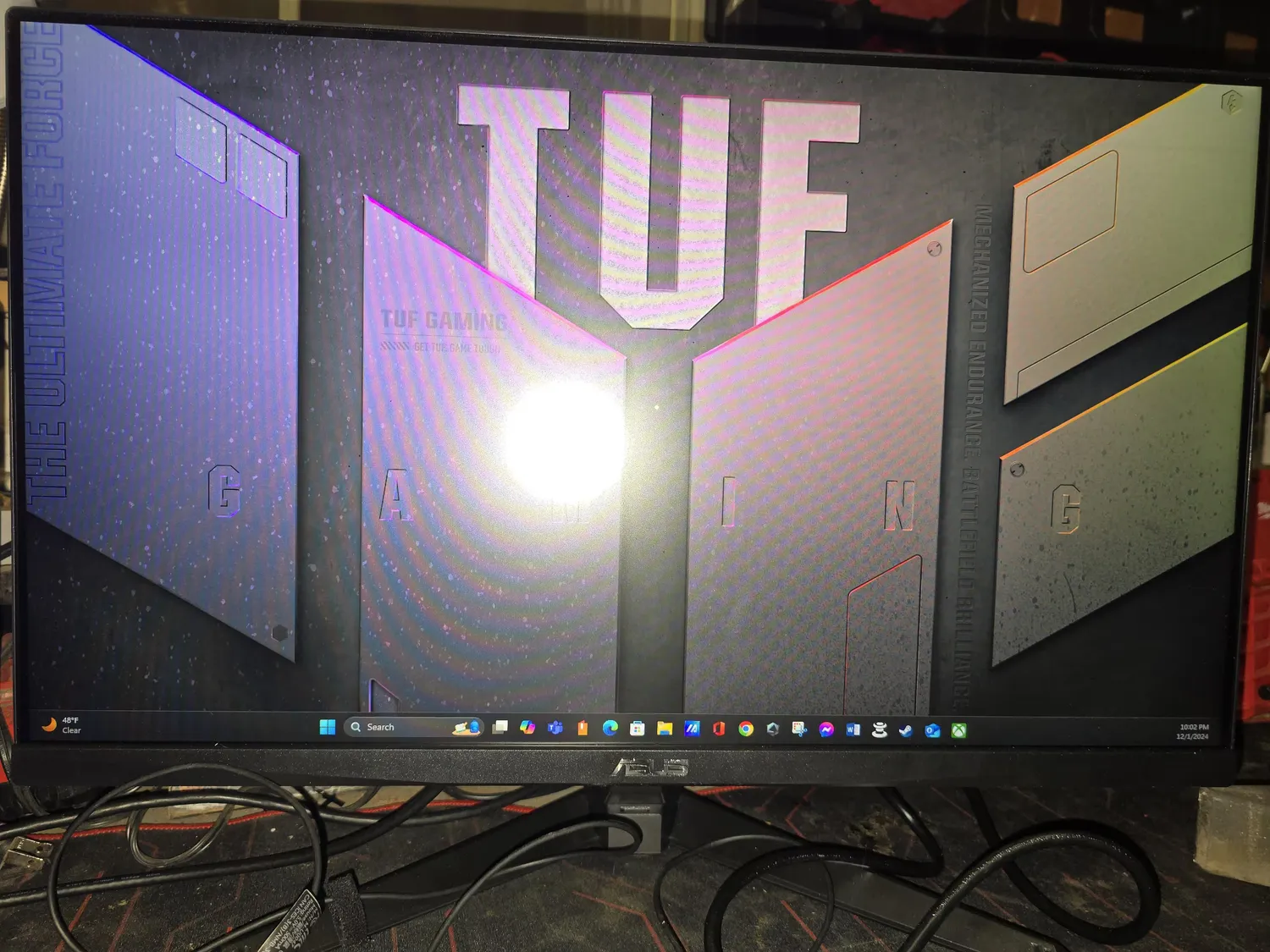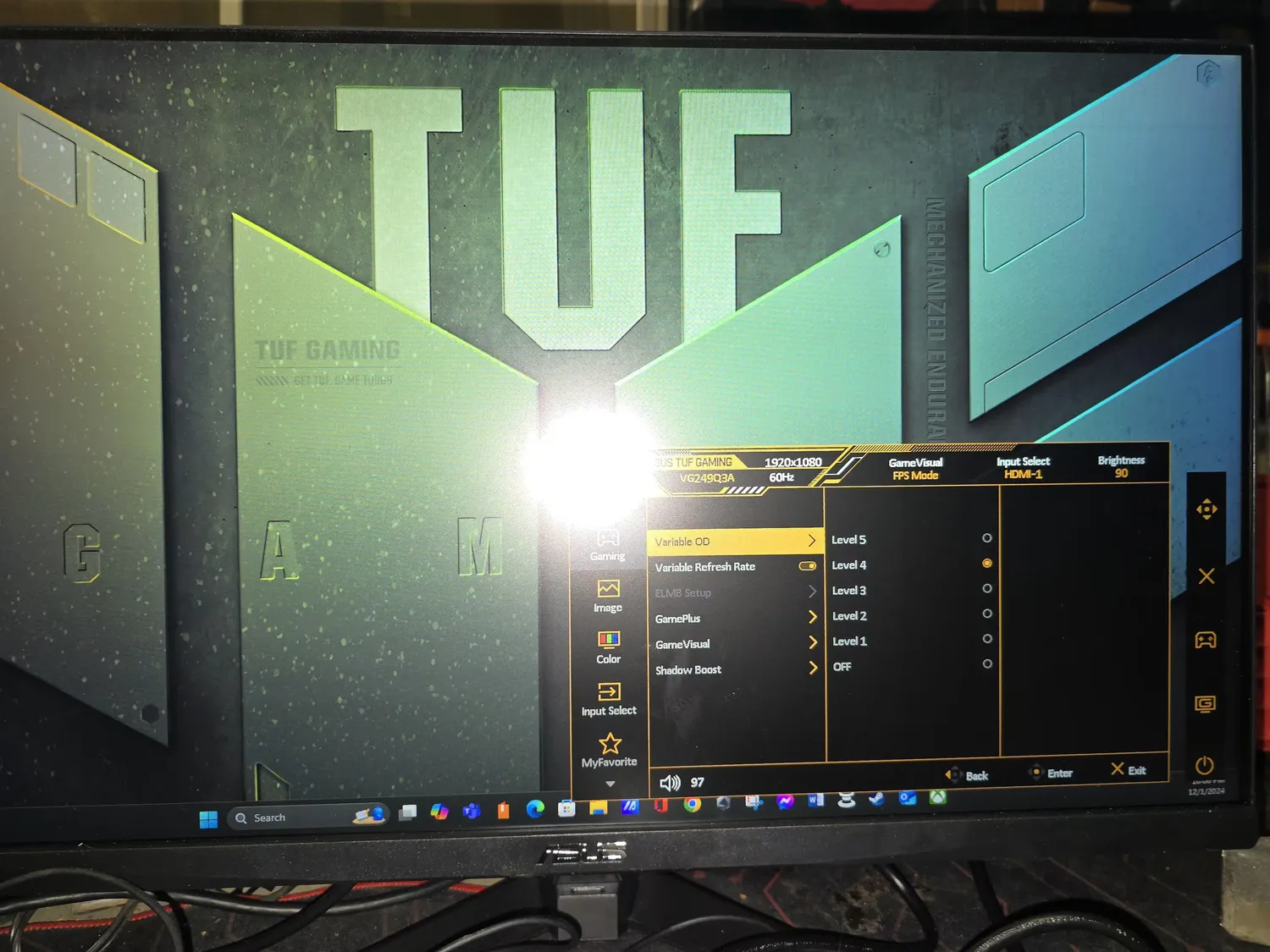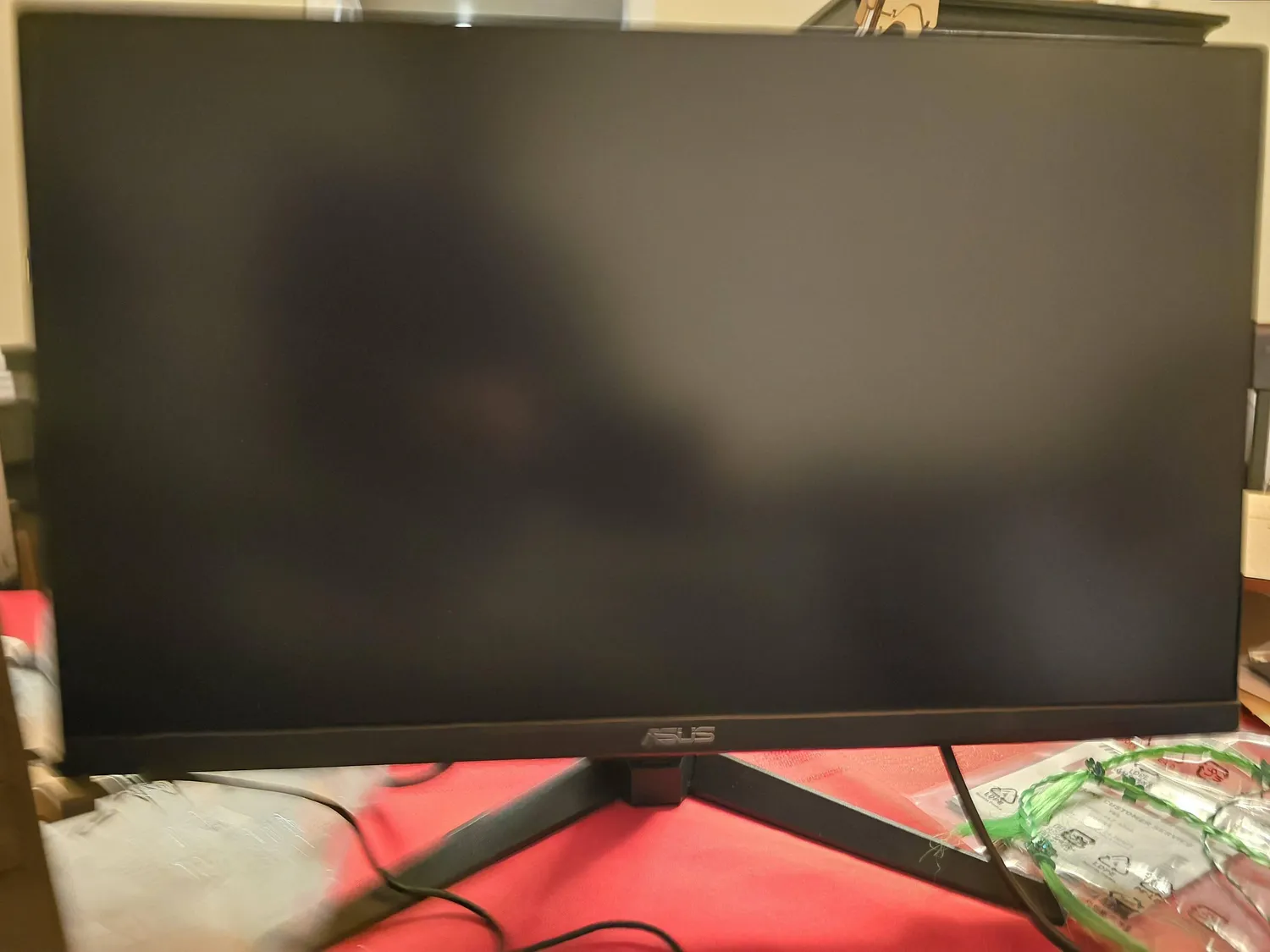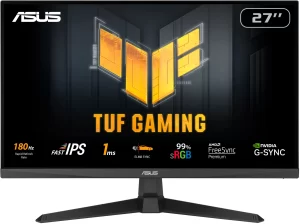The ASUS TUF Gaming VG249Q3A 23.8″ 180 Hz Gaming Monitor has attracted a range of reactions from users, with many praising its smooth performance, affordable price, and vibrant IPS display. As one of the most popular budget gaming monitors, it offers a great value for gamers looking for high refresh rates without breaking the bank. A standout feature for many is its 180Hz refresh rate, which promises smoother gameplay and enhanced responsiveness, particularly in fast-paced games. However, it is important to note that some users have found that the monitor only achieves 165Hz rather than the advertised 180Hz, leading to some disappointment among those expecting the full 180Hz experience.
Users have also highlighted the monitor’s IPS panel, which delivers vibrant and clear colors. The 23.8-inch screen size is another feature that has been appreciated by those with limited desk space or those looking to set up a dual monitor configuration. Additionally, the monitor’s lightweight design and easy setup process make it a convenient choice for users who value both performance and simplicity.
However, the monitor is not without its flaws. Several users have mentioned issues with the power cord sensitivity, which causes the monitor to shut off unexpectedly when the cord is moved. The built-in speakers also received criticism for their low volume, with many recommending the use of external speakers or headphones for a better audio experience. Some buyers have also pointed out that the contrast and dark colors could be improved, with a few reporting eye strain after extended use.
Despite these issues, the overall feedback remains largely positive, with most users satisfied with the performance given the price point. The ASUS TUF Gaming VG249Q3A is considered a great option for budget-conscious gamers who want solid gaming performance and decent visual quality without paying a premium price.much.
PROS
- Affordable Price: This monitor provides great value for money, offering solid gaming performance at a budget-friendly price. Users appreciate the cost-effective option for high refresh rates without compromising too much on quality. One reviewer noted, “Great quality for the price range. Perfect size for the area we needed it for.”
- Excellent Gaming Performance: The 180Hz refresh rate (with some users reporting it as 165Hz) provides smooth, responsive gameplay, especially in fast-paced games. This is crucial for competitive gamers looking for an edge in their gaming sessions. A customer mentioned, “This monitor is amazing for gaming. It can go up to 120fps on the Xbox Series X and packs a great punch.”
- Vibrant Color Accuracy: The IPS panel offers excellent color reproduction and clarity, making the display ideal for both gaming and media consumption. Users have commented, “The colors pop, and it makes a huge difference when gaming or watching movies.”
- Easy Setup: Users find the setup process quick and straightforward. The monitor is ready to use out of the box, and the VESA mounting system is simple to install. One reviewer said, “The setup was a breeze. It was up and running in no time.”
- Lightweight and Compact Design: At 23.8 inches, the monitor is compact enough for smaller desk setups or a dual monitor configuration. The lightweight design makes it easy to adjust or move the monitor when needed. A user shared, “It fits perfectly on my desk, and I have plenty of room for a second monitor.”
- Customizable Display Options: The monitor offers RGB settings and gaming modes, which let users personalize their visual experience. The gaming modes enhance the experience for action games, and the RGB settings give the monitor a sleek look. One reviewer said, “I love the RGB settings! They really make the monitor pop.”
CONS
- Refresh Rate Discrepancy: Despite being advertised as a 180Hz monitor, several users report that it only achieves 165Hz. This discrepancy can be disappointing for those expecting the full 180Hz experience. One user remarked, “It’s advertised as 180Hz, but it tops out at 165Hz, which was a bit of a letdown.”
- Power Cord Sensitivity: The power cord is often mentioned as overly sensitive, with several users experiencing the monitor turning off when the cord is moved. This is a significant issue for those who want a reliable monitor for long gaming sessions. A reviewer noted, “The monitor keeps shutting off when I accidentally touch the power cord. It’s extremely annoying.”
- Weak Built-in Speakers: The built-in speakers are often criticized for their low volume. Users recommend using external speakers or headphones for better audio quality. One customer said, “The built-in speakers are very low. I had to get some external speakers to actually hear the game sounds properly.”
- Limited Tilt Adjustment: The monitor’s tilt range is limited, which can be problematic for users who want to adjust the monitor to their preferred ergonomic angle. Some users reported difficulty in getting the perfect viewing angle. A user commented, “The tilt doesn’t go far enough for me, and I find it hard to get the perfect viewing angle.”
- Contrast and Dark Colors: Some users have mentioned that the contrast and dark colors could be better. This can lead to eye strain during long gaming sessions or when watching dark scenes in movies. One reviewer shared, “The dark colors look a bit off, and I start to get eye strain after a few hours.”
Who Should Buy?
The ASUS TUF Gaming VG249Q3A 23.8″ 180 Hz Gaming Monitor is a great option for gamers who are on a budget but still want a monitor that offers good performance for gaming and media consumption. It’s also perfect for those with limited desk space or people looking to set up a dual monitor setup. Its affordable price and solid performance make it a good fit for both casual gamers and those who want a reliable gaming experience without paying for premium features. However, if you’re someone who needs a true 180Hz refresh rate or you’re very particular about sound quality, this monitor might not be the best choice.
Do Users Recommend This Product?
Many users recommend the ASUS TUF Gaming VG249Q3A for its great value, solid gaming performance, and clear colors. Its affordability and easy setup are often highlighted as major positives. Reviewers have praised the smooth gaming experience, especially with fast-paced games. However, some users have reservations due to the refresh rate discrepancy and issues with the power cord and built-in speakers. Despite these drawbacks, most customers feel that the monitor offers excellent performance for the price, making it a good choice for budget-conscious gamers.