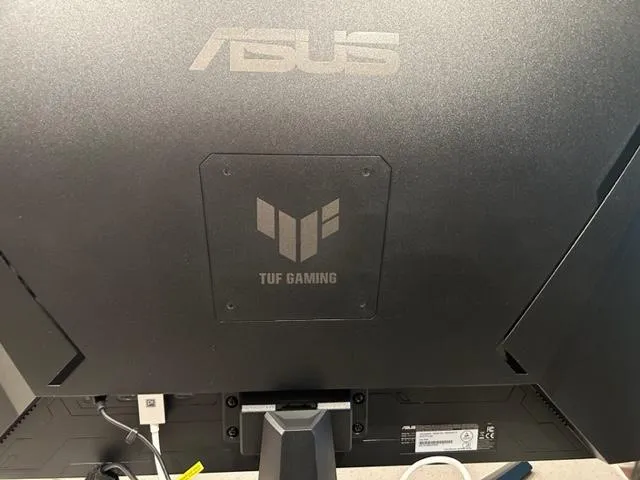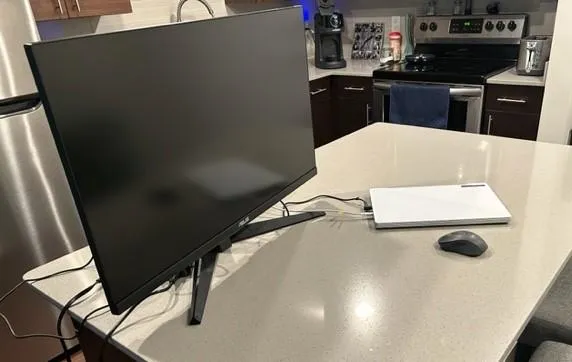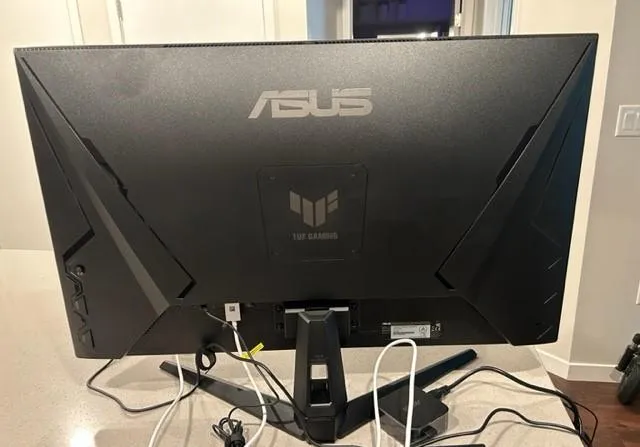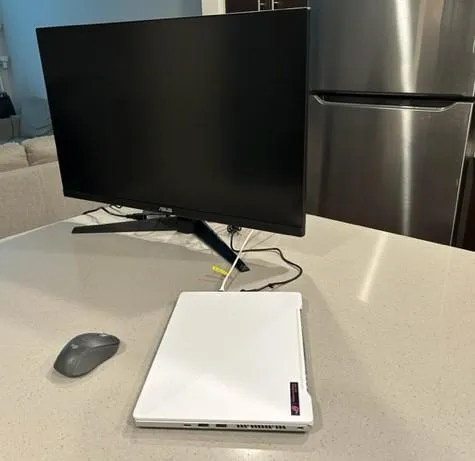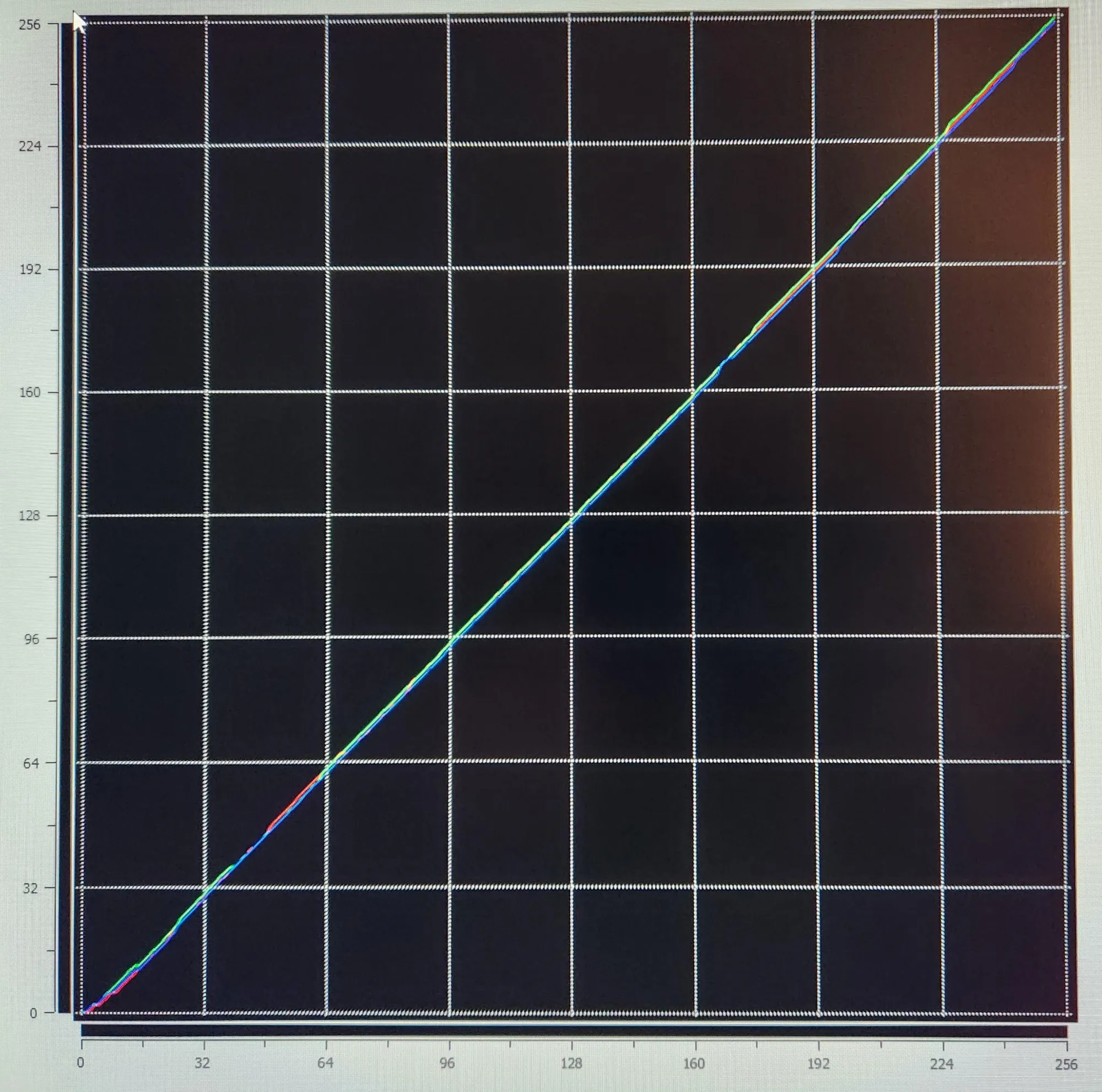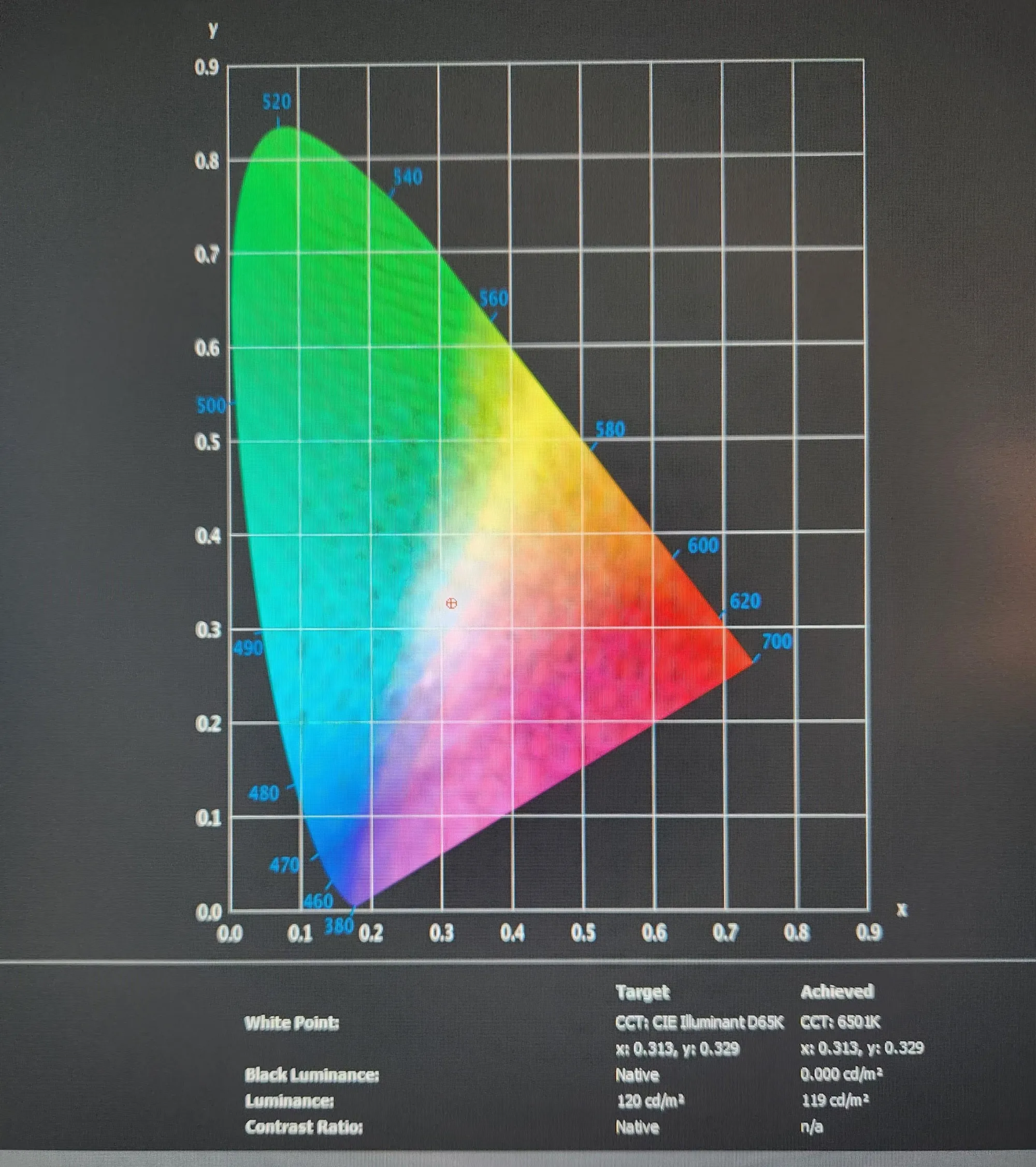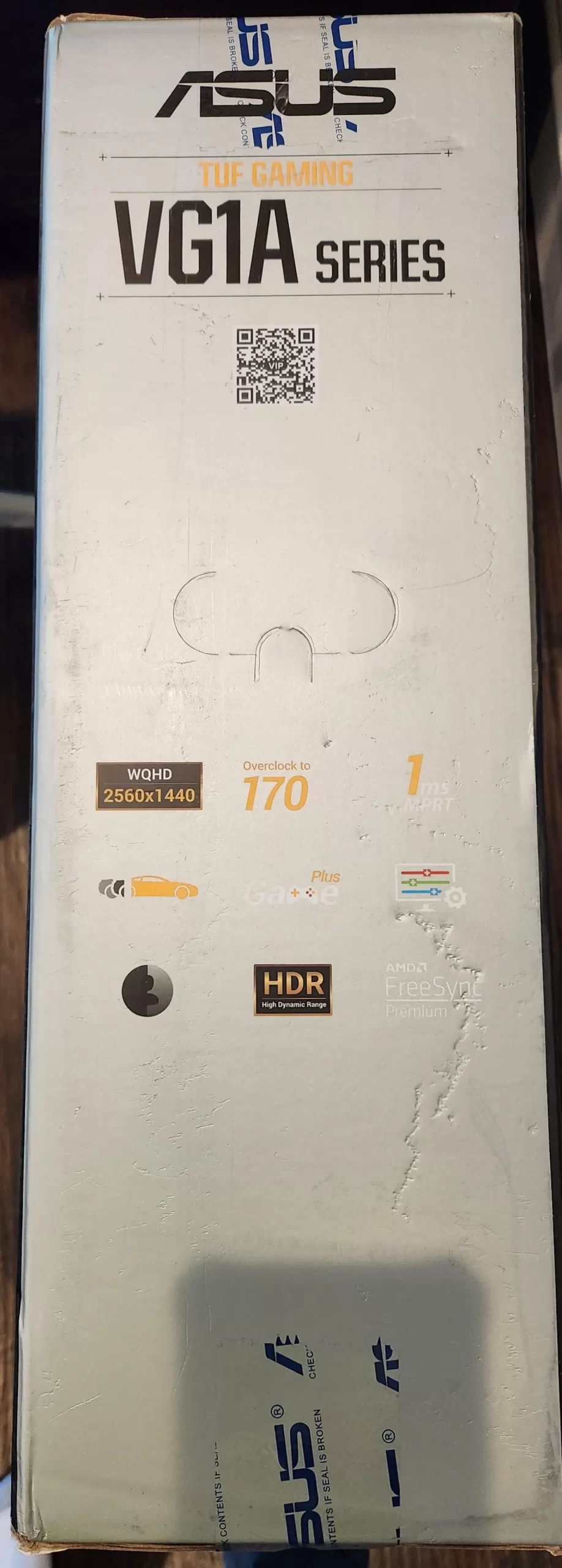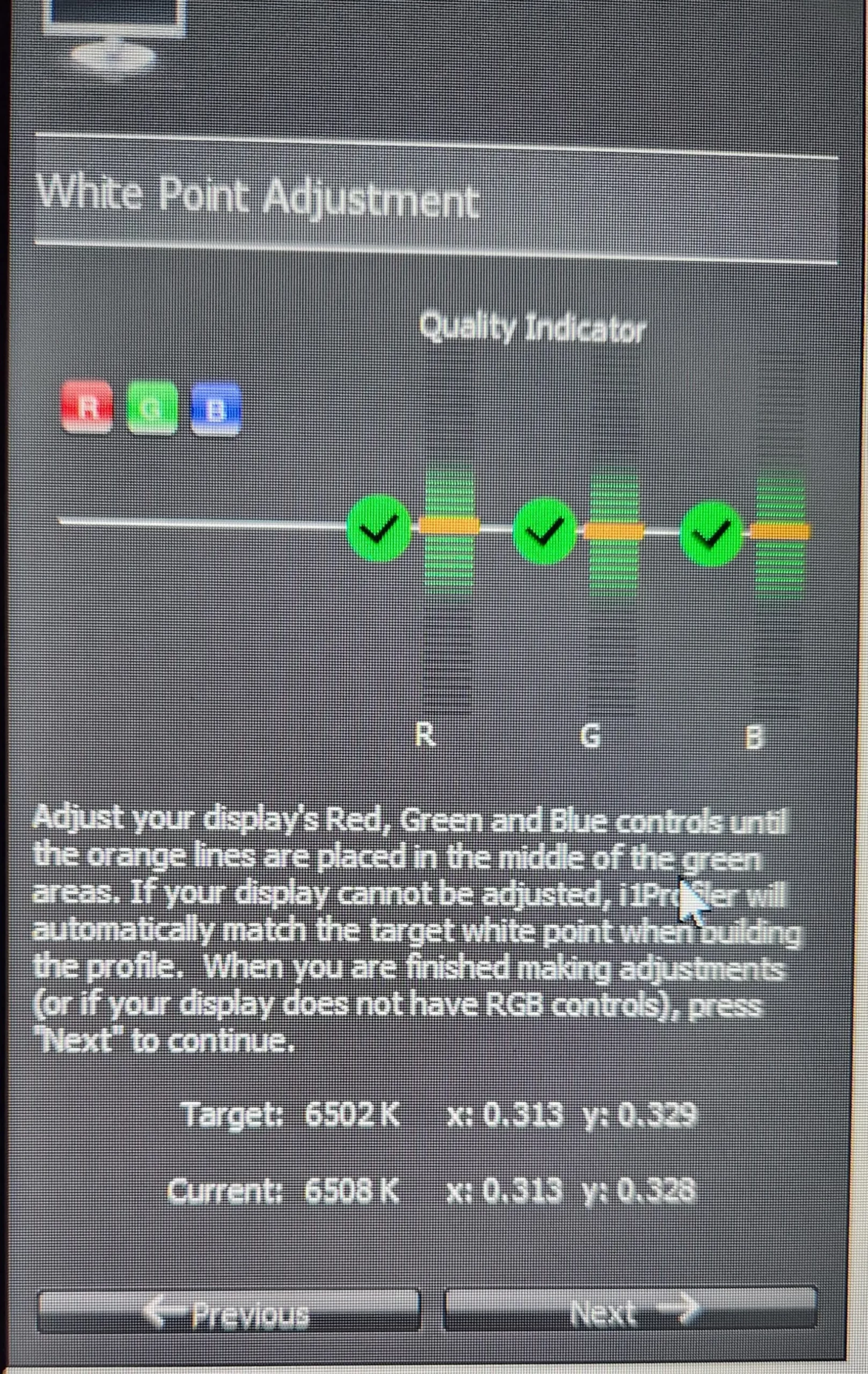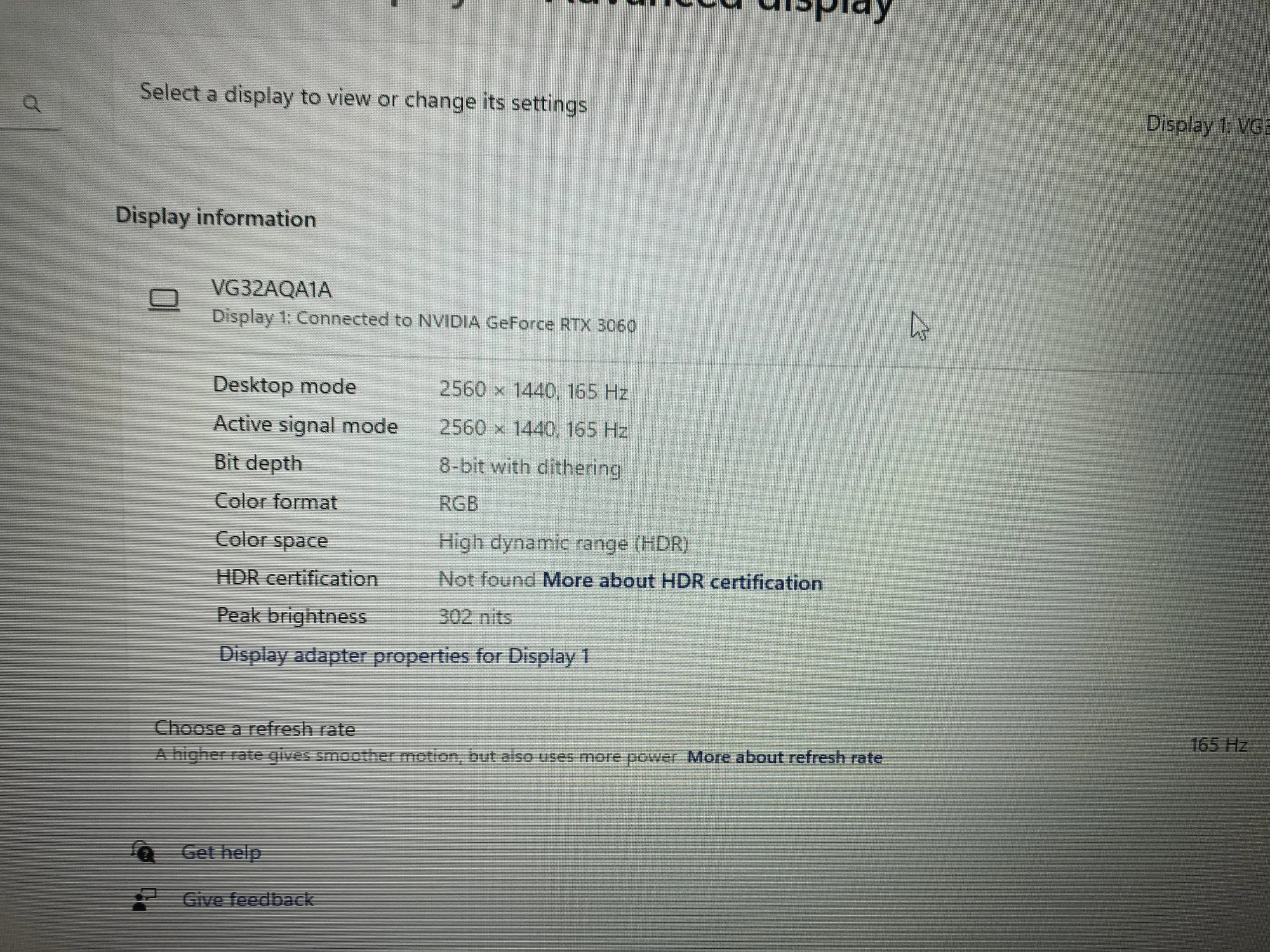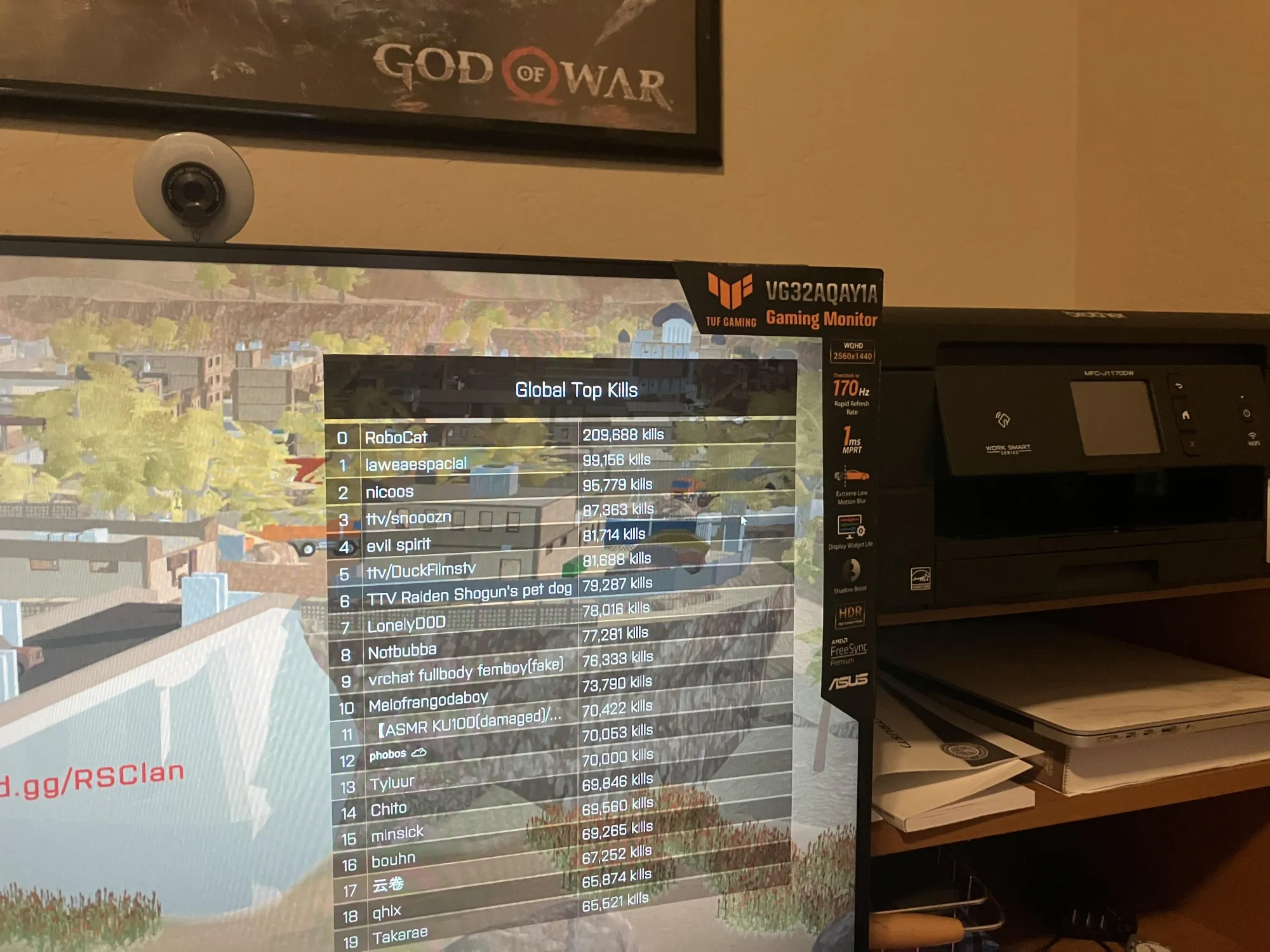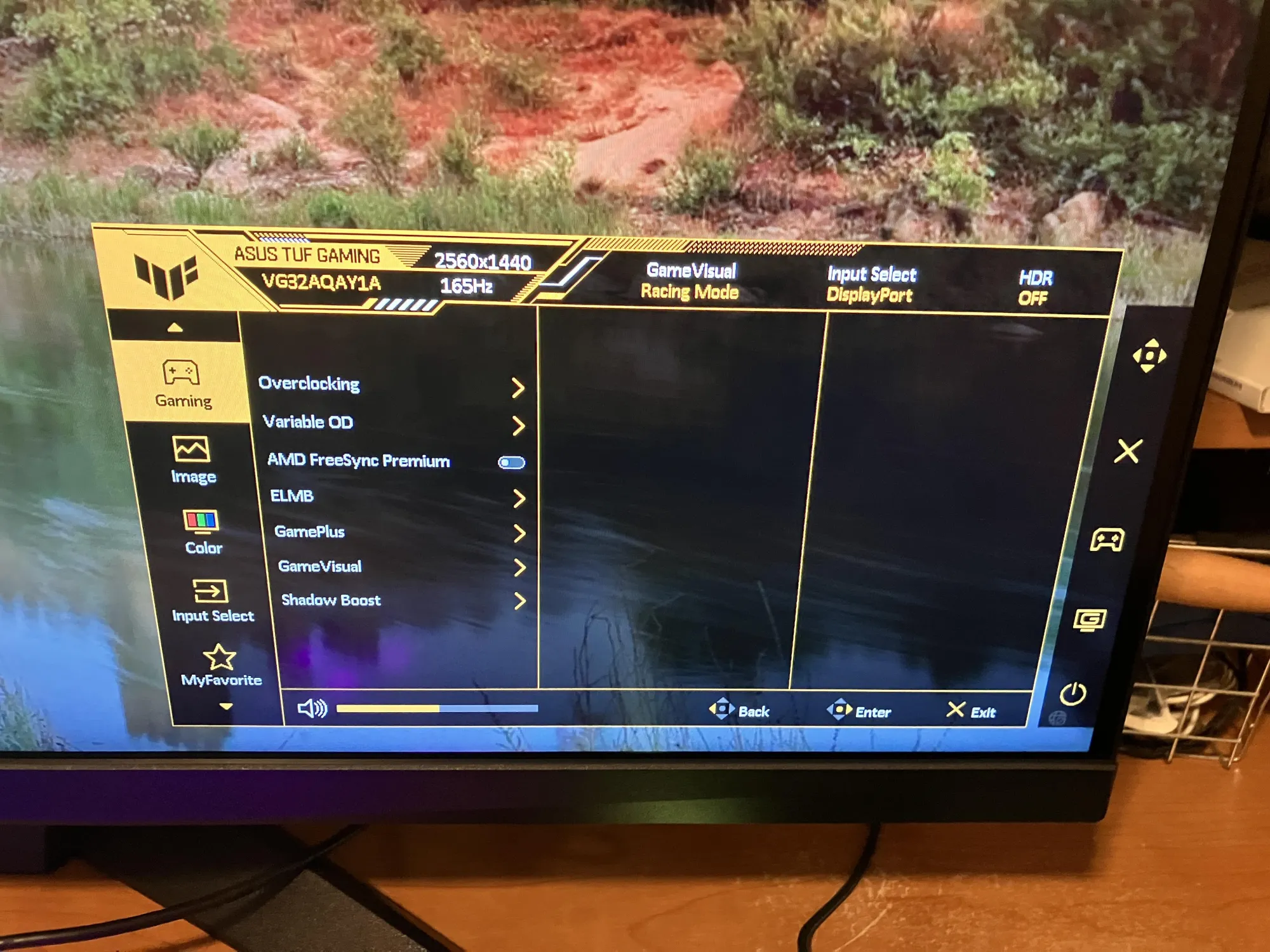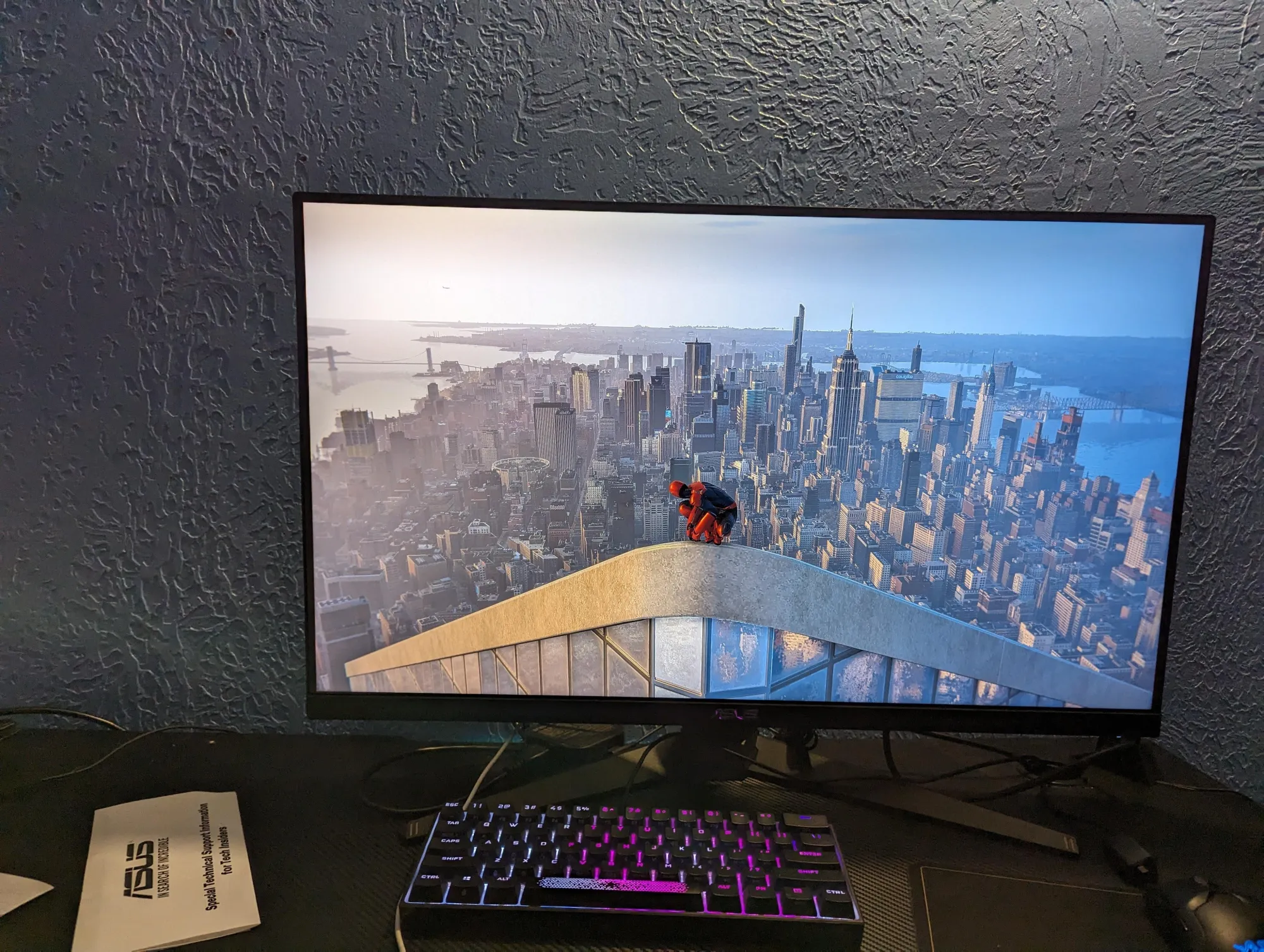The ASUS TUF Gaming 31.5″ QHD 170Hz 1ms FreeSync Premium Gaming Monitor has garnered a variety of feedback from users across different platforms, reflecting a generally positive reception with some critical remarks. The monitor is praised for its impressive visual quality, responsive performance, and value for money. Users highlight its suitability for gaming, particularly noting the clear and sharp display that enhances gaming experiences on next-gen consoles like the PS5 and Xbox Series X. The high refresh rate and quick response time are frequently mentioned as standout features, providing smooth and immersive gameplay.
However, some users have noted shortcomings, particularly in the audio quality and control interface. The built-in speakers are commonly described as underwhelming, with many users preferring to use external audio devices. The monitor’s controls and menu navigation are often criticized for being cumbersome, especially in the absence of a remote. Additionally, there are mixed opinions on the monitor’s brightness, with some users finding it adequate while others feel it falls short, particularly when using HDR settings.
Overall, the monitor is well-regarded for its performance in gaming and general use, offering a good balance of quality and affordability. Despite some minor flaws, it is a popular choice among users looking for a large, high-resolution display with fast refresh rates.
PROS
- Visual Clarity: “Great clarity for next-gen consoles,” noted a user, highlighting the monitor’s excellent image quality, which enhances gaming experiences on devices like the PS5.
- High Refresh Rate: The 170Hz refresh rate is a key feature, praised for delivering smooth and fluid visuals, particularly important for fast-paced gaming.
- Good Value for Money: Many users find the monitor offers a great deal for the price, especially given its size and features, making it an attractive option for budget-conscious gamers.
- Build Quality: The solid construction and durability of the monitor are appreciated, with users mentioning that it holds up well over time.
- Ease of Setup: Several reviews mention that the monitor is straightforward to set up, which is a plus for users who prefer hassle-free installation.
CONS
- Poor Audio Quality: Many users find the built-in speakers to be lacking, describing them as “terrible” and often opting to use headphones or external speakers for better sound quality.
- Cumbersome Controls: The monitor’s control buttons and menu navigation are often criticized as being “not intuitive” and difficult to manage, particularly in the absence of a remote.
- Limited Brightness: Some users report that the monitor’s brightness is insufficient, especially in HDR mode, making it less ideal for brightly lit environments.
- Color Accuracy Issues: A few users have noted that while the colors are vibrant, they can sometimes appear oversaturated, which may not be suitable for users who prioritize color accuracy.
Who Should Buy?
This monitor is ideal for gamers looking for a large, high-resolution display with a high refresh rate and quick response time. It’s particularly well-suited for those using next-gen consoles or gaming PCs, offering a significant upgrade from standard 1080p displays. Additionally, users who value a good balance between performance and price will find this monitor appealing. However, it’s not the best choice for those who require high-quality built-in audio or extremely accurate color representation for professional graphic design work.
User Recommendations
Overall, users generally recommend the ASUS TUF Gaming 31.5″ monitor. The recommendation is primarily based on its excellent gaming performance, value for money, and impressive visual clarity. However, they also advise potential buyers to be aware of the monitor’s shortcomings, such as the mediocre speaker quality and somewhat difficult control interface. For those who can overlook these minor issues, the monitor is considered a solid choice that delivers a high-quality gaming experience.