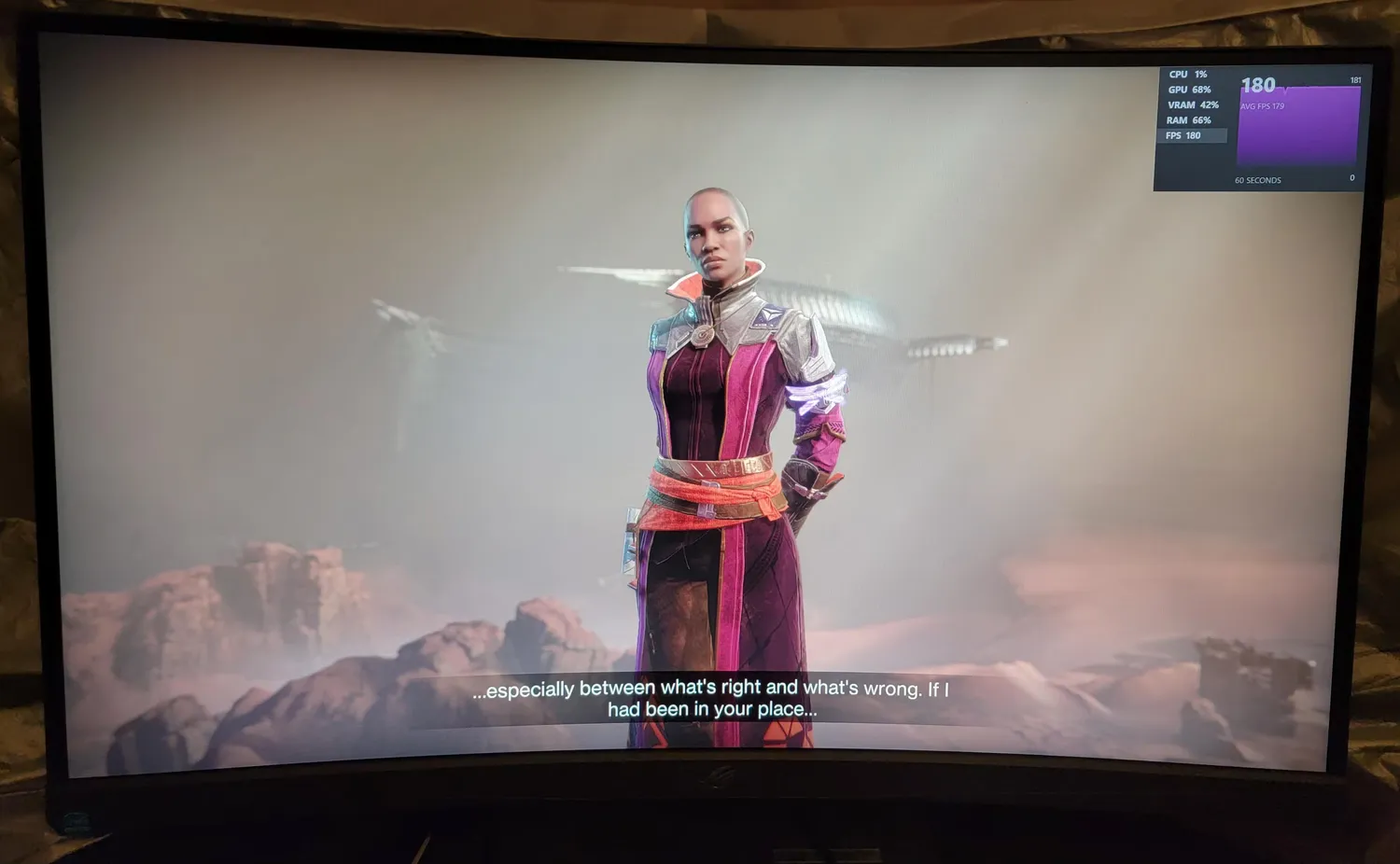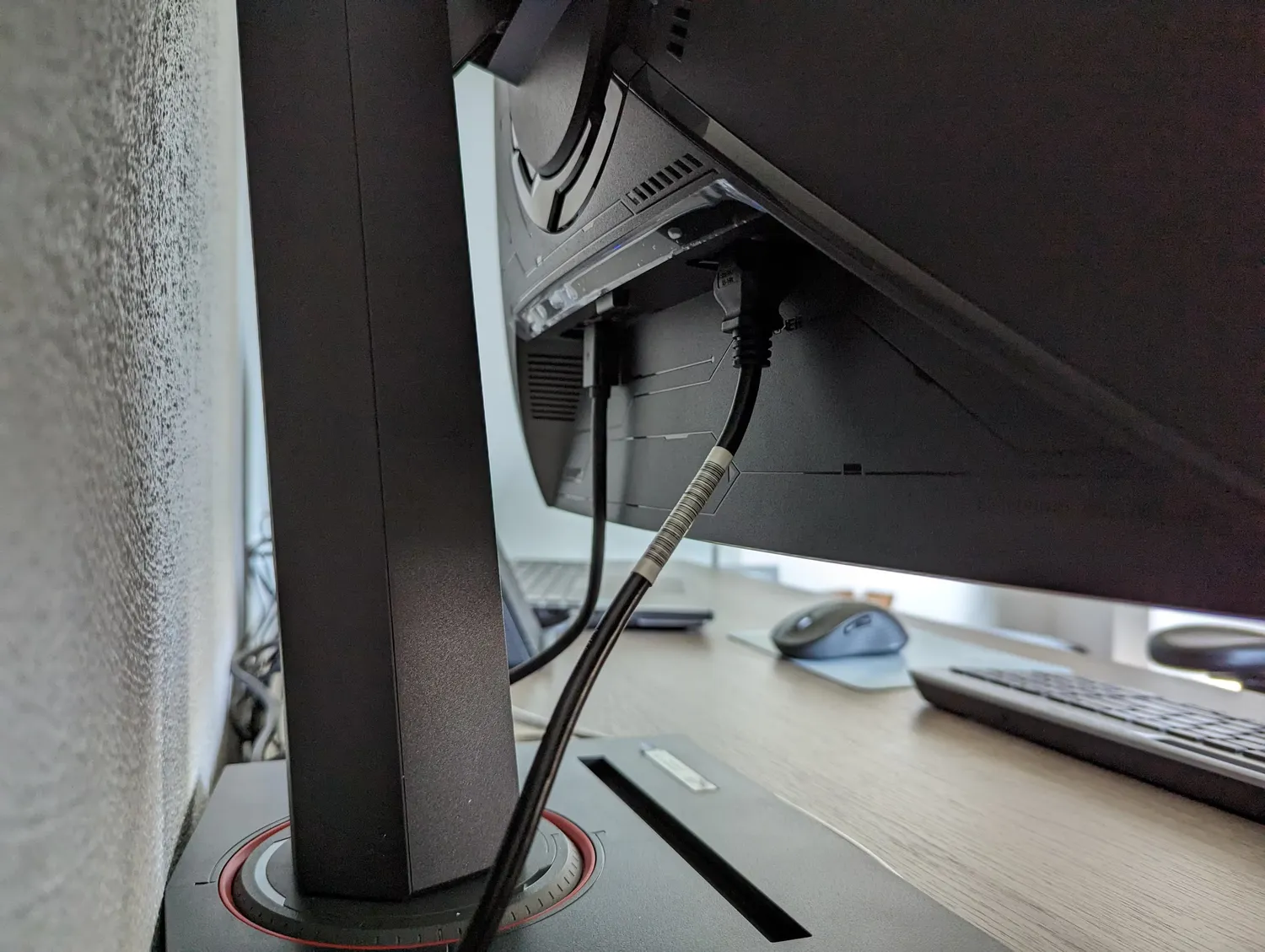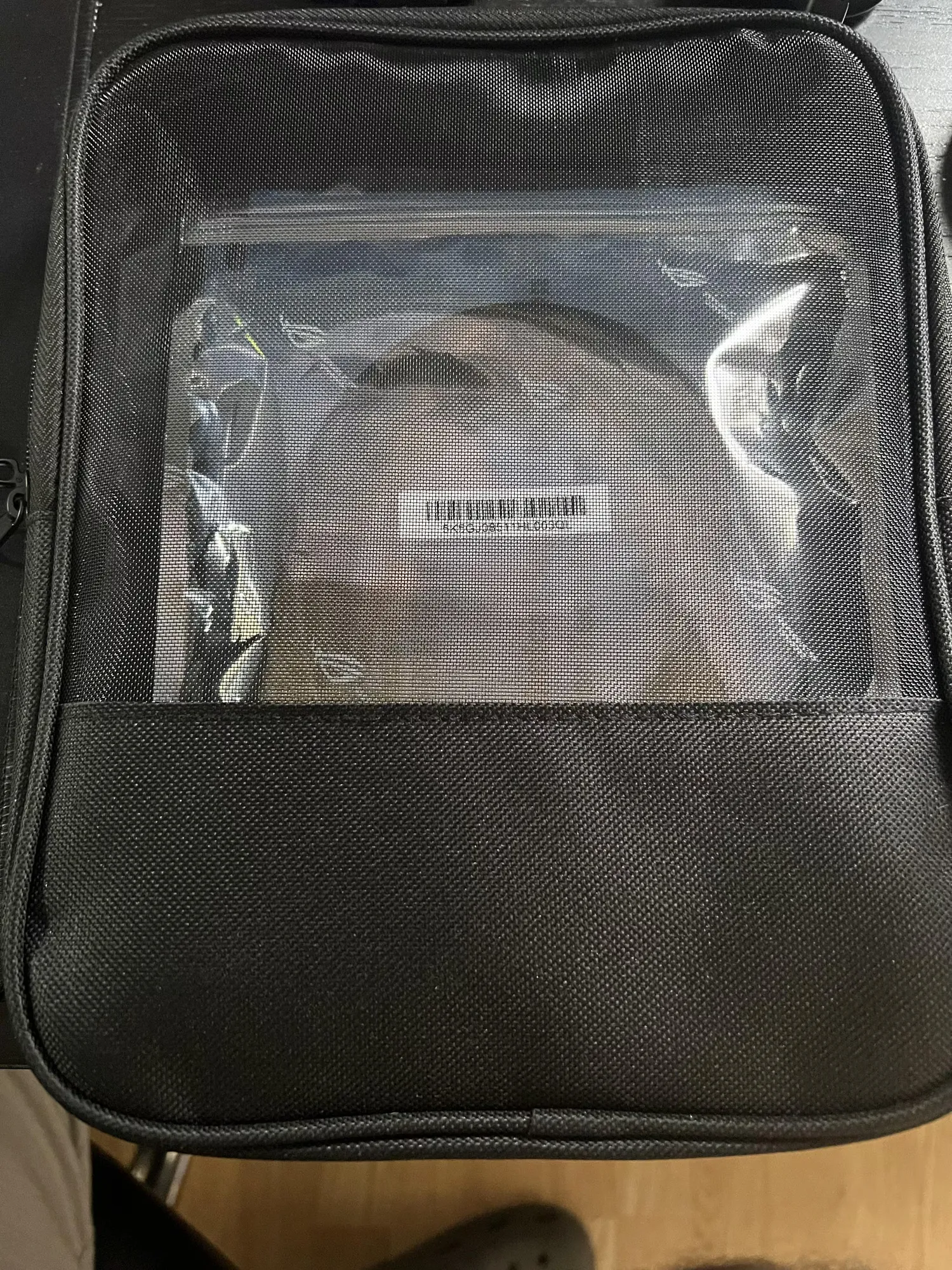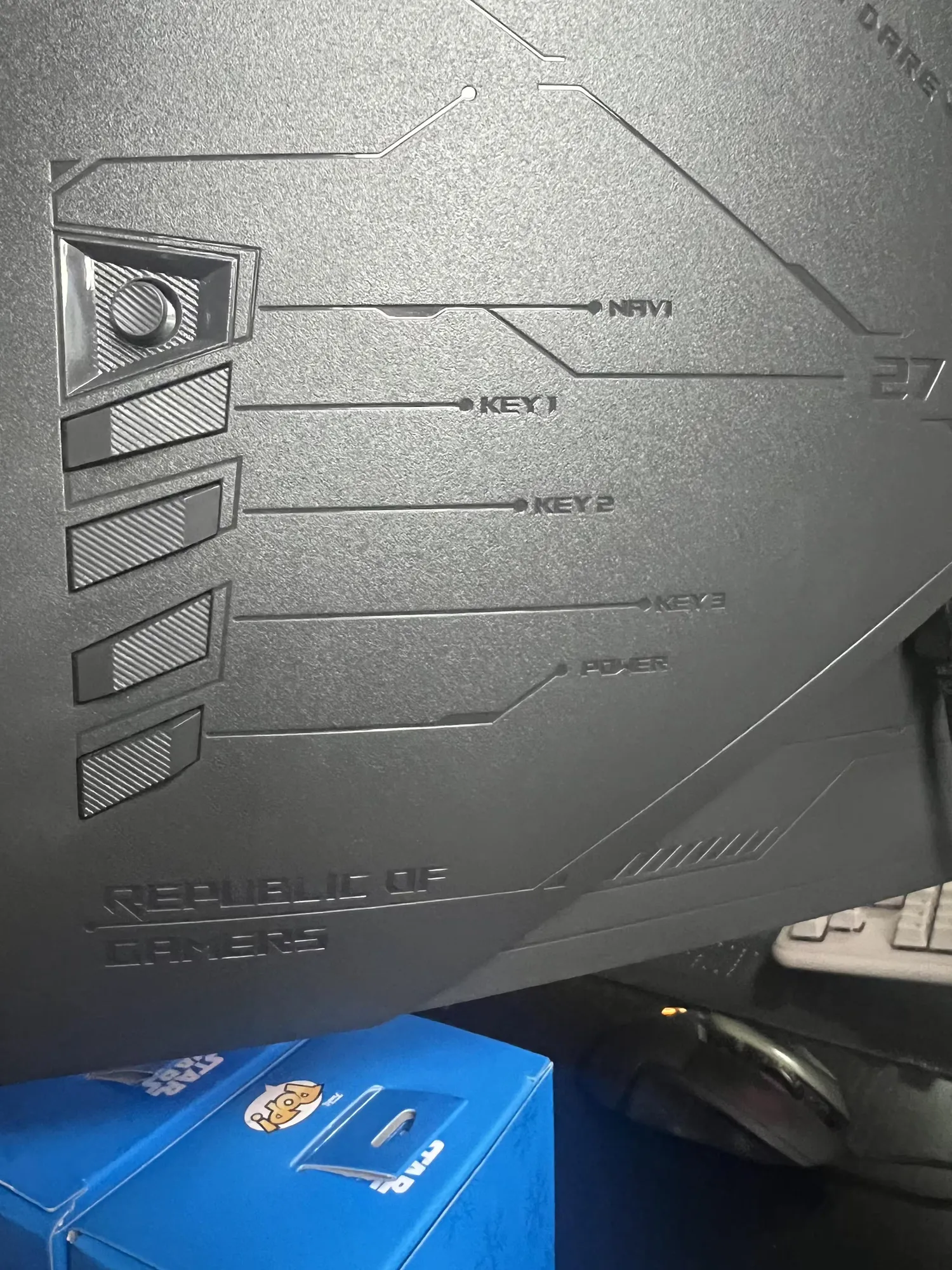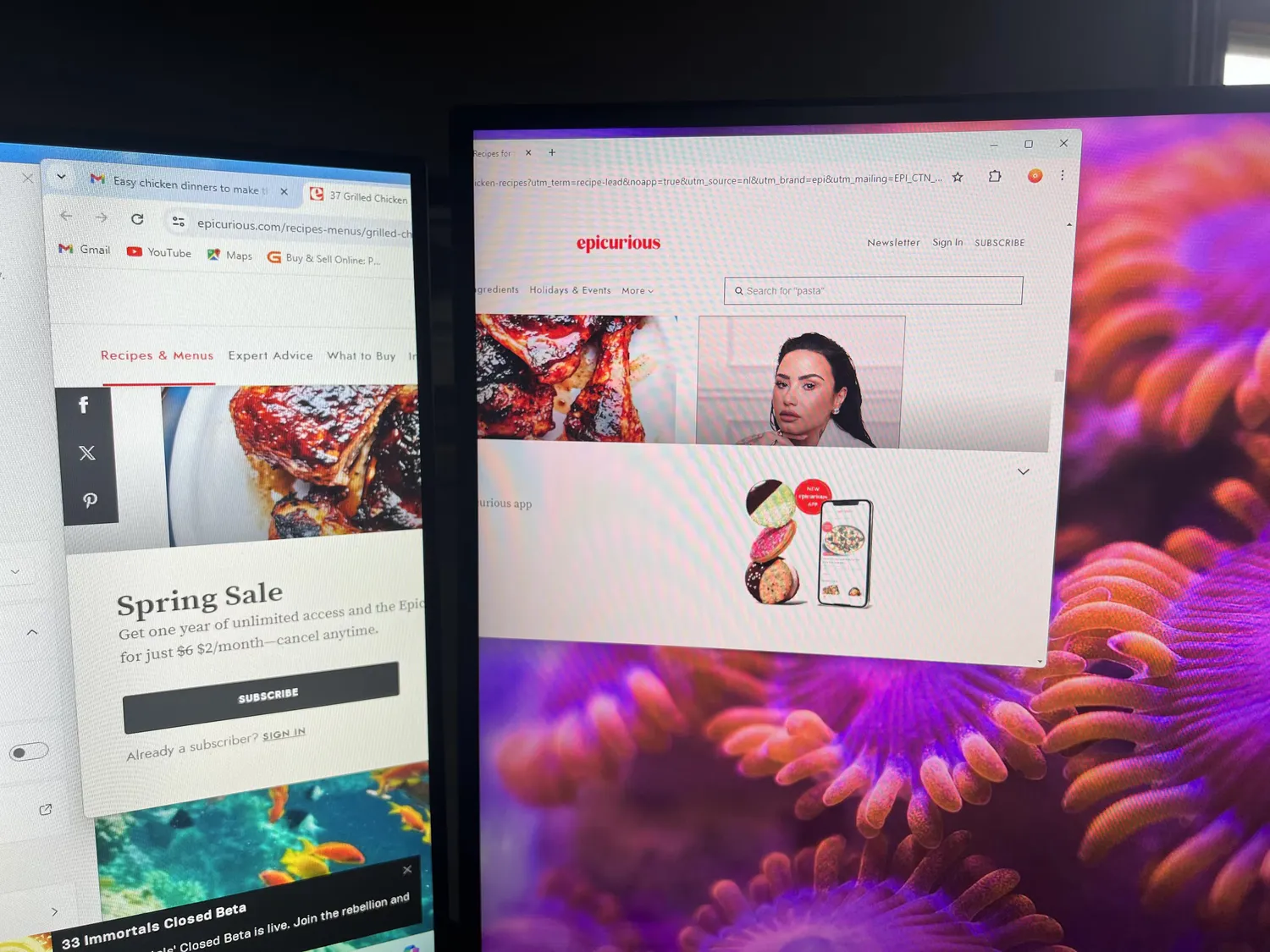The ASUS ROG Strix XG27WCS gaming monitor has received an overall positive reception from users across both Amazon and BestBuy platforms. Many users have praised its solid build, impressive color accuracy, and excellent performance, particularly for gaming. The 1440P resolution provides sharp visuals, while the 180Hz refresh rate ensures smooth gameplay, especially in fast-paced action games. Several reviewers highlighted the immersive experience provided by the 1500R curvature, enhancing both gaming and general use. Customers were impressed by the color accuracy, with many noting the 95% DCI-P3 color gamut, making it a standout in terms of picture quality, particularly for gamers and content creators.
Despite the positive feedback, there are some criticisms. A few users reported issues with backlight bleed and the monitor’s motion blur in darker scenes, which slightly affects the overall viewing experience. Additionally, while many appreciated the versatile stand and height adjustment options, a few customers mentioned the lack of built-in speakers as a downside, although this was not a dealbreaker for most. For the price, many users feel the monitor offers an excellent balance between performance and value, making it a great choice for both casual and competitive gamers.
PROS
- Impressive Resolution and Refresh Rate: The 1440P resolution paired with a 180Hz refresh rate delivers a visually stunning and smooth gaming experience. As one user shared, “The monitor supports 1440p and 180Hz, which makes all my games run smoothly, especially fast-paced titles like Apex.”
- Color Accuracy: Users rave about the 95% DCI-P3 color coverage, which results in vibrant, lifelike colors. “The color accuracy is on point with 125% sRGB, making the visuals pop and feel incredibly natural,” one reviewer noted.
- Immersive Curvature: The 1500R curvature of the monitor is frequently mentioned as enhancing the gaming experience, providing a more immersive and comfortable viewing angle. A customer mentioned, “The curve really helps me get into the game; it feels like I’m part of the action.”
- Versatile Stand: The monitor comes with a fully adjustable stand allowing for easy height, tilt, and swivel adjustments. “The stand is sturdy, and I love how easily I can adjust the height and angle,” one reviewer commented.
- Excellent Price-to-Performance Ratio: Many customers appreciated the monitor’s affordability given its premium features. One review highlighted, “For the price, this is the best 1440p monitor I’ve ever used, especially for gaming.”
CONS
- Backlight Bleed: Some users reported significant backlight bleed, particularly in dark scenes. One reviewer noted, “The backlight bleed is quite noticeable in darker games, which may be a dealbreaker for some.”
- Motion Blur: Despite its 180Hz refresh rate, a few gamers mentioned experiencing motion blur during fast movements, which detracts from the otherwise smooth gameplay. “At 180Hz, the motion blur was noticeable, which was a bit disappointing for competitive gaming,” stated one user.
- No Built-in Speakers: While the monitor delivers excellent visuals, the lack of built-in speakers was cited as a minor inconvenience. “I wish it had built-in speakers, but it’s not a dealbreaker since I use external speakers,” said a reviewer.
- Limited HDMI Ports: Some reviewers were frustrated that the monitor has only one HDMI port, which can be limiting for users with multiple HDMI devices. One customer mentioned, “It’s advertised with two HDMI ports, but it only comes with one, which was frustrating.”
- Large Stand: A few users found the stand bulky, taking up considerable desk space. “The base is quite large, which makes it a challenge for smaller desks,” said a reviewer.
Who Should Buy?
The ASUS ROG Strix XG27WCS monitor is ideal for gamers seeking high 1440P resolution and smooth refresh rates in an affordable package. Its 180Hz refresh rate and 1500R curvature make it particularly suited for fast-paced games, providing an immersive experience. Additionally, its color accuracy makes it a good choice for content creators and those who value vibrant visuals for tasks like photo and video editing. Gamers who are looking for a budget-friendly option that still offers premium features would benefit from this monitor, especially those new to 1440P or looking to upgrade from a 1080P display. It’s also great for general use, with a sleek design and solid build, making it a versatile choice for both work and play.
Do Users Recommend This Product?
Yes, many users recommend the ASUS ROG Strix XG27WCS monitor for its excellent price-to-performance ratio and impressive gaming performance. The 1440P resolution and 180Hz refresh rate are standout features that make it a fantastic choice for gamers. Despite a few drawbacks such as backlight bleed and the lack of built-in speakers, the monitor offers great value for the price, and many users feel that the image quality and performance outweigh these minor issues. As one reviewer put it, “For anyone looking for a budget but high-performing gaming monitor, this is the perfect choice.”