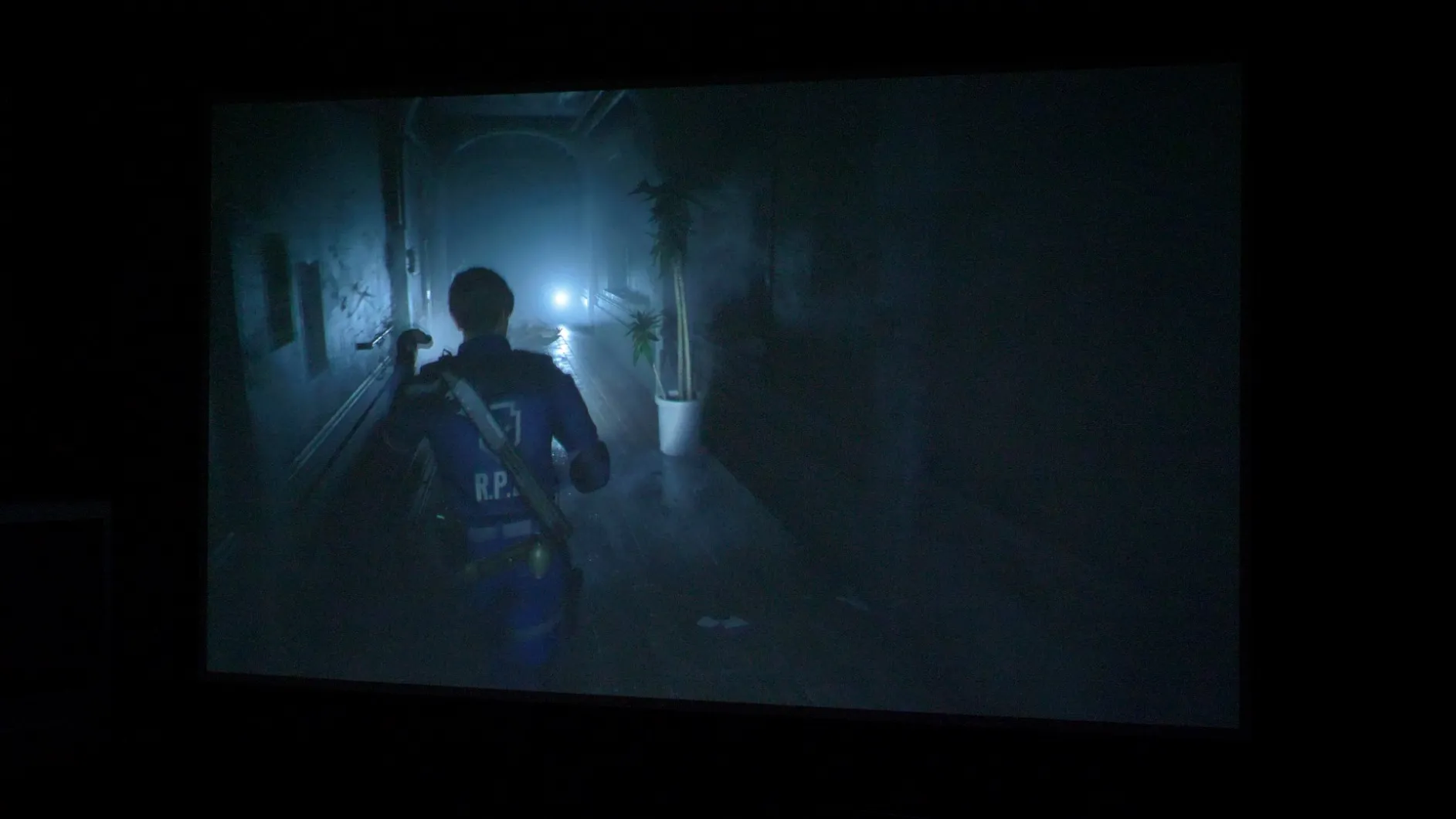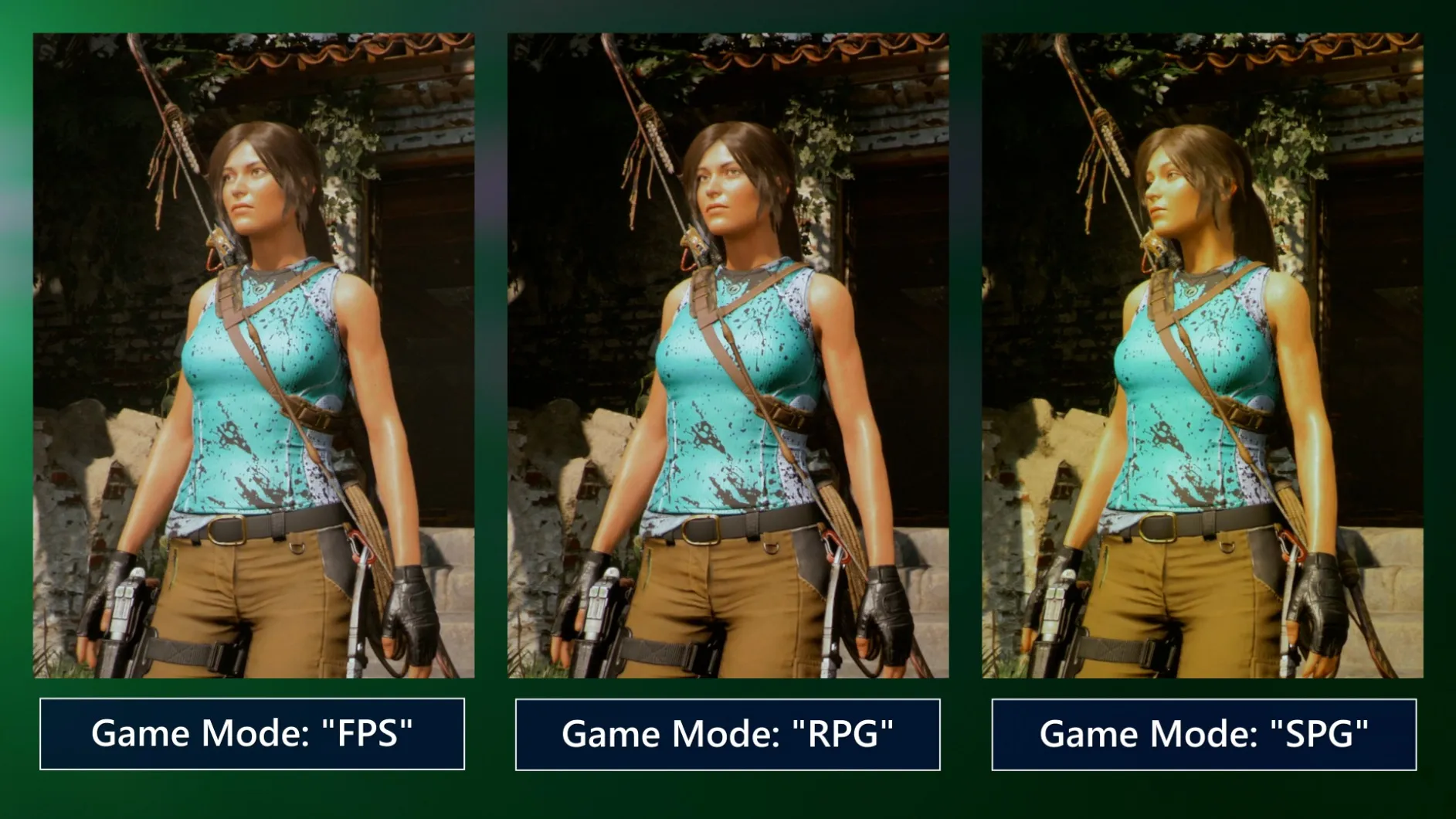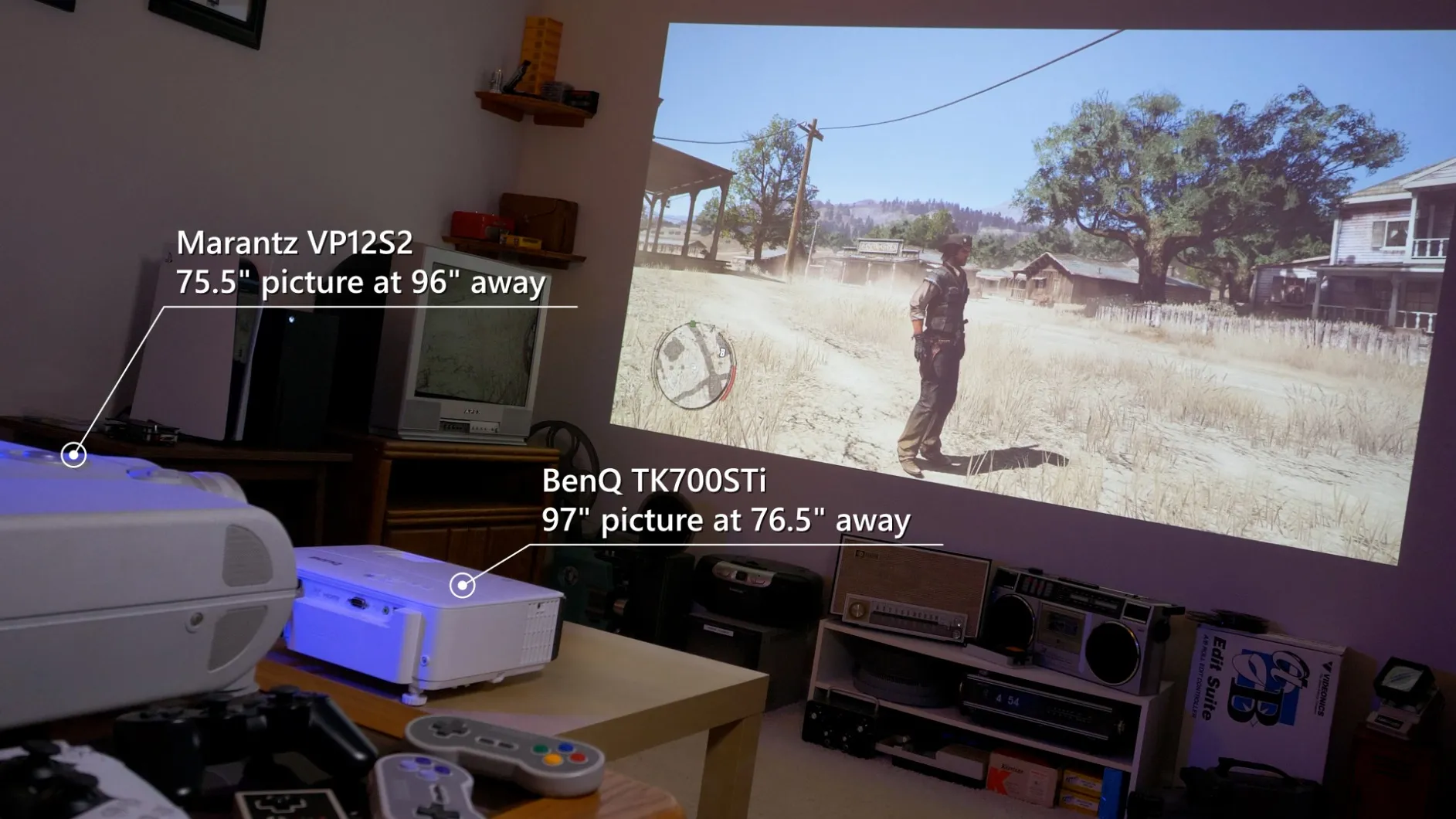The BenQ TK700STI 3000-Lumen XPR UHD 4K Gaming DLP Projector with Android TV Wireless Adapter has received generally positive feedback from users across multiple platforms. The most praised features include its sharp and vibrant picture quality, ease of setup, and low input lag, making it an excellent choice for gaming and home theater use. Many users appreciated its short throw capability, allowing for large images even in smaller rooms. The projector’s brightness and color accuracy were frequently highlighted, making it suitable for various lighting conditions. However, some users noted a few drawbacks, such as occasional issues with the Android TV dongle and limited built-in sound quality.
PROS
- Sharp Picture Quality: The projector offers excellent 4K resolution with vibrant colors. A user mentioned, “The picture quality…is top notch, so let’s get that out of the way.” The clarity is particularly noticeable in gaming and movie experiences.
- Low Input Lag: Ideal for gaming, the projector has minimal input lag, providing a smooth and responsive experience. As one reviewer stated, “No noticeable input lag in 4k…great for gaming.”
- Short Throw Capability: The projector’s short throw distance allows for large projections even in small spaces. A user highlighted, “It’s about 9 and 10 feet from lens to screen wall and pic size of 130”.”
- High Brightness: With 3000 lumens, the projector performs well in various lighting conditions, making it versatile for different environments.
- Easy Setup: Many users found the setup process straightforward, with clear instructions provided. “Installation was very simple as long as you are good with a few tools,” noted one customer.
- Versatile Use: The projector is well-suited for both gaming and movies, offering a comprehensive home entertainment experience.
CONS
- Android TV Dongle Limitations: Some users reported issues with the included Android TV dongle, particularly with app availability and connectivity. “The standard BenQ stick that comes with the projector doesn’t have Netflix support,” a user mentioned.
- Built-In Sound Quality: The built-in speakers were found lacking by some users, who recommended external sound systems for a better audio experience. “The projector’s built-in speaker…isn’t going to win any awards,” one reviewer commented.
- Fan Noise: The projector can be noisy, especially at full power, which might be distracting in quieter settings. “The fan is also whirring constantly, noisy during gaming,” noted a user.
- Heat Output: Some users experienced significant heat output from the projector, which could warm up small rooms. “The TK700STi gets too hot, it’s actually warming up my room,” reported a customer.
- Color Wheel and DLP Limitations: A few users noted a slight “rainbow” effect typical of DLP projectors, especially in high-contrast scenes. “This one may exhibit some fuzziness around the edges of very dark lines,” stated a user.
Who Should Buy?
The BenQ TK700STI is an excellent choice for gamers and home theater enthusiasts looking for a high-quality 4K projector with a short throw distance. It is suitable for individuals who prioritize sharp image quality, low input lag, and versatility in use. The projector is also ideal for those with limited space, as it can project large images from short distances. While it may not be the best option for those seeking integrated streaming capabilities or high-quality built-in sound, it excels in delivering a superior visual experience.
User Recommendation
Overall, the majority of users recommend the BenQ TK700STI, especially for its impressive picture quality and gaming performance. Many highlight its value for money, particularly when compared to high-end TVs or other projectors in its price range. However, some caution that additional investments in external speakers and streaming devices might be necessary to fully enjoy the projector’s capabilities. Despite minor drawbacks, the projector’s strengths in visuals and low input lag make it a recommended choice for gamers and movie lovers alike.