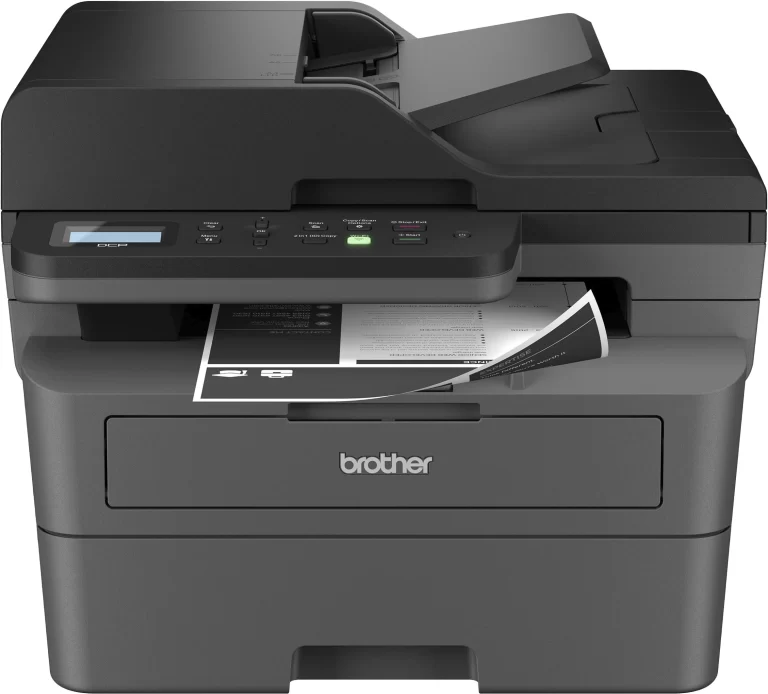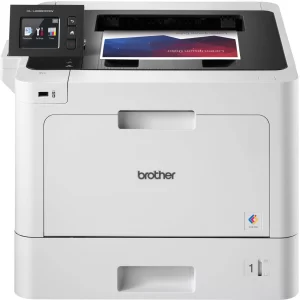The Brother DCP-L2640DW Compact Monochrome Laser Multifunction Printer is a popular choice for home offices and small businesses due to its reliability, affordability, and efficiency. Many users highlight its fast printing speed, making it ideal for those who need to print multiple pages quickly. The automatic duplex printing feature is also well received, as it helps save paper and reduces the need for manual intervention. In addition, its scanning and copying capabilities, especially with the automatic document feeder (ADF), make it a versatile option for users who frequently work with documents.
One of the biggest advantages of this printer is its cost-effectiveness in the long run. Unlike inkjet printers, which require frequent and expensive ink replacements, this laser printer uses toner that lasts much longer, making it a budget-friendly option over time. Many users also praise the print quality, noting that the text is sharp and clear, which is particularly important for professional documents.
However, some buyers report connectivity issues, with frequent WiFi disconnections that require the printer to be manually reconnected. This has been a major frustration for users who rely on wireless printing. Additionally, the setup process is not always straightforward, as some customers struggle with installing the necessary software and drivers. Another common complaint is the lack of duplex scanning, meaning users who frequently scan double-sided documents must manually flip the pages. There are also reports of Brother’s software being intrusive, sending unnecessary notifications and prompting users to buy toner even when it’s not needed.
Despite these drawbacks, the printer remains a highly rated product for those who need a fast and reliable monochrome laser printer at an affordable price. Many users feel that the benefits outweigh the drawbacks, making it a solid investment for home and office use.
PROS
- Fast and reliable printing – Users consistently praise the printer’s ability to print pages quickly without delays. Many note that it wakes from sleep mode almost instantly, making it ideal for those who need to print documents on demand. A reviewer stated, “It’s probably the fastest laser printer I’ve owned, and I’ve had no problems with paper jams or slow printing speeds.”
- Lower long-term costs compared to inkjet printers – Many customers appreciate that the printer uses toner instead of ink, significantly reducing the frequency and cost of refills. While laser printers may have a higher upfront cost, users emphasize that the savings over time are worth it. One reviewer shared, “I was tired of wasting money on ink cartridges that dried out too fast. This printer has already saved me money after just a few months.”
- High-quality text printing – The print quality is consistently praised, especially for professional documents. Text appears crisp and well-defined, even on lower-quality paper. Users who switched from inkjet printers mention that the laser output looks sharper and cleaner. A customer noted, “The print quality is outstanding, making my reports and documents look professional without spending extra on special paper.”
- Efficient scanning and copying features – The scanner is capable of handling multi-page documents quickly, which is especially useful for those who need to scan contracts, reports, or other lengthy paperwork. Many users appreciate the automatic document feeder, which helps streamline the process. One user wrote, “The ADF works great, allowing me to scan multiple pages at once without manually feeding each one.”
CONS
- Unreliable WiFi connection – A frequent complaint among users is that the printer struggles to maintain a stable wireless connection. Many have found themselves needing to reconnect the printer manually or use a wired connection instead. A frustrated reviewer explained, “It disconnects from WiFi every few days, and I have to go through the setup process again. It works fine when connected with a USB cable, but that defeats the purpose of a wireless printer.”
- Difficult setup process for some users – While some users find installation easy, others experience difficulties, particularly when setting up the printer on a wireless network. The process of entering network details manually using the small screen is seen as tedious and outdated. A customer noted, “The instructions were unclear, and I had to troubleshoot for hours before getting the printer to work correctly.”
- No automatic duplex scanning – While the printer supports duplex printing, it lacks an automatic duplex scanning function, which is disappointing for those who frequently scan double-sided documents. Users have to manually flip pages, which adds extra steps to the process. A reviewer mentioned, “I assumed it would scan double-sided documents like it prints them, but I was disappointed to find out I have to flip pages manually.”
- Noisy operation – Some customers mention that the printer is noticeably loud when in use, particularly during high-volume printing. This is not necessarily a dealbreaker, but those who work in quiet environments might find it disruptive. One reviewer described it as “faster than my old printer, but also significantly louder, especially when printing large batches of documents.”
Who Should Buy?
The Brother DCP-L2640DW is a great choice for individuals and businesses that need a reliable, cost-effective monochrome laser printer with strong printing and scanning capabilities. It is ideal for students, home offices, and small businesses that require frequent printing without the hassle of expensive ink replacements. The automatic duplex printing and ADF for scanning make it a practical option for handling a variety of documents efficiently.
However, users who rely heavily on wireless printing should be prepared for potential connectivity issues, as this has been a common complaint. Additionally, if duplex scanning is an essential feature, this printer may not be the best choice, as users must manually flip pages when scanning double-sided documents. Those who need a compact, fast, and long-lasting printer will likely find this model to be a worthwhile investment, especially considering its low operational costs compared to inkjet alternatives.
Do Users Recommend This Product?
Most users recommend the Brother DCP-L2640DW for its affordability, fast printing, and long-lasting toner, making it a practical choice for those who need a dependable black-and-white printer. Many buyers appreciate that it saves money in the long run, especially for users who print frequently. The sharp print quality and efficient scanning features further add to its appeal.
However, there are some clear drawbacks, particularly WiFi disconnection issues, a complicated setup process for some users, and the lack of duplex scanning. Customers who need seamless wireless printing might find these issues frustrating, though those who use a USB or Ethernet connection won’t be affected. If you can handle minor setup challenges and don’t require automatic two-sided scanning, this printer is a great option for high-quality, low-cost black-and-white printing.