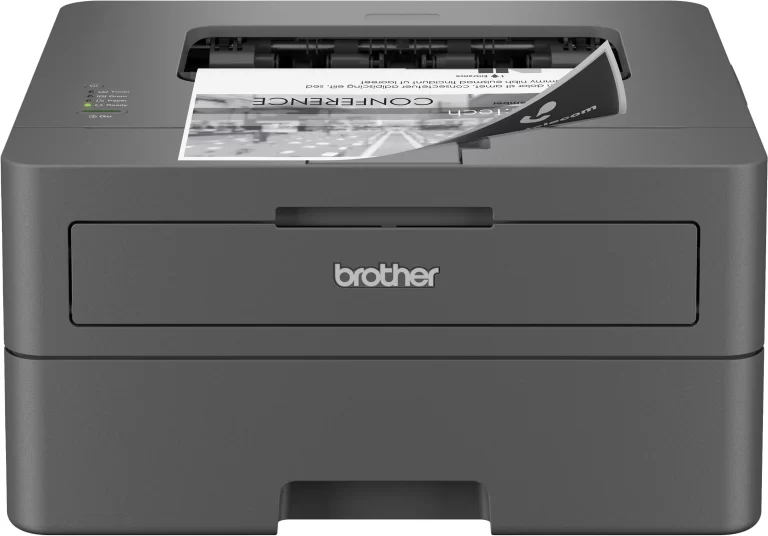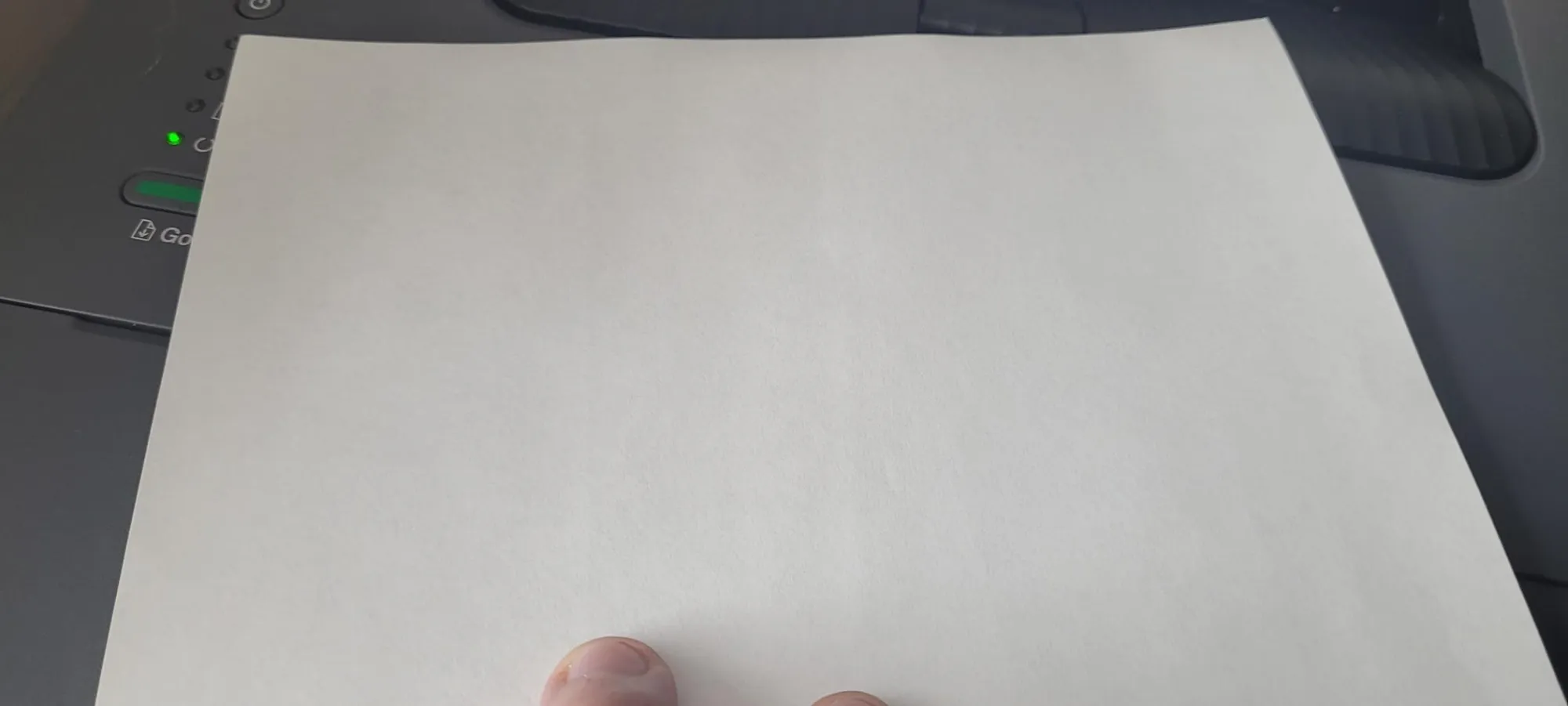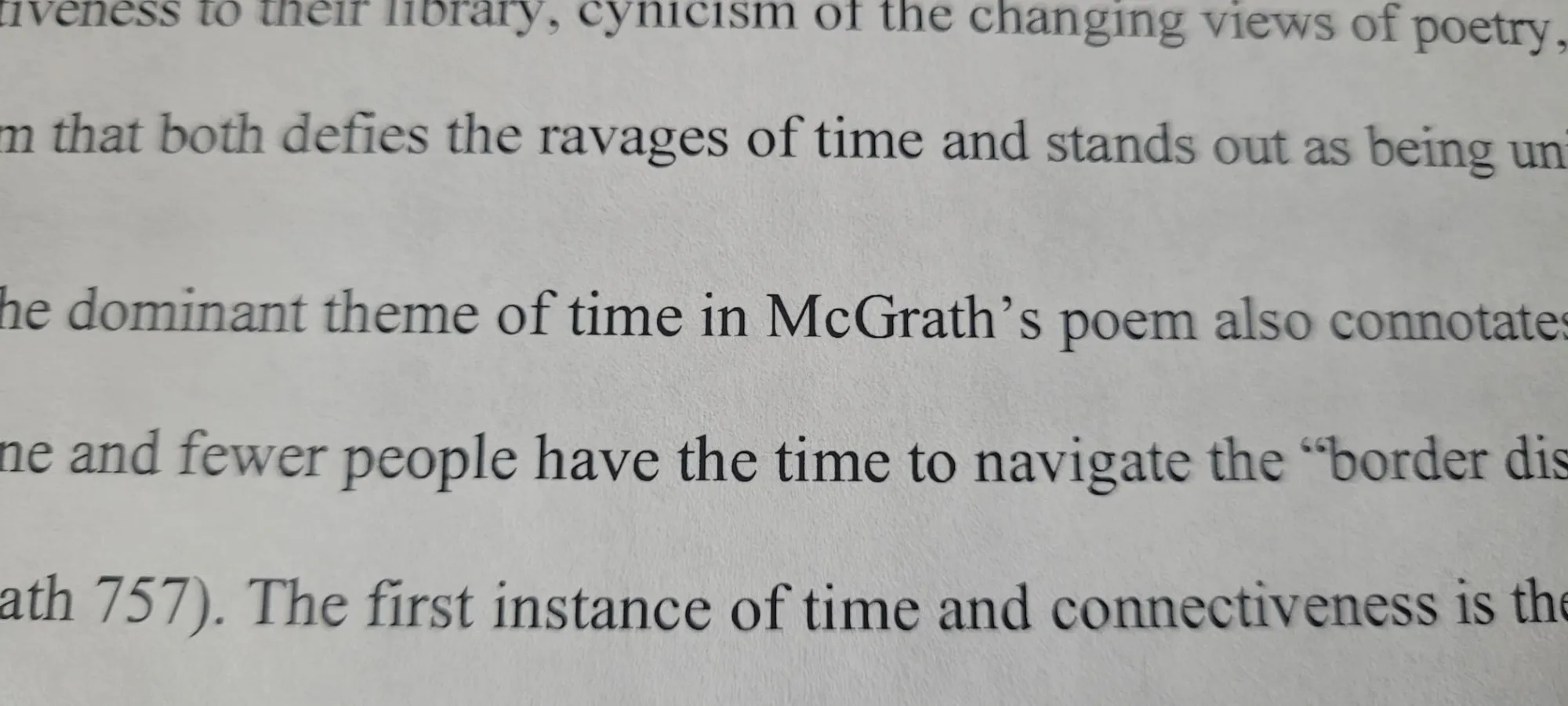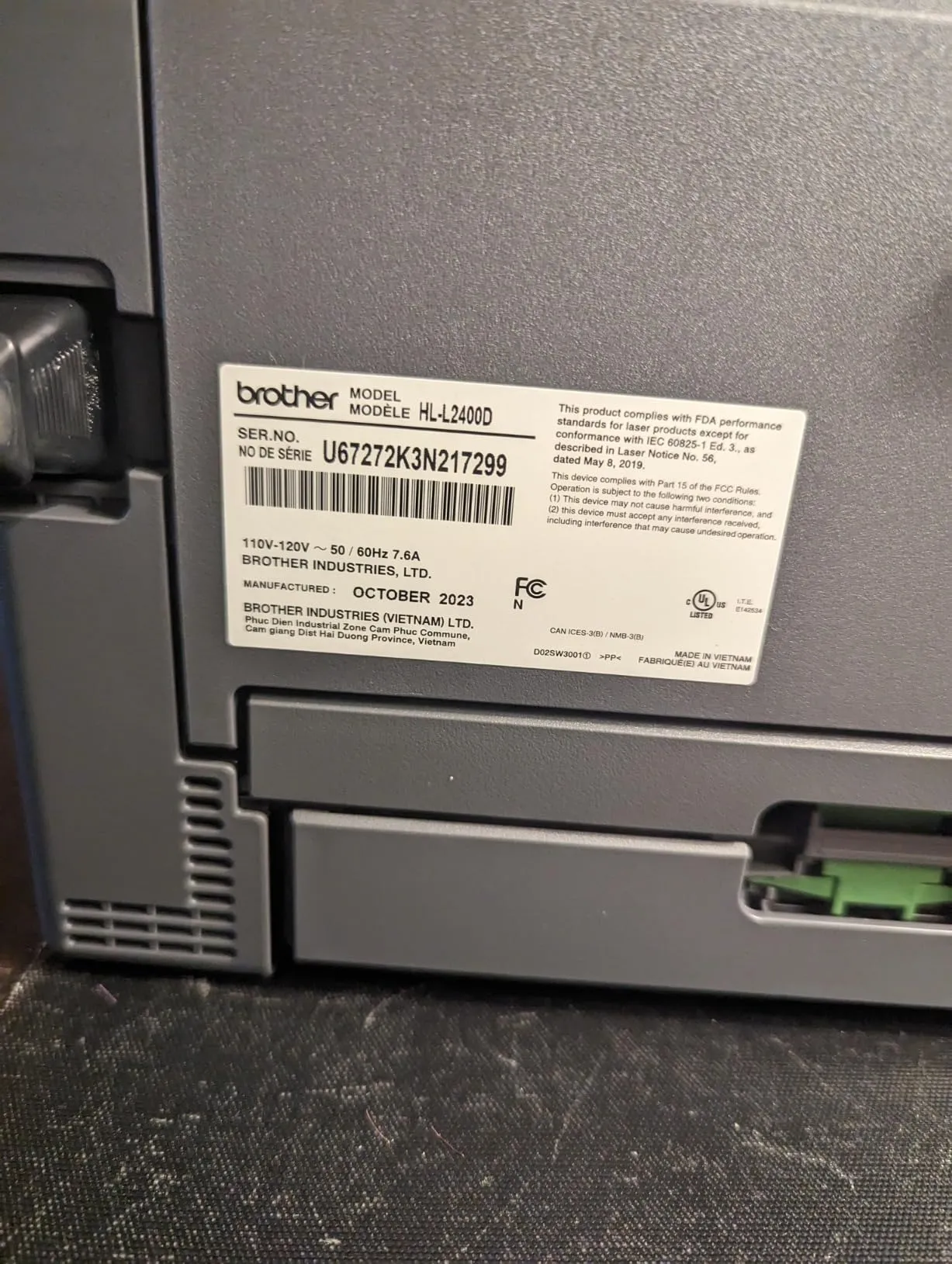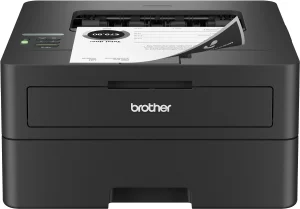The Brother HL-L2400D Compact Monochrome Laser Printer is a well-regarded choice for home and small office users who prioritize efficiency and affordability. Customers consistently highlight its fast printing speed, ease of use, and reliable performance for black-and-white printing needs. Many users commend its compact size and straightforward setup, making it an ideal addition to small spaces. The inclusion of automatic duplex printing is another highly valued feature, as it saves paper and reduces manual intervention. For those who print regularly but don’t require advanced features, this printer meets expectations exceptionally well.
However, the printer’s lack of wireless connectivity and the omission of a USB cable in the package have drawn criticism. While the printer supports USB 2.0 connections, the need to purchase a separate cable is seen as an inconvenience by many. Mac users have noted compatibility issues, which may require workarounds or alternative drivers to achieve functionality. Additionally, users who require envelope printing might encounter problems unless they adjust specific settings. Despite these drawbacks, the HL-L2400D’s affordability, durability, and print quality make it a popular choice for those with basic monochrome printing needs. Overall, it stands out as a cost-effective solution for everyday printing.
PROS
- Fast Printing Speed: The printer offers speeds of up to 32 pages per minute, allowing users to handle large printing tasks efficiently. “The pages print quite fast, averaging approximately a page in 3 seconds,” noted a user. This speed makes it a great option for high-volume document printing in both home and office settings.
- Compact and Space-Saving: Its small footprint makes it suitable for home offices and limited spaces. “This printer fits perfectly in my office; it’s very compact and printing is smooth,” shared a customer. Its design ensures it can be easily accommodated in tight spaces without compromising functionality.
- Automatic Duplex Printing: The ability to print on both sides of the paper without manual intervention saves time and reduces paper usage. “I love that it does double-sided printing!” exclaimed a reviewer. This feature is particularly appreciated by users aiming to reduce waste and create professional-looking documents efficiently.
- Cost-Effective Printing: Toner cartridges last longer and are more economical compared to inkjet cartridges. One user highlighted, “The toner lasts longer, and the cartridges are cheaper than my last printer.” With options for standard and XL cartridges, users can choose what fits their needs best while keeping long-term costs manageable.
- Straightforward Setup: Many customers praised the simple setup process. “Setup was easy, and it printed right out of the box,” mentioned a satisfied buyer. This ease of use extends to driver installation and basic troubleshooting, making it accessible even for less tech-savvy individuals.
CONS
- No Wireless Connectivity: The lack of Wi-Fi or Ethernet options limits the printer to a single USB connection. “How much more does it cost to include Wi-Fi? Another $10?” a frustrated user questioned. This limitation makes it less versatile for households or offices with multiple devices.
- No USB Cable Included: Customers were disappointed that the required USB 2.0 type A/B cable was not part of the package. “You’ll need to buy a USB 2.0 type A/B cable,” noted a reviewer. This oversight can delay initial setup and adds an extra expense for users.
- Compatibility Issues with Mac: Several Mac users reported challenges in finding compatible drivers or achieving full functionality. “The printer isn’t compatible with macOS Sonoma/14.x,” one user explained. This has led some to recommend alternative models for seamless Mac integration.
- Envelope Printing Concerns: Some users experienced issues with envelopes wrinkling during printing. “Envelopes being too hot and mangled was a problem,” mentioned a reviewer. Adjusting the printer’s back panel settings can mitigate this, but it remains an inconvenience for some.
- No Multifunction Features: As a basic printer, it lacks scanning, copying, or faxing capabilities. “This is not a multi-function printer, so don’t expect extras,” a user pointed out. This makes it less suitable for users needing all-in-one solutions for their home or office.
Who Should Buy?
The Brother HL-L2400D is ideal for users seeking a reliable, high-quality monochrome laser printer for basic printing tasks. It’s particularly well-suited for home offices, small businesses, and students who need fast, consistent printing without the complexities of wireless setup. Those who prefer a cost-effective solution for frequent printing will appreciate its long-lasting toner and economical operation. Additionally, users who value straightforward, no-frills functionality will find this printer to be an excellent fit. However, individuals reliant on wireless connectivity or using Mac systems should consider these limitations before purchasing.
Do Users Recommend This Product?
Overall, users recommend the Brother HL-L2400D for its affordability, speed, and reliability. Many highlight its suitability for everyday printing tasks and its impressive print quality. However, the lack of wireless connectivity and compatibility issues with Mac systems have deterred some potential buyers. For those who can work around these drawbacks, this printer offers excellent value for its price and features. Users seeking an economical and efficient printing solution for black-and-white documents will likely find this model to be a dependable choice.