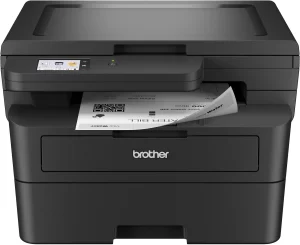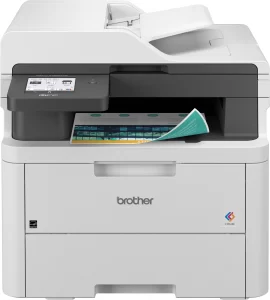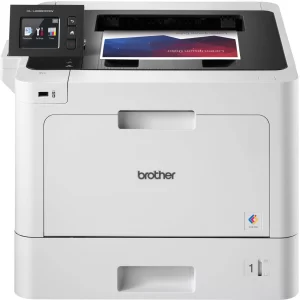The Brother HL-L3280CDW is widely appreciated for its dependable printing performance, making it a strong choice for home and office use. Users frequently highlight its fast printing speed, crisp text quality, and cost efficiency compared to inkjet models. Many customers mention that the printer is easy to set up across multiple devices, including Windows, macOS, and mobile platforms. The built-in duplex printing function is particularly well-received, as it helps save paper and improves workflow efficiency.
Another standout feature is toner longevity, with several users reporting months of use before needing a replacement. Unlike inkjet printers that suffer from dried-out cartridges, the laser technology ensures consistent performance. Additionally, many customers appreciate the absence of forced firmware updates that lock out third-party toner options, making it a cost-effective solution over time.
Despite the positive feedback, some users experience connectivity issues, particularly with WiFi. A few customers report that the printer occasionally goes offline and requires a manual restart to reconnect. Others mention that printing PDFs from Google Docs or Chrome can be inconsistent, with the printer failing to process certain files. Additionally, some users feel that color print quality is not as vibrant as expected, particularly when printing photos.
✅ What Are the Advantages of This Product?
- Fast and Reliable Printing: Users praise the printer’s high-speed output and sharp text quality, making it a great choice for professional documents and reports.
- Easy Setup and Compatibility: Customers highlight how simple it is to connect the printer to WiFi, Ethernet, and USB across various devices, including Windows, Mac, Linux, and mobile platforms.
- Cost-Effective Toner Usage: Many users report long-lasting toner cartridges, significantly reducing ongoing maintenance costs compared to inkjet alternatives.
- Duplex Printing Saves Paper: The automatic double-sided printing is a key benefit for users who want to reduce paper waste and streamline their workflow.
- Low Maintenance and No Ink Wastage: Unlike inkjet models that suffer from clogged cartridges, this laser printer provides consistent, hassle-free performance over time.
❌ What Are the Disadvantages of This Product?
- WiFi Connectivity Issues: Some users report that the printer randomly disconnects from the network, requiring frequent manual restarts to resume printing.
- Inconsistent PDF Printing: A few customers mention problems with printing PDF files, especially from Google Docs or Chrome, leading to failed print jobs.
- Lack of Scanning Function: Many users mistakenly assume this model has a built-in scanner, only to realize it does not include scanning or copying capabilities.
- Expensive Toner Replacements: While the toner lasts longer than ink cartridges, some users feel that official Brother toner is costly, especially for high-volume printing.
- Basic Color Print Quality: Customers note that color printing is adequate but not as vibrant as some competing laser models, making it less ideal for photo-heavy prints.
🔄 How Has This Product Improved?
Compared to previous Brother laser models, the HL-L3280CDW features improved wireless connectivity, faster printing speeds, and enhanced duplex printing. Some users mention that it has a smaller footprint, making it more suitable for compact office spaces. However, firmware updates limiting third-party toner options remain a concern for some customers.
⚖️ How Does This Product Compare to Other Options?
Users frequently compare this printer to HP and Canon models. Many customers switch to Brother after experiencing high ink costs and unreliable connectivity with inkjet printers. Compared to similar HP and Canon laser printers, the HL-L3280CDW offers better reliability and fewer forced software updates but lacks the high-resolution color output found in premium competitors.
🎯 Is This Product Right for You?
This printer is an excellent choice for home offices, small businesses, and students who need a dependable, cost-effective laser printer for everyday use. However, if you frequently print high-quality color graphics or require a built-in scanner, you may need to explore alternative models.
⚠️ What Are the Most Common Problems?
- WiFi disconnections require frequent manual reconnections.
- High toner replacement costs for those who print frequently.
- Printing PDF files from Chrome or Google Docs is sometimes problematic.
- Does not include scanning or copying functions, which some users expect.
🔧 How to Fix Common Issues?
- WiFi Issues: Restart the printer and router or use Ethernet for a stable connection.
- PDF Printing Problems: Try printing PDFs using Adobe Acrobat instead of a web browser.
- Reduce Toner Costs: Consider purchasing high-yield toner cartridges or third-party options where applicable.
💡 How Can You Get the Best Experience with This Product?
- Use Ethernet instead of WiFi for a more stable printing connection.
- Update firmware carefully to avoid any restrictions on third-party toner.
- Select high-quality paper to achieve the best color print results.
☎️ Customer Support & Warranty
Brother offers a standard one-year limited warranty, with extended support available. Some users report delays in resolving warranty claims, while others appreciate responsive and knowledgeable support staff.
⏳ What Do Long-Term Users Say?
Long-term users appreciate the durability and low maintenance of this printer, noting that it lasts for years without significant issues. However, those who print high volumes mention that toner costs add up over time.
🤔 Is This Product Worth It?
For users seeking a reliable, cost-effective color laser printer, the Brother HL-L3280CDW is a strong contender. While WiFi connectivity issues and toner costs may be drawbacks, its fast printing speeds, duplex capabilities, and long-lasting performance make it a worthy investment for home and office use.
❓ FAQ (Frequently Asked Questions)
- Does this printer have a scanner? No, this model only prints and does not include a scanning or copying function.
- Can I use third-party toner cartridges? Some users report success with compatible third-party toner, but firmware updates may restrict usage.
- Does it support mobile printing? Yes, it supports AirPrint, Google Cloud Print, and Brother’s mobile printing app.
- Can I print photos on this printer? While it prints color documents well, it is not designed for high-resolution photo printing.
- How do I fix WiFi connectivity issues? Use a wired Ethernet connection for improved reliability or restart the printer and router if issues persist.
The Brother HL-L3280CDW is a solid choice for those seeking a fast, reliable, and cost-efficient color laser printer. It excels in text printing and everyday use, though WiFi connectivity and color quality limitations should be considered before purchasing.