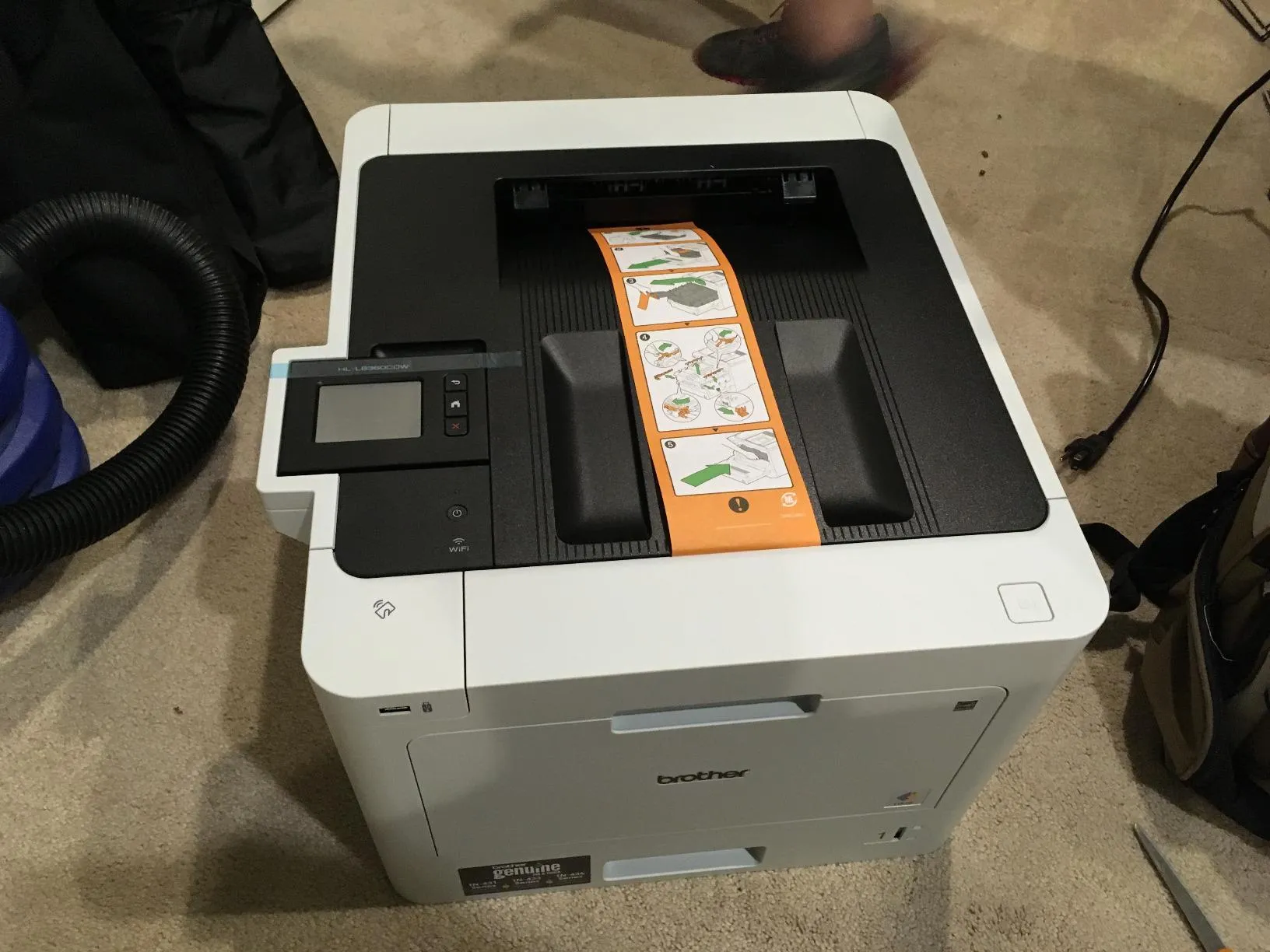**EDIT ** UPDATE ** KEY TAKEWAY ** IF YOU READ ONE THING READ THIS **
Since writing this review, I found the following brother printer hack, which I have now been wonderfully putting to use.
In the full review below, I mention a bug where the printer does not recognize brand new toner cartridges.
Well, there’s another related bug, and I have figured out a hack to fix both issues. This could very well save you hundreds or thousands of dollars over the lifetime of this printer. it has already saved me hundreds.
*BUT FIRST* *UPDATE: October 19, 2020*
One more useful tip! If you end up buying this machine, make sure to either A) save, or B) photograph
the original Brother printer toner cartridges in your machine for future reference. Just now, I had an experience with their tech support which I will describe at the end of this review. Please see below for more information.
*RESUME*
The bug is that the printer will tell you it is out of toner once it has hit its internal toner counter, without actually checking the cartridges somehow internally to decide whether it is actually out.
Here is the hack:
When your printer is out of toner, don’t believe what it is telling you!
look at the last few pages it printed.
Are they faded? as if printed by a printer which is low on toner? or are they still sharp and crisp, with your desired level of clarity and readability?
if the pages are sharp and crisp, guess what, you don’t actually need to replace the toner!
what you actually need to do is the following:
1) cancel any ongoing print jobs until you get to the main screen.
2) push the button on the top right front part of the unit to open it, as if you were about to replace the toner
3) the main screen should say something like “cover is open” (note that the hack seems to only work from this “cover is open” screen)
4) *the next step is the hack* I reminds me of the old days of N64 video game cheat codes. game shark for the win!
5) press the following button sequence: (to the left of the LCD screen we have three buttons: “back”, “home” and “cancel”, listed from top to bottom) the button combo is:
– “back” + “cancel” together in unison push down and then release evenly (the whole move lasts less than a second)
– now press the “back” button once (with about the same cadence as you pressed the previous two together)
6) you should land on a screen which allows you to completely reset the “toner counters” in the machine
7) you can reset any toner level to standard, high, or super high levels of toner. this will trick the machine into thinking you have actually installed new toner
8) after this is done, you can continue printing
9) you will have to manually decide when you are actually out of toner. there will come a point when the pages get thin, or start omitting words or phrases, washed out white spots, etc.
10) once this behavior makes your toner *actually* unusable, you can manually replace the toner, reset the counters, whatever
11) my experience is that this trick saves me 2000 pages on each cartridge, effectively extending the life of a toner replacement up to 150% of what it was before. This trick works with all 3rd party toner manufacturers I have tried, and has, so far, led to no sort of instability. There have been a few times where I have accidentally printed 20 or 30 pages which didn’t have enough toner, but this costs me far less money than if I replace the toner when the printer says it is out. It seems the printer only says it is out once its internal “toner counter” has reached a certain number, 4000 pages, or whatever.
12) I hope this helps you! if you are stuck with this printer, good luck!!! my printing strategy has been to print everything I think I will ever need to print for my entire life up front! in another week or so, I will be done! then I can get back to my life and stop this human brother printer-monkey side business I have been running for the last month. good luck!!
** back to the original review, below **
here are the bullet points, in no particular order:
#1 printer makes numerous long pauses during printing jobs, often for 5-10 minutes at a time.
it simply says “waiting for a while,” in the middle of your print job, and then waits for ten minutes.
this has never been a deal-breaker for me. from what I understand it is cooling down to prevent overheating.
however, it happens consistently enough, to the point where it seriously decreases their advertised pages per minute
#2 printer comes with multiple components that seemingly need to be replaced every few tens of thousands of pages of printing (laser, drum, etc). I have had the printer for about a month in a small home office, and had to replace the drum already. this cost me about 150$. Not to mention, in the final 10,000 pages of the previous drum, the left side of every single page was streaked with black. it looked like every page was toner-burned.
this has been highly annoying. it is not worth it to me to buy more toner and paper to replace these pages, so now I will have these burnt out documents forever. we live in the year 2020. we can make airplanes hit mach three and put a man on the moon. you’re telling me we can’t engineer an office printer that doesn’t need its whole insides replaced every few weeks? I don’t buy it. I get it that toner is a resource these brother printers consume like a paintball course burns through paintballs. they have no incentive to engineer systems that don’t chew through toner because it is their primary revenue stream. but the fact that the core printer components have a an expected lifetime of weeks not years or even months under heavy load is embarrassing. I know they’re getting money for the replacements. in my opinion, only second rate businessmen and below average engineers run a business this way. they are not willing to design a product that is worth the money and bears the load it should have been designed for. they push their engineering bugs and inadequacy onto you, their customers, making you shell out hundreds more dollars for toner and parts replacements, essentially giving you the new job of “brother printer technician” in addition to whatever else it was that you were already doing. this printer will eat your time. and then later, you will need to send brother more money to replace the parts of the machine they designed in the first place….
which brings me to my third point: toner.
#3 the toner market for brother printers is an interesting one to observe. let’s break this down.
if you want to buy the brother brand toner, here is what they are offering on amazon:
Brother HL-L8360CDW (TN-433) High Yield Toner Cartridge Set
and the product description:
Brother TN-433 High Yield Toner Cartridge Set contains Four(4) color compatible cartridges (Black TN433BK, Cyan TN433C, Magenta TN433M, Yellow TN433Y) that has been designed to work with a range of Brother printer(s). The black cartridge can print up to 4,500 pages and each color cartridge up to 4,000 pages. Compatible with Brother Printer(s): • Brother HL-L8360CDW
the price for this item:
Price: $438.00 & FREE Shipping
Here are a few of the compatible competitors:
1) MxVol Compatible Brother TN-433 TN-431 TN433 Toner Cartridge 4-Pack (TN433BK, TN433C, TN433M, TN433Y), High Yield use for Brother MFC-L8900CDW HL-L8360CDW HL-L8360CDWT MFC-L8610CDW HL-L8260CDW Printer
price: 47.99
2) E-Z Ink (TM) Compatible Toner Cartridge Replacement for Brother TN-433 TN433 TN433bk TN431 to use with HL-L8260CDW HL-L8360CDW MFC-L8900CDW MFC-L8610CDW (1 Black, 1 Cyan, 1 Magenta, 1 Yellow, 4 Pack)
price: 48.99 Amazon’s Choice!
3) myCartridge Compatible Toner Cartridge Replacement for Brother TN433 TN-433 TN431 Fit for Mfc-L8900Cdw Hl-L8360Cdw HL-L8360CDWT HL-L8260CDW MFCL8610CDW MFCL9570CDW (Black, Cyan, Magenta, Yellow)
price: 48.99
4) ONLYU Compatible Toner Cartridge Replacement for Brother TN431 TN-431 TN433 TN-433 for HL-L8360CDW MFC-L8900CDW HL-L8360CDWT HL-L8260CDW MFCL8610CDW MFCL9570CDW Color Laser TN433 TN431 Printer (4PK)
price: 47.79
and the list goes on.
Brother: the market is telling you something! toner is not worth that much! it is ink! your competitors are eagerly demonstrating that not only is toner not worth that much, but *high-quality, highly-rated working* toner is not worth that much! it seems to be pretty easy for them to do! on several places on the internet, we (your customers) can see statements such as (paraphrasing from memory) “warning: only use brother official toners. using third party toners is not supported and could damage your printer or void your warranty”
but brother, the price of the whole printer is $342.99! why would we buy your printer, and then buy your 438 dollar toner every few thousand pages? I could buy the highly-rated $50 variety, play it on the wild side for an evening, cross my fingers that nothing terrible happens ,and then if the printer catches on fire I could just buy a whole new unit! I would have saved money over buying the brother variety of toner! but I would have wasted my: time, energy, not to mention the whole hunk of burning plastic, emitting who knows what into the atmosphere. does any of that make sense on any level?
and so I can say: I have been buying the third party toner, and the prints have been flawless! other than the problem with the *brother* drum. once I replaced the drum (buying the $150 replacement piece of plastic, unfortunately, from brother), the streaks went away while still using the third party toner. But there is larger problem, leading me to point #4
#4 here is the behavior I encounter:
some of you are likely programmers or engineers. let’s see if we can diagnose this bug.
brother printer says *need toner, Cyan, Magenta, Yellow”
user says “ok! I have a brand new pack!”
user removes old toner, installs new toner, closes unit
brother printer shows same error
user says “hmm that’s odd, this is a brand new set of toner cartridges. these have been working fine up until now
user opens another new box of toner and pulls out a new set. “let’s try these!”
new toner registers as working!
wow, the user says. that’s a shame that now I have to waste these new toners! I guess brother was right, that the 3rd party toners are unreliable…
but wait! the user gets an idea
user opens printer again, removes new working replacement toners and reinstalls the first set he tried previously
voila! upon closing the machine, the printer still has the updated supply levels from the second *working* set of toner!
now, the printer is able to print 4,000 flawless color pages using the toner it had, moments previously, ruled out as a third party dud cartridge.
okay wait a second.
what’s wrong with this picture? is this a software bug? hardware bug? is this a problem with the third party toner or brother’s systems?
I have been experiencing this behavior consistently. somehow, my toners became “out of phase” with the machine, and I needed a surrogate to trick the brother printer into recognizing them, only swapping them back out later so as not to waste the brand new cartridges! why am I doing this??? oh yeah, it is because brother literally has a mechanism built-in to their machine to brick non-brother toner cartridges that have been removed once previously from their machine. you plug the toner in, brother printer “whirs” for a few moments, and then that toner cartridge, full of ink, will no longer recognize as *new* to the brother machine (unless you get lucky). now, the surrogate toner cartridges won’t work later when you try to use them as replacements once out of ink (unless you have surrogates for these) and the cycle continues!
there are so many other small design flaws with this machine and its advertising. discovering and troubleshooting them has been a major headache. I am writing this here so that hopefully one of you is saved from buying brother and buys a different brand!
final notes:
-direct print from USB stick is an order of magnitude slower than the advertised pages per minute
-the software interface to the direct print usb stick is MEGA slow, and always returns you to the top of the whole tree after clicking *forward* and then *back*. in other words, you better not hit the wrong key on the touch screen! or you might be scrolling back through your alphabetized USB stick contents for 5 minutes back to the letter “M”
-PDF pages with any transparency take orders of magnitude longer to print on this machine
-if you fill up the whole tray with paper, and then leave the printer printing with a long job, going to make lunch in the meantime, the printer, (if is has enough time to print the whole tray before you come back) will start spilling over the edge of the landing zone after about 1/3 of the tray has gone by, leaving your pages out of order strewn all over the floor. there is a little plastic flap you can use to mitigate some of this, but it barely works, making is so that 2/3 of the tray can be printed without major spillage. I duct taped a piece of cardboard to the plastic flap. now the pages won’t spill, but the printer will literally JAM after too many pages have been printed.
that is all I can think of for now… but wow. I feel like I accidentally took on a part time printer technician job after buying this thing. BUYER BEWARE
*UPDATE, October 19, 2020*
Make sure to save or photograph your original brother toner cartridges!
Brother tech support will lock you out if you have a problem with your machine and they determine you are not using genuine brother cartridges. It doesn’t matter what your technical problem is, or whether or not it is solvable without the genuine cartridges. It is in their tech support playbook to deny access to all users who can’t read them a barcode. It does not matter whether or not your problem is actually related to the toner cartridges or the machine itself. If you can’t read them the barcode on the top of their genuine toner cartridges, the brother tech support assistant will put up a wall, responding to everything: “the rest of my technical steps do not apply to you until you use genuine brother cartridges.” I say: “okay, well, I don’t have any of those. Would you please read me the steps so that we could try them? I know there is a chance they won’t work, but if there is any chance at all they do, I would be so grateful! I would be able to get back to doing what I was doing before the machine made that loud buzzing sound and broke!” Brother support in a robotic monotone: “I am sorry for your inconvenience. the rest of my technical steps do not apply to you until you use genuine brother cartridges” in a loop about ten times.
If I had one of the original cartridges (that came with the machine) or a photograph, I could have simply read them the barcode. I am almost positive that the subsequent steps could have at least *diagnosed* the issue, but the whole tech support staff refused to indicate what those might be. This occurred after waiting on hold on the phone for well over an hour! So rude! The color printing stopped working after the printer made a loud buzzing sound. I tried two new sets of cartridges and bought a whole new brother drum! nothing worked! If the new drum, and two sets of toner cartridges didn’t work, my experience debugging tells me they are not the problem! Instead, there is something wrong with the machine! But I will never figure out what it is, since Brother won’t help me! I think they need a new name for their brand. My real brother would never do that.
BUYER BEWARE