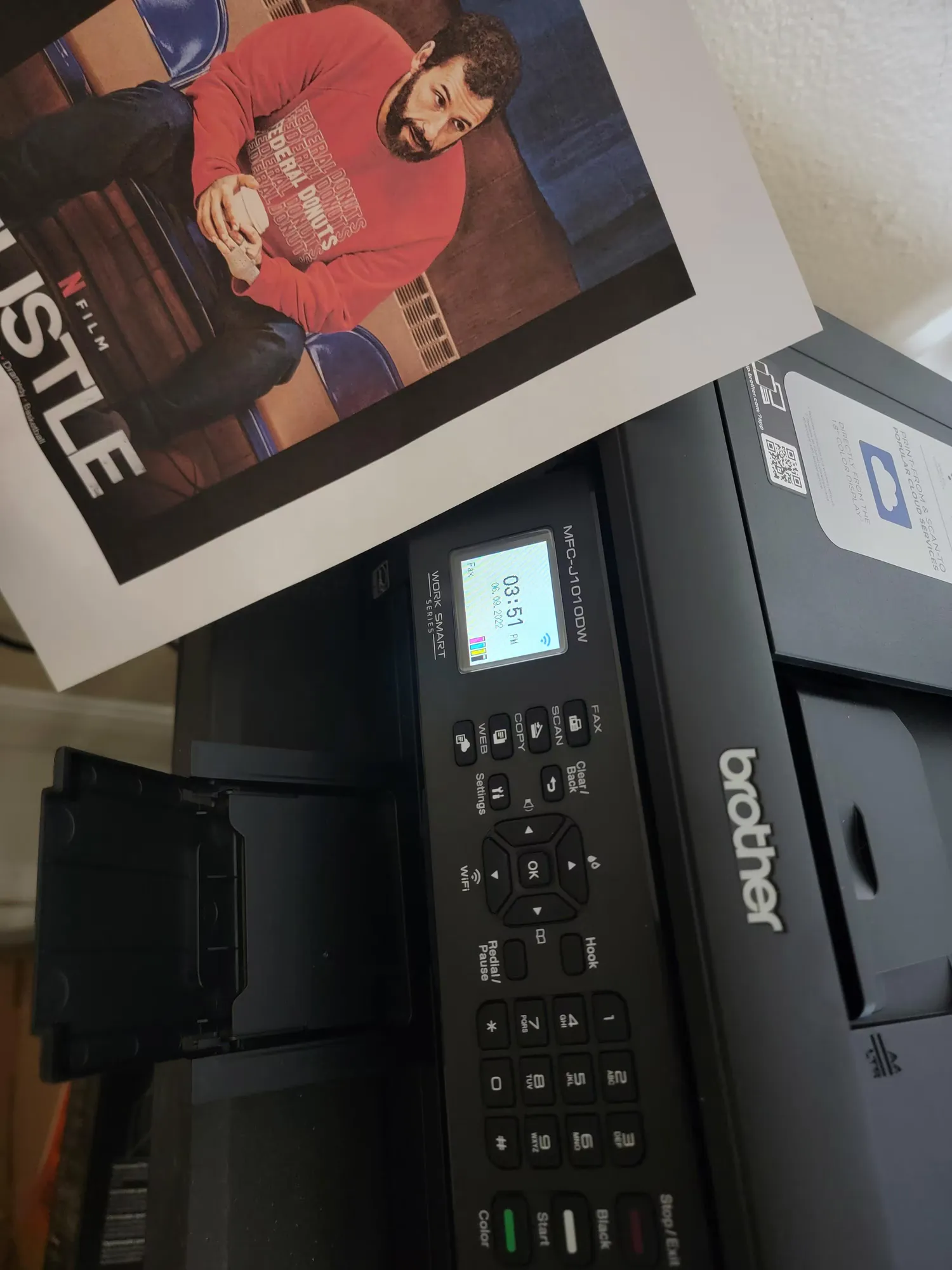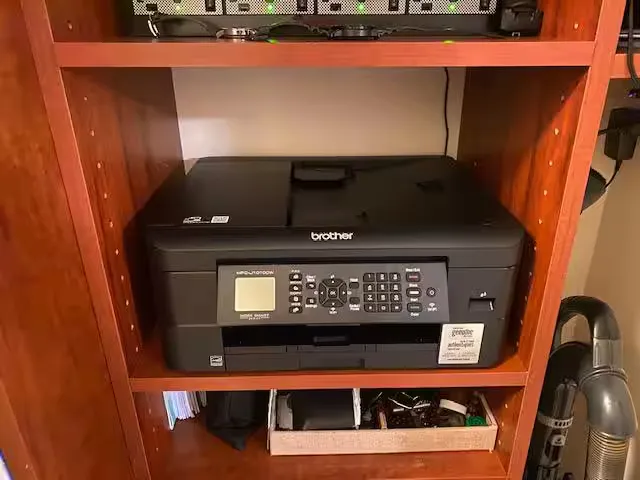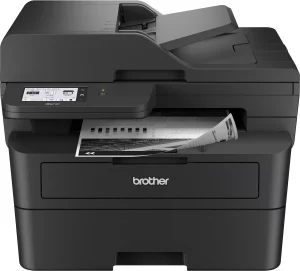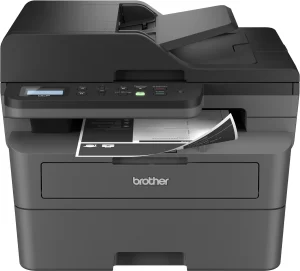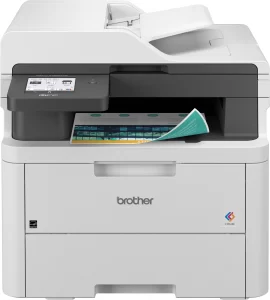The Brother MFC-J1010DW has garnered a strong reputation among users for its impressive performance and user-friendly design. Many customers highlight the printer’s relatively easy setup process, which allows them to get it up and running in minutes, often citing the Brother mobile app as a helpful tool for a seamless experience. While some users note initial challenges with wireless configuration, particularly with mesh networks, the general sentiment is that once connected, the wireless connectivity is stable and reliable, enabling effortless printing from various devices, including laptops, smartphones, and tablets. Users also frequently appreciate the printer’s compact design, which makes it an ideal fit for home offices and small workspaces where it can be placed on a shelf or desk without taking up a premium. The intuitive interface, featuring physical buttons rather than a finicky touchscreen, is another plus for those who prefer straightforward operation.
In terms of performance, the MFC-J1010DW consistently delivers high-quality prints with sharp text and vibrant colors, making it suitable for everything from school reports and business invoices to shipping labels and occasional photos. Users are impressed with the clarity and detail of the output for everyday document printing. The printer’s fast printing speed for standard documents is another standout feature, allowing users to complete their printing tasks quickly and efficiently, though some note that high-quality photo printing is considerably slower. The all-in-one functionality, which includes a reliable scanner, copier, and fax machine, adds to its versatility and makes it a valuable tool for a wide range of tasks, with the automatic document feeder being a particularly praised convenience.
Overall, the Brother MFC-J1010DW is a highly-rated printer that offers a winning combination of performance, convenience, and affordability. Many reviewers, particularly those switching from brands like HP, express immense relief over the lack of forced ink subscriptions and the freedom to use third-party cartridges, which they feel gives them more control and saves money. This sense of value, combined with the printer’s reliability and versatility, has earned it numerous positive reviews, with many users recommending it as a top-performing all-in-one printer. For students, small business owners, or anyone tired of the ink-subscription headaches of other brands, users agree the MFC-J1010DW is a solid investment that respects both your wallet and your time.
✅ What Are the Advantages of This Product?
- Cost-Effective and Efficient: A key highlight for many users is the individual ink cartridge system. Unlike printers with tri-color cartridges, this design allows you to replace only the specific color that has run out, which many reviewers found to be a significant money-saver compared to their previous HP or Canon models. One user commented, “I’ve been impressed with how long the ink cartridges last, making this a very cost-effective printer to own.”
- Exceptional Print Quality: The Brother MFC-J1010DW is praised for its ability to produce high-quality prints with sharp, clear text and vibrant colors. This makes it an excellent choice for a wide range of printing needs, from professional documents to personal photos. As one user noted, “The print quality is outstanding, with crisp text and vivid colors that bring my documents to life.”
- User-Friendly Design and Fast Performance: This printer is designed with the user in mind, featuring an intuitive interface and easy-to-follow instructions. Many users found the setup process straightforward and appreciate the fast printing speeds for documents. A satisfied customer shared, “I was able to set it up in minutes, and the wireless printing feature is a game-changer for my home office.”
❌ What Are the Disadvantages of This Product?
- Challenging Wireless Setup for Some: A significant number of users reported that the initial setup process can be a bit challenging, particularly when it comes to connecting the printer to a wireless network. While the printer does come with instructions, some users have found them to be unclear, leading to a longer setup time than expected. To overcome this, some successful users recommend using the Brother mobile app for a smoother wireless setup or temporarily connecting the printer with a USB cable during the initial configuration.
- Ink Availability and System Quirks: While many appreciate the ink system’s cost-effectiveness, a recurring complaint is the difficulty in finding replacement ink cartridges, particularly the black ink (LC401BK), which is often out of stock. A major point of frustration is that the printer will not print in black and white if any of the color cartridges are empty. This ‘ink hostage’ situation, as some users call it, means a single empty color cartridge can bring all printing to a halt, rendering the machine a ‘useless paperweight’ until the specific, and sometimes hard-to-find, cartridge is replaced. As one user stated, “What a ripoff to hassle you to buy more ink. Never again buying a brother printer with this gimmick.”
- Noisy Operation: A few users have noted that the printer can be quite noisy during operation, which may be a concern for those who work in a quiet environment. The sound of the printer can be distracting, especially during long print jobs. One customer commented, “The printer is a bit louder than I expected, and the noise can be a bit disruptive when I’m on a conference call.”
⚖️ How Does This Product Compare to Other Options?
Many users who switched from other major brands like HP, Canon, and Epson found the Brother MFC-J1010DW to be a significant improvement, particularly in terms of ink management and overall value. A common theme is the relief from aggressive or mandatory ink subscription programs that other brands push. Users frequently mention that Brother’s approach feels more customer-friendly, allowing the use of third-party ink cartridges without locking the device. While some note that the print quality for photos might be slightly less vibrant than certain Canon models, the speed and reliability for document printing are often cited as superior to comparable HP printers.
⚠️ What Are the Most Common Problems?
The most frequently reported issue with the Brother MFC-J1010DW is the difficulty in finding replacement ink cartridges, especially the black ink. This has been a source of frustration for many users who have had to search multiple retailers to find the necessary supplies. Another common problem is the challenging setup process, with some users finding the wireless connection to be particularly difficult to establish, especially with mesh routers. The printer’s noisy operation and the inability to print in monochrome when a color cartridge is empty are also mentioned by several users as potential drawbacks.
💡 How Can You Get the Best Experience with This Product?
Based on user feedback, the best way to ensure a smooth experience with the Brother MFC-J1010DW is to use the Brother Mobile Connect app for the initial wireless setup, as many found it more intuitive than the on-screen prompts. For firmware updates, be aware that the required password is often printed on a label on the back of the printer itself. To avoid printing issues, it’s wise to keep a spare set of ink cartridges on hand, especially the black one, due to reported stock shortages.
🏗️ How Durable Is This Product?
The Brother MFC-J1010DW is generally regarded as a durable and well-built printer for its price range. Many users have commented on its solid construction and the quality of the materials used, with some mentioning their previous Brother printers lasted for over a decade. The printer is designed to withstand regular use in a home or small office environment. However, a recurring comment points to some user-facing plastic components, specifically the paper tray and the thin paper output catcher, feeling flimsy or less robust than on older, more tank-like Brother models. Despite this, the general consensus is that the printer is a reliable workhorse.
⏳ What Do Long-Term Users Say?
Long-term users of the Brother MFC-J1010DW have consistently praised its reliability and performance over time. Many have reported that the printer continues to function flawlessly even after months or years of regular use, a testament to the brand’s reputation for longevity. The durability of the printer is another key highlight, with many users noting that it has held up well to the demands of a busy home or office environment. The cost-effectiveness of the individual ink cartridge system is also a major selling point for long-term users, who appreciate the savings they have achieved through its efficient use of ink compared to competitors.
🎯 Is This Product Right for You?
The Brother MFC-J1010DW is an excellent choice for a wide range of users, including students, home office professionals, and small business owners who need a versatile and reliable machine for moderate use. Its strong performance in document printing, scanning, and copying makes it highly practical. However, if your primary need is high-quality photo printing or you require duplex (two-sided) scanning from the automatic document feeder, you might want to consider other models, as these are noted weaknesses.
🤔 Is This Product Worth It?
Based on the overwhelmingly positive feedback from users, the Brother MFC-J1010DW is definitely worth the investment, offering a rare balance of affordability, all-in-one functionality, and dependable performance that stands out in the crowded home printer market. Its combination of high-quality performance, user-friendly features, and freedom from restrictive ink subscriptions makes it a standout product in its category. Ultimately, users feel it’s a smart and practical choice for anyone who prioritizes long-term value over flashy features and is tired of the ink-related headaches common with other brands.
❓ FAQ (Frequently Asked Questions)
- Can I print in black and white if a color ink cartridge is empty?
No, based on numerous user reviews, the printer will not allow you to print in monochrome if any of the color ink cartridges are empty. It is recommended to have a full set of cartridges to ensure uninterrupted printing. - Does this printer support duplex (two-sided) scanning from the document feeder?
No, the automatic document feeder (ADF) only supports single-sided scanning and copying. To scan both sides of a document, you must manually flip the page on the flatbed scanner. - Is it easy to connect this printer to a Wi-Fi network?
While many users report an easy setup, a significant number have found connecting to Wi-Fi, especially mesh networks, to be challenging. Using the Brother Mobile Connect app is often recommended for a smoother process.