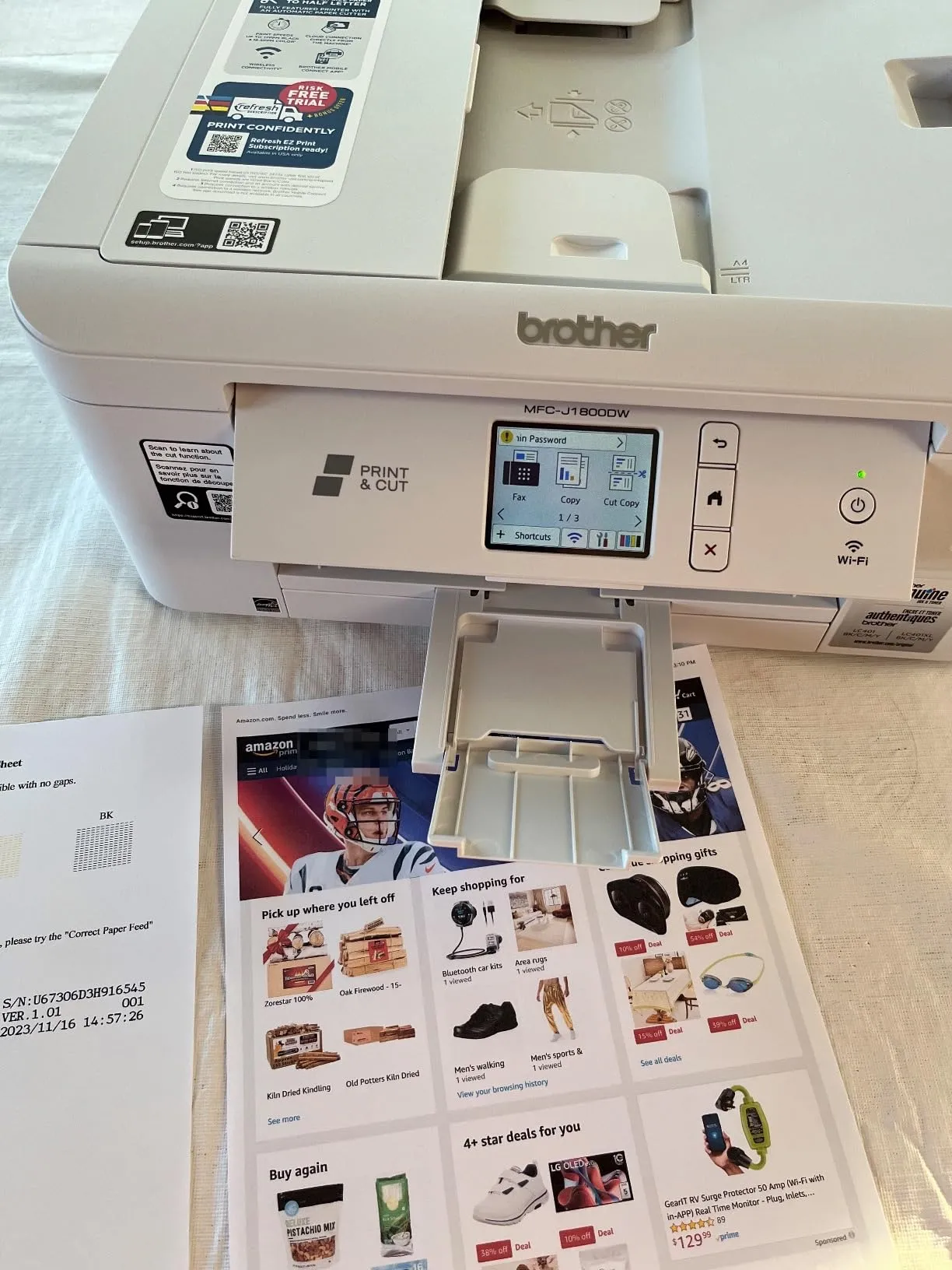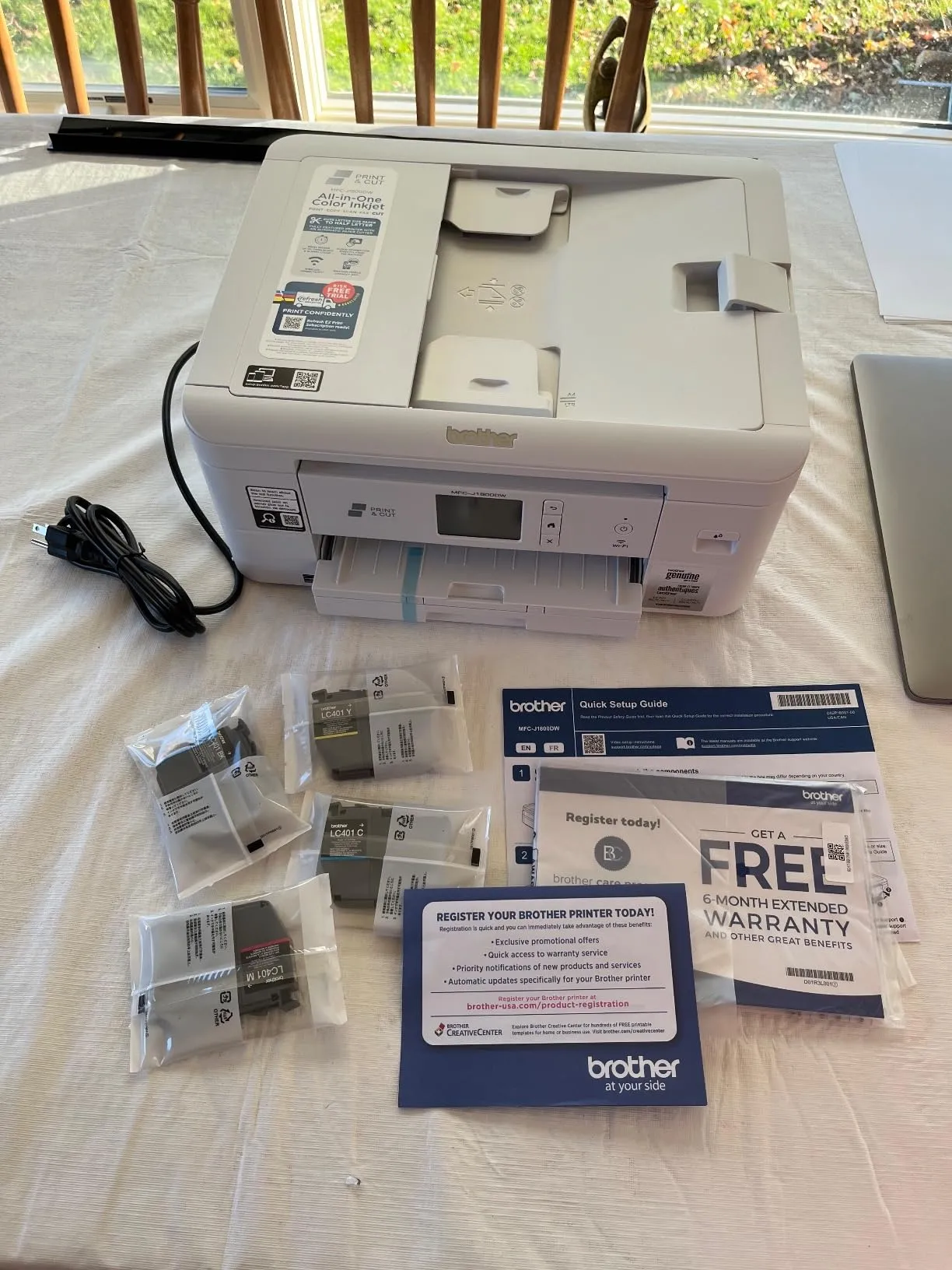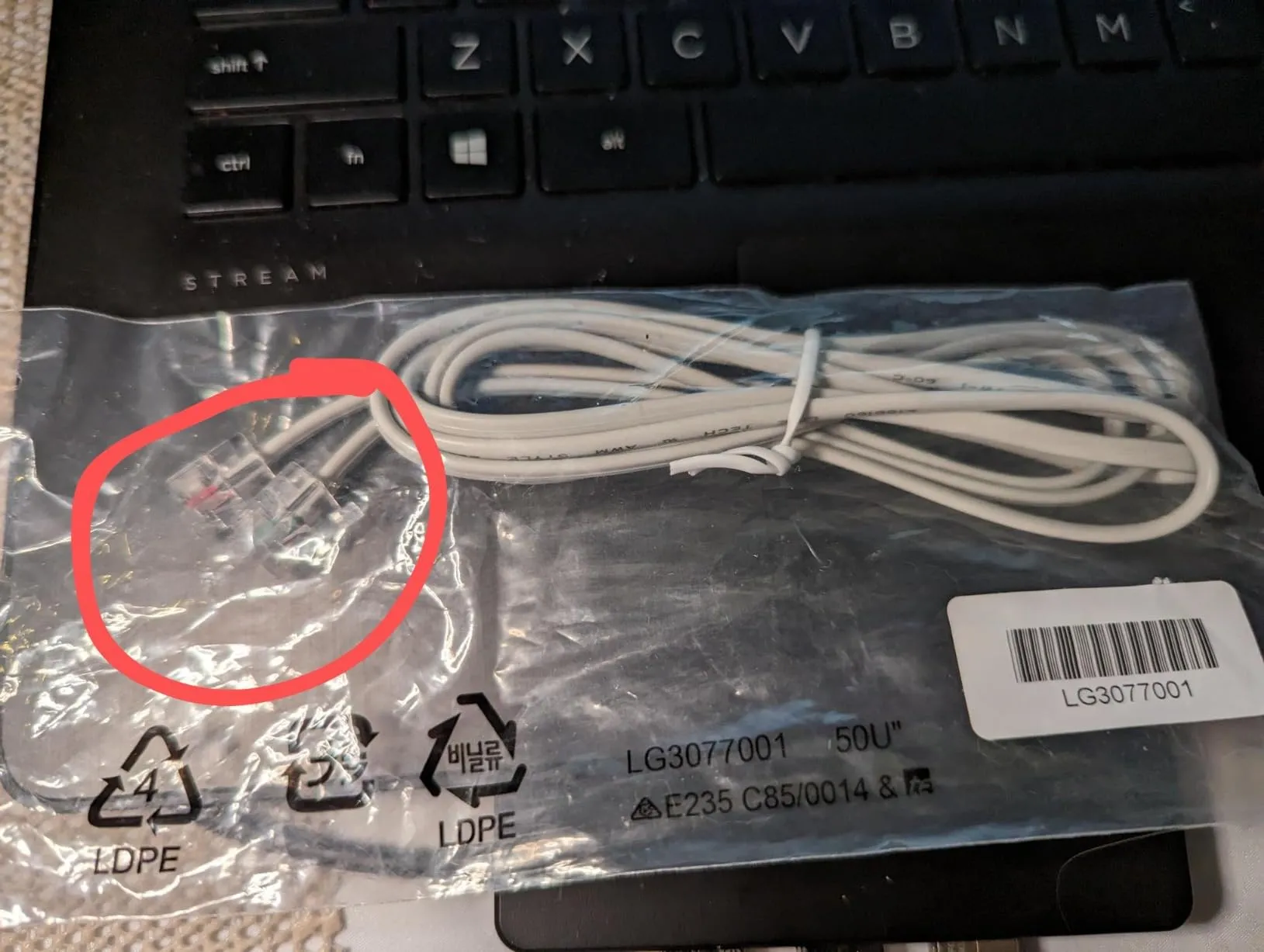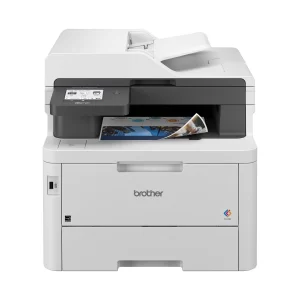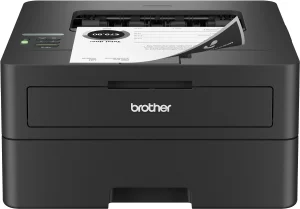The Brother MFC-J1800DW Print & Cut All-in-One Color Inkjet Printer has garnered attention for its versatile functionality and user-friendly design. Customers appreciate its ability to handle printing, scanning, copying, faxing, and even cutting tasks with ease. The printer’s compact design makes it ideal for both home and small office setups, fitting seamlessly into various spaces. Its wireless connectivity has been widely praised, allowing users to print from multiple devices, including smartphones and tablets, without the hassle of cords. Several users highlighted the printer’s speed and high-quality print output, which includes crisp text and vibrant colors suitable for professional and personal projects alike. Many have noted that the printer’s innovative cutting feature adds a unique value, especially for crafting and professional purposes.
However, the printer is not without its criticisms. While many users found the setup process straightforward, others experienced frustration due to unclear instructions or the lack of a physical manual. Some reviewers expressed concerns about the durability of certain components, such as the paper tray, which they found flimsy. Additionally, a few users encountered challenges with software compatibility and found the additional steps for activating certain features, like the cutting function, cumbersome. Some users also reported that the printer’s reliance on online manuals and software downloads added unnecessary complexity. Despite these drawbacks, the overall sentiment remains positive, with many users recommending this printer for its versatility and reliable performance. It’s particularly noted for its ability to handle both high-volume tasks and intricate projects, making it a versatile choice for a wide range of users.
PROS
- Versatile Functionality: The Brother MFC-J1800DW excels as an all-in-one device, offering printing, scanning, copying, faxing, and cutting capabilities. Users found these features highly convenient, especially for diverse tasks like creating invitations or printing labels. The cutting feature has been described as “a game-changer” for crafting enthusiasts.
- High-Quality Output: Customers praised the printer’s ability to produce sharp text and vibrant colors, making it suitable for both professional documents and creative projects. One user noted, “The print quality is exceptional, and the colors are on point.” Another highlighted the clean, crisp text as being comparable to laser printers.
- Compact Design: Many reviewers appreciated the printer’s space-saving design, which fits well in small offices or home setups. A reviewer remarked, “Its compact size is perfect for my limited desk space.” The compact nature also makes it easy to relocate within a workspace when needed.
- Wireless Connectivity: The seamless wireless setup was a highlight for many users, allowing printing from multiple devices without physical connections. One user stated, “I love being able to print from my phone and laptop without any cords.” Additionally, the printer’s ability to handle multiple device connections simultaneously was praised.
- Speed: Customers were impressed by the printer’s speed, with some mentioning that it handled high-volume printing efficiently. A reviewer shared, “It’s much faster than my old printer, especially for color prints.” Others noted that it maintained its speed even when printing double-sided documents or high-resolution images.
- Cost-Effective Ink: Several users found the ink cartridges affordable compared to other brands, reducing the overall cost of ownership. A reviewer noted, “The ink cartridges last surprisingly long, making this printer budget-friendly in the long run.”
CONS
- Challenging Setup: While many users found the setup process simple, others struggled with unclear instructions and the need to download additional software. One reviewer mentioned, “Setting up the cutting feature required extra software, which was not intuitive.” Others found the lack of a setup guide in the box inconvenient, particularly for less tech-savvy users.
- Durability Concerns: Some users noted that certain parts, like the paper tray, felt flimsy and less durable. One user said, “The paper tray seems a bit fragile and could be sturdier.” Another reviewer expressed concerns about the long-term reliability of the plastic components.
- Software Limitations: A few users reported issues with software compatibility, particularly when connecting to specific devices. A reviewer highlighted, “The printer’s app doesn’t fully support Android tablets, which was disappointing.” Additionally, some found the frequent software updates to be disruptive.
- No Physical Manual: The lack of a printed manual was a recurring complaint, with users having to rely on online resources for guidance. One user stated, “I had to print out the manual myself, which was inconvenient.” For users with limited internet access, this posed a significant challenge.
- Initial Setup Accessories: Some customers noted the absence of a printer cord, which added difficulty during the setup process. A reviewer remarked, “It’s frustrating that it didn’t come with a printer cord, considering it’s needed during setup.” Others suggested that including more starter ink would improve the initial experience.
Who Should Buy?
The Brother MFC-J1800DW is an excellent choice for individuals and small businesses that require a versatile and compact printer capable of handling various tasks. Its wireless connectivity and ease of use make it suitable for tech-savvy users as well as those looking for a hassle-free setup. This printer is particularly ideal for home offices, teachers, and small business owners who need high-quality prints, efficient functionality, and innovative features like the built-in cutting option. Crafting enthusiasts and event planners will also find the cutting feature invaluable for creating professional-grade materials. If you frequently print documents, labels, or creative projects and value cost-effective ink solutions, this printer is worth considering.
Do Users Recommend This Product?
Yes, the majority of users recommend the Brother MFC-J1800DW for its multifunctionality, high-quality output, and compact design. Many highlighted its user-friendly wireless features and fast printing capabilities as standout attributes. Users also appreciated the printer’s ability to handle a variety of tasks with ease, making it a versatile addition to any home or office. However, potential buyers should be prepared to navigate some setup challenges and consider the durability of certain components. Despite minor drawbacks, this printer’s overall performance and reliability make it a popular choice among users seeking an all-in-one printing solution. Its ability to balance professional-quality output with user-friendly features ensures it remains a strong contender in its category.