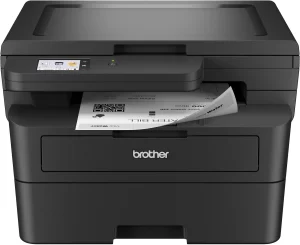The Brother MFC-J5340DW Wireless All-in-One Business Inkjet Printer has received mixed reviews from customers, with strong praise for its versatile functionality and ease of use, contrasted by some criticisms regarding its ink system and specific features. Many users highlighted its ability to handle 11×17 inch prints, making it a solid choice for business and home office needs. This feature, in particular, has proven invaluable for users working on projects that require larger paper formats, such as architects and graphic designers. The printer’s setup process is generally described as straightforward, with several customers appreciating its compatibility with wireless networks and mobile devices, enabling convenient printing and scanning from multiple platforms.
Customers also praised the printer’s speed and print quality. A reviewer from Walmart mentioned it produces “exceptional quality prints” and “fast outputs,” while another emphasized its efficient design for high-volume tasks. Additionally, the vibrant color reproduction has been lauded, making it suitable for professional presentations and detailed graphics. However, some users experienced frustration with the printer’s ink management system, finding it expensive and restrictive. Several buyers were disappointed by its inability to reuse ink cartridges or by the difficulty in sourcing compatible cartridges. Furthermore, issues with software reliability have been a point of contention. Despite these drawbacks, many reviews indicate satisfaction with the printer’s overall performance and reliability for professional and personal use.
Another aspect frequently mentioned is the device’s ability to integrate with cloud storage platforms such as Google Drive and OneDrive. This feature has been highlighted as a major convenience for users managing digital workflows. Many customers appreciate the printer’s robust build quality and its ability to handle heavy-duty tasks, further solidifying its reputation as a reliable business tool.
PROS
- Excellent Print Quality: The printer delivers sharp and vibrant prints, suitable for both color and grayscale documents. As one Walmart customer stated, “The brilliant colors are so vivid and gorgeous.” Another reviewer mentioned that the printer excels in producing professional-quality outputs suitable for presentations and marketing materials.
- Large Format Printing: Its capability to print 11×17 inch documents is a standout feature. “I use it extensively for my projects, and it performs flawlessly,” noted a reviewer on Best Buy. This makes it an excellent choice for professionals who require large-format printing capabilities for plans or posters.
- Ease of Setup: Several users praised the straightforward installation process. One customer from Walmart described the setup as “a breeze, taking less than 10 minutes.” Another noted that even the wireless configuration was intuitive and quick.
- Multifunctionality: This all-in-one printer supports printing, scanning, copying, and faxing, making it versatile for various tasks. A reviewer highlighted that “It’s perfect for all your business needs,” while others noted that the device’s auto-document feeder enhances productivity.
- Wireless Connectivity: Its compatibility with mobile devices and cloud services like Google Drive and OneDrive ensures seamless operation. “Printing directly from my phone has been a game-changer,” said a Walmart user. Another reviewer praised the printer’s ability to maintain a stable connection even during heavy usage.
CONS
- Ink Management Issues: The ink system was a common source of complaints. Users mentioned the inability to reuse cartridges and the high cost of replacements. “The printer has a permanent memory for cartridges, making refills problematic,” stated an Amazon reviewer. Some customers also noted difficulty in finding compatible ink in local stores.
- Paper Handling Problems: Some customers encountered issues with paper jams and alignment. One Best Buy user mentioned, “Paper keeps getting jammed, and it’s frustrating to fix.” Another user added that the paper tray could be more robust to handle larger stacks efficiently.
- Limited Scanning Capabilities: A few users noted that the printer’s automatic document feeder (ADF) cannot handle double-sided scanning, which limits its efficiency for certain tasks. This drawback was particularly frustrating for professionals needing efficient document digitization.
- Bulky Design: While functional, the printer’s size was a concern for a few customers. One reviewer commented, “It’s a bit big, but it’s also a workhorse.” Some customers noted that its bulkiness could be an issue for smaller office spaces.
- Software Issues: The accompanying software received criticism for being slow and cumbersome. “The Brother utilities require frequent reboots during setup,” said a Walmart reviewer. Additionally, some users found the mobile app to be unintuitive and in need of updates.
Who Should Buy?
The Brother MFC-J5340DW is best suited for business professionals, home office users, and small businesses that require versatile functionality and reliable performance. Its ability to handle large format printing makes it ideal for architects, designers, and anyone dealing with larger documents regularly. The printer’s compatibility with wireless and cloud services also makes it an excellent choice for tech-savvy users who need seamless integration across devices. Moreover, its multifunctionality makes it a convenient solution for diverse office tasks, from printing high-quality brochures to scanning critical documents.
However, those who prioritize low operational costs or require advanced scanning capabilities might need to explore alternative options. Individuals who frequently handle double-sided documents or high-volume printing should also consider their needs carefully before committing to this model.
Do Users Recommend This Product?
The overall recommendation is mixed. Many users strongly endorse the Brother MFC-J5340DW for its print quality, multifunctionality, and convenience, particularly for professional and office use. However, frustrations with its ink system and occasional performance glitches prevent it from being universally recommended. Customers who need high-quality large-format printing and appreciate ease of use are likely to find this printer a valuable investment. Conversely, those sensitive to ink costs or seeking flawless reliability might look elsewhere. For the right user, this printer delivers on its promises and proves to be a dependable tool. With its standout features and robust performance, it remains a strong contender in the all-in-one printer market for those who can work around its limitations.