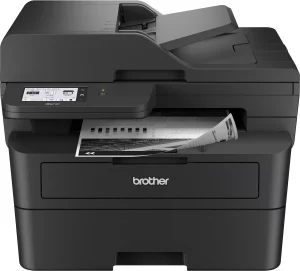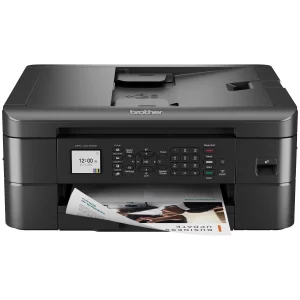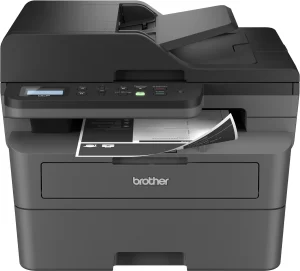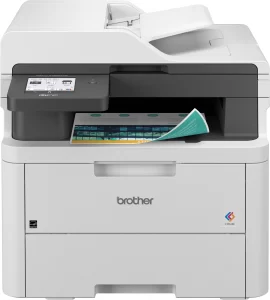Users looking for a fast and efficient inkjet printer are generally impressed with the Brother MFC-J5855DW. Its most celebrated feature is its rapid print speed, which many compare favorably to laser printers, making it a workhorse for high-volume tasks. The print quality for standard documents is consistently described as crisp and clear. Many users, especially those upgrading from other brands like HP, praise the stable Wi-Fi connectivity and the easy-to-use mobile app, which allows for seamless printing from various devices.
The INKvestment Tank system is another major highlight, with customers confirming that the included ink lasts a surprisingly long time, offering excellent value and reducing the frequency of purchasing expensive cartridges. The ability to print on 11×17 ledger paper is a critical feature for professionals in fields like engineering and design, and it’s a capability that sets this printer apart in its price range. The overall build quality is often described as solid and durable, giving users confidence in its longevity.
However, the praise isn’t universal. The most prominent complaint centers on the scanner’s surprising limitations: it cannot scan 2-sided documents automatically or handle 11×17 paper, a frustrating oversight for a machine that prints in that format. Furthermore, users are divided on connectivity and setup, with a notable portion reporting persistent network drop-offs and a difficult installation process.
✅ What Are the Advantages of This Product?
- Impressive Print Speed: Many users are genuinely surprised by how fast this inkjet printer is, often stating it rivals the speed of their previous laser printers. It handles both single documents and large print jobs quickly and efficiently, making it ideal for users who can’t afford to wait. As one user noted, “I was blown away with how fast this thing prints from my laptop or phone.”
- Cost-Effective, Long-Lasting Ink: The INKvestment Tank system is a standout feature that delivers real-world value. Customers frequently express their satisfaction with how long the initial set of ink cartridges lasts, with some using the printer for many months of heavy use before needing replacements. This system effectively tackles the high cost of ink, a common frustration with other inkjet printers.
- Versatile Paper Handling, Including 11×17 Printing: The ability to print on paper sizes up to 11×17 (ledger) is a game-changer for many small businesses, architects, and engineers. The printer features a 250-sheet capacity paper tray that can be adjusted for larger formats and a rear multipurpose tray for specialty media like cardstock and envelopes, adding to its flexibility.
- Solid Build and Reliable Performance: Users often comment on the printer’s sturdy and robust construction, which feels more substantial than many competing models. For many, this translates into reliable day-to-day performance without the constant paper jams or flimsy parts that can plague other printers.
❌ What Are the Disadvantages of This Product?
- No Duplex or 11×17 Scanning: This is the single biggest source of user frustration. Many purchase the printer assuming its duplex printing extends to scanning, only to discover the automatic document feeder (ADF) cannot scan two-sided documents automatically. Furthermore, the scanner bed and ADF are limited to letter/legal size, meaning it cannot scan 11×17 documents, a feature many assumed would be included on a device that can print that size.
- Inconsistent Wireless Connectivity: While many praise its connectivity, a notable number of users report that the printer frequently disconnects from Wi-Fi or shows as “offline,” even with a strong signal. This requires them to restart the printer, their computer, or even reinstall drivers to get it working again, leading to significant frustration. One user summarized this experience, stating, “it keeps going off line and I cannot put it back on line without assistance.”
- Occasional Print Quality and Paper Jam Issues: Some customers have experienced issues with clogged print heads, resulting in streaky, faded, or misaligned prints that require numerous cleaning cycles to resolve. These cleaning cycles consume a considerable amount of the highly-praised ink. Others have reported that the printer sometimes grabs multiple sheets of paper at once or jams when using thicker media like cardstock.
⚖️ How Does This Product Compare to Other Options?
In direct comparisons, users frequently pit the MFC-J5855DW against HP printers, with many celebrating their switch. They cite Brother’s more stable connectivity and express relief at escaping HP’s restrictive ink subscription models, with one user stating they were, ‘So relieved to be free from shackles of HP.’ However, the comparison isn’t always favorable, as some users upgrading from older Brother or Canon models felt this printer was a step down, particularly noting the lack of 11×17 scanning that their previous machines offered.
🎯 Is This Product Right for You?
This product is an excellent fit for home offices and small businesses that require fast, high-volume document printing and the flexibility of printing on 11×17 paper. Its economical ink system makes it a great choice for budget-conscious users who print frequently. However, if your workflow heavily relies on 2-sided scanning or scanning 11×17 documents, this printer is not the right choice for you, and its limitations will likely cause significant frustration. Users who are less tech-savvy may also struggle with the setup and occasional connectivity bugs.
⚠️ What Are the Most Common Problems?
The most frequently reported problems include the inability to scan 2-sided documents, the printer disconnecting from the Wi-Fi network, and print head issues that cause lines or streaks in prints. Some users also find the initial software setup confusing and the paper output tray design to be flawed, causing printed pages to become disorganized. A shortage of genuine LC406 replacement ink cartridges has also been a point of frustration for some.
🏗️ How Durable Is This Product?
User reviews suggest the Brother MFC-J5855DW has a solid and durable build quality. Many describe it as a “workhorse” or “beast,” noting its heavy and substantial feel compared to flimsier models from other brands. While some users have reported mechanical failures or issues with the print head after a year or two of use, the general consensus is that the physical construction of the printer is robust and designed for steady office use.
☎️ Customer Support & Warranty
Experiences with Brother’s customer support are mixed. Some users report positive interactions, finding the tech support representatives to be helpful and knowledgeable in resolving setup or connectivity issues. However, a significant number of customers describe a frustrating experience, citing long hold times, unhelpful chatbot interactions, and support agents who were unable to solve their problems, sometimes blaming the user’s network or computer instead of the printer itself.
🤔 Is This Product Worth It?
For the right user, this product is absolutely worth it. If your primary need is fast, reliable printing for documents and the occasional 11×17 output, the Brother MFC-J5855DW offers exceptional value. The long-lasting ink, speedy performance, and sturdy build make it a powerful tool for a home office or small business. However, its value plummets if your workflow depends on duplex or 11×17 scanning. The absence of these key features is a major deal-breaker that leaves many users feeling misled.
❓ FAQ (Frequently Asked Questions)
- Can the Brother MFC-J5855DW scan 11×17 documents?
No, it cannot. The scanner glass and the automatic document feeder (ADF) are limited to a maximum of legal-size paper (8.5″ x 14″). - Does this printer scan both sides of a page automatically?
No, it does not support duplex (2-sided) scanning. You must manually flip the pages to scan both sides. - Is this printer easy to connect to Wi-Fi?
Many users find the Wi-Fi setup to be very easy and the connection stable. However, a significant number of users have reported issues with the printer frequently going offline, so the experience can be inconsistent. - How long does the ink really last?
The “up to 1-year of ink” claim is based on an average print volume. For users with moderate printing needs, the included starter cartridges can last for many months, offering excellent value. However, heavy users or those who print a lot of color graphics will go through ink much faster.