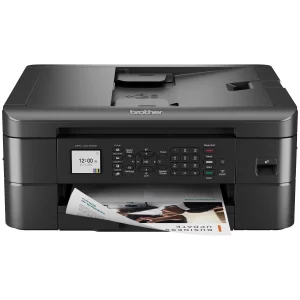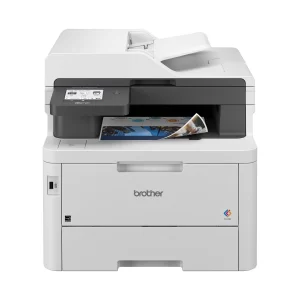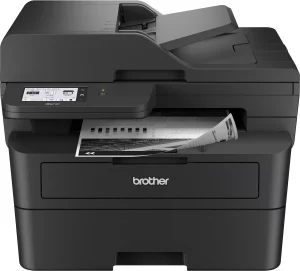The Brother MFC-L2717DW Wireless Black-and-White All-in-One Laser Printer has garnered positive feedback from users across various platforms. Many reviewers appreciate its reliability, ease of setup, and cost-effectiveness, especially compared to inkjet printers. Users highlight the printer’s fast printing speed, quality of output, and multifunctional capabilities, including scanning and duplex printing. However, there are also some criticisms, mainly regarding its setup complexity and lack of color printing options. Overall, the printer is considered a solid choice for home offices and small businesses needing a dependable black-and-white printing solution.
PROS
- Fast Printing: “The printer is very fast and outputs very sharp prints of text,” noted one user, emphasizing the efficiency and quality of the prints.
- Cost-Effective: Many users appreciate the low cost of operation, particularly the affordability of replacement toner. One reviewer stated, “Toner is cheap as well,” highlighting the cost benefits.
- Ease of Use: Several users found the printer easy to set up and use. For instance, a user mentioned, “Easy to set up and operate,” indicating that the printer is user-friendly.
- Wireless and Mobile Printing: The ability to print from mobile devices has been a standout feature for many. A user commented, “I can print to it from my phone or my tablet. It works with both Apple products as well as Android!”.
- Compact Design: The printer’s compact size is appreciated by users who need to save space in their home offices. One user noted, “This printer has a relatively small footprint,” making it suitable for small office spaces.
CONS
- Complex Setup: A number of users found the initial setup process challenging. One reviewer expressed, “The setup on this thing is a pain,” particularly mentioning issues with entering Wi-Fi settings.
- No Color Printing: Some users were disappointed by the lack of color printing capabilities. One review mentioned, “I really was hoping for color,” indicating a limitation for those needing color prints.
- Outdated Interface: The printer’s interface received criticism for being outdated and not intuitive. A user pointed out, “The interface is outdated,” which made setup and use more difficult.
- Network Issues: A few users experienced problems with network connectivity, particularly in complex network environments. One reviewer noted, “Horrible network printing,” reflecting difficulties in connecting the printer to multiple devices.
Who Should Buy?
The Brother MFC-L2717DW is ideal for users who primarily need a reliable and efficient black-and-white printer. It is particularly well-suited for home offices, small businesses, or individuals who print frequently and seek to avoid the higher costs associated with inkjet cartridges. The printer’s mobile printing capabilities and compact design make it an excellent choice for those needing a space-saving solution that can handle everyday printing, scanning, and copying tasks without hassle.
Do Users Recommend This Product?
Overall, users recommend the Brother MFC-L2717DW, particularly for its efficiency, ease of use, and cost-effectiveness. Many reviewers highlighted its reliability and long-term durability, making it a preferred choice over inkjet alternatives. However, the recommendation comes with the caveat that the printer is best for those who do not need color printing. Users appreciated the printer’s performance in monochrome tasks and found it to be a dependable addition to their office setup.