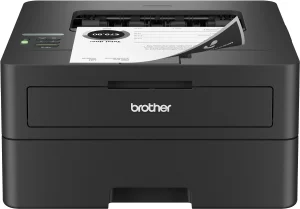The Brother MFC-L2820DW receives robust praise from home and small office users for its quick printing capabilities, significantly enhancing productivity. Users consistently note the printer’s ability to handle high-volume print jobs efficiently, delivering sharp and professional-quality documents. Its compact design is appreciated for fitting seamlessly into smaller office setups, making it highly suitable for home offices and small businesses.
In contrast, some users reported dissatisfaction with the scanner performance, noting lower-than-expected image clarity. Scans are described by some as blurry or lacking the sharpness needed for professional documents. Additionally, several reviewers found the initial software setup and installation challenging, particularly mentioning confusing instructions and difficulties navigating through menu options.
The printer’s wireless connectivity emerges as a notable strength, frequently praised for enabling easy printing from smartphones, tablets, and laptops without cumbersome cable management. Users find this feature greatly beneficial in enhancing workflow efficiency and convenience.
✅ What Are the Advantages of This Product?
- Rapid Print Speeds: Users frequently highlight the printer’s ability to handle large print jobs swiftly, significantly saving time. One reviewer noted, “This printer is very fast and processes documents rapidly, making it ideal for busy offices.”
- Efficient Wireless Connectivity: The seamless Wi-Fi integration allows users to print effortlessly from multiple devices, including mobile phones and tablets. As one satisfied customer remarked, “Wi-Fi printing from smartphones and tablets anywhere in my home office has significantly simplified my daily tasks.”
- Economical Toner Use: Compared to inkjet alternatives, users report substantial cost savings due to the printer’s efficient toner consumption. One user particularly mentioned, “It uses much less toner compared to my previous inkjet printer, resulting in noticeable long-term savings.”
❌ What Are the Disadvantages of This Product?
- Subpar Scanning Quality: The scanner frequently receives criticism for producing low-quality images. Users reported that scans often lack sharpness and clarity. One user explicitly stated, “The scanning results are consistently low quality, making this function less practical for detailed work.”
- Complex Initial Setup: The initial setup process, including software installation, has been highlighted as challenging by numerous users. The instructions provided are often described as unclear, causing confusion among less tech-savvy individuals. As one user noted, “The setup was unnecessarily complicated and time-consuming, which created initial frustration.”
- Limited Email Integration: Users expressed frustration regarding the scan-to-email function, which exclusively supports Microsoft Outlook. This limitation inconveniences users relying on alternative email services, necessitating manual steps to attach scanned documents to emails.
🔄 How Has This Product Improved?
Compared to previous Brother printer models, users note significant improvements in wireless connectivity, compactness, and toner efficiency. Enhanced wireless features simplify printer integration into various network environments, and the improved toner use ensures cost-effective operation.
⚖️ How Does This Product Compare to Other Options?
Users transitioning from other printer brands, particularly HP, frequently mention superior reliability and ease of use with the Brother MFC-L2820DW. The printer’s reliable wireless connectivity and cost-effective toner use give it a competitive edge over similarly priced models from other manufacturers.
🎯 Is This Product Right for You?
The Brother MFC-L2820DW is highly recommended for individuals operating home offices, small businesses, or anyone needing a dependable monochrome printer with scanning and copying capabilities. It is particularly suitable for users who value cost efficiency, rapid printing, and easy wireless connectivity over advanced scanning features.
🎮 What Are Real Users Saying?
Real user experiences highlight consistent reliability, easy wireless printing, and excellent daily performance. However, there are recurring mentions of setup challenges and less-than-ideal scanning results, urging potential buyers to weigh these aspects carefully.
⚠️ What Are the Most Common Problems?
Common user complaints include complicated initial setups and dissatisfaction with scan clarity. It is recommended to seek assistance from online resources or customer support during the installation process.
🔧 How to Fix Common Issues?
For setup difficulties, users recommend following detailed online tutorials available from Brother. To improve scan quality, adjusting resolution settings within the printer’s software settings is suggested.
💡 How Can You Get the Best Experience with This Product?
To optimize your printer’s performance, ensure regular updates to firmware and drivers. Users suggest adjusting toner settings to maximum darkness to achieve the best print clarity.
🏗️ How Durable Is This Product?
Users with long-term experience frequently praise the printer’s robust build and long-lasting performance. Durability is consistently highlighted as a significant benefit, with minimal maintenance required over several years of regular use.
☎️ Customer Support & Warranty
Customer opinions about Brother’s support services vary significantly. Some users appreciate prompt, helpful assistance, while others experience challenges in reaching responsive support staff. The printer includes a standard one-year limited warranty, covering typical operational issues.
⏳ What Do Long-Term Users Say?
Long-term users consistently affirm the printer’s reliability, emphasizing its consistent print quality, low operational costs, and minimal maintenance requirements over extended periods.
🤔 Is This Product Worth It?
Based on user feedback, the Brother MFC-L2820DW is considered a valuable investment for home and small office use. Despite some minor drawbacks, especially concerning the scanning quality and setup complexity, its performance, reliability, and cost-effectiveness make it a recommended choice.
❓ FAQ (Frequently Asked Questions)
- Can I print from my smartphone?
Yes, the printer supports wireless printing from smartphones through the Brother Mobile Connect app. - Is it suitable for heavy office use?
It is best suited for moderate use; heavier office demands might require a higher-capacity model. - Does it print double-sided automatically?
Yes, it features automatic duplex (double-sided) printing, enhancing paper conservation. - Can it scan directly to email?
Yes, but scan-to-email functionality is limited to integration with Microsoft Outlook.