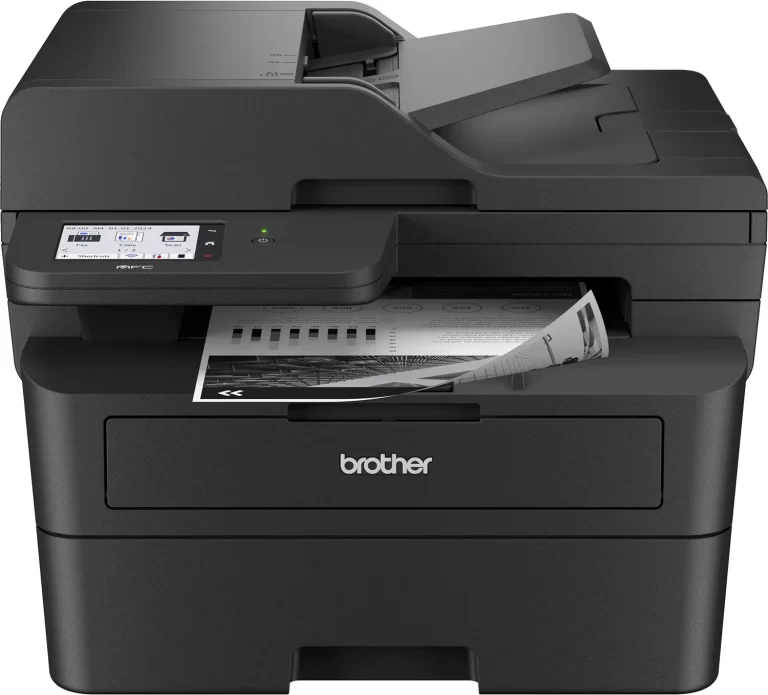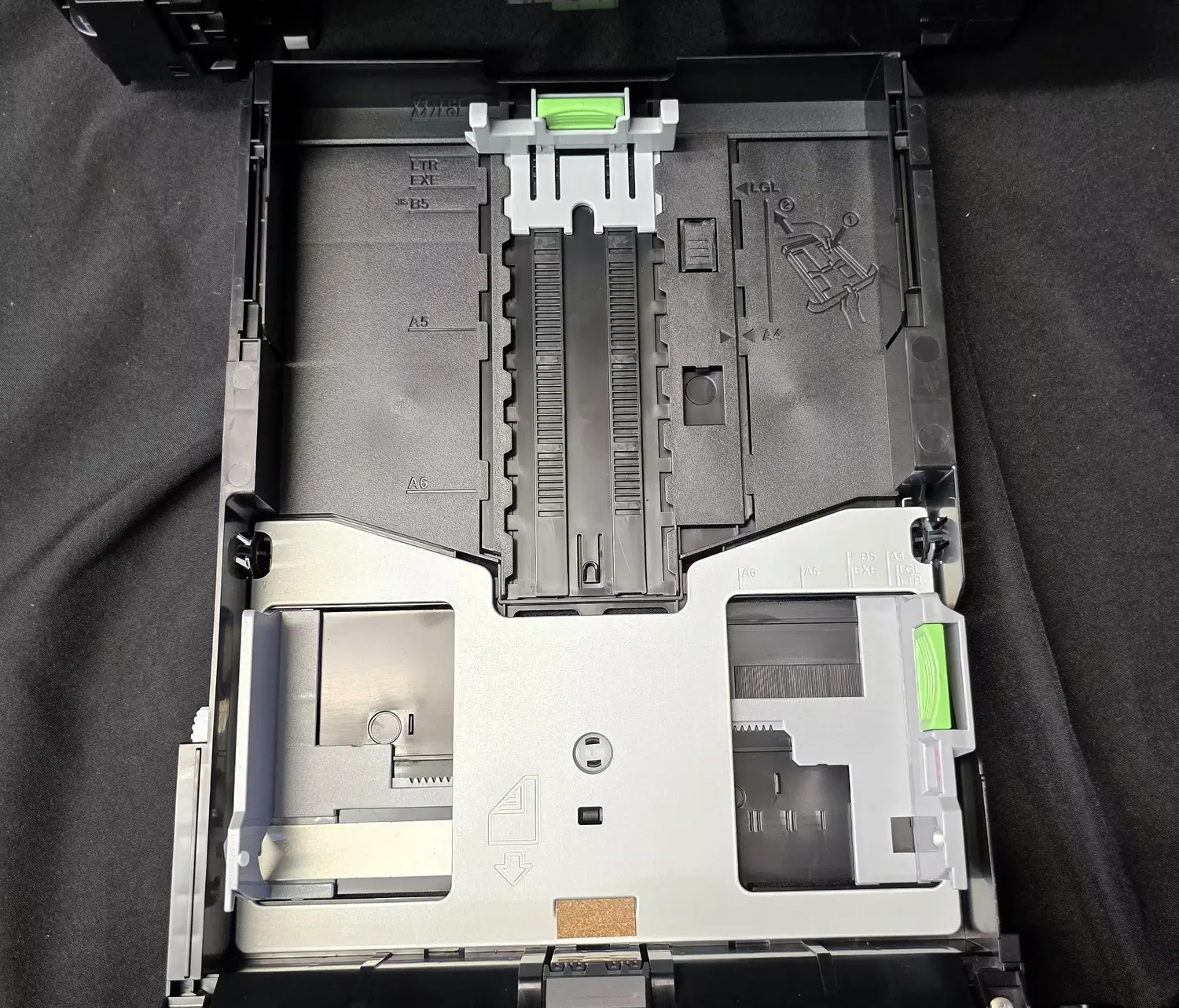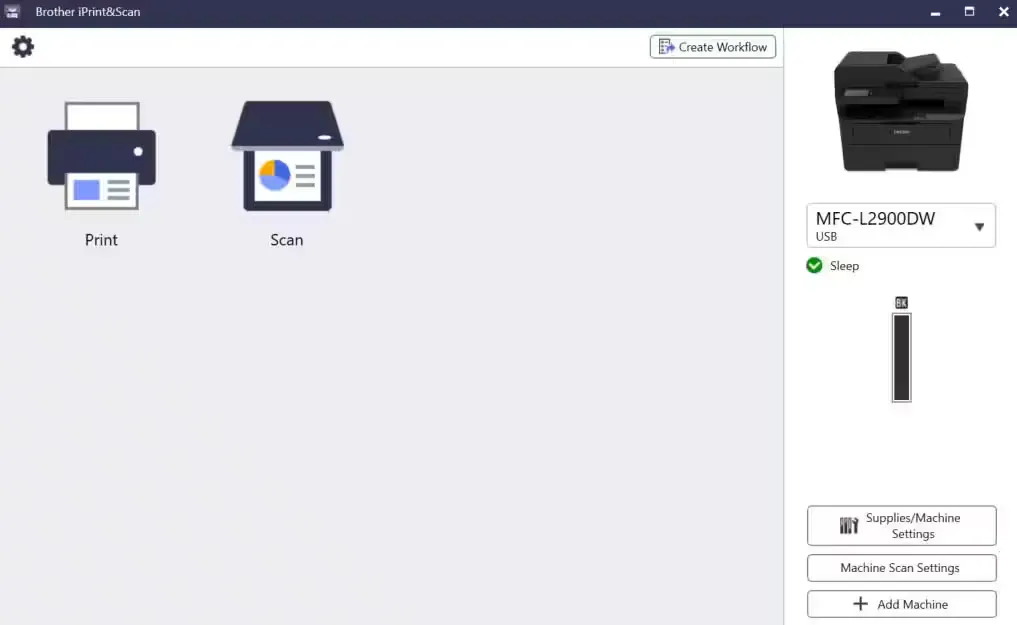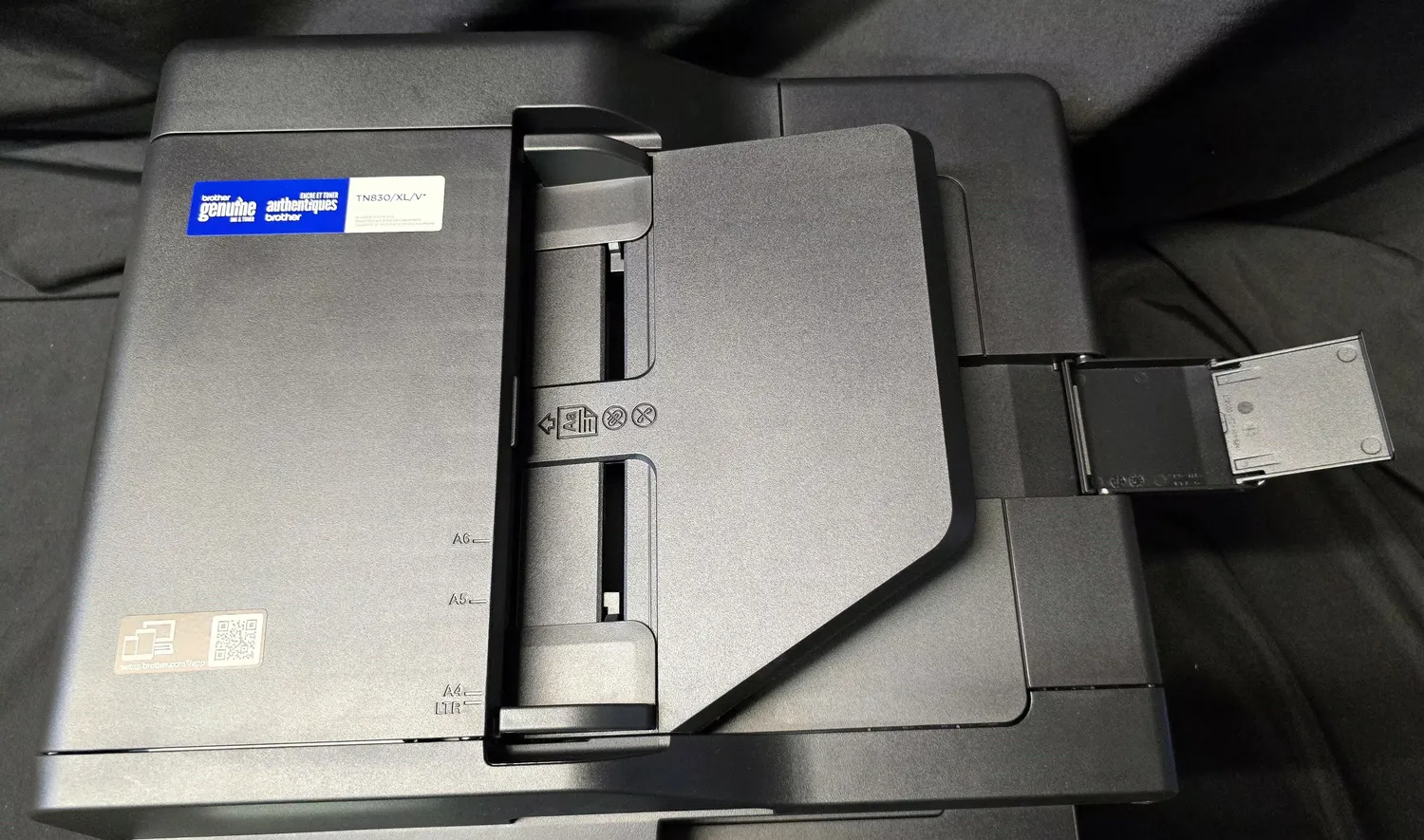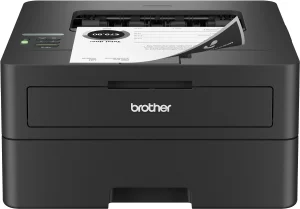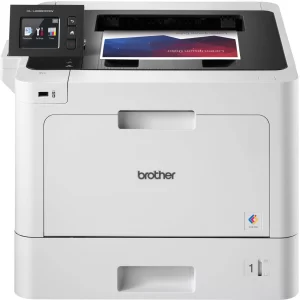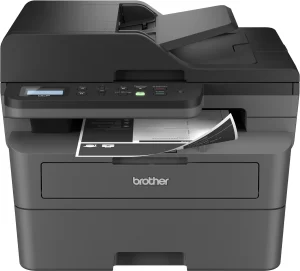The Brother MFC-L2900DW is a compact, monochrome laser printer that has earned a strong reputation among users for its reliability, speed, and versatility. Designed for both home offices and small businesses, this all-in-one printer offers printing, scanning, copying, and faxing capabilities, making it a versatile tool for a wide range of tasks. Customers frequently praise its fast printing speeds, ease of setup, and affordable operating costs, which make it a cost-effective choice for high-volume printing needs.
Many users highlight the printer’s wireless connectivity as a standout feature, allowing them to print from multiple devices, including smartphones, tablets, and laptops. The automatic duplex printing and single-pass duplex scanning features are also highly appreciated, as they save time and paper. Additionally, the compact design of the printer makes it a great fit for smaller workspaces, while the high-yield toner cartridges ensure low running costs over time.
However, the printer is not without its drawbacks. Some users have reported challenges with the initial setup, particularly when connecting to Wi-Fi or installing the Brother software. A few customers also expressed frustration with the lack of color printing, which can be a limitation for those who occasionally need color documents. Additionally, while the majority of users are satisfied with the printer’s performance, a small number have criticized Brother’s customer service, citing long wait times and difficulties resolving technical issues.
Despite these minor complaints, the Brother MFC-L2900DW has received overwhelmingly positive reviews, with many users praising its durability, print quality, and ease of use. Whether you’re a small business owner, a remote worker, or a home user with high printing needs, this printer is a reliable and efficient choice.
PROS
- Fast Printing Speeds: One of the most praised features of the Brother MFC-L2900DW is its impressive printing speed, which reaches up to 36 pages per minute (ppm). This makes it ideal for users who need to print large documents quickly. A customer shared, “It’s lightning fast! I can print a 50-page document in just a couple of minutes.”
- Easy Setup: Many users found the setup process to be straightforward and user-friendly. The touchscreen interface and QR code setup make it easy to connect the printer to Wi-Fi and install the necessary software. One reviewer said, “I had it up and running in less than 15 minutes, even without reading the manual.”
- Wireless Connectivity: The printer’s Wi-Fi compatibility allows users to print from a variety of devices, including smartphones, tablets, and laptops. This feature is particularly useful for users who need to print on the go. A user commented, “I love being able to print directly from my phone without needing to transfer files to my computer.”
- Duplex Printing and Scanning: The automatic duplex printing and single-pass duplex scanning features are highly appreciated by users. These capabilities save time and paper, making the printer more efficient. One reviewer noted, “The double-sided printing is a game-changer. It’s so convenient and eco-friendly.”
- Affordable Toner Costs: The high-yield toner cartridges offer a low cost per page, making the printer economical for long-term use. Many users appreciate the savings compared to inkjet printers. A customer shared, “The toner lasts forever, and it’s much cheaper than inkjet cartridges. I’ve saved so much money since switching to this printer.”
- Compact Design: The printer’s compact size makes it a great fit for smaller workspaces. Despite its small footprint, it doesn’t compromise on functionality. One user said, “It fits perfectly on my desk without taking up too much space, and it still has all the features I need.”
CONS
- No Color Printing: One of the most common complaints about the Brother MFC-L2900DW is its lack of color printing. While it excels in black-and-white printing, users who occasionally need color documents may find this limitation frustrating. A reviewer mentioned, “I wish it had color printing for some of my kids’ school projects. It’s the only downside for me.”
- Initial Setup Challenges: Some users faced difficulties during the wireless setup and software installation. A few customers reported issues with connecting the printer to their Wi-Fi network or installing the Brother software. One user shared, “It took me a while to get it connected to my Wi-Fi, and the software felt a bit outdated.”
- Customer Service Issues: A small number of users reported poor experiences with Brother’s customer service, citing long wait times and unresolved technical issues. One customer said, “I spent over two hours on hold, and the issue still wasn’t fixed. It was really frustrating.”
- Loud Operation: While the printer is fast, some users noted that it can be noisy during operation. This is a common issue with laser printers, but it may be a concern for users who need a quieter environment. A reviewer mentioned, “It’s not unbearably loud, but you can definitely hear it printing.”
- Limited Paper Tray Capacity: The 250-sheet paper tray is adequate for most users, but some found it insufficient for larger print jobs. One user commented, “I wish the tray could hold a full ream of paper. I have to refill it more often than I’d like.”
Who Should Buy?
The Brother MFC-L2900DW is an excellent choice for home offices, small businesses, and individuals who primarily need black-and-white printing. Its fast printing speeds, duplex capabilities, and wireless connectivity make it ideal for users who frequently print documents, scan multi-page files, or need to copy large volumes of paperwork. Additionally, its affordable toner costs and compact design make it a practical option for those with limited space or budget constraints.
This printer is particularly well-suited for remote workers, students, and small business owners who need a reliable and efficient printing solution. However, if you require color printing or frequently print high-resolution images, this may not be the best fit for your needs. Overall, the Brother MFC-L2900DW is a versatile and cost-effective printer that delivers consistent performance for a wide range of users.
Do Users Recommend This Product?
Yes, the majority of users recommend the Brother MFC-L2900DW. They appreciate its reliability, fast performance, and versatility as an all-in-one printer. Many users highlighted its ease of use and cost-effectiveness as key reasons for their recommendation. One user said, “It’s the best printer I’ve owned, and I’ve had several over the years. It’s fast, reliable, and doesn’t break the bank.”
However, a small number of users expressed dissatisfaction with the lack of color printing and customer service experience, which could be a dealbreaker for some. Despite these minor complaints, the overall sentiment is overwhelmingly positive, with many users praising the printer’s durability, print quality, and ease of use. If you’re looking for a monochrome laser printer that delivers consistent performance and value, the Brother MFC-L2900DW is a solid choice.