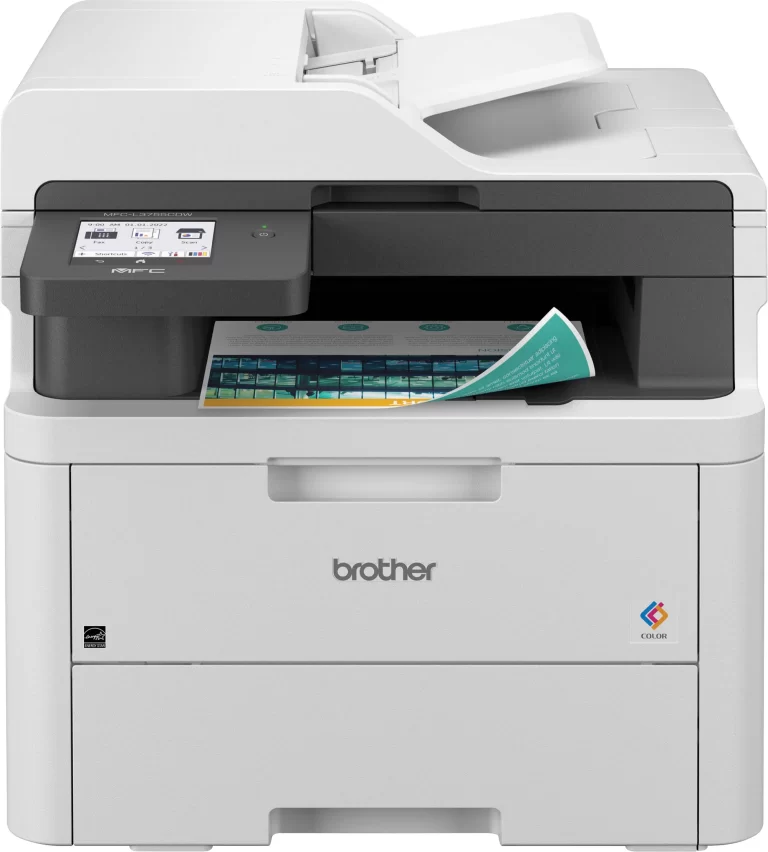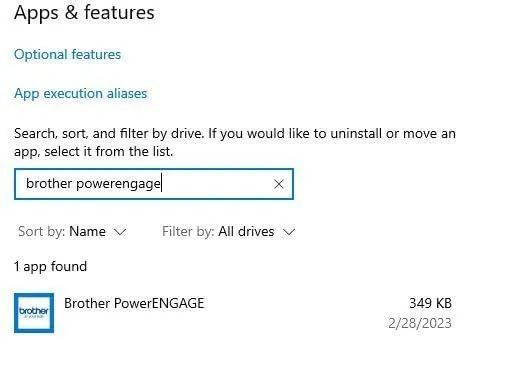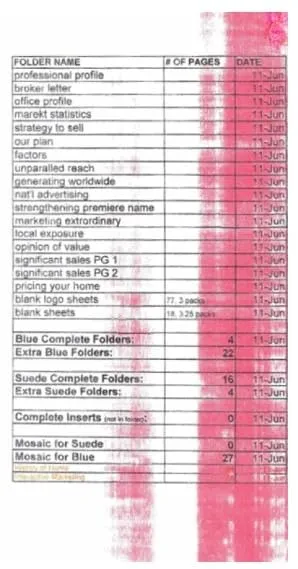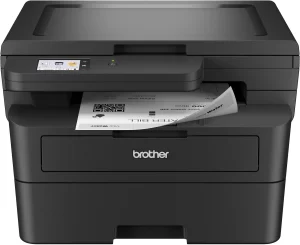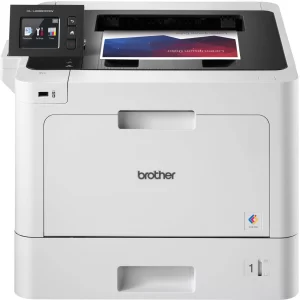The Brother MFC-L3720CDW has received mixed reviews, with many users praising its high-quality prints, reliable performance, and wireless connectivity. Customers who switched from inkjet printers particularly appreciate the cost-effectiveness of laser printing and the long-lasting toner. Many have successfully used the printer for home offices, small businesses, and even church bulletins, noting its consistent print output and ease of use.
However, some users mention paper curling issues, which can make handling documents inconvenient. Print speed is another common concern, with several customers stating that the printer takes longer than expected to process and print documents. A few customers have also encountered setup difficulties, particularly with drivers and Wi-Fi connectivity. Some users also note that scanning multiple pages into a single file requires additional software configuration, which can be an inconvenience.
Despite these concerns, the MFC-L3720CDW is generally well-received by users who need a reliable, multi-functional printer with wireless printing, scanning, and copying capabilities. Those who prioritize durability and cost savings over speed tend to be the most satisfied with this model.
✅ What Are the Advantages of This Product?
- High-Quality Prints: Users praise the printer for its sharp and clear print quality, especially for text documents and simple color prints. Many reviews highlight that printed pages appear crisp and professional, making it a great choice for office use. The color accuracy is particularly appreciated for charts and presentations.
- Reliable Wireless Connectivity: The Wi-Fi and mobile printing features work well for most users. Several customers mention that they can print seamlessly from their phones, tablets, and laptops without any issues. The Brother mobile app integration is also highlighted as a useful feature for quick printing on the go.
- Long-Lasting Toner: Many users appreciate the cost-efficiency of laser printing, as the toner lasts significantly longer than ink cartridges. This makes it a cost-effective choice for those who print frequently. Some users report that generic toner replacements work well, further reducing long-term expenses.
- Versatile Functionality: This printer is capable of duplex printing, scanning, and copying, making it a convenient all-in-one solution for various office needs.
❌ What Are the Disadvantages of This Product?
- Paper Curling Issues: Multiple users report that printed pages tend to curl, making them harder to stack and store neatly. Some have found workarounds by adjusting the output tray settings. Users printing large batches have experienced the most difficulty.
- Slow Printing Speed: Some customers find that the printer takes longer than expected to start printing, especially when handling large documents or complex graphics. While text documents print relatively quickly, color printing can be noticeably slower.
- Setup Can Be Challenging: While many users find the setup process smooth, others mention issues with driver installation, Wi-Fi connectivity, and initial configuration. Some customers also find the touchscreen interface less intuitive than expected, requiring additional time to get used to the controls.
- Lack of Ethernet Port: A few users expected an Ethernet port for wired connectivity, only to realize that this model only supports Wi-Fi connections, which may not be ideal for all office setups.
🔄 How Has This Product Improved?
Compared to previous Brother models, the MFC-L3720CDW features better connectivity options and a more compact design. Users who previously owned older Brother laser printers mention that this model is quieter, faster in processing, and easier to use with mobile devices. The updated mobile app support has also been a highlighted improvement for many users.
⚖️ How Does This Product Compare to Other Options?
Many users compare the MFC-L3720CDW to HP and Canon laser printers, noting that Brother printers tend to last longer and have fewer software restrictions. While HP printers often feature sleeker software interfaces, Brother devices are praised for being more cost-effective in terms of toner usage. Additionally, some users note that Brother’s support for generic toner refills makes it a better long-term investment compared to competitors.
🎯 Is This Product Right for You?
This printer is ideal for home office users, small businesses, and anyone needing reliable black-and-white and color prints. If you prioritize print quality and cost efficiency over speed, the MFC-L3720CDW is a great choice. However, if fast printing speeds or a wired Ethernet connection are essential, other models might be better suited to your needs.
⚠️ What Are the Most Common Problems?
- Paper Curling: Some users report that printed pages come out curled, which can be inconvenient for stacking and binding.
- Driver and Software Issues: Several customers mention challenges with installing drivers or setting up wireless printing.
- Print Speed: The printer is not the fastest in its category, making it less ideal for high-volume printing needs.
- Connectivity Dropouts: A few users report occasional disconnections from Wi-Fi, requiring a manual restart of the printer.
🔧 How to Fix Common Issues?
- Reduce Paper Curling: Users suggest adjusting the paper type settings and using the rear output tray to minimize curling.
- Improve Wireless Setup: If experiencing Wi-Fi issues, try resetting the network settings and ensuring the firmware is updated.
- Optimize Print Speed: To reduce delays, adjust print quality settings and use a direct USB connection when printing large documents.
- Use High-Quality Paper: Users report that using premium-grade paper reduces curling and enhances print clarity.
💡 How Can You Get the Best Experience with This Product?
- Regular Maintenance: Cleaning the printer periodically can help maintain print quality and prevent paper jams.
- Keep Firmware Updated: Regular firmware updates ensure better performance and security.
- Configure Scan Settings: Adjusting scan settings can improve speed and usability, especially for those scanning frequently.
☎️ Customer Support & Warranty
Several users mention mixed experiences with Brother’s customer support. While some received quick replacements or troubleshooting help, others found the response time slow. The one-year limited warranty covers most hardware issues, but some users recommend extended warranties for added peace of mind.
🤔 Is This Product Worth It?
Overall, the Brother MFC-L3720CDW is a solid choice for home offices and small businesses. While it has some drawbacks like print speed and paper curling, its print quality, wireless connectivity, and toner efficiency make it a worthwhile investment for most users.