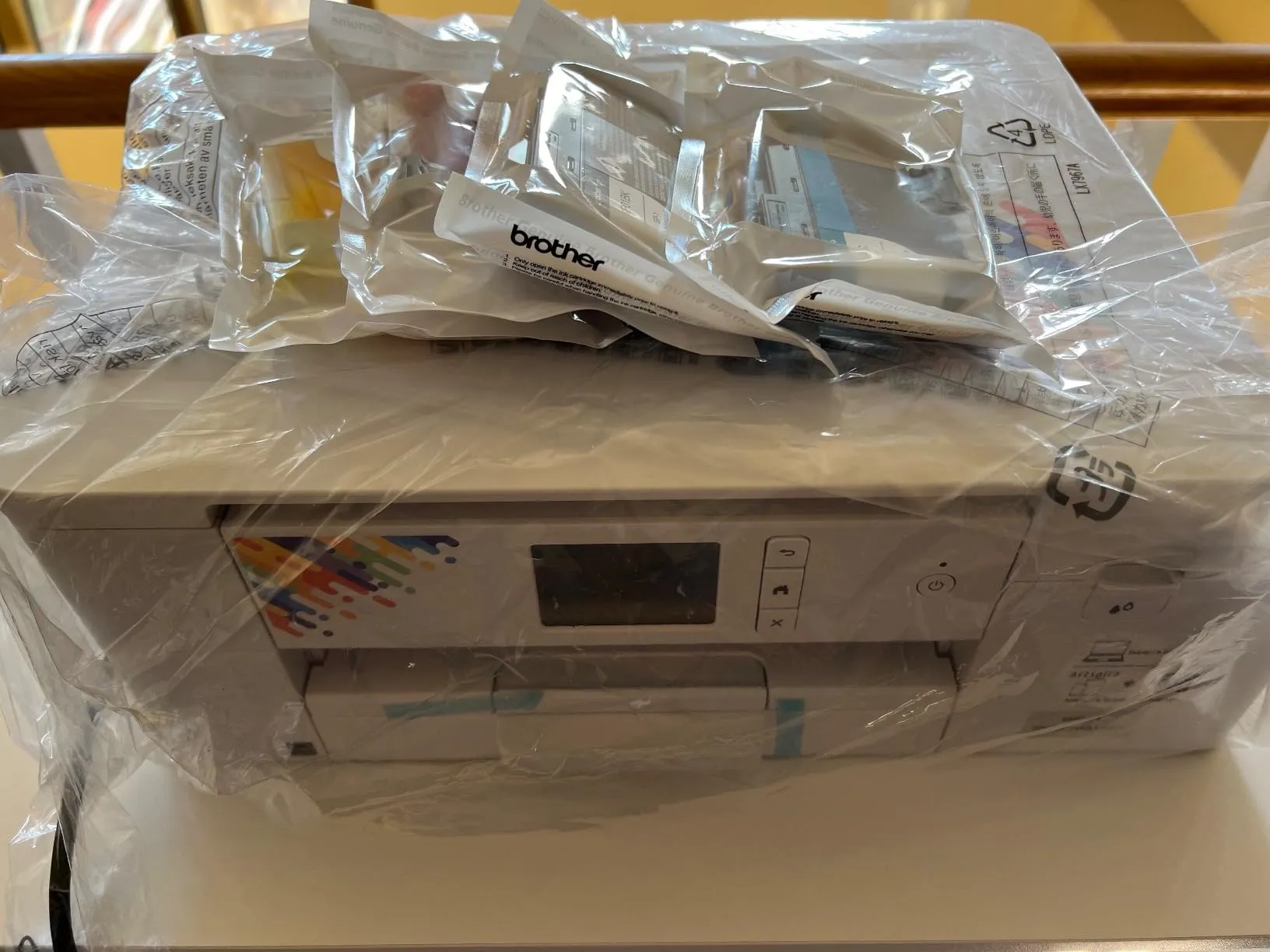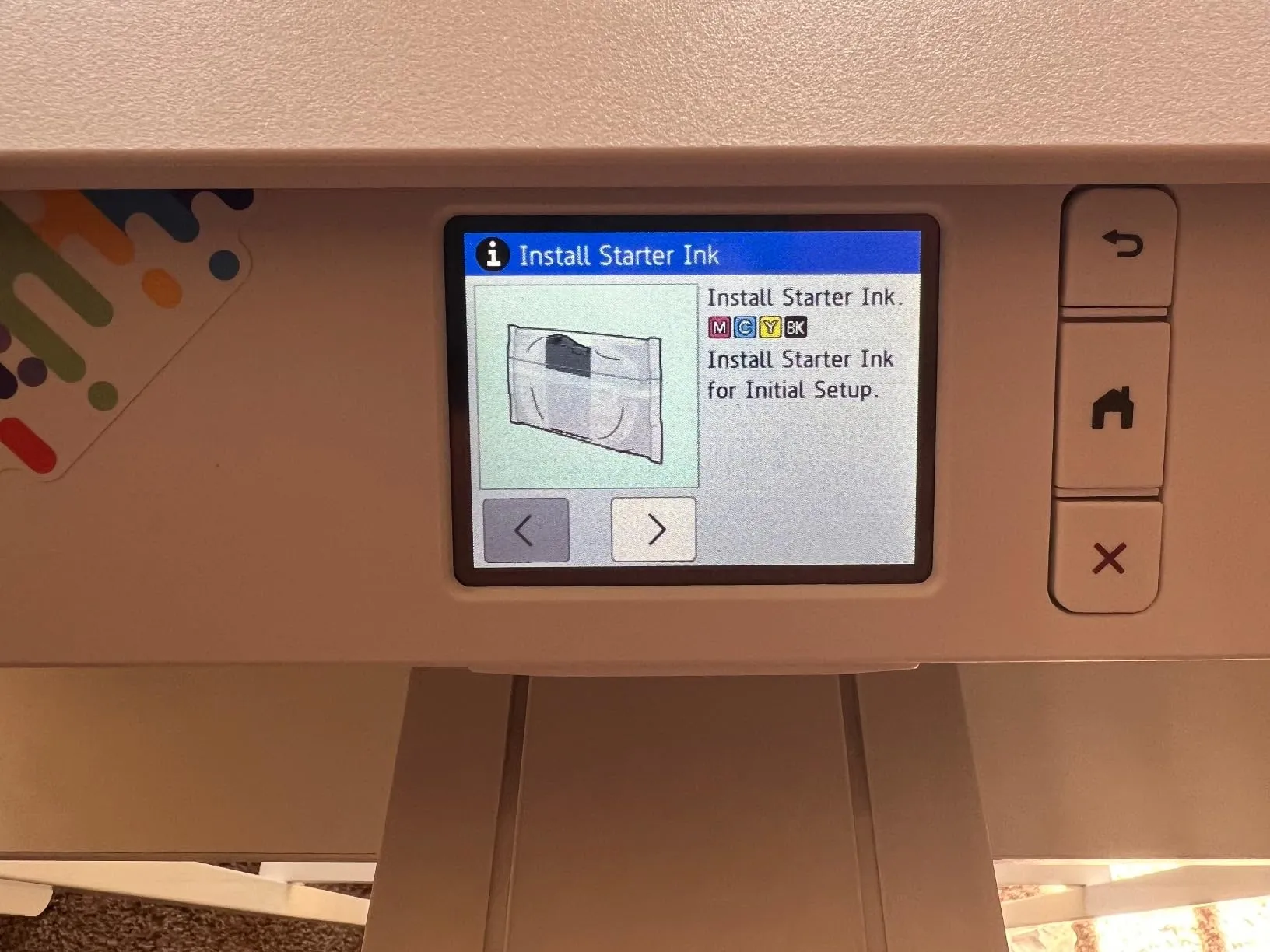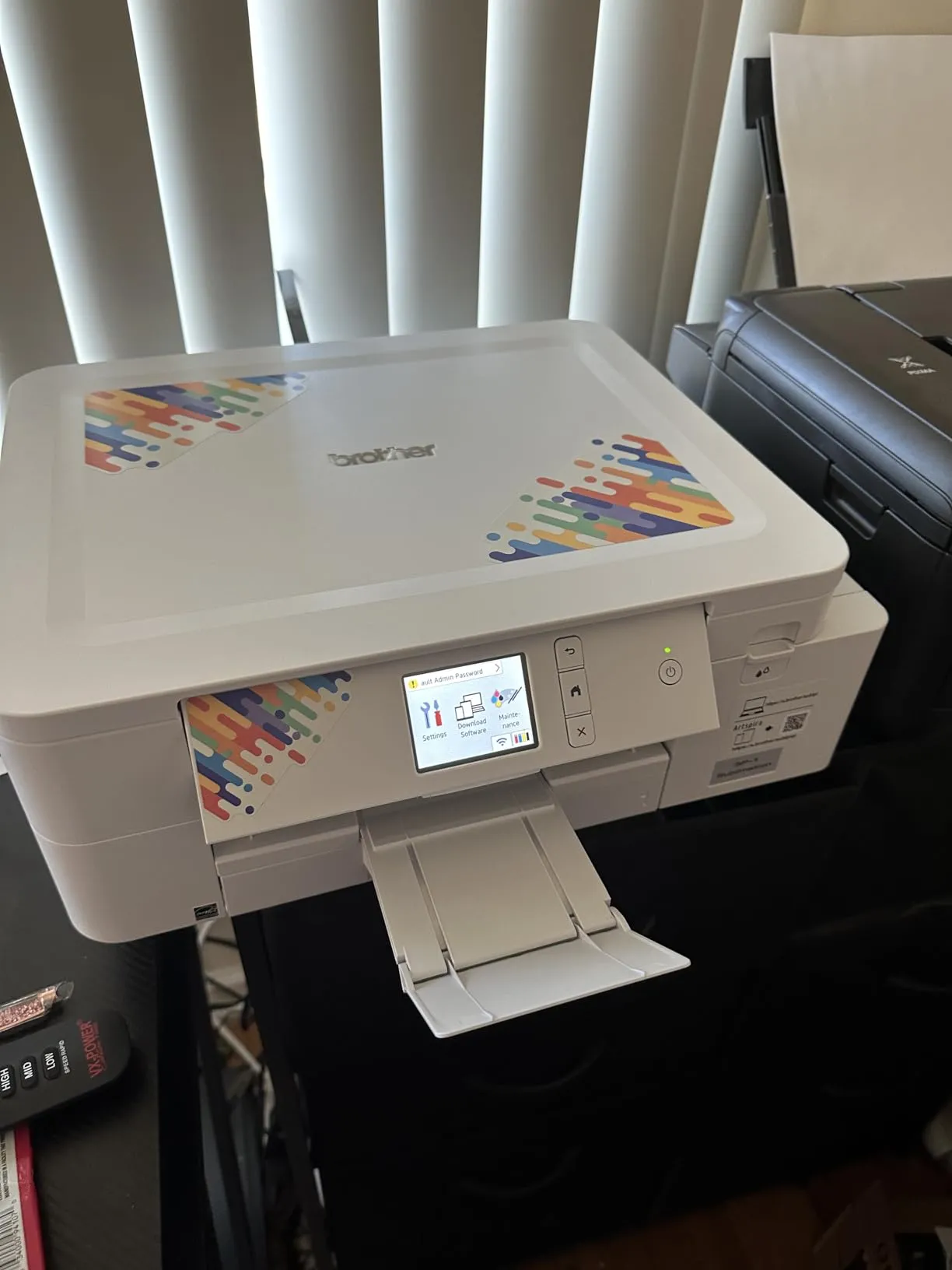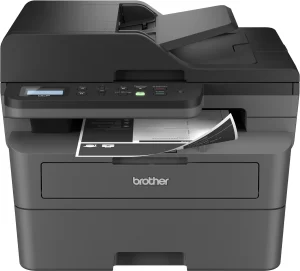The Brother Sublimation SP-1 Inkjet Printer is largely praised for its vibrant color quality, easy setup, and user-friendly features, especially among beginners and hobbyists exploring sublimation. Many users appreciate the printer’s automatic maintenance features, which include self-cleaning heads to prevent clogs when powered on. Customers have highlighted its compact size, making it suitable for smaller spaces, and its ability to produce high-quality prints on a variety of mediums such as mugs, tumblers, and fabric. The Artspira app, designed to work with the printer, is noted to be simple, though several users expressed a desire for a desktop version for easier design.
Some users have experienced issues with color vibrancy and print profile limitations, especially when using non-Brother paper or attempting to print darker shades, which might not be as rich as desired. Although setup is easy for most, a few have had difficulty connecting the printer to their devices, with reports of frustration around wireless connectivity. Users frequently mentioned that the ink cartridges are a bit pricey, but compared to competitors like Epson, they still consider it a good value for money.
There are several complaints from users who have had bad experiences with the product right out of the box, including defects such as malfunctioning print heads or broken lids. These experiences have led to negative reviews about reliability and initial quality control, but overall, the product has received more positive feedback, particularly for those using it as an entry-level sublimation printer.
PROS
- Vibrant Colors: The printer provides rich and vibrant colors that work well for sublimation projects. Many users have praised the quality of their prints, especially after heat pressing. A user mentioned that the colors came out beautifully on mugs and tumblers.
- Compact Size: The SP-1 has a compact form factor, which makes it easy to fit into small craft spaces. Compact size: Users appreciate the printer’s footprint, noting it fits comfortably in home offices or craft rooms.
- Automatic Maintenance: The printer automatically purges once a week and performs flushing every time it prints, preventing ink clogs. One customer mentioned how convenient it was to not worry about clogged nozzles when using the printer occasionally.
- Ease of Use: Setup is described as simple, and the Artspira app makes basic printing accessible. Touchscreen Display: The printer features a clear touchscreen, making the setup process straightforward and navigating through options easy.
- Quiet Operation: Many users noted that the printer operates quietly, which adds to the overall positive experience.
- Versatile Print Applications: Users have successfully used the printer for a variety of sublimation projects, from mugs to shirts. A user mentioned they were able to sublimate on fabric, wood, and ceramic with great results.
CONS
- Limited Color Profiles: The printer lacks dedicated color profiles for Adobe products, which makes it challenging to achieve perfect color accuracy in detailed prints. A customer pointed out that they couldn’t get the desired vibrancy when printing on darker surfaces.
- Ink Cartridge Cost: The ink cartridges are on the expensive side, especially compared to refilling options for other printers. Expensive Ink: Although cheaper than some competitors, several users found the cost of replacement cartridges to be quite high.
- App Limitations: The Artspira app, while easy to use, is only available on mobile devices, which restricts those who prefer to design on a larger screen. One reviewer expressed frustration with the lack of a desktop version, making complex designs more cumbersome.
- Connectivity Issues: Some users struggled with connecting the printer to their devices, particularly for wireless connections. A user mentioned spending considerable time troubleshooting with tech support due to connectivity problems.
- Initial Quality Control: There are reports of users receiving printers with defects, such as broken lids or malfunctioning components. Product Defects: A few users reported issues straight out of the box, including broken parts and printing malfunctions, which required them to return the product.
- Limited Print Size: The printer is restricted to 8.5” x 11”, which may be insufficient for those needing to print larger sublimation designs.
Who Should Buy?
The Brother Sublimation SP-1 Inkjet Printer is ideal for beginners or hobbyists who are just getting started with sublimation printing. Its user-friendly interface, automatic maintenance features, and compact size make it a great choice for those looking to explore sublimation projects at home without dealing with complicated settings or maintenance routines. If you need a printer primarily for small crafts, such as mugs, shirts, or other personalized items, this printer could be a great fit. However, for professionals looking for larger print sizes or more advanced color management, this might not be the ideal choice.
Do Users Recommend It?
Most users do recommend the Brother Sublimation SP-1, especially for those new to sublimation printing. The ease of use, vibrant colors, and versatile printing capabilities make it a strong contender for beginners. However, there are some caveats regarding ink cost and color vibrancy, particularly on certain materials. Users who have experienced reliability issues or initial defects were understandably disappointed, but those who received a functioning unit and understood its limitations generally found it to be worth the price. Overall, it is well-regarded as an affordable entry into the world of sublimation, provided you manage expectations regarding print size and app limitations.