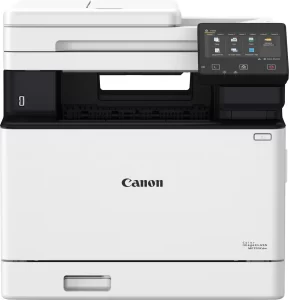The Canon imageCLASS MF275dw Wireless All-In-One Monochrome Laser Printer has received significant praise across multiple review platforms for its performance, ease of use, and robust functionality. Users have highlighted its seamless wireless connectivity, fast printing speeds, and multifunctionality, including printing, scanning, copying, and faxing. The printer’s ability to handle large volumes efficiently makes it a favorite among home office users, students, and small business owners. Many appreciate the high-quality prints and duplex (double-sided) printing capability, which enhances productivity while saving resources. Additionally, its compact vertical design, though still substantial, is seen by some as an advantage for fitting into tight office spaces.
Despite the glowing reviews, some users faced challenges, particularly with the setup process and the lack of color printing. While the printer is well-regarded for its monochrome output, those requiring color prints may need to look elsewhere. The device’s size and weight also garnered mixed feedback, with some users finding it bulky for home use. However, once operational, the printer’s performance and features consistently impressed, making it a highly recommended choice for those in need of a reliable black-and-white printer. Furthermore, the printer’s environmental efficiency, such as reduced energy consumption and duplex printing, adds value for eco-conscious buyers.
PROS
- Exceptional Print Quality: Users praised the printer’s sharp and clear printouts, describing them as “crisp” and “professional.” One reviewer noted, “The black is BLACK and it doesn’t streak,” showcasing its reliable output. Many also highlighted the consistency in print quality, even during high-volume tasks, ensuring reliability over time.
- Fast Printing Speed: The printer’s speed is a standout feature, with one user sharing, “It prints out 30 pages per minute!” This efficiency is ideal for users with high-volume printing needs. Multiple reviewers emphasized that the speed significantly reduces waiting time, making it ideal for busy offices.
- Multifunctionality: Combining printing, scanning, copying, and faxing, this all-in-one device eliminates the need for multiple machines. A user stated, “It lets me scan, fax, and print, all in one machine, which is super convenient.” This versatility is particularly appreciated by small business owners and remote workers.
- Easy Wireless Connectivity: Many reviews mentioned the seamless connection to devices via Wi-Fi and mobile apps. A satisfied user noted, “I was able to print from my computer and phone without any hassle.” The compatibility with various platforms, including iOS and Android, further enhances its usability.
- Durability and Cost-Efficiency: The printer is praised for its sturdy build and economical operation, with toner cartridges providing high yields at a reasonable cost. “I can print around 1,400 pages per cartridge,” shared one reviewer. This aspect ensures long-term savings, especially for users with frequent printing needs.
- Quiet Operation: Unlike many competing models, the Canon imageCLASS MF275dw operates quietly, allowing users to work without disruptions. This feature is particularly beneficial in shared office spaces.
CONS
- Challenging Setup: Some users experienced difficulties during the installation process, particularly with wireless LAN configuration. One reviewer detailed their struggle: “I tried for a few days until I found a tutorial online to get it working.” Others mentioned the lack of detailed instructions for troubleshooting, which could be improved.
- Bulky Design: The printer’s size and weight were noted as drawbacks by several users. Comments like “It’s a lot larger and takes up more space” were common among those with limited home office space. For some, the trade-off between functionality and size was worthwhile, but others found it less suitable for compact areas.
- Monochrome Limitation: While the printer excels in black-and-white output, the lack of color printing is a limitation for those needing vibrant prints. One user mentioned, “If you need color, you’ll have to get another printer.” This restriction makes it less versatile for creative tasks or marketing materials.
- Complex User Interface: Navigating the printer’s settings and touchscreen interface posed challenges for some users. A review mentioned, “Finding certain settings was not intuitive and required extra effort.” Simplifying the menu navigation could significantly improve user satisfaction.
- Initial Cost: The printer’s price was considered high by a few users, though most agreed that the long-term savings justified the upfront investment. One reviewer stated, “While it’s expensive initially, the low running costs make up for it over time.”
Who Should Buy?
The Canon imageCLASS MF275dw is an excellent choice for individuals or businesses needing a reliable and efficient monochrome printer. It is particularly well-suited for home offices, students, and small businesses that require high-quality, high-volume black-and-white printing. Those who value multifunctionality and wireless connectivity will find this printer indispensable. Furthermore, eco-conscious users will appreciate the printer’s energy-efficient operation and duplex printing capabilities, which help minimize waste. However, if color printing or a compact design is a priority, alternative models may be more suitable. Overall, this printer is ideal for those prioritizing speed, reliability, and cost-effectiveness.
Do Users Recommend This Product?
Overall, users highly recommend the Canon imageCLASS MF275dw for its performance, reliability, and value. Many reviews emphasized the time-saving and productivity-enhancing features of the printer, making it a worthwhile investment for professional and personal use. While there are minor drawbacks such as setup challenges and size, the benefits far outweigh the limitations. Its consistent performance, durable build, and multifunctionality make it a standout choice among monochrome laser printers. For anyone seeking a robust all-in-one monochrome laser printer, this model comes highly endorsed by its user base. Whether for office tasks, school projects, or personal use, the Canon imageCLASS MF275dw delivers efficiency and quality that users find indispensable.