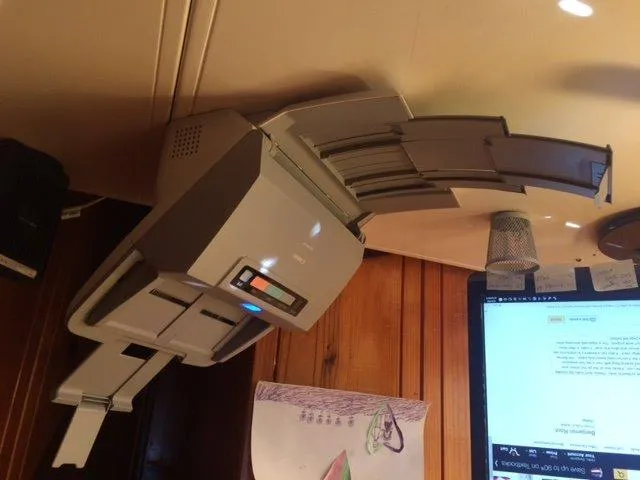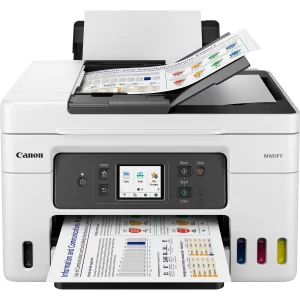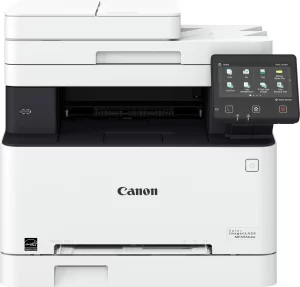The Canon imageFORMULA DR-M160II Office Document Scanner has received high praise for its speed, reliability, and ability to handle a variety of document types, making it an ideal choice for office and professional use. Users frequently commend its 60 pages per minute (ppm) speed, single-pass duplex scanning, and robust build quality. This scanner is particularly valued for digitizing high volumes of documents efficiently, as noted by several customers who have scanned thousands of pages with ease. Whether in law offices, accounting firms, or healthcare settings, users agree that this scanner seamlessly integrates into high-demand workflows.
Many reviewers appreciate its versatile features, such as auto-detection of double-sided documents, OCR capabilities, and the ability to process both standard-sized papers and irregular items like receipts. The bundled software, including Kofax VRS and CapturePerfect, is seen as a strong point by some, though others note that the installation process can be cumbersome. Additionally, users find the scanner’s compact design and minimal maintenance requirements well-suited for busy work environments. However, some customers have encountered issues, such as paper jams with wrinkled documents and software compatibility challenges, especially for Mac users. Despite these challenges, the Canon imageFORMULA DR-M160II is celebrated as a “workhorse” scanner that delivers excellent performance for those needing fast and reliable document digitization. Its ability to produce clear, professional-grade scans at a rapid pace makes it a standout in its category.
PROS
- Blazing Speed: The scanner’s 60 ppm speed is repeatedly highlighted as a major advantage. “This thing is fast. Like lightning fast,” one user remarked, emphasizing its ability to handle large batches efficiently. Whether scanning a few documents or hundreds, the consistent speed helps keep office workflows smooth and uninterrupted.
- Dual-Sided Scanning: The single-pass duplex scanning feature ensures both sides of a document are processed simultaneously, significantly saving time. Users find this particularly useful for large volumes of double-sided paperwork, such as contracts and reports, making it a critical tool for businesses aiming to go paperless.
- Compact Design: Its small footprint allows it to fit neatly on desks, making it ideal for offices with limited space. A reviewer noted, “It’s surprisingly compact yet very powerful,” and this portability ensures it fits seamlessly into most professional environments without sacrificing functionality.
- OCR and Auto Features: The OCR technology and automatic detection of color, size, and blank pages enhance productivity. “The scans are clear, and the OCR is spot-on,” shared a satisfied customer. These features reduce manual corrections, allowing users to focus on more critical tasks.
- Durability: Customers who have used the scanner extensively report minimal wear and tear. “I’ve scanned over 100,000 pages, and it’s still going strong,” mentioned one reviewer. Its robust construction makes it an investment that pays off over time for businesses with heavy scanning needs.
- Versatile Document Handling: It accommodates various document sizes and thicknesses, including receipts and business cards, with ease. “It scans small, odd-shaped pieces of paper like a champ,” one user pointed out, adding that it handles irregular documents better than many competitors.
CONS
- Challenging Setup: The installation process is often described as overly complicated. “The software setup is needlessly complex,” a user stated, recommending improvements to streamline the process. Many reviewers note that a clearer manual or step-by-step online guide would be beneficial.
- Limited Mac Compatibility: While basic functionality is available, several advanced software features are not supported for Mac users. “I couldn’t access all the software features on my Mac,” shared one reviewer. This limitation makes the product less appealing to professionals relying on Mac systems.
- Paper Jam Issues: Some users noted that wrinkled or folded documents can cause jams, especially in the top feed roller. “Wrinkled pages tend to jam frequently,” one customer commented. However, careful preparation of documents before scanning can mitigate this issue.
- No Wireless Connectivity: The lack of Wi-Fi or network scanning options limits flexibility in office environments. “It’s disappointing that it’s USB-only,” noted a user, emphasizing that a wireless option would make the scanner more versatile for modern office setups.
- Short Output Tray: A few reviewers reported that the output tray’s length is insufficient for longer documents, causing them to fall off. “The tray is too short for legal-sized papers,” shared a customer. This could require users to monitor the scanning process closely to avoid disruptions.
Who Should Buy?
The Canon imageFORMULA DR-M160II is ideal for businesses and professionals needing a high-speed, reliable scanner for digitizing large volumes of documents. It is particularly suited for environments where time efficiency, document quality, and durability are critical. This scanner is perfect for offices handling invoices, contracts, and archival records, as well as individuals looking to go paperless. Its ability to handle varied document types and sizes ensures it meets the needs of industries ranging from healthcare to finance. However, it may not be the best choice for those needing wireless capabilities or advanced Mac software support. The scanner is also a good fit for home offices requiring high performance on a smaller scale.
Do Users Recommend This Product?
Yes, the majority of users highly recommend the Canon imageFORMULA DR-M160II for its outstanding speed, reliability, and scanning quality. “It’s a game-changer for our office,” said one enthusiastic customer. While some criticisms exist, particularly around setup and compatibility, most agree that the scanner’s performance outweighs its shortcomings. With its ability to manage high workloads efficiently and produce professional-quality scans, this scanner is a valuable investment for businesses and professionals alike. Users seeking a dependable solution for high-volume scanning will find this product not just useful but indispensable for streamlining their document management processes.