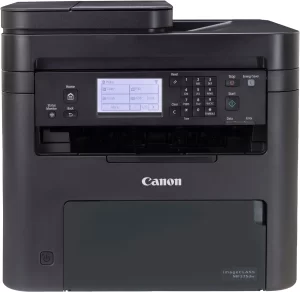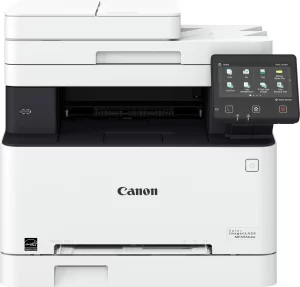The Canon PIXMA G620 MegaTank Photo Printer has garnered a wide range of feedback from users who praise its exceptional photo print quality, economical ink usage, and massive ink tank capacity, while others report challenges with connectivity, maintenance, and usability. It’s particularly well-regarded for producing vibrant, frame-worthy images thanks to its 6-color dye-based ink system, which includes unique gray and red inks for enhanced color accuracy. Many reviewers highlight how it outperforms older photo printers—even models from Canon’s own Pro series—in terms of color richness and detail.
Users appreciate the cost-effectiveness of the MegaTank system, with several reporting they’ve printed hundreds or even thousands of photos without needing ink refills. Ink visibility through the transparent tanks is also noted as a convenience. On the downside, issues like clogged print heads, limited duplex printing, and a non-backlit control panel frequently surface in critical reviews.
The setup experience varies widely. While some users found it quick and intuitive, others struggled with Wi-Fi pairing, lack of detailed instructions, and vague error codes. Despite these concerns, most users agree that the print output—especially for photographs—is where this printer shines, making it a solid choice for enthusiasts, small business owners, and families who value high-quality photo prints.
✅ What Are the Advantages of This Product?
- Exceptional Photo Print Quality: Users consistently praise the vibrant, true-to-life photo prints. One reviewer compared it favorably to drugstore and professional lab prints, saying, “Even on cheap Walmart photo paper, the results weren’t even comparable.”
- Low Cost per Print: Thanks to its MegaTank system, many users have printed thousands of pages without replacing ink. One user noted, “I’ve had it for a year and a half and still haven’t refilled the original ink tanks.”
- 6-Color Ink System with Gray and Red: The inclusion of gray and red ink leads to better gradients and accurate tones. Users found these additional colors especially helpful for printing grayscale or artistic photos.
- No Paper Jams: Several users highlighted the smooth paper feeding, with one saying, “I haven’t had a paper jam, which is a huge plus compared to my last printer—jam city!”
- Great for Photo-Only Users: Many found it ideal as a dedicated photo printer, saying, “If your main use is printing images, you’ll love this printer.”
❌ What Are the Disadvantages of This Product?
- No Automatic Duplex Printing: A frequent complaint is the lack of duplex capability for standard documents. “It only duplexes on matte photo paper,” noted one user, “and that isn’t clearly stated anywhere.”
- Control Panel Issues: Many users criticized the non-backlit display and difficult-to-navigate menu. “The panel is tiny and unreadable unless the lighting is perfect,” one reviewer complained.
- Clogging and Print Head Failures: Multiple users reported print head clogging after periods of inactivity. One said, “Half of our nozzles stopped working even after several cleaning cycles.”
- Difficult Wi-Fi Setup: Connectivity frustrations are common. “Only Canon printer I have where I need to reinstall the software regularly,” shared one user.
- Software & Documentation Shortcomings: Several users had trouble finding clear setup instructions. “Canon’s documentation is among the worst I’ve ever tried to follow,” said a reviewer.
🔄 How Has This Product Improved?
Compared to earlier Canon models like the PIXMA Pro-100, users note that the G620 is more compact, easier to refill, and significantly cheaper to operate. The inclusion of a maintenance cartridge also improves user serviceability, addressing issues that previously required professional repair.
⚖️ How Does This Product Compare to Other Options?
Many users compared the G620 favorably to Epson EcoTank and older HP photo printers, citing better print quality, color accuracy, and ink value. One user who switched from HP said, “I dumped HP for overpriced cartridges—Canon’s refillable system is a game-changer.”
🎯 Is This Product Right for You?
This printer is ideal for:
- Photo enthusiasts who want lab-quality prints at home.
- Crafters and artists needing rich color output.
- Small business owners printing promotional materials.
- Home users looking for a long-term economical printer with massive ink yields.
However, it’s less ideal if you:
- Require duplex printing frequently.
- Need a touchscreen or backlit UI.
- Print documents more than photos.
🎮 What Are Real Users Saying?
“Colors exceed expectation,” said one photographer. Another added, “This thing beats professional lab prints and I’m printing from home!” Others report mixed experiences like: “The print quality is excellent, but the software setup was a nightmare.”
⚠️ What Are the Most Common Problems?
- Head Clogging After Inactivity: Users who leave the printer idle for weeks often face ink nozzle issues.
- Connectivity Drops: The printer sometimes loses its Wi-Fi connection, forcing users to repeat setup.
- User Interface Issues: A small, unlit display makes basic functions harder to use.
🔧 How to Fix Common Issues?
- Run Maintenance Cycle: For clogged heads, users recommend running the built-in cleaning cycle.
- Manual Restarts: For connectivity, turning the printer off and on or reinstalling drivers often helps.
- Use a Static IP: For consistent Wi-Fi pairing, assigning a static IP can help resolve connection losses.
💡 How Can You Get the Best Experience with This Product?
- Use High-Quality Photo Paper: Users note better results on Canon Glossy II or premium matte stock.
- Print Regularly: To avoid clogs, print at least once a week.
- Set Printer Defaults: Set your default paper size and quality to avoid repeated configuration.
🏗️ How Durable Is This Product?
Several users have reported the printer lasting over a year with daily or weekly use and no major issues. One long-term user noted it still worked perfectly after hundreds of high-coverage photo prints. However, durability may depend on maintenance, as neglected print heads can fail prematurely.
☎️ Customer Support & Warranty
Support quality is mixed. While Canon’s human support is praised, especially for replacements under warranty, users found the AI chat and documentation lacking. Warranty replacements were fulfilled quickly in some cases, but not all users were satisfied with long-term solutions.
⏳ What Do Long-Term Users Say?
After 1–2 years of use, users report ongoing print quality and low ink costs as key benefits. However, a few noted declines in reliability, especially when the printer was used infrequently. A user said, “It sat for months, and now half the nozzles are clogged.”
🤔 Is This Product Worth It?
If you want vibrant photos, low ink costs, and high print volume capacity, the Canon PIXMA G620 is a strong contender. However, it’s best suited for regular use, particularly photo printing, and less ideal if you need robust document features or a plug-and-play setup. Most users who needed a reliable photo printer agree—it’s absolutely worth it.
❓ FAQ (Frequently Asked Questions)
- Does this printer support duplex (double-sided) printing?
No, it only supports duplexing on matte photo paper. Most users report this as a major drawback. - Can you print from your phone?
Yes, via the Canon app, though some users found the app unintuitive and preferred printing from a PC. - Is the ink really long-lasting?
Yes. Several users reported printing thousands of pages without refilling. - Is this printer good for occasional use?
Not ideal. Multiple users report head clogging if left unused for long periods. - Can it print 12×12 photos?
No, it doesn’t support 12×12 paper sizes—limited to standard photo dimensions.