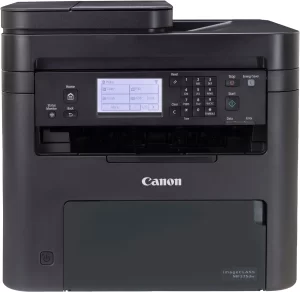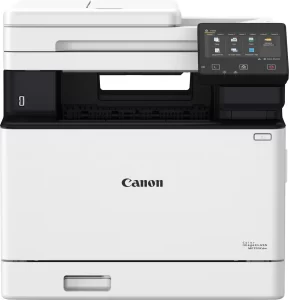The Canon PIXMA PRO-200 Wireless Professional Inkjet Photo Printer receives overall high praise for its print quality, especially for photos, art prints, and large-format prints. Users highlight its ability to produce vibrant, professional-grade prints with accurate color reproduction and sharpness, comparable to lab-quality prints. Many customers appreciate the printer’s capability to handle various media types, from glossy to matte papers, and card stock. The printer’s setup is frequently described as straightforward, though some users mention a learning curve, particularly when navigating its software and settings. The printer’s size is noted as substantial, but many understand this is necessary to accommodate large prints. However, there are mixed feelings about the ink costs and the longevity of cartridges. Some users encounter issues with paper registration and connectivity, while others find the printer easy to use once they familiarize themselves with its features.
PROS
Excellent Print Quality: Users consistently praise the PRO-200 for its exceptional print quality, which is highly detailed and vibrant. A professional photographer noted that “the print quality matched or surpassed any professional lab quality.”
Supports a Wide Range of Paper Types and Sizes: The printer can handle a variety of paper types, including heavy card stock and sizes up to 13″x19″. One customer shared that the printer “prints beautifully on a variety of papers” and even inspires confidence for creative projects.
User-Friendly Setup and Operation: While some users found the setup process a bit lengthy, most describe it as easy to follow with clear instructions. A reviewer mentioned, “Set up was simple and I was printing within 20 minutes.”
Wireless and Direct Printing Capabilities: The printer supports wireless connectivity, Airplay for Apple devices, and has options for Ethernet and USB connections. A user tested the wireless function from different devices and found it “works just fine wirelessly from my iPad and MacBook Air.”
Compact Size for a Professional Printer: Although larger than standard printers, many users find it relatively compact for a photo printer of its capabilities, calling it a “relatively small footprint, excellent quality” printer.
Great for Photography and Artwork: The PRO-200 is highly recommended for printing photographs, art prints, greeting cards, and similar media. One artist remarked, “The prints are gorgeous, quality is reliable… it’s everything I need it to be.”
Longevity and Cost Savings in Print Production: A customer who produces frequent prints mentioned that the PRO-200 seems promising for cost savings, particularly when comparing to lab printing costs.
CONS
Ink Costs and Usage: The cost of replacement ink cartridges and their consumption are noted as significant concerns. One user commented, “Ink costs are almost equally stunning, lol!” It is also mentioned that certain colors may deplete faster depending on usage.
Paper Registration and Software Interface: Several customers find the printer to be picky about paper registration, requiring the user to manually select the correct paper type. This process can be cumbersome, and the small LCD screen can add to the challenge. A reviewer pointed out, “Every time you want to switch from Luster to Glossy, you have to register it on the LCD screen.”
Noise During Operation: The printer can be slightly noisy, especially during the warm-up phase. This noise has been described as “slightly noisy but nothing like a heavy metal concert.”
Learning Curve for Beginners: Some users struggle with the setup process, particularly when it comes to connecting the printer with various devices and software configurations. An example is a customer who said, “Printer is not intuitive… had trouble setting the type of paper and the printer made terrible noises.”
Lack of Touchscreen Interface: The printer’s LCD screen is not a touchscreen, which some users feel is outdated and makes navigation more cumbersome. One review remarked, “I would have preferred a larger screen AND to have it a touch screen.”
Durability Concerns: A small portion of users faced issues with the printer failing after a period of use or upon trying to change settings like the router connection. A user complained about needing multiple calls to customer support when encountering errors post-router change.
Compatibility Issues: A few users encountered difficulties when integrating the printer with certain software and devices. For example, one user mentioned that the software was not fully compatible with the latest Apple system, resulting in missing paper profiles.
Who Should Buy?
The Canon PIXMA PRO-200 is ideal for professional photographers, artists, and hobbyists who need high-quality photo and art prints. It is also suitable for individuals who wish to print various sizes, from standard photos to larger 13″x19″ prints, on different types of paper. The printer offers a wide range of color reproduction and fine details, making it great for anyone who values vibrant, true-to-life prints. It’s also a good choice for small businesses or crafters who require heavy card stock printing, such as for greeting cards or promotional materials.
Do Users Recommend the Product?
Yes, the majority of users highly recommend the Canon PIXMA PRO-200, especially for its print quality and versatility in handling various media. They appreciate its ability to produce professional-grade prints at home, offering a cost-effective and convenient solution compared to outsourcing printing jobs. While some users note issues with setup, software quirks, or ink costs, these downsides are often outweighed by the printer’s performance and print quality. The consensus is that if you are willing to invest the time to learn its settings and are prepared for the cost of maintaining ink supplies, the PRO-200 is a worthwhile investment for stunning prints.