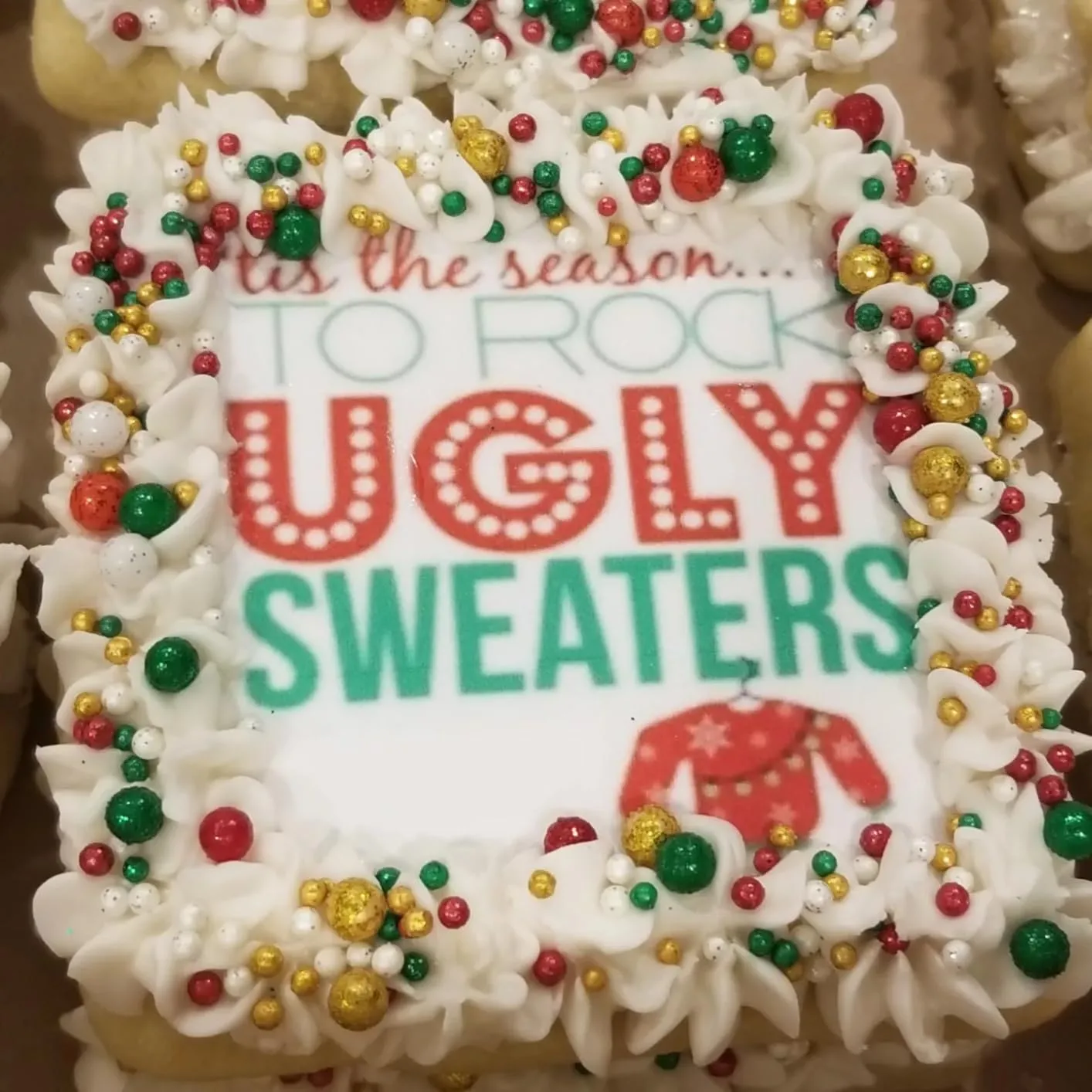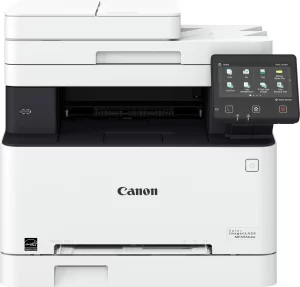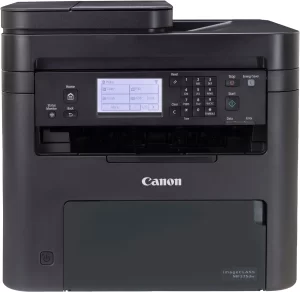The Canon PIXMA TS702a Wireless Photo Printer has garnered a wide range of reviews, highlighting its versatility and performance. Customers appreciate its excellent print quality, which is particularly notable for both text documents and photos. Many users utilize this printer for edible image printing, citing sharp, vibrant images on frosting sheets and wafer paper. The device’s ability to handle diverse printing materials, including cardstock, CDs/DVDs, and high-quality photo paper, adds to its appeal. Additionally, the printer’s wireless capabilities and compatibility with modern devices like smartphones and tablets have been commended, allowing for easy integration into various workflows.
However, not all feedback is positive. Setup challenges are a recurring theme, with customers often struggling to connect the printer to Wi-Fi or their devices. The lack of a backlit LCD screen further complicates the process, as some users resorted to using flashlights to navigate the printer’s settings. Despite these issues, many reviewers ultimately found the printer’s performance to outweigh its initial difficulties, especially given its competitive price point. Once set up, the printer’s reliability and ability to produce consistent, high-quality prints left a lasting impression on most users.
The printer’s compact size and dual paper feeding options (top and bottom) are well-received features. This design not only saves space but also enhances user convenience, particularly for individuals with varied printing needs. However, complaints about the device’s ink consumption and frequent error messages have been noted. Several users also mentioned the need for improved software support and more intuitive troubleshooting guides to address common errors. Overall, the Canon PIXMA TS702a is seen as a solid choice for home and small business use, particularly for specialized needs like edible printing or printing on unique materials.
PROS
- Excellent Print Quality: Customers consistently praise the sharp and vibrant output, especially for photos and edible images. One user shared, “The images are amazing and very detailed, perfect for my cake business.” The high resolution ensures that even intricate details are rendered beautifully, making it ideal for professional projects.
- Versatile Media Handling: The printer supports various materials, including cardstock, CDs/DVDs, and frosting sheets, making it ideal for specialized projects. This flexibility allows users to experiment with different printing techniques and expand their creative capabilities.
- Compact Design: Its small footprint allows it to fit into tight spaces, making it a practical choice for home offices or small businesses. Users frequently highlight how it fits seamlessly into crowded workspaces without compromising functionality.
- Dual Paper Feeding Options: The ability to load paper from both the top and bottom trays offers flexibility for different printing needs. This feature is particularly useful for multitasking, enabling users to switch between media types without interruption.
- Affordable Price: Many users find the printer’s price reasonable for the features it offers. “Great value for the money,” commented one reviewer. Its cost-effectiveness extends to its relatively low maintenance requirements compared to other printers in its class.
CONS
- Difficult Setup Process: Numerous reviewers mentioned challenges during installation, particularly with Wi-Fi connectivity. One frustrated user said, “It took me hours to figure out how to connect it to my router.” This issue often stems from unclear instructions and limited on-screen guidance.
- Non-Backlit LCD Screen: The small, unlit display is a common complaint, with several users needing additional lighting to read it. This design flaw detracts from the user experience, especially in low-light environments.
- High Ink Consumption: Some customers observed that the printer consumes ink quickly, especially for high-quality prints. Users who frequently print photos or detailed graphics may find themselves replacing cartridges more often than expected.
- Frequent Error Messages: Issues such as paper misfeeds or connectivity errors disrupt the user experience. Many users expressed frustration at the lack of clear solutions provided in the manual or online resources.
- Slow Duplex Printing: Printing on both sides of the paper is noticeably slow, which might not suit users with high-volume needs. For those relying on efficient printing for office tasks, this can be a significant drawback.
Who Should Buy?
The Canon PIXMA TS702a is a suitable choice for individuals and small businesses requiring high-quality prints on diverse media. It is particularly well-suited for bakers and decorators who need to print edible images, as well as photographers or hobbyists who work with custom materials like cardstock and CDs. This printer is also ideal for users seeking a compact yet versatile device that can handle various creative and professional tasks. While the setup may require patience, the printer’s versatility and output quality make it a worthwhile investment for those with specific printing needs. Users looking for a budget-friendly option with premium features will find this model especially appealing.
Do Users Recommend This Product?
Yes, many users recommend the Canon PIXMA TS702a for its excellent print quality and versatility. Customers appreciate its ability to handle unique printing tasks, such as edible images and CD/DVD labels. The consistent performance and reliability have earned it praise, particularly among small business owners and creative professionals. However, some users hesitate due to setup challenges and high ink consumption. For those willing to invest time in the initial setup, the printer proves to be a reliable and efficient tool for various printing applications. Its adaptability and strong output quality ensure that it remains a popular choice despite minor drawbacks.