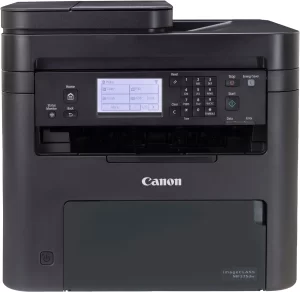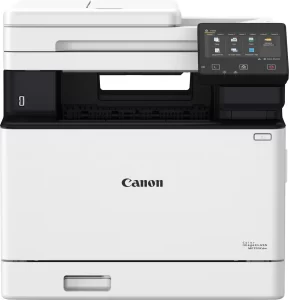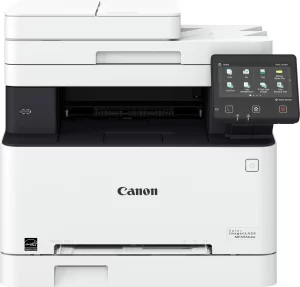The Canon PIXMA TS7720 Wireless All-In-One Inkjet Printer has received a mix of praise and criticism from its users, reflecting its features and usability. Many users appreciate the printer’s compact design, ease of setup, and overall good printing quality, especially when used for light home tasks or casual photo printing. Wireless setup is often praised, though there have been several issues related to connectivity that some users experienced, particularly involving network connections with older computers or setting up without using the app. Reviews often highlight that this printer suits users who are not heavy-duty printers, as its ink cost can quickly add up with high-volume usage. The printer’s built-in scanning and copying features also seem to work well for most, with a few users pointing out difficulties in scanning to a computer.
While some found the installation straightforward, others reported problems, particularly when dealing with Windows 7 or attempting to connect to Wi-Fi. The touchscreen interface is intuitive for some but too small for others. Print quality is generally considered good for photos and documents, and the speed is adequate for casual use, but it’s not the fastest option available. A few users pointed out that the ink cartridges need frequent replacement, and costs can escalate if used for frequent printing, which makes it less economical in the long run. The physical quality of the paper trays and components also received mixed reviews, with some finding it flimsy.
Overall, the Canon PIXMA TS7720 is seen as a solid home printer for users looking for a multi-functional device with decent quality for occasional use. It might not be ideal for those with high printing demands or who seek very high-quality photo printing due to its ink consumption and speed.
PROS
- Compact Design: The printer has a small footprint, making it suitable for home use where space is a concern. A user mentioned, “This thing will fit almost anywhere, and for what it is looks nice and blends in well.”
- Ease of Setup: Setting up the printer was simple for many users, especially when using the Canon app. One user shared, “Setup was smooth as silk. Almost fun, with the interactions all accomplished on its own touch screen.” The app was noted as particularly helpful for guiding less tech-savvy users through the installation process.
- Wireless Printing and Versatility: The wireless feature allows users to print from multiple devices, which was appreciated by those with home offices. The printer supports different devices, including smartphones and tablets, making it versatile for modern home environments. “The wireless feature is great for the things that I have used it for,” stated one user.
- Good Print Quality: For an inkjet printer, the print quality is commendable, particularly for text documents and casual photo printing. One user noted, “The print quality is fine for home use. Photos come out beautiful.” Users also mentioned that color reproduction is decent, though not top-tier.
- Touchscreen Interface: The touchscreen control panel makes navigation easy, especially for basic printing and scanning needs. This feature was considered a strong point by users who preferred direct access to settings.
- Linux Compatibility: Notably, some users appreciated that Canon offers Linux drivers, making it an appealing choice for those who use Linux systems. A user explained, “I just downloaded the driver from the Canon web site installed it, and everything works perfectly.”
CONS
- Connectivity Issues: Some users experienced difficulties with Wi-Fi connectivity, particularly with older computers or certain operating systems. This inconsistency in connection was a major drawback for a number of users. “There was no way my technically challenged mother-in-law would have ever been able to do it herself,” one user reported.
- Small Touchscreen: While the touchscreen was praised for its functionality, the size of the screen is a problem for some. “The writing on the function display couldn’t get any smaller,” one user complained. This can make initial setup cumbersome for users who are not comfortable with tiny screens.
- High Ink Consumption: The cost of ink is a significant downside, particularly for users who print frequently. “This unit will definitely cost you if you print a lot,” noted a user. The printer uses ink quickly, especially in color printing, and the two-cartridge system may require frequent replacements.
- Flimsy Build Quality: Several users pointed out that the printer’s build feels cheap, with paper trays and other components being described as flimsy. One user stated, “The paper trays are a bit flimsy but just go easy with them and they will be fine.”
- Inconsistent Setup Experience: Setting up the printer was problematic for a significant number of users, particularly those using Windows 7 or those who initially tried to set it up without using the recommended app. “Getting these printer drivers to load was a nightmare,” one frustrated user noted.
- Slow Printing Speed: While adequate for occasional printing, the speed was found lacking for those needing a faster output. “Take a coffee break, because it seems to be slow in processing,” mentioned one review.
Who Should Buy?
The Canon PIXMA TS7720 is ideal for home users who need a compact and versatile printer for occasional document and photo printing. It suits those who value wireless connectivity and want a printer that is easy to set up with modern devices such as smartphones, tablets, and computers. If you are not planning to print frequently or in high volumes, this printer is a good match, particularly for light tasks such as school assignments, casual photos, or personal documents. It’s especially suitable for those who don’t mind managing ink costs and who appreciate a user-friendly touchscreen interface. However, if you require high-volume printing or need fast and economical printing, you may want to consider a laser printer or another inkjet model with more efficient ink usage.
Do Users Recommend This Product?
Most users recommend the Canon PIXMA TS7720 for light, everyday home use due to its ease of setup, print quality, and wireless functionality. The printer’s versatility and compact design make it a good choice for personal or family use, especially for those who need to print documents occasionally. However, there are also some significant criticisms, particularly around connectivity and the cost of ink. Users who had trouble with Wi-Fi setup or who found the touchscreen too small were less enthusiastic. Overall, if you understand the limitations and can manage the potential challenges with connectivity and ink consumption, the Canon PIXMA TS7720 offers good value for home use.