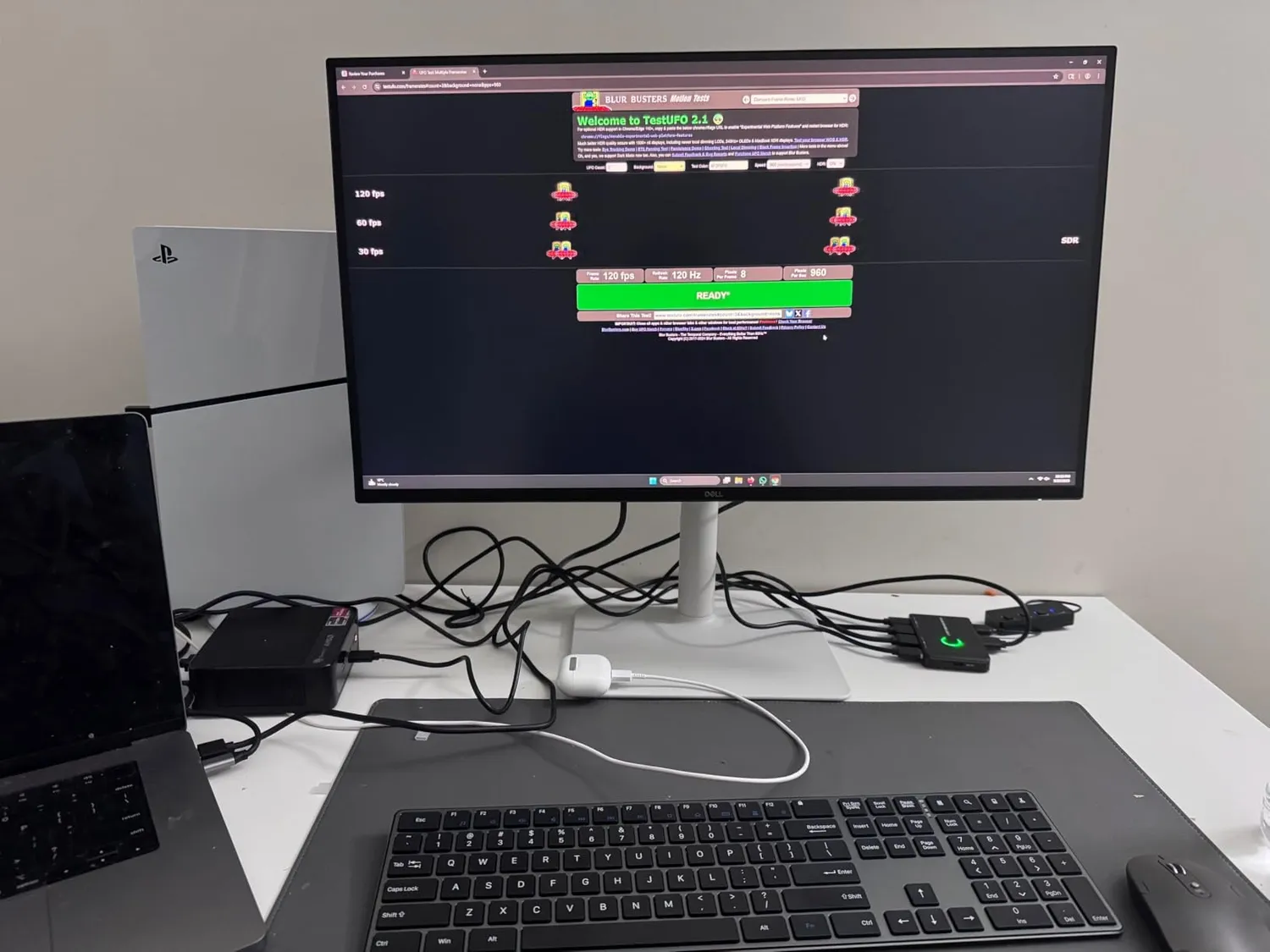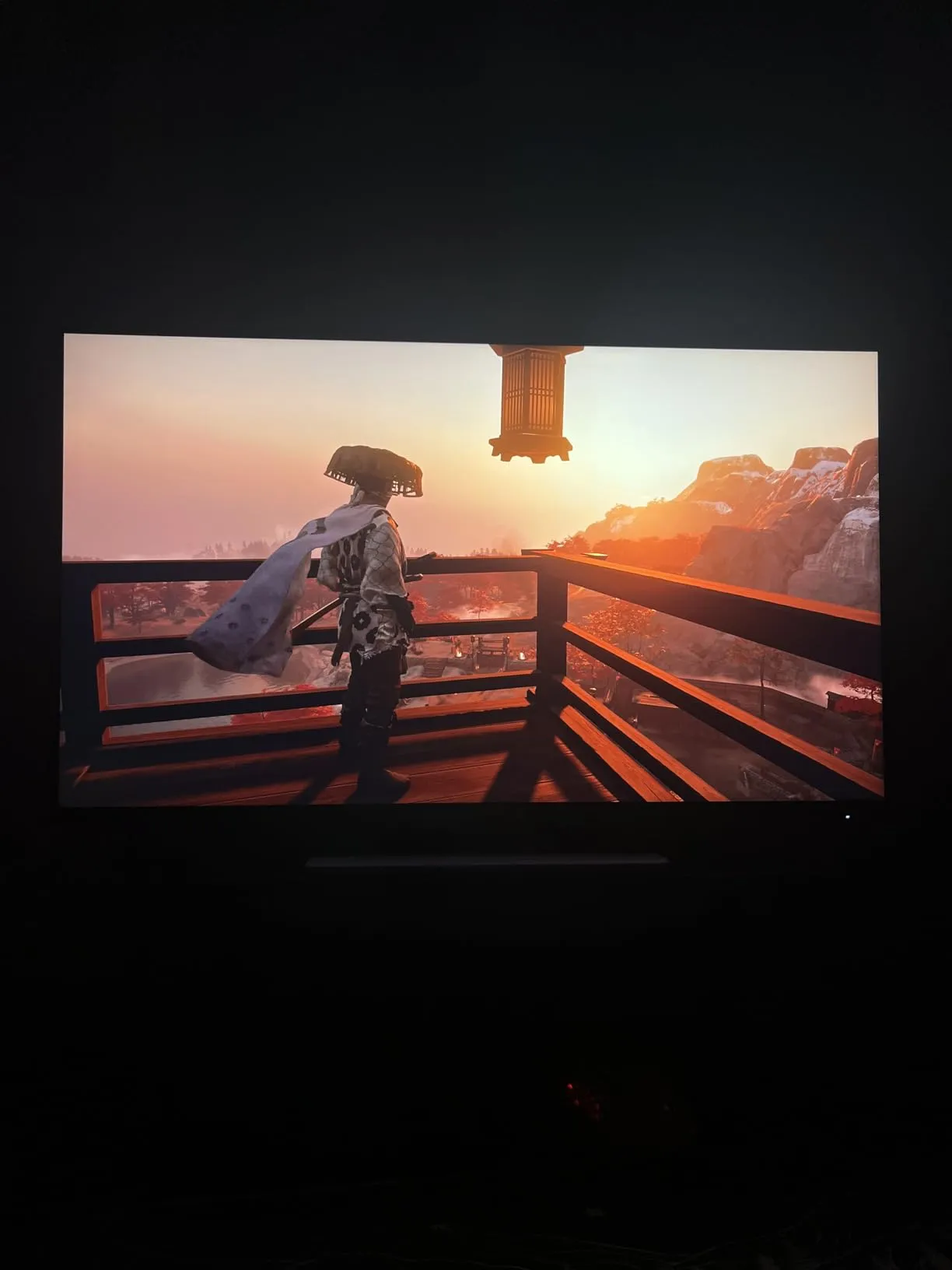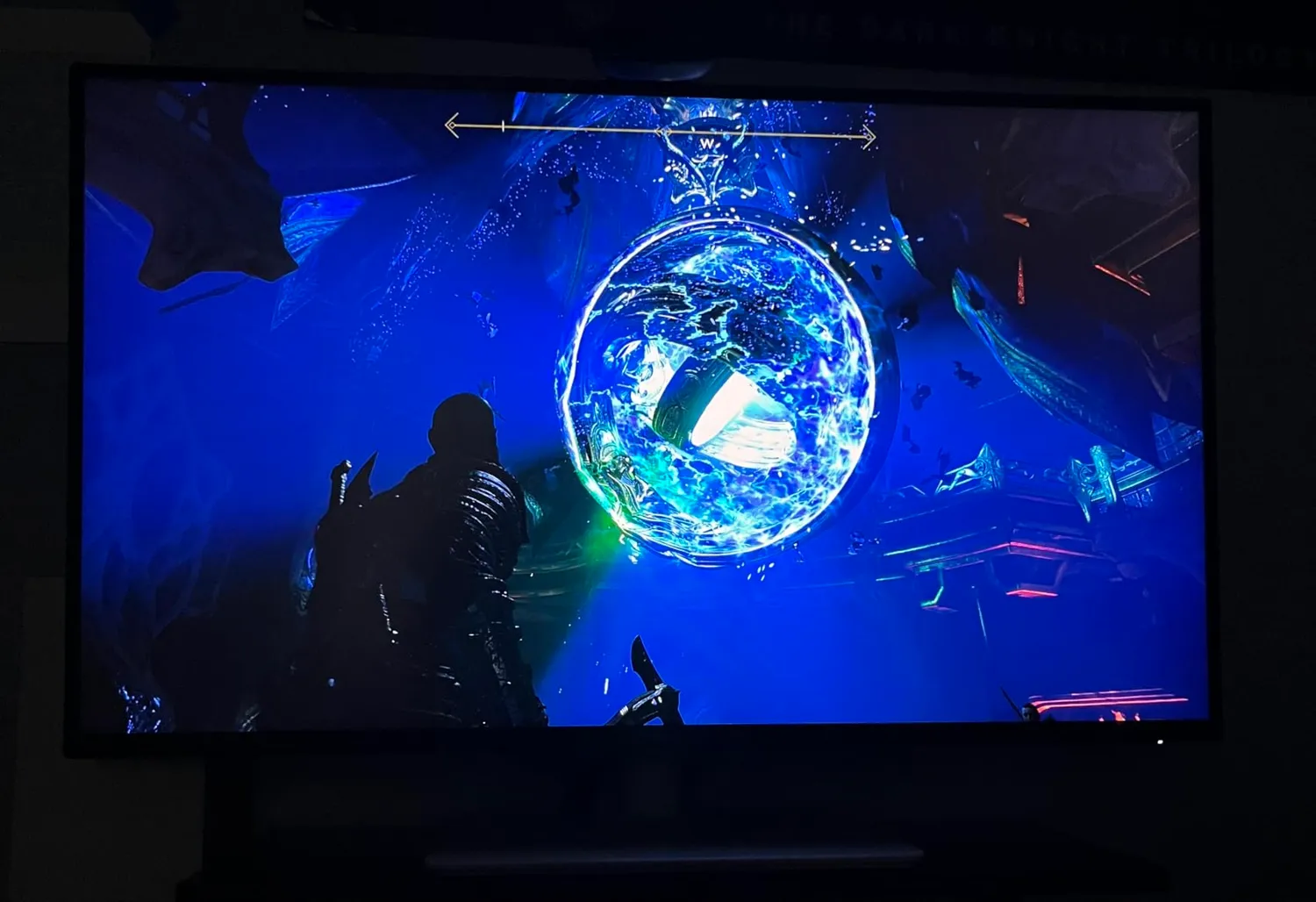The Dell S2725QC monitor has garnered a largely positive reception from users, who see it as a significant upgrade for both productivity and entertainment. Many are impressed with the stunning visual quality offered by the 4K UHD resolution on the 27-inch IPS panel. The colors are frequently described as vibrant and accurate, and the text is exceptionally crisp, which users appreciate for long work sessions. The 120Hz refresh rate is another standout feature, providing a noticeably smoother experience for everything from scrolling through spreadsheets to casual gaming. As one satisfied customer put it, “I believe this is amazing value, 4k 120hz via usbc. The 1500 apple studio display can’t even do 120hz.” The inclusion of USB-C connectivity with 65W power delivery is a major plus, allowing for a clean, single-cable setup that charges a connected laptop, a feature many users love for minimizing desk clutter.
However, the experience isn’t perfect for everyone. The most significant complaints come from Mac users, who report frustrating connectivity and compatibility issues. Several Mac users report frustrating connectivity problems, where the monitor randomly disconnects or fails to wake from sleep. Some also find it difficult to achieve optimal scaling and color calibration on macOS, leading to text that isn’t as sharp as expected. Beyond Mac-specific problems, a few users across different platforms have pointed out physical design shortcomings. The included stand, while offering good adjustability, is often described as wobbly, causing the screen to shake during typing. Another common annoyance is the placement and functionality of the controls; particularly, the inability to control the volume of the surprisingly good built-in speakers with the computer’s keyboard is a recurring frustration.
Key User Feedback Summary
| Most Loved Features | Why Users Love It |
|---|---|
| Stunning 4K Visuals | Users consistently praise the sharp, crisp text and vibrant, accurate colors, making it ideal for both productivity and media consumption. |
| 120Hz Refresh Rate | The high refresh rate provides a smooth, fluid experience for general use and gaming, a feature many find exceptional at this price point. |
| USB-C Single-Cable Hub | The ability to connect and charge a laptop with a single USB-C cable is a huge convenience, helping to keep desks tidy and organized. |
| Excellent Value for Money | Many reviewers feel the combination of 4K resolution, 120Hz refresh rate, and USB-C connectivity offers features comparable to much more expensive monitors. |
| Impressive Built-in Speakers | The integrated speakers are frequently described as surprisingly loud, clear, and a significant step up from typical monitor audio. |
| Most Common Complaints | What Users Said |
|---|---|
| Mac Compatibility Issues | A significant number of Mac users report problems with the screen randomly going black, difficulty waking from sleep, and suboptimal text scaling. |
| Wobbly Stand | Some users find the stand to be unstable, causing the monitor to wobble slightly, especially when typing on the same desk. |
| Inconvenient Controls | The volume for the built-in speakers can only be adjusted via the monitor’s rear toggle, not through the computer’s OS, which many find cumbersome. |
| Defective Units on Arrival | A small but notable number of customers received monitors with issues like dead pixels or non-functioning power buttons right out of the box. |
| Poor Black Levels | A few discerning users noted that the monitor’s black levels appear more like a dark gray, which can be noticeable in a brightly lit room. |
Frequently Asked Questions
- 1. Is the Dell S2725QC fully compatible with MacBooks?
It’s mixed. While many users have a seamless plug-and-play experience using USB-C, a significant number of Mac users report issues like the screen not waking from sleep, random blackouts, and difficulty with text scaling. If you’re a Mac user, you may need to troubleshoot or use software like BetterDisplay to get the best results. - 2. How does this monitor perform for gaming?
It’s excellent for casual and console gaming. Users connecting it to a PS5 or a capable PC report that the 4K resolution at 120Hz with FreeSync provides a very smooth and visually impressive experience. However, serious competitive gamers might find the response time slightly slower than dedicated gaming monitors. - 3. Can I control the speaker volume with my keyboard?
No, this is a common complaint. The volume for the surprisingly good built-in speakers must be adjusted using the physical toggle switch on the back of the monitor, not through your computer’s operating system. - 4. Is the stand sturdy?
Some users find the stand to be wobbly. While it offers great ergonomic adjustments (height, tilt, swivel, pivot), several reviews mention that it can shake from vibrations like typing, which can be distracting. Using a separate, more robust VESA mount is a recommended solution if this is a concern. - 5. Does it come with all the necessary cables?
The monitor typically ships with a USB-C to USB-C cable and a power cord. It does not usually include an HDMI cable, so you will need to purchase one separately if you plan to use that connection.
Should You Buy It?
This monitor is a great fit for you if:
- You are a Windows user or a console gamer looking for a high-value display that balances productivity and entertainment features.
- You prioritize a clean, minimalist desk setup and will take full advantage of the single-cable USB-C connection for video, data, and laptop charging.
- You want premium features like 4K resolution and a 120Hz refresh rate without paying the premium price of high-end brands.
You might want to look elsewhere if:
- You are a Mac user who needs a guaranteed, hassle-free plug-and-play experience without potential connectivity or scaling issues.
- You are a highly sensitive user who would be bothered by a slightly wobbly stand during daily tasks like typing.
- You require a monitor for professional, color-critical work where perfect black levels and factory calibration are non-negotiable.