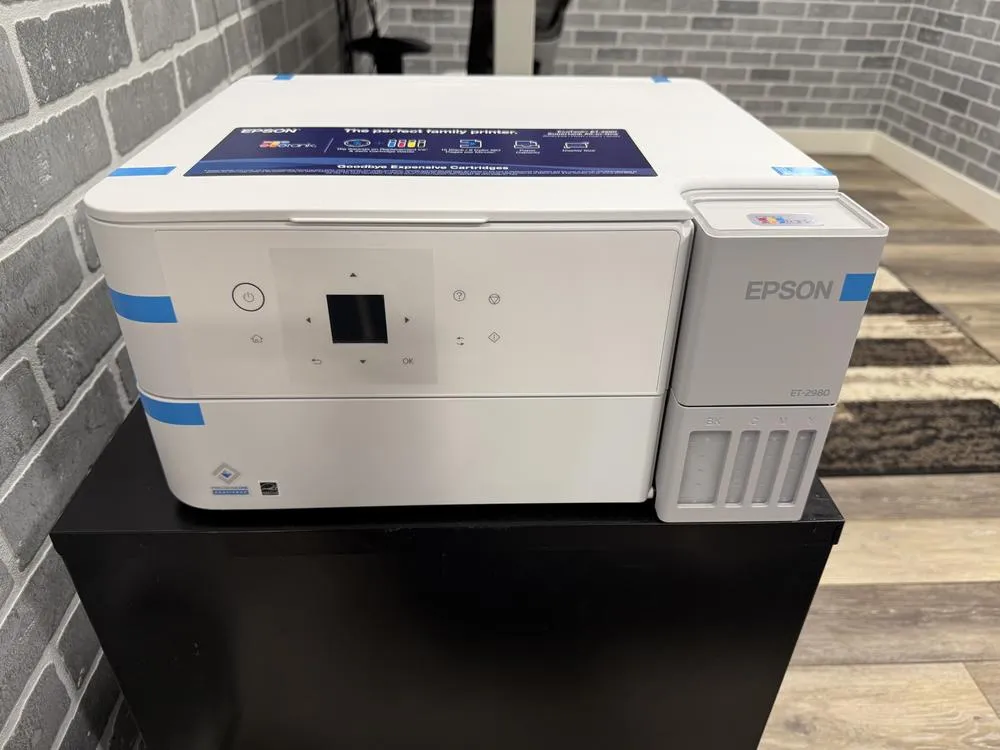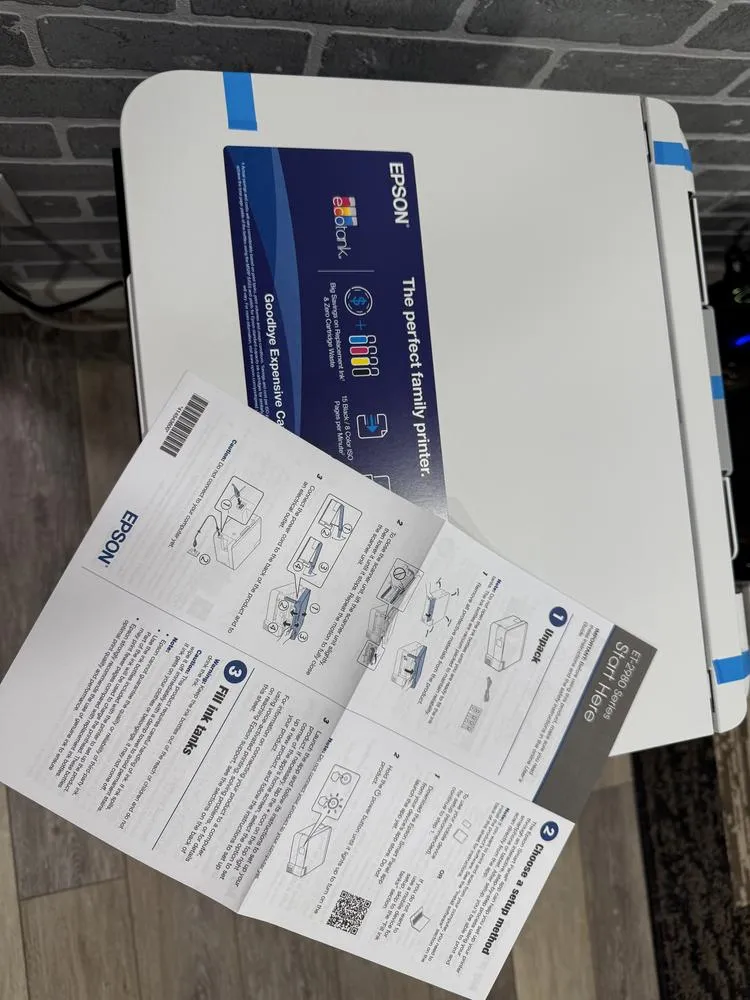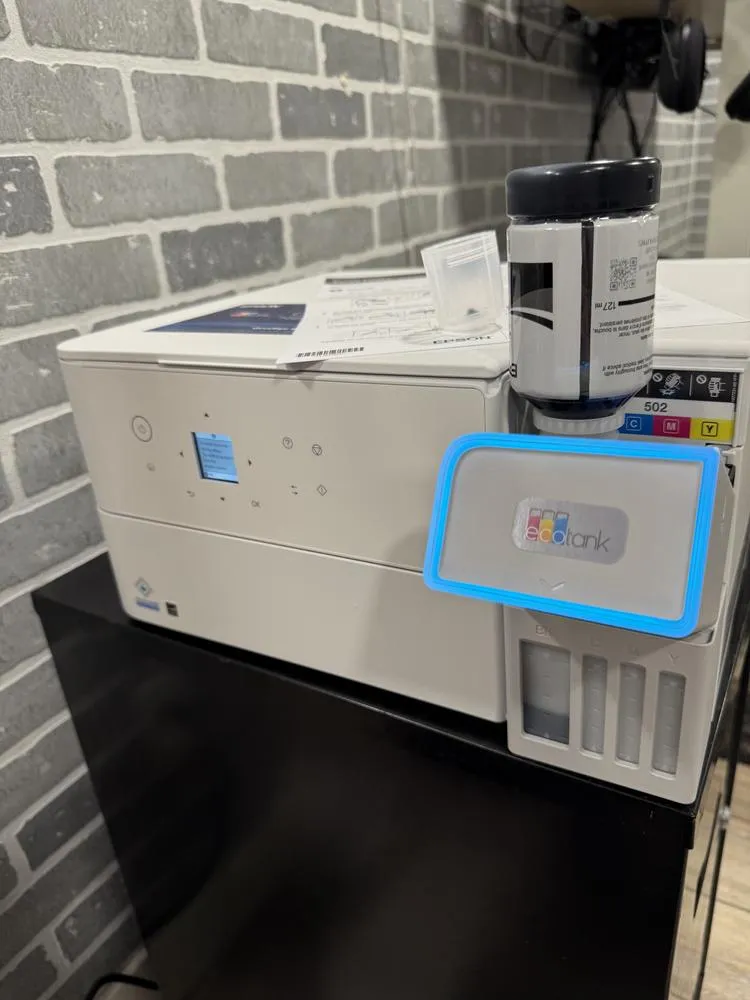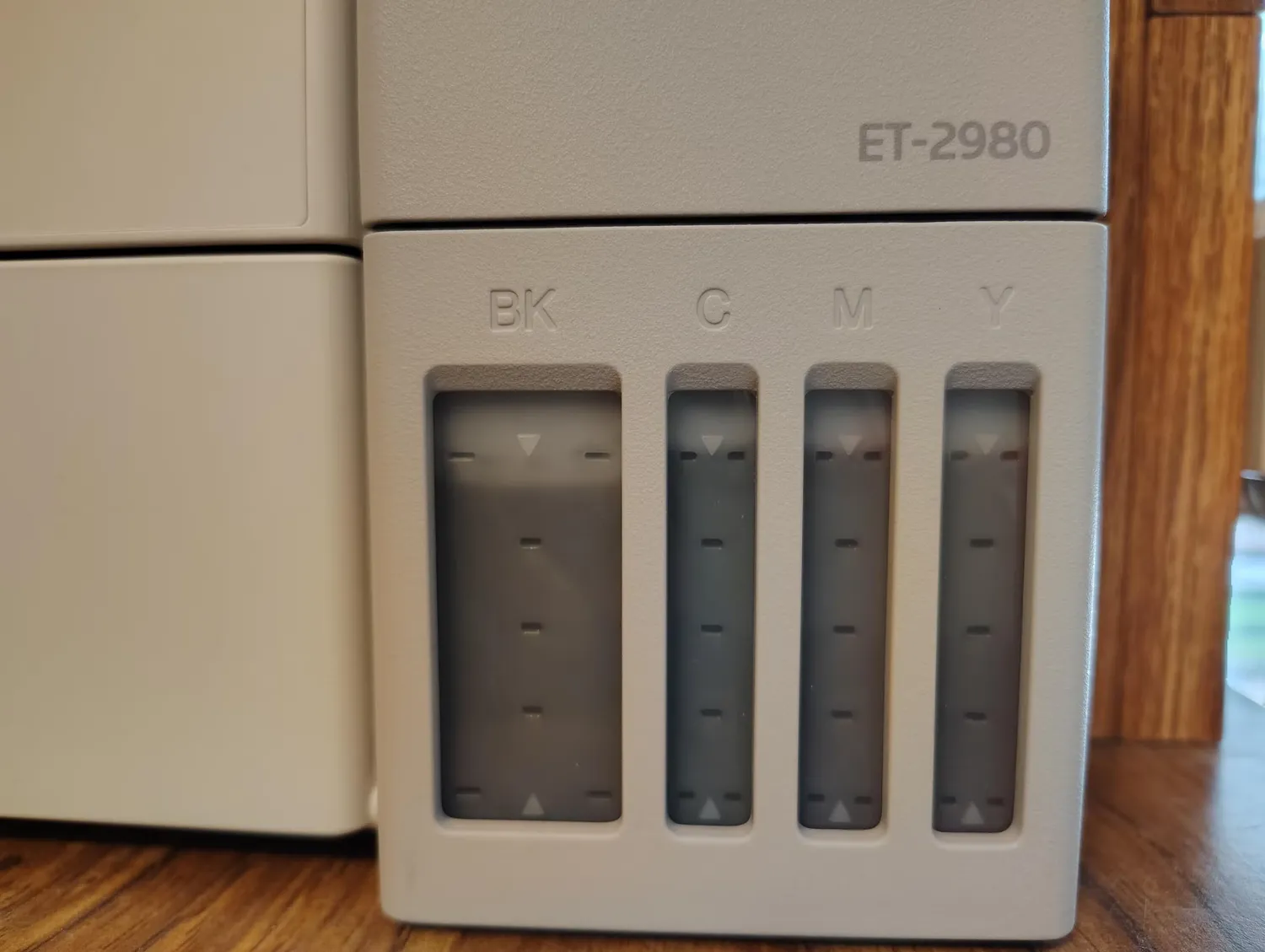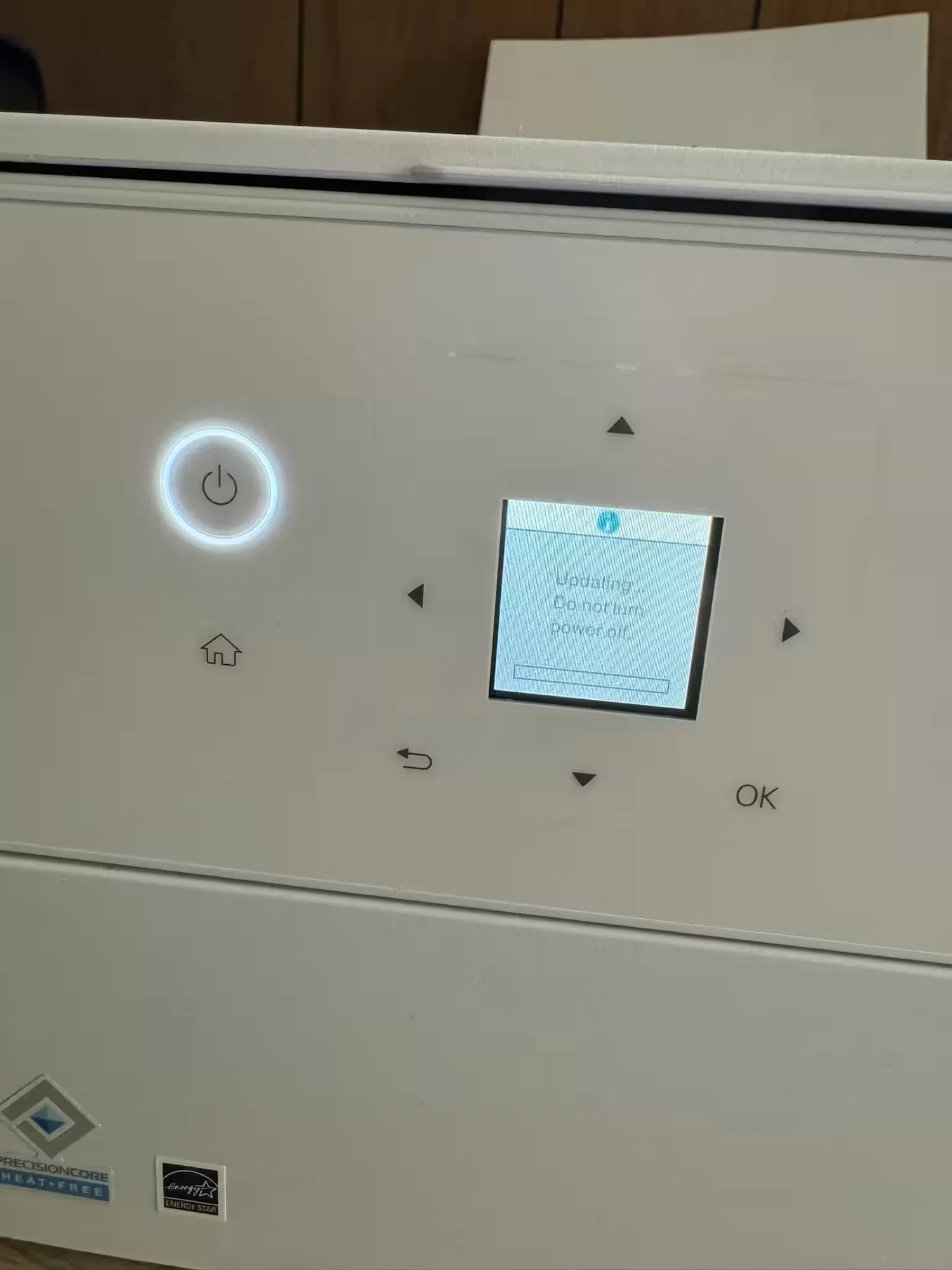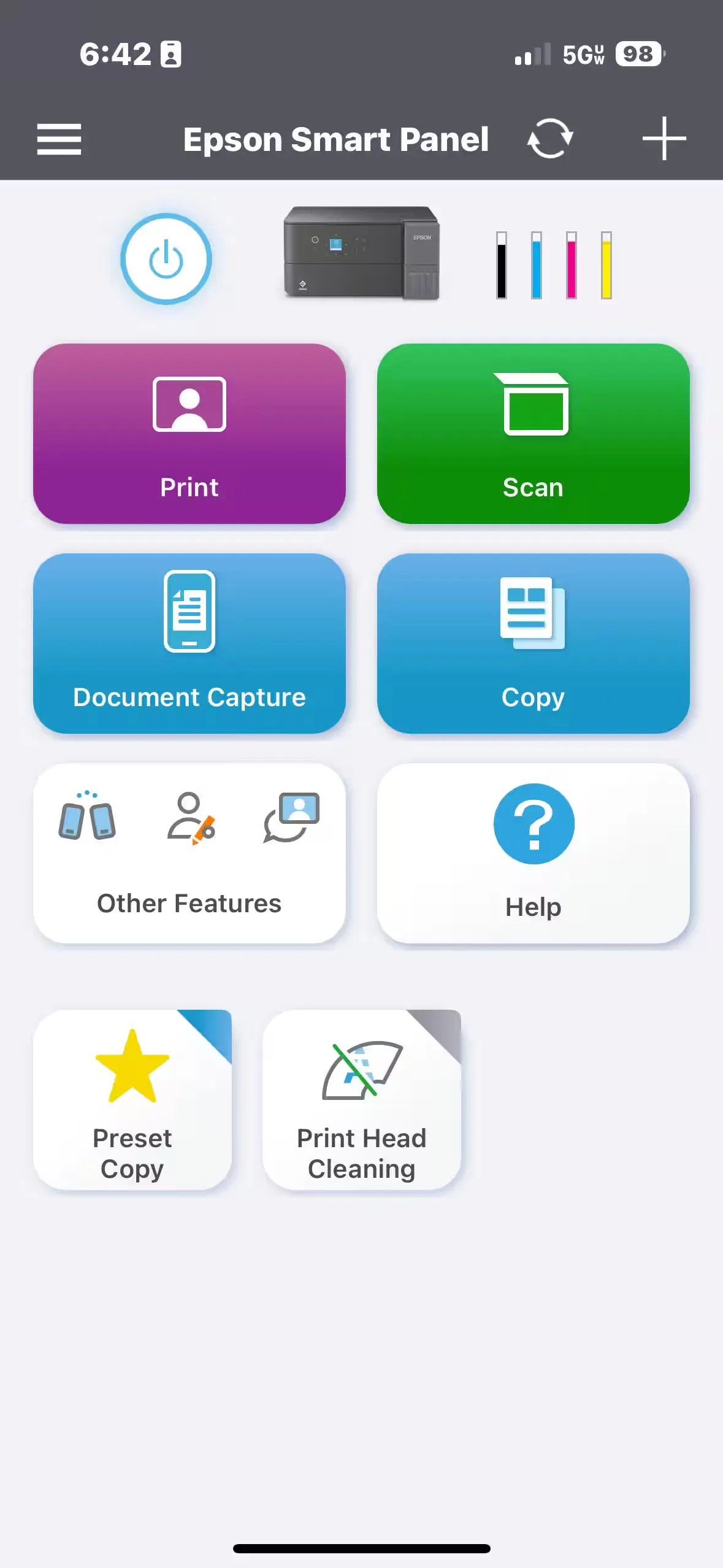The Epson EcoTank ET-2980 receives overwhelmingly positive feedback from users, who frequently describe it as a game-changer for home and small office printing. The most celebrated feature is its supertank ink system, which eliminates the need for expensive and wasteful cartridges. Users consistently report that the printer comes with a generous amount of ink that lasts for a very long time—often years—delivering on its promise of significant cost savings and environmental benefits. The ability to visually check ink levels is another highly appreciated design choice, removing the guesswork often associated with traditional printers.
In terms of performance, the printer is widely praised for its excellent print quality. Both black-and-white documents and color prints are described as crisp, sharp, and vibrant. Many users, including homeschool parents and small business owners, note that it handles a variety of paper types well, including cardstock and photo paper, producing professional-looking results. The automatic duplex printing is another key feature that users love for its convenience and paper-saving benefits. The printer’s speed is generally considered fast for everyday tasks, easily handling multi-page documents and school assignments.
Despite the high praise, some users report significant challenges, primarily during the initial setup. The most common complaints involve difficulties connecting the printer to a Wi-Fi network and a setup process that can be time-consuming, sometimes taking over 30 minutes. The small size of the LCD screen is also a frequent point of criticism, with some finding it hard to read and navigate. While most users find the Epson Smart Panel App helpful for setup and operation, a few have experienced glitches or found it confusing. These initial hurdles, however, are reported as a one-time issue for most, with the printer performing reliably once fully configured.
✅ What Are the Advantages of This Product?
- Massive Ink Savings and Efficiency: The most significant advantage highlighted by nearly every positive review is the EcoTank system. Users are thrilled to move away from expensive ink cartridges, with many stating the included ink bottles will last for years. This feature not only offers incredible value but is also seen as more environmentally friendly, reducing plastic waste significantly.
- High-Quality, Versatile Printing: Customers consistently praise the crisp, vibrant, and professional-quality prints for both text and images. The printer performs well on various media, including standard paper, cardstock, and glossy photo paper. The addition of automatic double-sided printing is a frequently mentioned benefit that saves paper and adds convenience for users printing multi-page documents.
- Modern Design and User-Friendly Features: The printer’s sleek, compact, and modern design is a common point of praise, with many users noting that it fits well in their home office. Features like the easy, mess-free ink refilling process, the ability to see ink levels at a glance, and the convenience of the Epson Smart Panel App for wireless printing from phones and laptops make it a user-friendly choice for families and professionals alike.
❌ What Are the Disadvantages of This Product?
- Difficult and Lengthy Initial Setup: A recurring complaint is the frustrating and time-consuming setup process. Several users reported spending over 30 minutes trying to connect the printer to their Wi-Fi network, with some experiencing repeated failures. This initial hurdle proved to be a major source of frustration for some buyers, while the 11-minute ink initialization process also caught many by surprise and was seen as excessively long.
- Small and Hard-to-Read LCD Screen: The printer’s small LCD screen is a significant pain point for many customers. They find it difficult to read and navigate, which complicates the setup process and makes it challenging to change settings directly from the device. Some users mentioned needing a flashlight to see the display properly, relying heavily on the mobile app instead.
- Paper Handling and Design Flaws: Some users expressed disappointment with the paper handling, specifically the rear-loading paper tray. Unlike printers with an internal cassette, this design leaves paper exposed and can take up more space. Additionally, a few users reported frequent paper jams, especially when printing larger, double-sided documents, which caused significant frustration.
⚖️ How Does This Product Compare to Other Options?
Several users who switched from other brands, particularly HP, found the Epson EcoTank ET-2980 to be a major upgrade. The primary point of comparison is the ink system. Former HP users expressed frustration with the high cost of cartridges and subscription models, praising the EcoTank for its long-term value and massive ink capacity. However, some former HP users felt their previous printers offered superior print quality and a less ink-intensive setup. This suggests that for users prioritizing absolute print quality over long-term ink costs, some competitors might still hold an edge. Another user who replaced a Brother laser printer was impressed with the Epson’s color capabilities and efficient processes.
🎯 Is This Product Right for You?
Based on user feedback, the Epson EcoTank ET-2980 is an ideal choice for home users, families with school-aged children, homeschoolers, and small business owners who print frequently and want to minimize long-term ink costs. Its ability to produce high-quality color documents, photos, and crafts makes it highly versatile. However, users who are not tech-savvy or have low patience for a potentially complex setup process may find it frustrating. It is also less suitable for those who need to print very large, multi-page documents regularly due to potential paper jamming issues.
⚠️ What Are the Most Common Problems?
The most frequently reported issues with the Epson EcoTank ET-2980 are Wi-Fi connectivity problems during setup, a slow and ink-consuming initialization process, and paper jams, particularly with double-sided printing. Some users also experienced “system error” messages that required a restart or, in worst-case scenarios, a full hardware replacement. The small, dim LCD screen is another common source of frustration, making it difficult to operate the printer without the mobile app.
🏗️ How Durable Is This Product?
Users have mixed feelings about the product’s durability. Many describe the printer as having a sleek, modern, and well-built feel, with components that seem sturdy. The automatic, motorized output tray was seen as a premium feature by some but a potential point of failure by others who worried about its long-term reliability. However, a key concern highlighted in negative reviews is the risk of early hardware failure. Some users reported critical issues like malfunctioning components or opaque ink windows within weeks of purchase, raising questions about its long-term reliability.
☎️ Customer Support & Warranty
User experiences with Epson’s customer support reveal a significant inconsistency in service quality. Some users who encountered technical issues found the support team helpful and competent, guiding them through troubleshooting steps effectively. However, others described the process as “painful and adversarial.” One user reported being asked to provide multiple photos and a credit card for a “free” warranty replacement after a hardware failure, which led them to return the product instead. This suggests that while support is available, the experience can be inconsistent.
🤔 Is This Product Worth It?
The overwhelming consensus from users is that the Epson EcoTank ET-2980 is absolutely worth it, provided you can get past the initial setup. The long-term savings on ink are so substantial that they outweigh the upfront cost and the initial setup headaches for most. Users who print regularly for school, work, or hobbies feel that the value, print quality, and convenience make it a smart investment that pays for itself over time.
❓ FAQ (Frequently Asked Questions)
- How long does the ink that comes with the printer really last?
Many users confirm that the included ink lasts for a very long time, often for a year or more, even with regular printing. Epson claims it can last up to three years, and while long-term reviews are pending, initial usage suggests the ink is very efficient. - Is the printer difficult to set up?
This is a point of contention. While many users found the setup easy using the Epson Smart Panel App, a significant number reported difficulties, especially with connecting to Wi-Fi. The process can be time-consuming, so it’s best to set aside at least 30-45 minutes. - Can this printer handle cardstock and photo paper?
Yes, numerous users have successfully printed on heavier paper like cardstock and various types of photo paper, reporting excellent, high-quality results for crafts, school projects, and photos. - Does the printer come with a USB cable?
No, the printer does not include a USB cable. If you plan to connect it directly to a computer, you will need to purchase a USB-B cable separately.