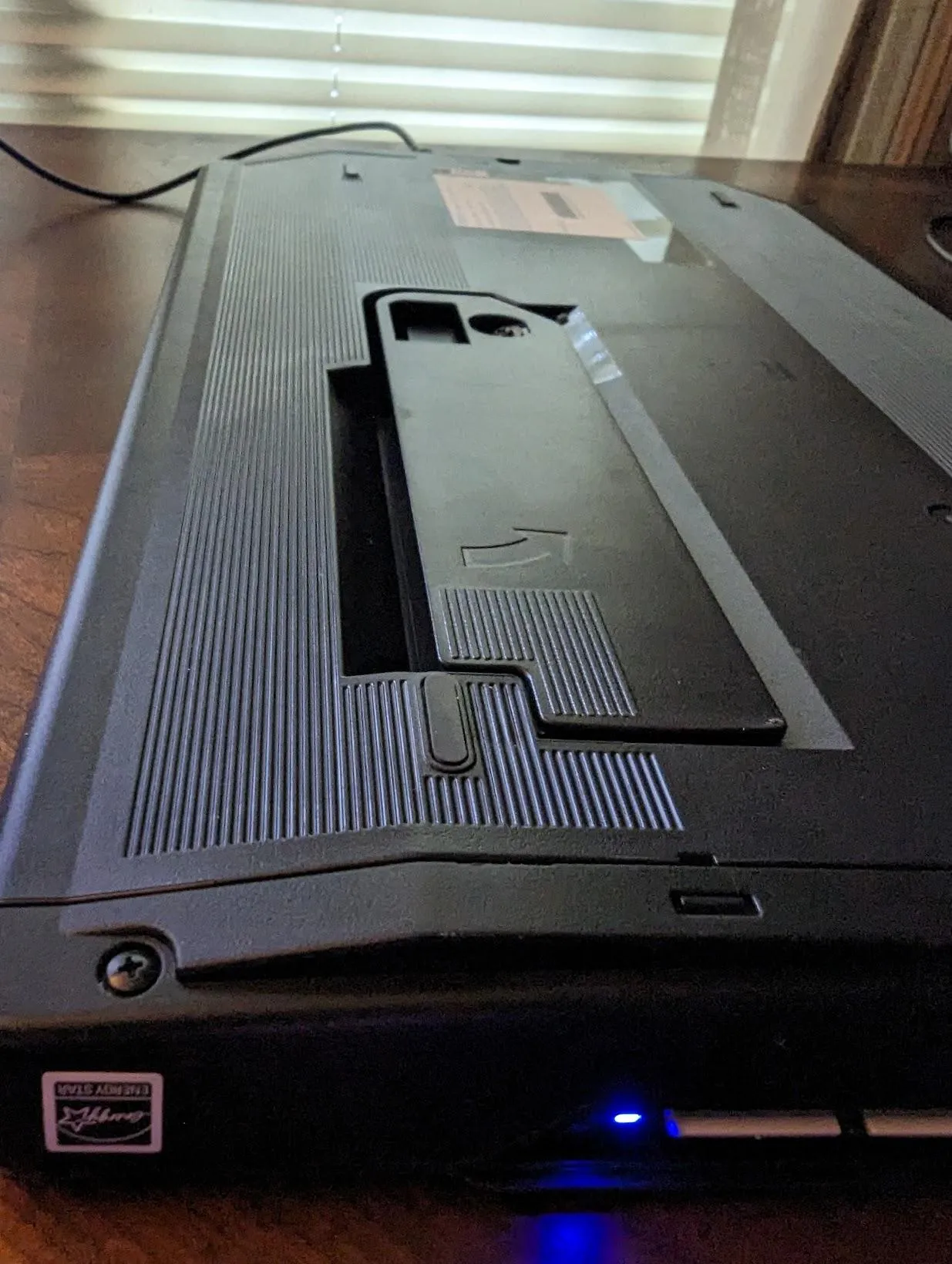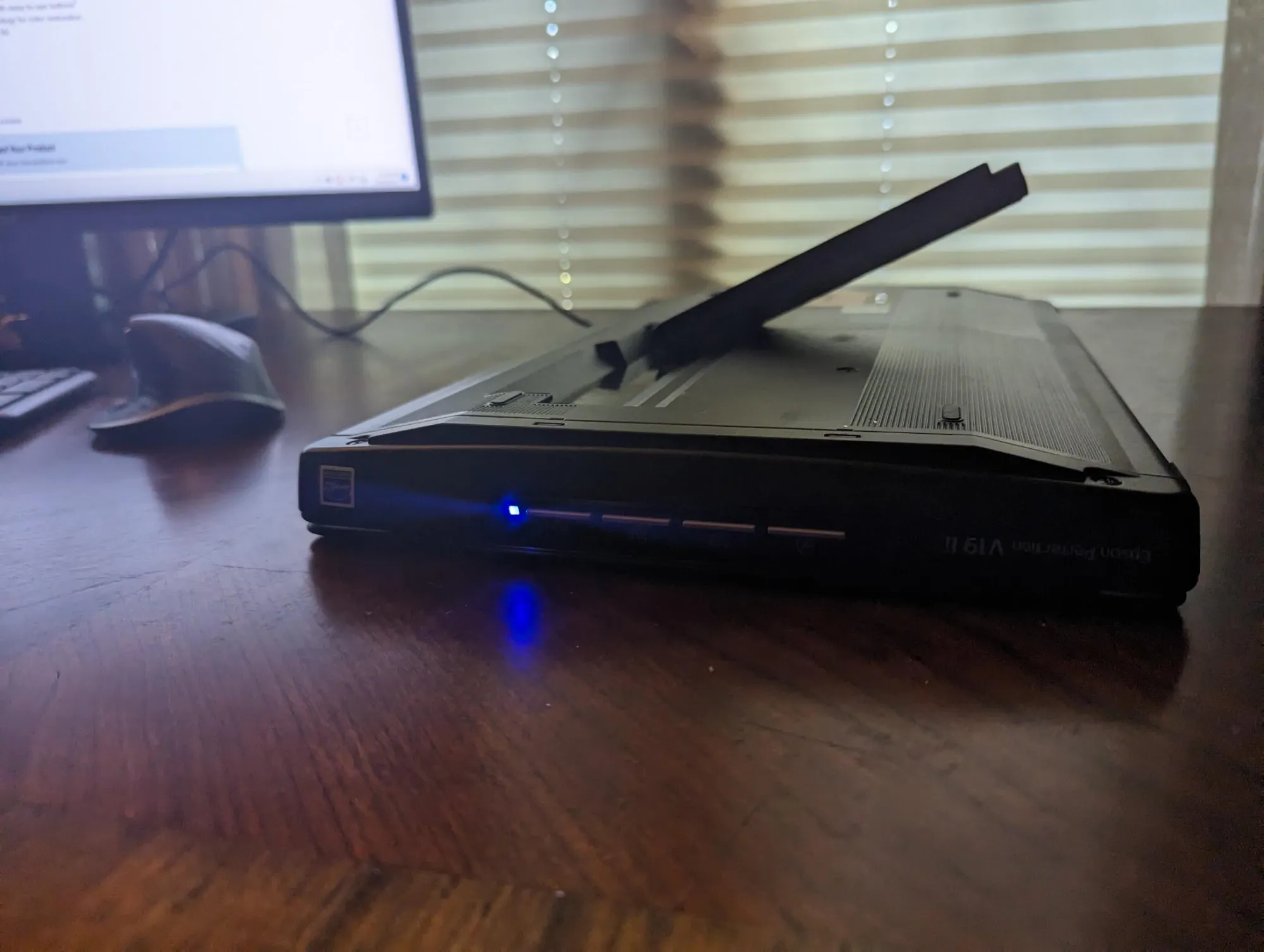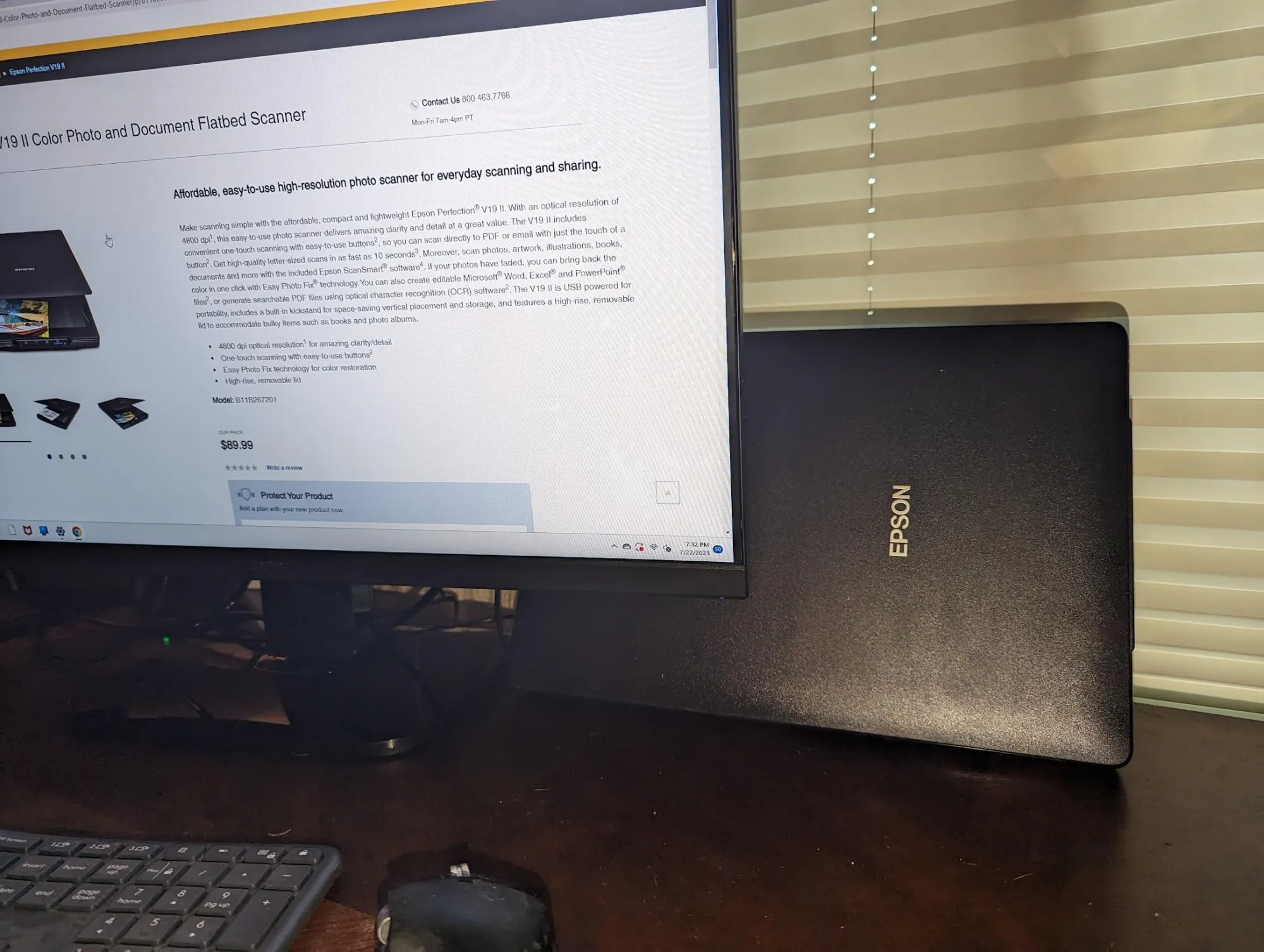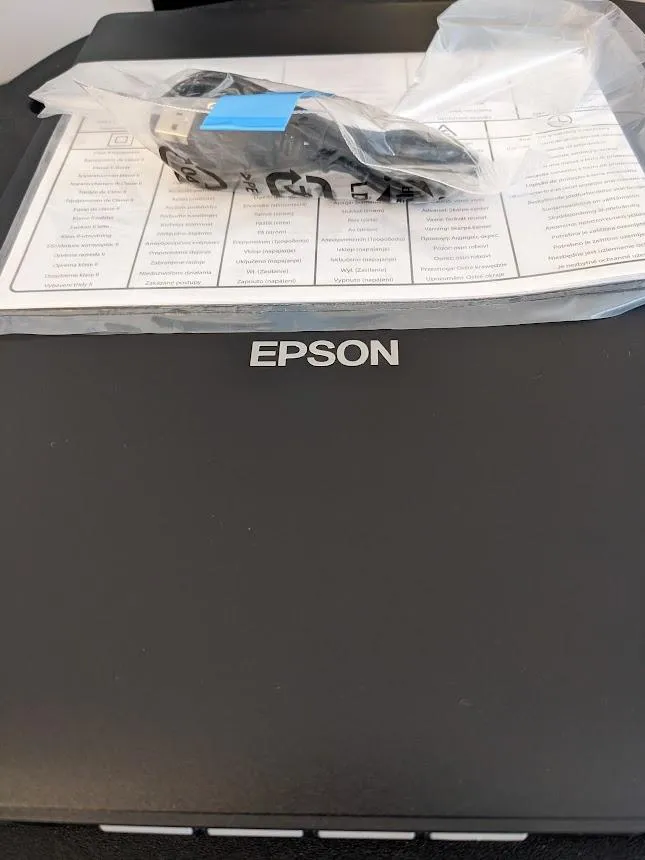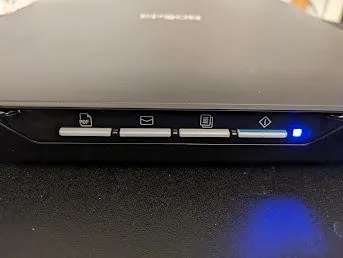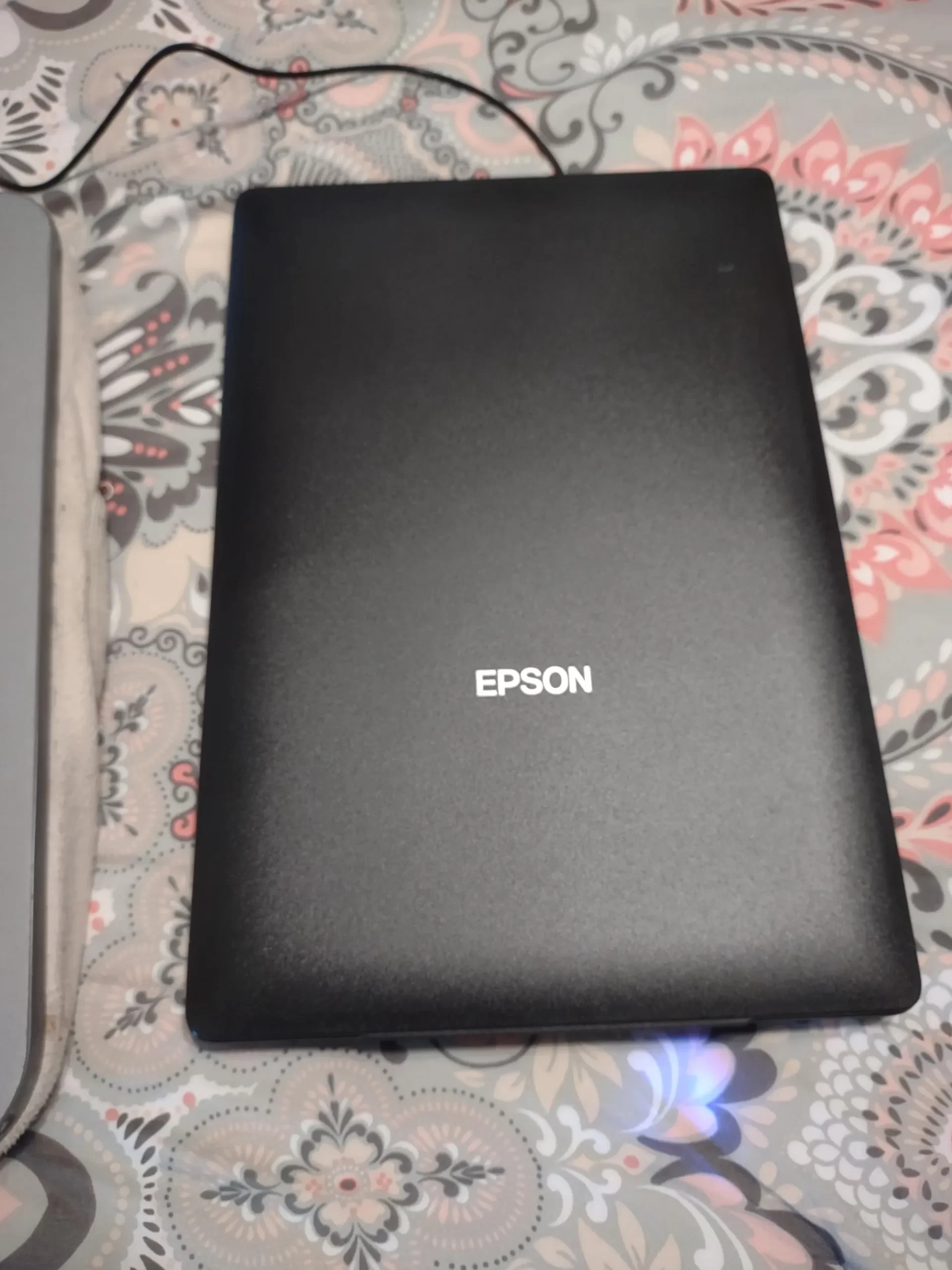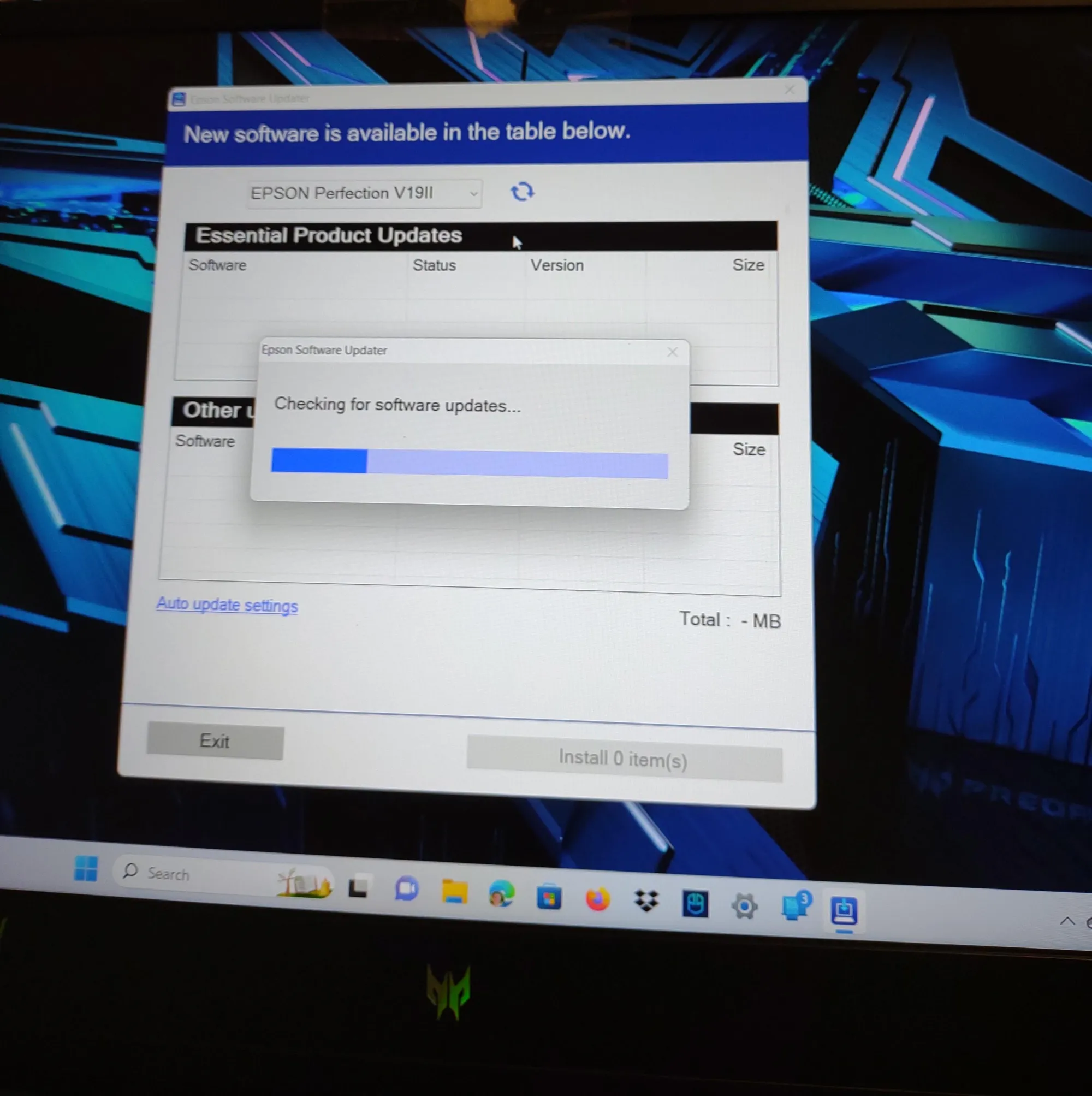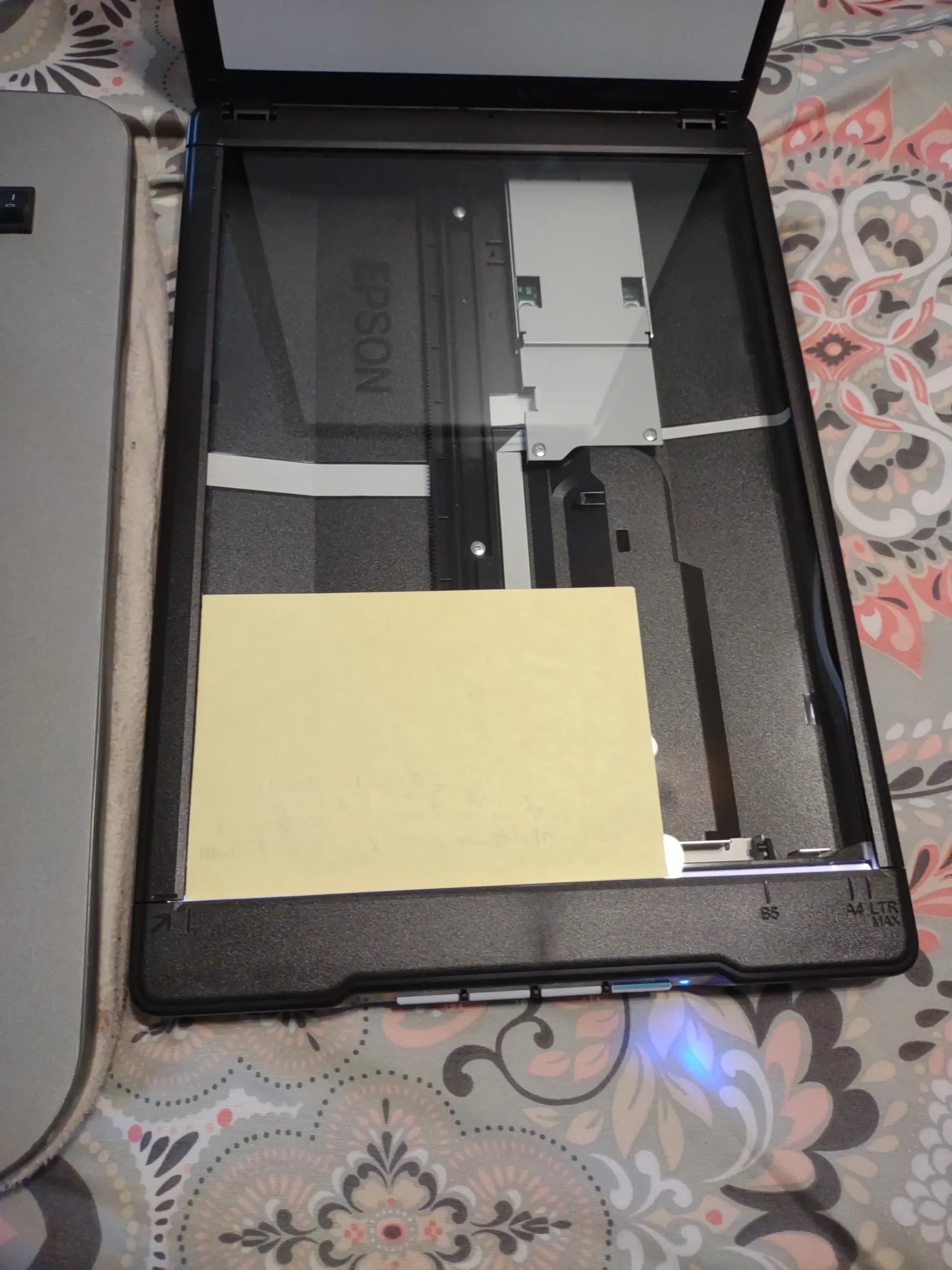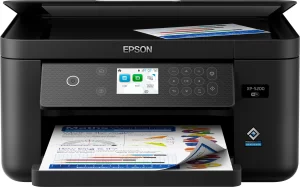The Epson Perfection V19 II Color Photo and Document Flatbed Scanner has received a mix of reviews from customers on Amazon and BestBuy. Out of the total reviews, a significant majority of users have given it high ratings, highlighting its ease of use, compact size, and good scanning quality. Many customers appreciate its USB power feature, which eliminates the need for an additional power supply. However, there are also several complaints about the scanner’s durability and some functionality issues, particularly related to the software and connectivity.
PROS
- Compact and Lightweight: Many users appreciate the scanner’s small footprint and light weight, making it easy to store and transport. A user mentioned, “This is a good, lightweight scanner that does its job well.”
- Ease of Use: The scanner is generally reported as easy to set up and use, with straightforward software. One user noted, “Setup is easy and the software is simple.”
- Good Scanning Quality: Several users highlighted the excellent quality of scans, especially for photos. One review stated, “I am scanning old photos and they come out great.”
- USB Powered: The ability to power the scanner via USB is a notable advantage, as mentioned by a customer, “It plugs into a USB port, you can use it, unplug it and put it away.”
- Cost-Effective: Many users found the scanner to be a great value for its price. A reviewer mentioned, “It was an excellent value compared to the cost of sending photos out to be scanned.”
CONS
- Durability Issues: Some users reported that the scanner stopped working after a few months. A user shared, “Now, in February of 2024, I went to scan some tax documents and nothing lit up. No light, and no power.”
- Software Problems: Several customers had difficulties with the software, mentioning it as outdated and not user-friendly. One review stated, “The software you download is very hard to use.”
- No On/Off Switch: A common complaint is the lack of an on/off switch, causing inconvenience. As one user put it, “The only thing I don’t like it that it is always on when plugged in – there is no on/off switch.”
- Flimsy Build Quality: Some users felt the scanner was not sturdy enough for heavy use. One review mentioned, “The build quality makes me believe that the Epson Perfection V19 II is meant for occasional household use.”
- Compatibility Issues: There were multiple reports of compatibility problems, particularly with MacOS and Linux. One user stated, “The scanner just won’t connect on Windows 10.”
Who Should Buy?
The Epson Perfection V19 II is suitable for casual users who need a lightweight, easy-to-use scanner for occasional document and photo scanning. It is particularly beneficial for those who appreciate a compact device that can be easily stored away when not in use. The scanner’s affordable price point makes it an excellent choice for individuals or families looking to digitize old photos and documents without requiring high-end features or heavy-duty performance.
Recommendation
Most users recommend the Epson Perfection V19 II for its value, ease of use, and good scanning quality. However, potential buyers should be aware of the reported issues with durability and software. It is highly recommended for light, occasional use, but those requiring a more robust scanner for frequent or intensive tasks might need to consider other options. The lack of an on/off switch and some compatibility issues are minor inconveniences for an otherwise well-performing, budget-friendly scanner.