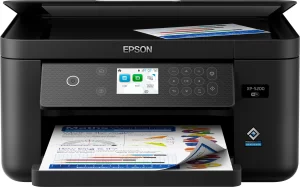The Epson Perfection V39 II Color Photo and Document Flatbed Scanner is widely appreciated by users for its ease of use, compact design, and excellent scan quality. Many customers praised its ability to digitize old photos and documents, making it a valuable tool for preserving memories and organizing paperwork. Users found the setup process straightforward, often mentioning the convenience of downloading drivers from Epson’s website. The scanner’s ability to handle multiple photos on the flatbed while automatically saving them as separate files was highlighted as a major time-saving feature. The inclusion of Smart Scan technology allows for seamless scanning with minimal manual input. Its lightweight and portable design added to its appeal for home and on-the-go use. Additionally, its affordability has been a major draw for customers looking for cost-effective scanning solutions without compromising on performance. Its 4800 dpi resolution ensures sharp and vivid scans, making it a standout in its category.
However, not all feedback was positive. Some users experienced technical difficulties, such as issues with software compatibility on newer operating systems like macOS or Windows 10. A few also reported hardware problems, including loose covers and unreliable USB connections. The micro USB interface, though functional, was frequently described as outdated. Others expressed frustration with the lack of advanced features that they expected from a modern scanner. Despite these challenges, the general sentiment remains favorable, with most reviewers finding the scanner to be a cost-effective solution for everyday scanning needs. Its balance of functionality, simplicity, and price point continues to resonate with a broad audience.
PROS
- Exceptional Scan Quality: Users consistently highlighted the scanner’s ability to produce high-resolution scans, capturing details and colors accurately. “A user said it blew me away compared to my old Canon all-in-one scanner,” emphasizing the quality improvement. The color depth of 48-bit was specifically noted for delivering excellent results, particularly for old photographs. Another user mentioned that the scanner performed exceptionally well for digitizing old family photos, preserving vivid colors and fine details.
- Compact and Lightweight Design: The scanner’s small footprint and portability make it ideal for those with limited desk space. “One customer noted it fits perfectly in my suitcase for travel.” This portability has been especially appreciated by users who need a scanner they can take to different locations.
- User-Friendly Software: While opinions on the software varied, many appreciated the straightforward interface and the ability to save multiple photos separately during a single scan. “The automatic cropping and file-saving features save so much time,” one user highlighted, adding that the intuitive layout reduced the learning curve.
- USB-Powered Convenience: The single USB cable setup, which handles both power and data transfer, simplifies the user experience. “This was super convenient,” stated one reviewer who needed a portable solution. The absence of an external power adapter is another bonus that simplifies its usability. For users with limited outlets, this feature has proven to be both practical and efficient.
- Affordability: Many users commended the scanner’s value for money, considering its performance. “Great value for the price,” noted multiple reviews. The combination of cost-effectiveness and reliable functionality has made it a popular choice for home users and casual hobbyists.
CONS
- Software Compatibility Issues: A recurring complaint involved challenges with macOS and Windows 10 compatibility. Some users reported the need to troubleshoot extensively or purchase third-party software. One user shared, “I had to spend extra time downloading and configuring drivers, which was frustrating.”
- Hardware Build Concerns: Several users mentioned issues with the durability of components, such as the lid not staying attached or the micro USB port feeling flimsy. “One user described the scanner’s construction as very poorly made.” For some, the lightweight design translated into a sense of fragility.
- Slower Scanning Speeds: While the scanner performs well for casual use, some found the scanning speed inadequate for larger projects. “Not ideal for mounds of photos and documents,” remarked a reviewer. Others pointed out that the scanner struggles with high-resolution tasks, making it less suitable for professionals.
- No USB-C Support: Users expressed dissatisfaction with the outdated micro USB connection, considering the prevalence of USB-C in modern devices. “Had this come with USB-C, it would’ve been an easy 5-star product,” one customer stated. This limitation has been a frequent point of contention for those with newer tech ecosystems.
- Limited Instructions: Several users found the setup and operating instructions insufficient, leading to confusion, especially for those less tech-savvy. “I had to rely on online forums to figure out certain features,” one user shared, reflecting a common frustration.
Who Should Buy?
The Epson Perfection V39 II is an excellent choice for individuals looking to digitize old photos or organize important documents. Its OCR capabilities make it especially useful for converting printed text into editable digital files. Its compact and lightweight design makes it perfect for home users with limited space or for those who need a portable scanner. It’s ideal for hobbyists who want to preserve cherished memories or for students and professionals requiring basic document scanning capabilities. If you’re a hobbyist or someone with moderate scanning needs, this device offers great value for its price. However, tech-savvy users or those working with newer operating systems may need to invest extra effort in setup or consider compatibility issues before purchasing. Overall, it’s a reliable option for casual users who prioritize simplicity and convenience.
Do Users Recommend This Product?
Overall, users recommend the Epson Perfection V39 II for its high-quality scans, ease of use, and affordability. It’s particularly popular among customers who need a reliable scanner for casual use. The flatbed design also allows it to handle delicate items like photos and thick materials such as books or magazines. Despite its drawbacks, such as software compatibility challenges and occasional hardware complaints, the majority of users find it well-suited for personal projects and light workloads. These issues have led a minority of users to suggest alternatives for those with advanced requirements or less patience for troubleshooting. Nevertheless, the scanner’s strengths—notably its portability, cost-effectiveness, and scan quality—make it a worthy investment for most everyday scanning needs. If you’re seeking a versatile, budget-friendly scanner, this model is highly recommended by the majority of reviewers.